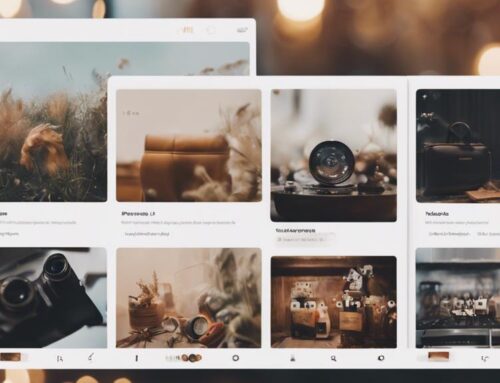If you’ve ever struggled with efficiently importing and managing data on your Shopify store, you might not be aware of the 10 essential shopify CSV import services that could streamline your operations. From bulk uploading to SEO optimization and inventory data management, these services are pivotal for maximizing efficiency and driving success in your e-commerce endeavors. By understanding the importance of each service and how they work synergistically, you can take your Shopify store to the next level.
Bulk Upload
Maximize efficiency by utilizing the bulk upload feature in Shopify to quickly add or update multiple products at once. When using this feature, it is crucial to focus on data validation to ensure that the information being imported is accurate and formatted correctly. Data validation helps prevent errors such as missing fields, incorrect pricing, or mismatched product details. By thoroughly validating your data before uploading, you can save time and avoid potential complications down the line.
In the event that errors do occur during the bulk upload process, effective error handling is essential. Shopify provides detailed error messages that can help pinpoint the issues within your CSV file. By understanding these error messages and addressing them promptly, you can streamline the import process and prevent any disruptions to your product listings. Remember to review the error logs carefully to identify patterns or common mistakes that can be corrected to improve future uploads. By mastering data validation and error handling, you can make the most of Shopify’s bulk upload feature and efficiently manage your product catalog.
Excel Import
When importing data into Shopify, utilizing the Excel Import feature can provide a structured and efficient method to manage your product information. Excel Import allows you to easily transfer large amounts of data by mapping your Excel spreadsheet columns to specific fields in Shopify.
Data mapping is a crucial step in the Excel Import process. It involves matching the data fields in your Excel file to the corresponding fields in Shopify to ensure accurate information transfer. Proper data mapping ensures that your product details are correctly imported without errors.
File formatting is another key aspect to consider when using Excel Import. Make sure your Excel file is correctly formatted according to Shopify’s requirements. This includes organizing your data into columns such as SKU, product name, price, and description. Ensuring the correct file format will help streamline the import process and prevent any issues during data transfer.
Product Details
To enhance the visibility and appeal of your products on Shopify, it is essential to provide detailed and accurate product information for potential customers. Including product variations allows customers to choose the specific options they desire, enhancing their shopping experience. Conducting competitor analysis can help you understand market trends and ensure your product details are competitive.
Moreover, customer reviews play a crucial role in influencing purchasing decisions. By importing customer reviews along with your product details, you can showcase social proof and build trust with potential buyers. Additionally, providing clear shipping options in your product details can prevent cart abandonment by offering transparency on delivery times and costs.
Image Upload
Enhance the visual appeal of your products on Shopify by uploading high-quality images that showcase your products in the best light. When it comes to image customization, ensure your pictures are clear, well-lit, and highlight the key features of your products. High-resolution images can significantly impact the way your products are perceived by customers, ultimately influencing their purchase decisions.
Effective product display is crucial for visual merchandising on your Shopify store. Arrange your images in a visually appealing manner, showcasing different angles and close-up shots to give customers a comprehensive view of what they are purchasing. Consistent branding across your images is essential for online branding. Use a similar style, color palette, and aesthetic to create a cohesive look that reflects your brand identity.
SEO Optimization
Get ready to supercharge your Shopify store with SEO optimization! Discover essential SEO tools tailored for Shopify merchants that can help boost your online visibility. Plus, unlock valuable keyword strategy tips to enhance your website’s search engine performance.
SEO Tools for Shopify
By integrating effective SEO tools into your Shopify store, you can boost your online visibility and attract more potential customers organically. Utilizing tools specifically designed for SEO optimization can help you stay ahead of the competition and track the performance of your store effectively.
- Competitor Analysis: Understand what keywords your competitors are ranking for and get insights into their strategies to improve your own SEO efforts.
- Performance Tracking: Monitor your store’s SEO performance over time, track keyword rankings, and identify areas for improvement.
- Backlink Analysis: Identify quality backlink opportunities to enhance your website’s authority and improve search engine rankings.
- SEO Auditing: Conduct regular audits to check for issues like broken links, duplicate content, or missing meta tags that could be impacting your SEO.
Keyword Strategy Tips
To establish a robust SEO strategy for your Shopify store, focusing on effective keyword selection and utilization is paramount for optimizing your online presence and driving organic traffic. Start by conducting thorough keyword research and competitor analysis to identify high-volume keywords relevant to your products or services. Utilize tools like Google Keyword Planner or SEMrush to discover popular search terms that align with your business.
Once you have a list of targeted keywords, strategically incorporate them into your website content, product descriptions, and meta tags. This practice will help search engines understand the relevance of your Shopify store to specific search queries, improving your chances of ranking higher in search results.
In addition to keyword optimization, consider implementing content marketing strategies to create valuable, keyword-rich content that attracts and engages your target audience. Furthermore, focus on building quality backlinks through link building initiatives to enhance your site’s authority and credibility in the eyes of search engines. By combining keyword strategy with content marketing and link building efforts, you can boost your SEO performance and drive more organic traffic to your Shopify store.
Variant Details
Explore the intricacies of variant details within your Shopify CSV import to ensure accurate product representation across your online store. When managing variant options and customization features, attention to detail is crucial for providing your customers with a seamless shopping experience. Here are some key points to consider:
- Variant Options: Clearly define variant options such as size, color, material, etc., to give customers a comprehensive selection to choose from.
- Customization Features: Utilize customization features to allow customers to personalize products, enhancing their shopping experience and boosting engagement.
- Inventory Tracking: Implement effective inventory tracking mechanisms to ensure that stock levels are accurately reflected on your online store, preventing overselling or stockouts.
- Stock Management: Efficient stock management practices are essential to keep track of product availability, replenish inventory in a timely manner, and avoid disappointing customers due to out-of-stock items.
Pricing Information
How can you ensure accurate pricing information for your products during the Shopify CSV import process? When managing pricing data for your Shopify store, it’s crucial to maintain data accuracy and effectively handle data management. To achieve this, start by meticulously organizing your pricing information within the CSV file. Ensure that each product’s pricing data is correctly categorized, with no discrepancies or errors. Utilize designated columns for regular prices, sale prices, or any other pricing variations you may have. Double-check that all numerical values are input accurately and are formatted correctly to prevent any issues during the import process.
Moreover, consider using Shopify CSV import services that offer price validation features. These tools can help you verify the consistency and accuracy of your pricing data before importing it into your store. By incorporating these practices into your data management strategy, you can streamline the pricing information import process and maintain a high level of data accuracy for your Shopify store.
SKU Details
When it comes to managing your Shopify store efficiently, understanding SKU mapping tips and utilizing batch editing tools can be game-changers. Proper SKU mapping ensures that your products are organized logically, making it easier for customers to find what they need. Batch editing tools allow you to make changes to multiple SKUs simultaneously, saving you time and effort in the long run.
SKU Mapping Tips
To ensure seamless product integration in your Shopify store, mastering SKU mapping tips can significantly enhance your overall import process efficiency. Proper SKU mapping is crucial for accurate product identification and tracking. Here are some essential tips to help you streamline your SKU mapping process:
- Data Cleansing: Before mapping SKUs, ensure your data is clean and free of errors to prevent issues during import.
- Attribute Mapping: Consistently map attributes across your products to maintain uniformity and ease of management.
- Inventory Management: Assign unique SKUs to each product variant to facilitate accurate inventory tracking and updates.
- Product Categorization: Organize your products into clear categories and subcategories to enhance the shopping experience for your customers.
Batch Editing Tools
Utilize batch editing tools to efficiently manage and update SKU details for multiple products simultaneously in your Shopify store. These tools streamline the process of making bulk changes to your product catalog, saving you valuable time and effort. When using batch editing tools, ensure that you prioritize data validation to prevent errors and maintain data accuracy. By implementing robust error handling mechanisms, you can quickly identify and rectify any issues that may arise during the editing process.
Custom field mapping is another essential feature to consider when utilizing batch editing tools for SKU details. With custom field mapping, you can tailor the editing process to suit your specific needs and requirements. This level of customization options allows you to align the batch editing tools with your unique product data structure, ensuring a seamless and efficient editing experience. By leveraging these capabilities, you can effectively manage and update SKU details across your Shopify store with precision and ease.
Inventory Data
Managing inventory data on Shopify can be streamlined by utilizing the import services provided. Ensuring proper inventory management and data accuracy is crucial for the success of your e-commerce store. By leveraging the right tools, you can efficiently handle stock levels and improve sales forecasting.
Four key benefits of using Shopify CSV import services for inventory data include:
- Bulk Update: Easily update stock quantities and product information in bulk, saving you time and effort.
- Inventory Tracking: Keep track of your inventory levels accurately to prevent overselling or stockouts.
- Sales Analysis: Analyze sales data to forecast demand and optimize your inventory levels for better profitability.
- Automated Sync: Automatically synchronize your inventory data from external sources to Shopify, reducing manual errors.
Product Descriptions
When it comes to your Shopify store, optimizing product descriptions is crucial. Enhancing your product content not only improves the customer experience but also boosts your SEO capabilities. With automated data synchronization, you can ensure that your product descriptions are always up-to-date and accurately reflecting your inventory.
Optimizing Product Content
Enhancing the effectiveness of your product descriptions can significantly impact the success of your Shopify store. To optimize your product content, consider the following:
- Content Organization: Ensure that your product descriptions are well-structured, easy to read, and highlight key features and benefits.
- Metadata Optimization: Use relevant keywords in your product titles, descriptions, and tags to improve searchability and attract more potential customers.
- Product Categorization: Properly categorize your products to make it easier for customers to navigate your store and find what they are looking for.
- Keyword Research: Conduct thorough keyword research to understand what terms your target audience is searching for and incorporate those keywords naturally into your product descriptions for better visibility.
Enhancing SEO Capabilities
To boost your Shopify store’s visibility and attract more potential customers, optimizing your product descriptions for search engines is crucial. When it comes to enhancing SEO capabilities, focusing on meta tag optimization, SEO analysis, image alt text, and URL structure optimization can significantly impact your store’s online presence.
Meta tag optimization involves crafting concise and relevant meta titles and descriptions that accurately represent your products and include targeted keywords. Conducting regular SEO analysis helps you understand how your product descriptions are performing and identify areas for improvement to increase visibility on search engines.
Additionally, incorporating descriptive image alt text not only improves accessibility for visually impaired users but also provides search engines with valuable information about your products. Optimizing your URL structure by including relevant keywords can further enhance your store’s SEO ranking and make it easier for search engines to crawl and index your product pages. By paying attention to these details, you can strengthen your store’s SEO capabilities and drive more organic traffic to your Shopify store.
Automated Data Synchronization
Automated data synchronization for product descriptions streamlines the process of updating and maintaining accurate information across your Shopify store. By implementing data automation tools, you can ensure that your product descriptions are always up-to-date and reflective of your current inventory. Here are some benefits of automated data synchronization for managing product descriptions:
- Efficiency: Save time and effort by automatically syncing product updates without manual intervention.
- Accuracy: Ensure that your customers are always viewing the most current and precise product information.
- Consistency: Maintain uniformity in your product descriptions across all listings on your Shopify store.
- Inventory Management: Keep track of your inventory levels and reflect any changes promptly in your product descriptions.
Utilizing data synchronization tools for managing product descriptions not only enhances the customer experience but also simplifies the task of keeping your Shopify store information current and relevant.
Frequently Asked Questions
Is There a Limit to the Number of Products I Can Import?
You can import a large number of products into Shopify, but there are import volume restrictions based on your plan. To manage this, consider using efficient product import strategies like batch processing and data optimization.
Can I Schedule Automatic CSV Imports at Specific Times?
Imagine effortlessly managing your CSV imports with customizable scheduling options. You can set specific times for automatic imports, ensuring timely updates. Additionally, benefit from automated synchronization capabilities for a seamless and efficient process.
How Do I Handle Multi-Language Product Descriptions During Import?
When importing multi-language product descriptions to Shopify, you can ensure accuracy and appeal by utilizing translation services for product localization. This helps reach a broader audience and enhances the shopping experience for your customers.
Can I Import Customer Reviews Along With Product Data?
Yes, you can import customer reviews along with product data. By integrating social media, you can easily transfer reviews. Managing product variants is simple with Shopify’s CSV import services. Enhance your store and customer experience effortlessly.
Are There Any Restrictions on File Size or Format for Image Uploads?
Yes, there are restrictions on file size and format for image uploads. Shopify supports common image formats like JPG, PNG, and GIF. To ensure compatibility, consider image compression techniques to optimize loading speed and performance.