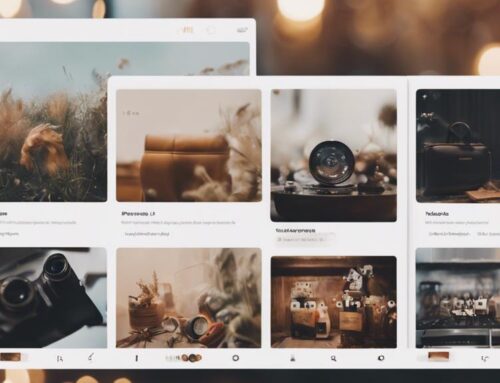You might not be aware of the array of Shopify product import services available to streamline your operations efficiently. As you navigate the vast landscape of e-commerce, understanding these essential tools can significantly impact your store’s performance. From optimizing product images to fine-tuning SEO metadata, each service plays a critical role in enhancing your online presence. Stay ahead of the curve and explore how these 10 key services can elevate your Shopify store to new heights.
Bulk Upload
To efficiently manage a large volume of products on your Shopify store, utilizing a bulk upload feature is essential for streamlining the process and saving time. When dealing with a significant number of products, ensuring data validation is crucial to maintain accuracy and consistency across your store. By utilizing data validation techniques, you can catch any discrepancies or inconsistencies in your product information before it goes live on your site, preventing potential customer confusion or dissatisfaction.
Moreover, error handling plays a pivotal role in the bulk upload process. Implementing robust error handling mechanisms allows you to identify and resolve any issues that may arise during the product import process swiftly. By addressing errors promptly, you can prevent disruptions to your store’s operations and maintain a seamless shopping experience for your customers. Therefore, integrating thorough data validation and effective error handling procedures into your bulk upload process is fundamental for optimizing efficiency and ensuring the quality of your product data on Shopify.
CSV Files
Utilize CSV files for efficient product data management on your Shopify store, ensuring seamless integration and organization of information for a streamlined import process. When dealing with data migration and Shopify integration, CSV files serve as a powerful tool for managing bulk product uploads. Here are some key points to consider:
- Data Migration: CSV files allow you to transfer large amounts of product data from one system to another, making the process of moving your products to Shopify smoother and more efficient.
- Shopify Integration: By using CSV files, you can seamlessly integrate your product information with Shopify, ensuring that all details are correctly imported and displayed on your store.
- Product Categorization: Through CSV files, you can categorize your products effectively, making it easier for customers to navigate your store and find what they are looking for.
- Inventory Syncing: CSV files enable you to keep your inventory levels up to date by syncing stock quantities across different platforms, helping you avoid overselling or stockouts.
Manual Entry
When considering manual entry for Shopify product imports, focus on the importance of data accuracy to ensure a seamless customer experience. Explore time-saving automation tools that can help streamline the process and increase efficiency in managing your product catalog. By understanding these points, you can make informed decisions on how to best handle manual entry tasks for your Shopify store.
Data Accuracy Importance
For optimal results in maintaining data accuracy, consider the advantages of manual entry when importing products to your Shopify store. Manual entry allows for meticulous attention to detail, ensuring data validation and cleaning processes are executed effectively. Here are four reasons why manual entry can enhance data integrity and quality:
- Precision: By manually entering product information, you have full control over each data point, reducing the risk of errors that can affect data quality.
- Customization: Manual entry enables you to tailor the data input according to your specific requirements, enhancing data integrity by ensuring it aligns perfectly with your Shopify store’s needs.
- Validation: Through manual entry, you can validate the accuracy of each piece of information, guaranteeing that only relevant and error-free data is imported.
- Quality Assurance: Manual entry allows for thorough quality checks during the input process, contributing to improved data quality and integrity within your Shopify store.
Time-Saving Automation Tools
Consider incorporating time-saving automation tools to streamline the manual entry process when importing products to your Shopify store. Utilizing customized templates can significantly expedite the data entry process by allowing you to input product information in a structured format, reducing the time spent on manual data input. These templates can be tailored to match your specific product catalog, ensuring a seamless integration of new items into your store.
Moreover, automated updates can help you keep your product information current without the need for constant manual intervention. By setting up automated processes for product updates, such as price changes or stock availability, you can save valuable time that would otherwise be spent on manual data maintenance.
When exploring integration options for automation tools, consider solutions that offer time-saving strategies tailored to your business needs. Look for tools that can streamline the import process by automatically syncing data from your suppliers or existing databases, minimizing the time and effort required to keep your product catalog up to date.
Product Images
When importing products to your Shopify store, ensuring image quality standards is crucial for attracting customers. Implementing image optimization techniques can help improve website loading speeds and overall user experience. Additionally, exploring image customization options can give your store a unique and branded look that sets you apart from competitors.
Image Quality Standards
High-quality product images are crucial for maximizing customer engagement and driving sales on your Shopify store. To ensure your images meet the necessary standards, consider the following:
- Image Resolution: Opt for high-resolution images to showcase your products in detail. Customers appreciate being able to zoom in and examine the product closely.
- Image Formatting: Use consistent formatting across all images to maintain a professional look on your store. Consistency helps build brand identity and makes browsing easier for customers.
- Background: Keep the background simple and uncluttered to direct focus onto the product itself. A clean background enhances the visual appeal of your products.
- Multiple Angles: Provide multiple images showing different angles of the product. This allows customers to have a comprehensive view of the item, aiding in their purchase decision-making process.
Image Optimization Techniques
Utilize strategic image optimization techniques to enhance the visual appeal and performance of your product images on your Shopify store. Image editing plays a crucial role in ensuring that your product images are clear, attractive, and load quickly on your website. By utilizing image editing software, you can adjust elements like brightness, contrast, and sharpness to make your products stand out. Additionally, consider using compression techniques to reduce the file size of your images without compromising quality. This will not only improve the loading speed of your website but also enhance the overall user experience.
When employing compression techniques, strike a balance between reducing file size and maintaining image quality. Experiment with different compression levels to find the optimal balance for your Shopify store. Remember that smaller file sizes lead to faster loading times, which can significantly impact your website’s performance. By implementing these image optimization strategies, you can elevate the visual appeal of your products and create a seamless shopping experience for your customers.
Image Customization Options
Explore various image customization options to enhance the visual appeal and uniqueness of your product images on your Shopify store. By utilizing image editing tools and branding options, you can create captivating visuals that resonate with your target audience. Here are four key strategies to elevate your product images:
- Image Editing: Enhance the quality of your product photos by adjusting lighting, colors, and backgrounds to make them more visually appealing and professional.
- Branding Overlay: Incorporate your logo or brand watermark onto product images to increase brand visibility and prevent image theft.
- Customized Graphics: Add unique graphics or text overlays to highlight key features or promotions, making your products stand out from the competition.
- Collage Creation: Combine multiple product images into a collage to showcase different angles or variations of a product in a single visually appealing layout.
SEO Metadata
Enhance your Shopify product visibility and search engine rankings by optimizing your SEO metadata for each product listing. Title tags play a crucial role in conveying the main topic of your product to search engines and potential customers. Make sure your title tags are concise, descriptive, and include relevant keywords to improve your chances of ranking higher in search results. Crafting compelling meta descriptions is equally important as they provide a brief snippet that appears in search engine results, influencing users to click on your product. Create unique meta descriptions for each product, highlighting key features, benefits, and any promotions to entice users to visit your store. Remember, both title tags and meta descriptions should accurately represent your product to attract the right audience and drive more organic traffic to your Shopify store. By optimizing these elements, you can enhance your SEO efforts and boost your product visibility online.
Product Variants
To further optimize your Shopify product listings and cater to different customer preferences, understanding and effectively managing product variants is key. Product customization allows you to offer variations of a single product, such as different colors, sizes, or materials. Variant management is essential for organizing and displaying these options seamlessly. Here are four crucial aspects to consider:
- Clear Organization: Properly categorize and label each variant to ensure customers can easily locate and select their preferred options.
- Detailed Descriptions: Provide detailed descriptions for each product variant, highlighting unique features or benefits to assist customers in making informed decisions.
- Image Variation: Include high-quality images for each variant to give customers a visual representation of the different options available.
- Inventory Management: Keep track of stock levels for each variant to prevent overselling and maintain accurate product availability.
Pricing
When considering Shopify product import services, it’s crucial to focus on pricing. Look for cost-effective solutions that align with your budget and business goals. Transparent pricing options can help you make informed decisions and maximize your ROI.
Cost-Effective Solutions
Consider the pricing structure carefully when selecting a cost-effective solution for your Shopify product import services. When looking for a solution that is both budget-friendly and efficient, keep in mind the following key aspects:
- Data Migration Costs: Evaluate the charges associated with transferring your existing data to Shopify. Look for providers that offer competitive rates for seamless migration.
- Data Validation Fees: Check whether the solution includes data validation services in its pricing. Ensuring that your product information is accurate and error-free is crucial for a successful import.
- Subscription Plans: Explore different subscription tiers offered by the service providers. Opt for a plan that aligns with your business needs and budget constraints.
- Additional Charges: Be mindful of any hidden fees or extra charges that may apply. Transparent pricing is essential to avoid unexpected costs down the line.
Transparent Pricing Options
Evaluate the pricing structures of different Shopify product import services to ensure transparency and cost-effectiveness in your selection process. When comparing services, look for competitive rates that align with your budget while offering the features you need. Some providers may charge a flat fee per import, while others might have tiered pricing based on the number of products or frequency of imports. Consider the level of customer support included in the pricing, as this can impact the overall value you receive.
Choosing a service with transparent pricing options is essential for budget planning and cost control. Look for providers that offer easy integration with your Shopify store, ensuring a seamless process from import to listing. By understanding the pricing models of different services and comparing them against your requirements, you can make an informed decision that not only meets your budget but also provides the necessary features for successful product imports.
SKU Details
To ensure accurate tracking and organization of your products, delve into the SKU details for each item in your Shopify store. Managing SKU details effectively can greatly enhance your inventory tracking and streamline your product attributes. Here are four key aspects to consider:
- Unique Codes: Assign distinct SKU codes to each product to prevent confusion and aid in inventory management.
- Descriptive Naming: Opt for clear and concise names that reflect product categories and attributes, facilitating easy identification.
- Barcode Integration: Utilize barcode scanning to link physical products to their digital representations, enabling swift inventory updates.
- Custom Fields: Incorporate custom fields in your SKU details to include specific product information like size, color, or material, enhancing categorization and searchability.
Inventory Management
Efficient inventory management is crucial for maintaining optimal stock levels and ensuring smooth order fulfillment processes. To effectively manage your inventory on Shopify, it’s essential to utilize demand forecasting techniques. By analyzing past sales data and market trends, you can predict future demand more accurately, helping you stock the right products at the right time.
Order fulfillment is a critical aspect of inventory management. Ensuring that orders are processed and shipped promptly is key to customer satisfaction and repeat business. By streamlining your order fulfillment process, you can improve efficiency and reduce fulfillment times.
Managing your supply chain and vendor relationships is also vital for effective inventory management. Establishing strong partnerships with reliable suppliers and optimizing your supply chain can help minimize stockouts and overstock situations. Regular communication with vendors and monitoring performance metrics can help you make informed decisions about inventory levels and replenishment strategies. By focusing on demand forecasting, order fulfillment, supply chain, and vendor management, you can enhance your inventory management practices on Shopify.
Product Descriptions
Effective product descriptions are crucial for conveying key information about your products to potential customers and influencing their purchasing decisions. To ensure your product descriptions are optimized for success, consider the following:
- SEO Optimization: Utilize relevant keywords in your product descriptions to improve search engine visibility and attract organic traffic.
- Content Creation: Craft compelling and unique product descriptions that highlight the features, benefits, and value proposition of your products.
- Detailed Information: Provide detailed information about product specifications, dimensions, materials, and usage instructions to help customers make informed purchasing decisions.
- Emotional Appeal: Create product descriptions that evoke emotions and resonate with your target audience, making them more likely to connect with and purchase your products.
Frequently Asked Questions
Can I Import Products From Multiple Suppliers Using These Services?
When importing products from multiple suppliers, ensure seamless integration for various product variations. Manage inventory efficiently and sync data accurately to optimize operations. Supplier integration and data syncing are crucial for successful multi-supplier product imports.
How Do These Services Handle Product Customization Options?
When importing products, services handle product personalization options by allowing you to customize attributes like size, color, and material. By setting up these customizable product attributes, you can offer unique and tailored items to your customers.
Are There Any Restrictions on the File Size for Product Images?
When uploading product images to Shopify, ensure they have high image resolution for clarity. Shopify allows batch processing, but keep image file sizes reasonable to prevent slower loading times. Optimize images for web use.
Can I Import Product Reviews and Ratings Through These Services?
Yes, you can import customer feedback and ratings through these services. This feature enhances your store’s credibility and helps customers make informed decisions. Ensure you handle product descriptions carefully to showcase positive reviews effectively.
Do These Services Support Importing Products in Multiple Languages?
Like a linguistic chameleon, these services morph to accommodate diverse tongues. Language translation is their forte, ensuring your products speak to customers worldwide. Multi-language support opens doors to global markets, fostering cross-cultural connections.