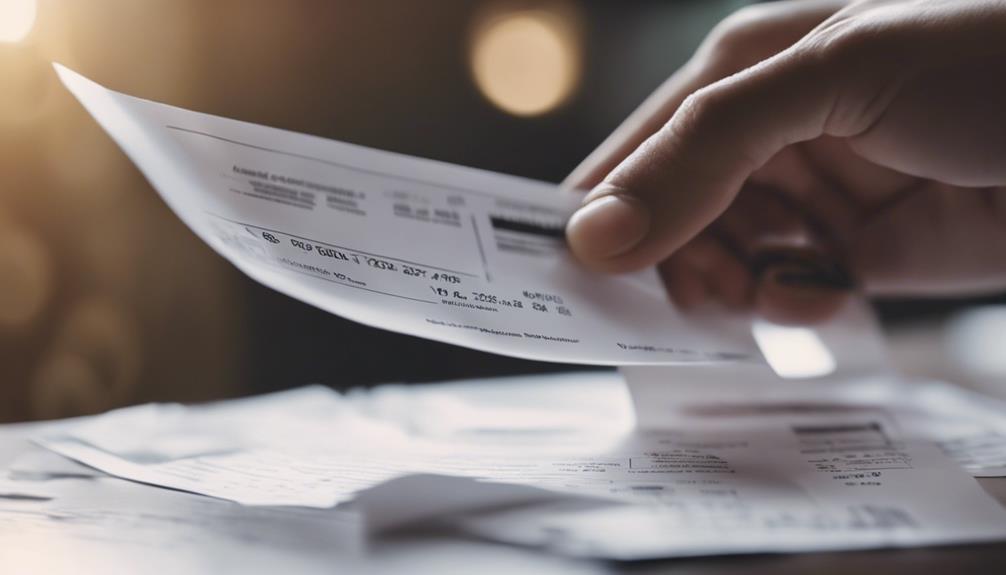Imagine digitizing your receipts is like unlocking a treasure chest of effortless organization. With today’s technological advancements, streamlining your data entry process can be as simple as a few clicks. But what if there was a way to not only save time but also reduce errors and ensure compliance with financial regulations? Stay tuned to discover the ten steps that will revolutionize the way you handle your receipts, making data entry a breeze.
Sort Receipts
To efficiently manage your receipts, begin by categorizing them into distinct groups based on date, store, or purpose. Implementing receipt sorting strategies can significantly streamline your paperless receipt management process. One effective approach is to create separate folders or digital tags for different categories such as groceries, utilities, or office supplies. By organizing your receipts systematically, you can easily locate specific documents when needed.
Another helpful strategy is to use digital tools like receipt management apps that allow you to sort receipts by date, amount, or vendor. These apps provide a convenient way to store and access your receipts digitally, reducing the clutter of paper receipts and making it easier to track expenses. Additionally, consider labeling your digital receipts with relevant keywords to simplify searches and categorization.
Scan and Digitize
To efficiently manage your receipts, consider using receipt scanning apps that can quickly convert paper receipts into digital files. By digitizing your receipts, you can easily organize and access them whenever needed, streamlining your data entry process. Make sure to categorize and store your digital copies in a systematic manner to enhance your overall record-keeping efficiency.
Use Receipt Scanning Apps
Consider utilizing specialized receipt scanning apps to easily digitize and organize your receipts for efficient data entry. These apps streamline the process by capturing an image of the receipt, extracting relevant information like date, amount, and merchant, and storing it digitally. By using such apps, you can ensure proper receipt organization and maintain a record of your expenses in a paperless format. This not only saves time but also reduces the risk of losing or misplacing important receipts. Look for apps that offer features like optical character recognition (OCR) to accurately convert the scanned receipt into editable text, making it easier to search and categorize your expenses for better financial management.
Organize Digital Copies
When organizing digital copies of your receipts, ensure to categorize them systematically based on date, merchant, and amount for efficient data retrieval and management. Start by creating folders on your computer or cloud storage for different categories such as groceries, utilities, or business expenses. Within each folder, establish subfolders for each month or year to further segment the receipts. When naming your digital receipt files, use a consistent format like “YYYY-MM-DD_Merchant_Amount” to easily identify them. This file naming convention helps in quick searches and sorting. Remember to back up your digital copies regularly to prevent data loss. By maintaining a structured folder organization and adhering to specific file naming conventions, you streamline your receipt management process effectively.
Utilize OCR Technology
Consider incorporating OCR technology into your receipt digitization process to efficiently extract and input data with accuracy and speed. OCR, Optical Character Recognition, technology benefits include automating data entry by converting scanned receipts into editable text. When choosing OCR software, compare features like recognition accuracy, supported languages, and integration capabilities with other tools. Reliable OCR software can accurately capture important information from receipts such as date, vendor, and total amount, saving you time and reducing the risk of manual errors.
Save Digital Copies Securely
Ensure your digital copies are securely stored by utilizing secure cloud storage services that offer encryption for added protection. Encrypting your files before uploading them to the cloud adds an extra layer of security, safeguarding sensitive data from unauthorized access. By implementing these methods, you can confidently store and access your digital receipts while maintaining the integrity and confidentiality of your information.
Secure Cloud Storage
Utilize secure cloud storage to safeguard and efficiently store your digital receipt copies. When choosing a cloud storage service, prioritize platforms that prioritize cloud security and data privacy to protect your sensitive information. Here are some key benefits of using secure cloud storage for your digital receipts:
- Cloud Security: Ensures that your data is encrypted and protected from unauthorized access.
- Data Privacy: Guarantees that your personal information remains confidential and secure.
- Accessibility: Allows you to access your digital receipts anytime, anywhere, as long as you have an internet connection.
- Backup: Automatically backs up your digital copies, preventing loss due to device malfunctions.
Encryption for Protection
To enhance the security of your digital copies, implementing encryption is a fundamental step in safeguarding sensitive information. Data encryption converts data into a code to prevent unauthorized access, ensuring that even if a breach occurs, the information remains indecipherable. When saving your digital copies securely, opt for encryption methods like AES (Advanced Encryption Standard) or RSA (Rivest-Shamir-Adleman) to protect your data effectively. These encryption techniques use complex algorithms to scramble data, making it unreadable without the corresponding decryption key. By incorporating robust encryption protocols, you add an extra layer of defense against potential cyber threats, maintaining the confidentiality and integrity of your stored receipts. Prioritize data security by encrypting your digital copies and safeguarding your sensitive information effectively.
Categorize Receipts Efficiently
How can you efficiently categorize receipts for easy data entry? Efficient categorization and effective sorting of receipts are crucial for streamlined data entry processes. Here are some tips to help you categorize receipts efficiently:
- Separate by Date: Organize receipts based on the date of purchase. This method allows for easy retrieval when entering data chronologically.
- Group by Expense Type: Categorize receipts according to expense types such as office supplies, travel, or meals. This grouping simplifies data entry and budget tracking.
- Utilize Digital Folders: Create digital folders on your computer or cloud storage to store categorized receipts. This digital organization system aids in quick access and retrieval.
- Use Expense Tracking Software: Consider using specialized expense tracking software that allows you to categorize receipts digitally. These tools often offer features to automate data entry processes.
Input Data Accurately
When inputting data, ensure meticulous attention to detail to maintain accuracy throughout the process. Double-check entries for any errors or inconsistencies before finalizing the data input. Efficient data processing relies heavily on the accuracy of the information entered, making it crucial to prioritize precision in your data entry tasks.
Data Entry Best Practices
Ensuring data accuracy is crucial when entering information into a system, as even minor errors can lead to significant complications down the line. When it comes to data entry best practices, consider the following:
- Use Data Validation Techniques: Implement validation rules to check the accuracy and quality of data.
- Employ Error Handling Strategies: Develop processes to identify and correct errors promptly.
- Double-Check Entries: Verify each input for accuracy before moving on to the next.
- Regularly Update Validation Rules: Stay current with evolving data requirements to maintain accuracy.
Accuracy in Input
To maintain data accuracy, focus on inputting information meticulously to prevent errors that can cause complications later on. Accuracy verification is crucial for ensuring data integrity throughout the digitization process. Double-check all entries for precision and consistency. When inputting receipt details, pay close attention to numbers, dates, and descriptions. Implement validation checks to catch any discrepancies before finalizing the data entry. By verifying the accuracy of each input, you safeguard the overall quality and reliability of the digitized receipts. Consistent and thorough input practices contribute to maintaining data integrity, reducing the likelihood of errors that could lead to inaccuracies in financial records or reports. Prioritizing accuracy in input lays the foundation for efficient data processing downstream.
Efficient Data Processing
For optimal efficiency in data processing, accurately inputting data is paramount to ensure seamless digitization and reliable outcomes. When focusing on efficient data processing, consider the following:
- Data automation: Implement tools and software that automate repetitive data entry tasks.
- Streamlining processes: Identify bottlenecks in your data entry workflow and streamline them for faster processing.
- Validation checks: Set up validation rules to ensure the accuracy of the input data.
- Regular audits: Conduct regular audits of the digitized data to catch any errors or inconsistencies early on.
Backup on Cloud Storage
Consider the seamless integration of your receipt digitization system with cloud storage to ensure data security and accessibility. Utilizing cloud storage offers various benefits, such as scalability, cost-effectiveness, and ease of access from anywhere. When backing up your digitized receipts on cloud storage, it is crucial to implement robust data security measures to protect sensitive information. Encryption techniques can safeguard your data during transmission and storage, ensuring that only authorized personnel can access it. Additionally, regular data backups and secure login credentials help prevent data loss and unauthorized access.
Cloud storage provides redundancy, meaning your data is duplicated and stored in multiple locations, minimizing the risk of data loss due to hardware failure or disasters. By leveraging cloud storage benefits and implementing stringent data security measures, you can enhance the reliability and security of your digitized receipt data. Ensure that your chosen cloud storage service complies with industry security standards and regulations to safeguard your sensitive information effectively.
Verify Digital Entries
Ensure meticulous verification of each digital entry against the original receipt to maintain data accuracy and integrity. Data verification is crucial to ensure that the information entered digitally matches the details on the original receipt. Here are some steps to help you with entry validation:
- Compare Line by Line: Carefully go through each line of the digital entry and cross-reference it with the corresponding line on the original receipt.
- Check Totals: Verify that the totals on the digital entry match the total amount on the receipt to avoid discrepancies.
- Review Dates and Details: Double-check dates, item descriptions, prices, and quantities to confirm they align accurately between the digital entry and the receipt.
- Flag Discrepancies: If you notice any inconsistencies during the verification process, make sure to flag them for further investigation and correction.
Maintain Receipt Integrity
To uphold the integrity of receipts, meticulously track and document all changes made during the digitization process. Maintaining receipt authenticity is crucial to prevent fraud and ensure accurate record-keeping. Each step in the digitization process must be carefully monitored to guarantee that the original receipt’s information remains intact and unaltered.
One way to maintain receipt authenticity is by using software that creates an audit trail of all modifications made to the digital receipt. This trail allows you to trace back any changes and verify the accuracy of the data entry. Additionally, implementing strict access controls and user permissions can help prevent unauthorized alterations to the digitized receipts.
Regularly reviewing the digitized receipts for any inconsistencies or discrepancies can further ensure that the integrity of the receipts is maintained. By staying vigilant and proactive in monitoring the digitization process, you can effectively safeguard against potential fraud and uphold the authenticity of the receipts.
Update Digital Files Regularly
Regularly updating your digital receipt files is essential to ensure the accuracy and relevancy of the information they contain. By keeping your files up to date, you maintain the integrity of your financial records and make data entry a smoother process. Here are some key reasons why regular updates are crucial:
- Accuracy: Updating your digital receipt files regularly helps prevent discrepancies and ensures that your financial records reflect the most recent transactions accurately.
- Relevance: Keeping your files current ensures that the information you have on hand is relevant and useful for decision-making purposes.
- Data Security: Regular updates help enhance the security of your digital receipt files by ensuring that you have the latest security patches and protection mechanisms in place.
- Efficiency: By staying on top of updates, you streamline your data entry process and reduce the risk of errors or missing information in your records.
Frequently Asked Questions
How Can I Ensure That My Digitized Receipts Are Accepted by Tax Authorities or Financial Institutions?
To ensure compliance and data accuracy for your digitized receipts, organize them chronologically, categorize by expense type, and store securely. Check formatting requirements of tax authorities or financial institutions to guarantee acceptance and avoid discrepancies.
Are There Any Specific Legal Considerations or Regulations I Should Be Aware of When Digitizing My Receipts?
When digitizing receipts, it’s crucial to adhere to legal requirements and prioritize data security. Various regulations govern this process, with non-compliance leading to penalties. Protect sensitive information to ensure smooth operations and compliance.
What Are Some Common Challenges or Pitfalls to Avoid When Digitizing Receipts for Data Entry?
When digitizing receipts for data entry, common challenges to avoid include ensuring data accuracy by double-checking entries and using reliable OCR software. Opt for secure storage solutions like cloud services with encryption to safeguard sensitive information.
Can I Use a Mobile App to Scan and Digitize My Receipts, or Do I Need to Use a Dedicated Scanner?
You can definitely use a mobile app to scan and digitize your receipts. Mobile app options offer convenience and efficiency when scanning receipts, eliminating the need for a dedicated scanner. It’s a user-friendly solution for digitizing receipts.
Is There a Recommended Timeline or Frequency for Updating and Maintaining My Digital Receipt Files?
To maintain digital receipt files efficiently, ensure regular updating based on compliance requirements. Consider updating weekly or monthly. Utilize secure storage solutions for data security. Regular maintenance helps in accurate record-keeping and prevents data loss.