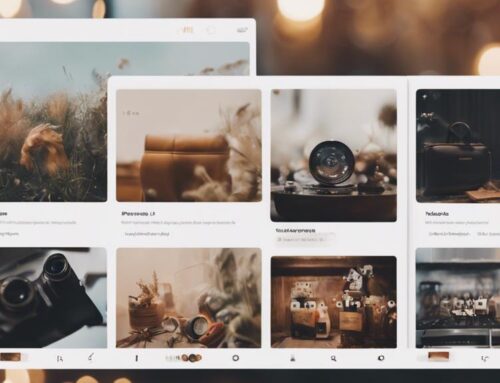You’ve set up your Shopify store and are ready to streamline your product uploads efficiently. From CSV imports to API integration, mastering Shopify product upload automation can transform your online business operations. With each step, you’ll unlock the potential for smoother inventory management and enhanced customer experiences. But what lies beyond these foundational steps? Stay tuned to unravel the advanced strategies that can elevate your Shopify store to the next level of success.
CSV Import
To efficiently manage your products in Shopify, consider utilizing the CSV import feature for seamless bulk uploads. When preparing your CSV file for import, ensure that your data follows the required format specified by Shopify. This includes organizing your product information into the correct columns such as title, description, price, and inventory levels. Proper file preparation is crucial for a successful import process.
Before importing your CSV file, it is essential to perform thorough data validation. This step involves checking for any errors or inconsistencies in your data that could potentially cause issues during the import process. Verify that all mandatory fields are filled out, and that the data is accurate and up-to-date. By conducting rigorous data validation, you can prevent errors and ensure that your products are imported correctly.
Excel Import
When it comes to Excel Import for your Shopify product uploads, mastering data formatting is crucial. Ensuring that your data is properly structured in your Excel sheet will ease the importing process significantly. Paying attention to details like columns, headers, and cell formats can streamline the entire import process.
Data Formatting
Ensure your Excel data is formatted correctly before importing it into Shopify to streamline the product upload process efficiently. Proper data formatting is crucial for successful automation and accurate listings. Here are five essential tips for data formatting:
- Consistent Naming Conventions: Use standardized naming conventions for products, variants, and categories to maintain uniformity.
- Clear Product Descriptions: Provide detailed and clear descriptions for each product to enhance customer understanding.
- Accurate Pricing Information: Double-check all pricing details to avoid any discrepancies in automated listings.
- Correct Image URLs: Ensure all image URLs are accurate and lead to high-quality product images for a visually appealing store.
- Categorized Product Data: Organize your data into relevant categories and subcategories to simplify navigation for customers and improve searchability.
Importing Process
Maintain the efficiency of your product upload automation by mastering the Excel import process for seamless integration with Shopify. Excel import allows for bulk uploading of product information, saving you time and ensuring accuracy. By utilizing Excel templates provided by Shopify, you can easily organize your product data, including details such as titles, descriptions, prices, and variants.
Automated updates are crucial for keeping your Shopify store current and competitive. Through Excel import, you can schedule regular imports to ensure that your product information is always up to date. This feature is particularly useful for businesses with a large inventory that frequently changes.
Product synchronization is simplified through Excel import, as you can quickly align your offline data with your online store. By mapping the fields correctly in your Excel sheet, you can ensure that all product attributes are accurately transferred to Shopify. This process streamlines the integration of new products and updates, maintaining consistency across your store.
API Integration
Consider integrating Shopify’s API to streamline and enhance your product upload automation process. By leveraging the API capabilities, you can achieve seamless integration and efficient data transfer between your systems. Here are some key benefits of API integration for mastering Shopify product uploads:
- Real-Time Inventory Sync: Ensure that your Shopify store reflects the most up-to-date inventory levels, preventing overselling or stockouts.
- Automated Order Tracking: Keep your customers informed by automatically updating order statuses and tracking information in real-time.
- Enhanced Data Accuracy: API integration minimizes manual errors, ensuring that product information is consistent across all platforms.
- Scalability and Efficiency: Easily scale your operations and handle a large volume of product uploads with automation through API integration.
- Customization Possibilities: Tailor your product upload processes to meet your specific business needs and workflows by utilizing Shopify’s API capabilities effectively.
Integrating Shopify’s API can significantly improve your product upload automation efficiency and accuracy, providing a seamless experience for both you and your customers.
Bulk Upload
How can you efficiently streamline your Shopify product upload process through bulk upload strategies? Bulk upload is a powerful tool that allows you to upload a large number of products to your Shopify store at once, saving you time and effort. When utilizing bulk upload, it is crucial to pay attention to inventory tracking to ensure that your stock levels are accurately reflected on your store. By organizing your products into categories before uploading them in bulk, you can make it easier for customers to navigate your store and find what they are looking for.
Effective inventory tracking is essential when using bulk upload to prevent overselling or running out of stock unexpectedly. Categorizing your products correctly not only enhances the shopping experience for your customers but also helps you manage your store more efficiently. By structuring your products into logical categories, you can improve the overall organization of your store and make it easier for customers to browse and make purchases.
Image Upload
To enhance the visual appeal of your Shopify store and attract more customers, streamline your product presentation by optimizing the image upload process. When it comes to image upload, consider the following strategies:
- Image Editing: Use image editing tools to ensure your product photos are of high quality and visually appealing.
- Automation Tools: Utilize automation tools to bulk upload and manage your product images efficiently.
- SEO Benefits: Optimize your images by using relevant keywords in the alt text and file names to improve your store’s visibility in search engine results.
- Image Optimization: Compress your images to reduce loading times and enhance user experience on your website.
- Consistent Image Sizes: Maintain uniformity in image sizes across your product listings for a professional and organized look.
Variant Details
When it comes to managing Variant Details on Shopify, understanding the Variant Options Overview is crucial for organizing your products effectively. By paying close attention to SKU and Inventory Management, you can ensure accurate tracking and availability of different product variations. Additionally, strategically setting up Pricing and Discounts for each variant can help optimize your sales and marketing strategies.
Variant Options Overview
Understanding the intricacies of variant options within Shopify is crucial for effectively managing your product offerings. When dealing with variant customization and inventory tracking, paying attention to details can significantly impact your sales and customer satisfaction. Here are some key points to consider:
- Color Options: Providing a wide range of color choices can attract more customers and cater to different preferences.
- Size Variations: Offering various sizes ensures that your products are inclusive and suitable for a broader audience.
- Variant Customization: Tailoring your variants to fit your target market’s needs can increase conversion rates.
- Inventory Tracking: Implementing a robust inventory tracking system helps prevent overselling and allows for efficient stock management.
- Strategic Pricing: Adjusting prices based on variant options can optimize your profit margins and sales volume.
SKU and Inventory Management
In managing SKU and inventory details for your Shopify products, a key focus lies in optimizing tracking and availability to streamline your operations effectively. Inventory tracking is crucial for ensuring you have the right products in stock at the right time. By assigning unique SKUs to each product variant, you can easily monitor stock levels, identify popular items, and make informed restocking decisions. Product categorization further enhances this process by organizing your inventory into logical groups, making it simpler to manage and analyze.
When setting up inventory tracking in Shopify, consider using tools like automated alerts for low stock levels, batch editing to update multiple products simultaneously, and integrating with third-party inventory management systems for a comprehensive overview. By categorizing products based on type, season, or any relevant criteria, you can quickly locate items, track sales performance, and plan future inventory needs. Efficient SKU and inventory management not only improves customer satisfaction through accurate stock availability but also optimizes your backend processes for smoother operations.
Pricing and Discounts
To effectively manage pricing and discounts for your Shopify products, it is essential to meticulously configure variant details for each product. When setting up your pricing and discounts, consider the following strategies:
- Sales strategies: Implement flash sales, BOGO offers, or limited-time discounts to create a sense of urgency and drive sales.
- Promotion tactics: Use discount codes, free shipping promotions, or bundled pricing to incentivize customers to make a purchase.
- Competitor analysis: Research your competitors’ pricing strategies to ensure your prices are competitive while still maintaining your profit margins.
- Market research: Analyze customer behavior and market trends to determine the optimal pricing strategy for your products.
- Dynamic pricing: Utilize dynamic pricing tools to adjust your prices based on factors like demand, seasonality, or competitor pricing.
Pricing Information
Consider utilizing dynamic pricing strategies to maximize profitability and competitiveness when setting prices for your Shopify products. Conduct thorough competitive analysis to understand the pricing landscape within your industry. By analyzing competitors’ pricing structures, you can determine optimal price points for your products that attract customers while ensuring profitability.
Dynamic pricing strategies involve adjusting prices based on various factors such as demand, competitor pricing, and market trends. Implementing dynamic pricing can help you stay competitive in the ever-changing e-commerce environment. For instance, you can use tools to monitor competitors’ prices in real-time and automatically adjust your prices to match or beat them.
Additionally, consider using pricing automation tools available on Shopify to streamline the process. These tools can help you set rules for pricing adjustments based on specific conditions, saving you time and ensuring consistent pricing across your product catalog. By leveraging dynamic pricing strategies and automation tools, you can effectively manage pricing information to optimize your sales and profitability on Shopify.
SKU Details
When managing your Shopify product catalog, ensuring accurate and detailed SKU information is vital for efficient inventory tracking and order fulfillment. Proper SKU details help streamline operations and provide clarity in product categorization. Here are some key points to consider:
- Unique Identifiers: Each product should have a distinct SKU for precise tracking.
- Product Attributes: Include relevant details like size, color, or material in the SKU.
- Consistent Formatting: Maintain a standardized format for SKU codes to avoid confusion.
- Inventory Updates: Regularly update SKU information to reflect stock levels accurately.
- Integration Capabilities: Ensure your SKU system aligns with any third-party apps for seamless inventory tracking.
SEO Optimization
To enhance your Shopify product visibility, you need to craft a meticulous keyword research strategy. Ensure that your meta tags are optimized for SEO to boost search engine rankings. Implement image optimization techniques to improve load times and enhance user experience on your Shopify store.
Keyword Research Strategy
Utilize a comprehensive keyword research strategy to optimize your Shopify product listings for improved search engine visibility and organic traffic growth. When delving into keyword research, remember the importance of competitor analysis and keyword tracking to stay ahead in the game. Here are some key steps to enhance your keyword strategy:
- Competitor Analysis: Analyze competitor keywords to identify potential gaps and opportunities.
- Keyword Tracking: Monitor keyword performance regularly to adjust your strategy accordingly.
- Long-Tail Keywords: Incorporate specific long-tail keywords to target niche audiences effectively.
- LSI Keywords: Utilize Latent Semantic Indexing (LSI) keywords to improve content relevance and search rankings.
- Keyword Variations: Explore different keyword variations to capture a wider range of search queries.
Meta Tags for SEO
Incorporate strategically crafted meta tags to optimize your Shopify product listings for improved search engine visibility and organic traffic growth. Meta tag importance cannot be overstated when it comes to SEO ranking factors. Meta tags are snippets of text that describe a page’s content; they don’t appear on the page itself but only in the page’s HTML code. For SEO purposes, focus on meta tags like the title tag, meta description, and meta keywords. The title tag is crucial as it tells search engines and users what the page is about in a concise manner. The meta description provides a brief summary of the page’s content, enticing users to click. While meta keywords are not as significant today, they can still add some value. Ensure your meta tags are relevant, unique, and accurately represent your product to enhance search visibility and attract potential customers effectively. By optimizing meta tags, you can positively impact your SEO rankings and drive more organic traffic to your Shopify store.
Image Optimization Techniques
Optimizing your images is key to enhancing your Shopify product listings for better search engine visibility and organic traffic growth. When it comes to image optimization techniques, consider the following:
- Image Compression: Reduce file sizes without compromising quality through compression tools, ensuring faster loading times and improved user experience.
- Alt Text: Include descriptive alt text for each image to provide context for search engines and assist users who cannot view images.
- Visual Content: Engage customers with high-quality visual content that accurately represents your products, increasing conversion rates.
- Image Size Restrictions: Adhere to Shopify’s recommended image dimensions and resolutions to maintain a consistent and professional appearance across your store.
- SEO Enhancement: Utilize optimized images to boost your SEO efforts, as search engines prioritize visually appealing and relevant content. By implementing these image optimization strategies, you can enhance your Shopify store’s performance and attract more potential customers.
Product Descriptions
Craft compelling product descriptions that convey the unique features and benefits of each item to captivate potential customers. When writing product descriptions, consider using writing tips to optimize for SEO ranking. Incorporating relevant keywords naturally within the description can enhance your content creation efforts and boost product promotion. Start by identifying the key selling points of the product and structuring the description in a way that highlights these features. Use descriptive language to paint a vivid picture for the customer, focusing on how the product can solve a problem or improve their life. Keep the tone consistent with your brand voice to maintain coherence across all product descriptions. Remember that concise yet informative descriptions are more likely to engage customers. Additionally, ensure that the descriptions are free from errors and grammatically sound, as this can impact your SEO ranking. By following these writing tips, you can create compelling product descriptions that drive sales and enhance the overall shopping experience for your customers.
Collections
Consider organizing your products into thematic groupings known as collections to streamline the shopping experience for your customers. This strategic approach enhances product categorization and makes it easier for shoppers to find what they are looking for efficiently. Here are some key points to keep in mind when focusing on collections:
- Collection organization: Arrange products logically based on similarities or themes to create a cohesive shopping experience.
- Visual consistency: Maintain a consistent look and feel within each collection to enhance the overall aesthetics of your store.
- Featured collections: Highlight specific collections on your homepage to showcase popular products or seasonal items.
- Collection descriptions: Provide brief but informative descriptions for each collection to give customers a quick overview of what to expect.
- Collection hierarchy: Create a clear hierarchy of collections to help customers navigate your store effortlessly based on their interests.
Product Tags
When managing your products on Shopify, implementing product tags allows you to efficiently categorize and classify items for improved organization and searchability. Product categorization through tags is crucial for enhancing SEO on your Shopify store. By strategically choosing tags that are relevant to your products, you can improve the discoverability of your items by customers searching online.
Developing a tagging strategy is essential for effective product management. Consider using specific keywords that align with your products and are commonly used in search queries. This will not only aid in product categorization but also contribute to SEO enhancement, potentially boosting your store’s visibility in search engine results.
Furthermore, integrating your tagging strategy with your marketing efforts can be highly beneficial. By using tags that resonate with your target audience and align with your marketing campaigns, you can create a seamless experience for customers navigating your store. Effective product tagging is a valuable tool for improving organization, searchability, and overall customer experience on your Shopify store.
Frequently Asked Questions
Can Shopify Product Upload Automation Be Customized for Specific Industries?
Imagine Shopify product upload automation as a versatile toolbox. Customization options allow tailoring for specific industries; ensure data accuracy, set product quantity limits, and handle various product types with ease. Enjoy scheduling flexibility to optimize efficiency.
How Can I Ensure Data Accuracy During Automated Product Uploads?
Ensure data accuracy during automated product uploads by implementing robust data validation and error handling mechanisms. Conduct thorough quality assurance checks to maintain data integrity. These steps are crucial for ensuring the reliability of your product information.
Is It Possible to Schedule Automated Product Uploads in Advance?
You bet! Shopify offers incredible scheduling flexibility for automated product uploads. By setting up accurate checks, you can plan uploads in advance tailored to your custom industry and product types. It’s a game-changer!
Are There Limitations on the Number of Products That Can Be Uploaded?
When considering product upload efficiency on Shopify, it’s important to be aware of scalability limits. While there are no set limits on the number of products you can upload, monitor performance to ensure optimal results.
Can Automated Uploads Handle Different Product Types, Such as Digital Downloads?
Like a skilled conductor orchestrating a symphony, automated uploads can deftly manage various product types, including digital downloads. With tailored automation customization for industries, Shopify excels in efficiently handling diverse product offerings.