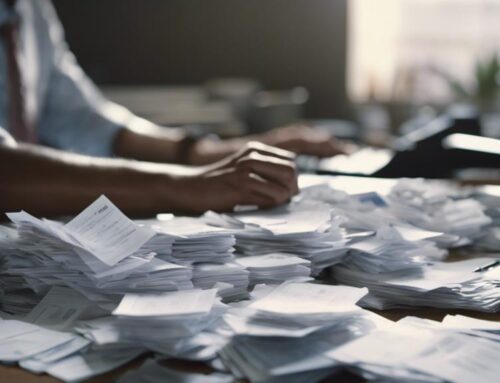When it comes to navigating the intricate landscape of financial data entry, think of the tools at your disposal as keys to unlocking the door to streamlined processes and accurate records. From Excel’s versatile spreadsheets to QuickBooks’ user-friendly interface, each tool plays a crucial role in maintaining financial integrity. But what about the lesser-known gems like FinancialForce and Zoho Books? Stay tuned to discover how these tools can revolutionize the way you handle financial data and propel your business towards success.
Excel
When using Excel for financial data entry, ensure you meticulously organize and input all relevant information accurately. Excel is a powerful tool for data analysis and spreadsheet automation. To effectively utilize Excel for financial data entry, start by creating a detailed template with clear headers for each category of data. This template should include fields for date, description, type of transaction, amount, and any other pertinent information.
Utilize Excel’s built-in features such as formulas and functions to automate calculations and streamline the data entry process. Functions like SUM, AVERAGE, and VLOOKUP can help you perform quick calculations and find specific data points within your spreadsheet. Additionally, conditional formatting can be used to highlight important trends or outliers in your financial data.
Regularly back up your Excel files to prevent data loss and maintain version control. By following these practices and leveraging Excel’s capabilities for data analysis and spreadsheet automation, you can enhance the efficiency and accuracy of your financial data entry processes.
QuickBooks
To effectively manage your financial data with QuickBooks, ensure you meticulously input and organize all pertinent information accurately. QuickBooks integration allows for seamless syncing of data across various financial aspects of your business, streamlining the process and reducing the risk of errors. By utilizing this feature, you can ensure that all your financial data is up-to-date and reflective of the current state of your business.
Moreover, QuickBooks provides a high level of data accuracy assurance through its robust validation mechanisms and error-checking capabilities. This ensures that the information you input is reliable and consistent, giving you peace of mind when making financial decisions based on the data within the system.
Oracle Financials
Oracle Financials streamlines and automates financial processes, enhancing efficiency and accuracy in managing your organization’s financial data. When considering Oracle Financials for your data entry needs, here are some key points to keep in mind:
- Financial Data Integration: Oracle Financials offers robust capabilities for integrating various financial data sources, enabling a comprehensive view of your organization’s financial health.
- Automation: Leveraging automation features in Oracle Financials can significantly reduce manual data entry tasks, saving time and minimizing errors.
- Data Security: With stringent data security measures in place, Oracle Financials ensures that your financial information is protected against unauthorized access or breaches.
- Compliance Requirements: Oracle Financials helps meet compliance standards by providing tools to adhere to regulatory requirements and internal policies, ensuring data accuracy and integrity.
FinancialForce
Consider utilizing FinancialForce for a streamlined approach to managing financial data with enhanced efficiency and accuracy. FinancialForce offers robust financialforce integration capabilities, allowing seamless connectivity between various financial systems and data sources. This integration ensures that all your financial data is centralized and up to date, reducing the risk of errors and duplicate entries.
One of the key benefits of FinancialForce is its focus on data accuracy assurance. By utilizing advanced algorithms and validation checks, FinancialForce helps maintain the integrity of your financial data, providing you with reliable insights for decision-making. With FinancialForce, you can automate data entry tasks, minimizing manual errors and saving time on reconciliation processes.
Furthermore, FinancialForce provides real-time visibility into your financial data, enabling you to track performance metrics and financial KPIs effortlessly. This real-time data access empowers you to make informed decisions quickly, driving business growth and profitability. By leveraging FinancialForce for your financial data entry needs, you can ensure accuracy, efficiency, and reliability in your financial management processes.
NetSuite
Enhance your financial data management efficiency and accuracy by leveraging the capabilities of NetSuite.
NetSuite is a powerful tool for financial data entry that can streamline your processes and ensure precision in your records. Here are some key points to consider when utilizing NetSuite:
- NetSuite integration: Seamlessly integrate NetSuite with your existing systems to ensure a smooth flow of financial data across all platforms.
- Data accuracy considerations: Pay close attention to data accuracy when inputting information into NetSuite to avoid errors that could impact your financial reports.
- Automated workflows: Take advantage of NetSuite’s automated workflows to reduce manual data entry tasks and minimize the risk of human error.
- Real-time reporting: Utilize NetSuite’s real-time reporting features to gain instant insights into your financial data, enabling quick decision-making based on up-to-date information.
Zoho Books
When utilizing Zoho Books for financial data management, ensure seamless integration with your systems to optimize efficiency and accuracy. Zoho Books offers robust data automation features that can streamline your financial processes. By automating tasks such as invoicing, expense tracking, and bank reconciliations, you can reduce manual errors and save valuable time.
One of the key benefits of using Zoho Books is its focus on financial data accuracy. The software provides tools to maintain precise records and generate insightful reports, helping you make informed decisions for your business. With features like real-time updates and customizable dashboards, you can monitor your financial health with ease.
To leverage the full potential of Zoho Books for enhancing financial data accuracy, take advantage of its integration capabilities with other business applications you use. This seamless connectivity ensures that all your data is up-to-date and consistent across platforms, eliminating discrepancies and improving overall accuracy in financial reporting.
FreshBooks
When it comes to FreshBooks, you’ll find efficient data input, streamlined financial reporting, and a user-friendly interface. The platform aims to simplify your financial tasks, making it easy to manage your business’s records. With FreshBooks, you can expect a straightforward and effective solution for handling your financial data.
Efficient Data Input
To streamline your financial data entry process efficiently, utilizing FreshBooks could significantly enhance your workflow. When focusing on efficient data input, consider the following key aspects:
- Automated Data Entry: Take advantage of FreshBooks’ automation features to reduce manual data entry and minimize errors.
- Integration Capabilities: Utilize FreshBooks’ integrations with other tools to streamline the flow of financial data across platforms.
- Customizable Templates: Create templates in FreshBooks for recurring entries, saving time and ensuring consistency in your data input.
- Real-time Data Updates: Benefit from FreshBooks’ real-time data updates to stay informed and make timely financial decisions.
Streamlined Financial Reporting
For enhanced financial insights and streamlined reporting, leverage FreshBooks to optimize your data analysis and decision-making processes. FreshBooks ensures data accuracy through its robust features, saving you time with efficient data input methods. By utilizing FreshBooks, you can enhance reporting efficiency, allowing for quick generation of comprehensive financial reports. This tool also provides valuable data analysis opportunities, enabling you to delve deeper into your financial data to identify trends and make informed decisions. With FreshBooks, you can streamline your financial reporting process, ensuring that your data is not only accurate but also easily accessible for enhanced decision-making capabilities.
User-Friendly Interface
FreshBooks’ user-friendly interface simplifies financial data entry, ensuring efficient navigation and data input processes for enhanced usability. When utilizing FreshBooks for financial data entry, you can benefit from:
- Enhanced Data Accuracy: The intuitive interface reduces the chances of errors, leading to more accurate financial records.
- Time Savings: Streamlined processes and easy-to-use features save you valuable time during data entry tasks.
- Customizable Templates: Tailor the interface to suit your specific data entry needs, optimizing your workflow.
- Real-time Updates: Instant feedback and updates on data entry ensure you stay informed and in control of your financial information.
Wave Accounting
Wave Accounting offers a comprehensive overview of your financial data, with key features that are highlighted for easy access. The platform boasts a user-friendly interface, making it simple for you to navigate and input your financial information efficiently. With Wave Accounting, you can streamline your data entry process and stay organized with ease.
Wave Accounting Overview
One of the prominent tools for managing financial data is Wave Accounting, which offers a comprehensive overview of your financial transactions and performance. When considering Wave Accounting, you can benefit from:
- Free Accounting Software: Wave Accounting offers free accounting software that can be a cost-effective solution for small businesses.
- Invoicing and Receipt Scanning: Streamline your invoicing process and keep track of receipts by using Wave Accounting’s features.
- Bank Reconciliation: Easily reconcile your bank statements with your accounting records to ensure accuracy.
- Financial Reporting: Generate detailed financial reports to gain insights into your business’s financial health.
Using Wave Accounting can enhance your financial data accuracy and streamline your data entry processes efficiently.
Key Features Highlighted
Maximizing efficiency in financial management is achievable through the key features highlighted in Wave Accounting. Efficient data management is a standout feature of Wave Accounting, allowing you to organize and input your financial data seamlessly. By efficiently categorizing transactions, tracking expenses, and managing invoices, you can streamline your data entry process, saving time and reducing errors. Additionally, Wave Accounting offers streamlined reporting processes, enabling you to generate detailed financial reports with just a few clicks. With customizable reporting templates and real-time updates, you can quickly access the information you need to make informed business decisions. These key features make Wave Accounting a valuable tool for simplifying financial data entry and enhancing your overall financial management process.
User-Friendly Interface
Efficient financial data management hinges on a user-friendly interface that simplifies navigation and enhances data entry processes in Wave Accounting. When utilizing Wave Accounting for your financial data entry needs, consider the following key points:
- Interface customization: Tailor the interface to suit your preferences, making data entry more intuitive.
- User experience: Ensure a smooth and seamless experience for users, promoting efficiency in data entry tasks.
- Data accuracy: Minimize errors through a user-friendly interface that guides accurate input of financial information.
- Time efficiency: Streamline the data entry process, saving time and increasing productivity in managing financial data effectively.
Xero
When utilizing Xero for financial data entry, you can streamline your processes and enhance accuracy in recording transactions. Xero integration allows for seamless syncing of data across various platforms, ensuring that all information is up to date and consistent. This feature reduces the need for manual data entry, minimizing the risk of errors and saving you time in the long run. By integrating Xero into your financial data entry workflow, you can improve data accuracy by eliminating duplicate entries and ensuring that all transactions are recorded in real-time. The system’s intuitive interface makes it easy to navigate and input data efficiently, further enhancing the overall accuracy of your financial records. Additionally, Xero’s reporting capabilities provide valuable insights into your finances, allowing you to make informed decisions based on up-to-date and accurate information.
Frequently Asked Questions
What Are the Key Differences Between Excel and Specialized Financial Software Like Quickbooks or Netsuite?
Imagine Excel as a versatile Swiss army knife and specialized financial software like QuickBooks or NetSuite as a finely tuned machine. Excel offers flexibility, but specialized software streamlines tasks, automates processes, and ensures data integrity for efficient financial data entry.
How Can Companies Ensure the Security and Accuracy of Financial Data Entry When Using Cloud-Based Accounting Tools Like Zoho Books or Xero?
To ensure security and accuracy with cloud-based tools like Zoho Books or Xero, enable data encryption and strict access controls. Implement robust data validation processes for error detection, safeguarding financial information effectively while streamlining data entry tasks.
Are There Any Specific Industry Regulations or Compliance Standards That Companies Should Consider When Choosing a Financial Data Entry Tool Like Oracle Financials or Financialforce?
When considering industry regulations and compliance standards for financial data entry tools like Oracle Financials or FinancialForce, prioritize data security and accuracy. Ensure tools meet requirements to safeguard sensitive information and maintain precise records.
How Can Small Businesses Utilize Tools Like Freshbooks or Wave Accounting to Streamline Their Financial Data Entry Processes and Improve Efficiency?
To streamline financial data entry, utilize tools like FreshBooks or Wave Accounting. Automate repetitive tasks for efficiency gains. Organize data systematically. Train users on tools for optimal utilization. These steps enhance process efficiency and accuracy.
What Are the Key Factors to Consider When Deciding Between Different Financial Data Entry Tools, Such as Cost, Scalability, and Integration Capabilities?
When choosing financial data entry tools, consider factors like cost comparison and integration options. Evaluate scalability for future needs. Look for seamless integration with other software. Prioritize efficiency and accuracy to streamline your financial processes effectively.