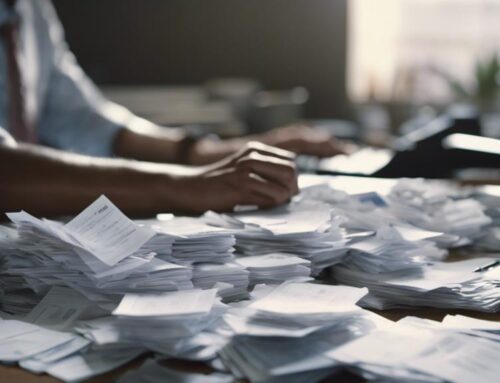You might be surprised to learn that the realm of financial data entry software is vast and ever-evolving. As you navigate through the complexities of managing financial information, you may find yourself at a crossroads, unsure of which software to choose. Each of the ten most popular financial data entry software options offers unique features and benefits that cater to different needs and preferences. Before making a decision, it’s essential to weigh the pros and cons of each to determine which one aligns best with your specific requirements.
Excel
When managing financial data, using Excel for data entry provides a versatile and efficient solution for organizing and analyzing information. Excel offers powerful data analysis capabilities, allowing you to manipulate and visualize data effectively. Through its various functions and features, Excel enables users to perform complex calculations, create insightful charts, and generate detailed reports with ease.
Moreover, Excel supports automation techniques that can streamline repetitive tasks and enhance productivity. With tools like macros and pivot tables, you can automate data entry processes, saving time and reducing the likelihood of errors. By setting up formulas and conditional formatting rules, Excel empowers you to automatically analyze data and highlight important trends or outliers.
QuickBooks
Excel’s versatility in organizing and analyzing financial data can seamlessly complement your transition to using QuickBooks for streamlined financial management. QuickBooks is a powerful accounting software used by businesses of all sizes for tasks like invoicing, expense tracking, and financial reporting. With QuickBooks accounting, you can efficiently manage your company’s finances, track sales and expenses, and even handle payroll. One of the key advantages of QuickBooks is its ease of use, making it accessible to users with varying levels of accounting knowledge.
Additionally, QuickBooks software integration allows you to connect other business tools and applications to streamline your financial processes further. By integrating QuickBooks with other software solutions like CRM systems or inventory management tools, you can ensure that your financial data is always up to date and accurate. This integration also enables you to automate tasks and reduce the risk of errors in your financial reporting. Overall, QuickBooks is a comprehensive accounting solution that can greatly benefit your business’s financial management.
Oracle Financials
Oracle Financials seamlessly integrates various financial functions within a business, offering a comprehensive platform for managing accounting, procurement, and reporting processes efficiently. When considering Oracle Financials integration, here are three key aspects to keep in mind:
- Scalability: Unlike QuickBooks, Oracle Financials is designed for large enterprises with complex financial needs. It can handle a high volume of transactions and is equipped to manage the financial intricacies of a large organization effectively.
- Global Capabilities: Oracle Financials provides robust support for multi-currency transactions and compliance with international accounting standards. This feature makes it ideal for businesses operating in multiple countries, offering a unified platform for financial management across diverse regions.
- Advanced Reporting: In comparison to QuickBooks, Oracle Financials offers more advanced reporting capabilities. It provides detailed financial insights, customizable dashboards, and in-depth analytics, empowering businesses to make data-driven decisions based on real-time information.
FinancialForce
When considering FinancialForce, you will find that its top features set it apart in the realm of financial data entry software. The ease of use FinancialForce offers can streamline your data entry processes efficiently. By leveraging these features, you can enhance your financial data management capabilities significantly.
Top Features FinancialForce
FinancialForce offers a comprehensive set of top features that cater to the specific needs of financial data entry professionals. These features include:
- Data Accuracy and Efficiency: FinancialForce streamlines data entry processes, ensuring accuracy through automated validations and calculations. This feature saves time and reduces the risk of errors in financial data management.
- Security: With robust security measures in place, FinancialForce provides a secure environment for handling sensitive financial information. This ensures that data is protected from unauthorized access and cyber threats, maintaining the confidentiality and integrity of the financial data.
- Automation: FinancialForce incorporates automation capabilities that help in automating repetitive tasks, such as data entry and report generation. This feature enhances productivity by reducing manual efforts and allowing professionals to focus on more strategic financial tasks.
Ease of Use FinancialForce
Streamlining your financial data entry tasks becomes even more efficient with the user-friendly interface and intuitive design of FinancialForce’s Ease of Use features. FinancialForce excels in providing a user-friendly interface that simplifies the data entry process, making it easy for you to navigate and input information swiftly. Its integration capabilities allow for seamless connectivity with other systems, enhancing the overall efficiency of your financial tasks. The ease of use is one of FinancialForce’s top features, ensuring that even users with minimal technical expertise can easily navigate the software and perform necessary financial data entry tasks without complications. This simplicity and effectiveness make FinancialForce a standout choice for streamlining your financial data entry processes.
NetSuite
NetSuite provides comprehensive financial data entry software solutions for businesses seeking efficient and integrated tools for managing their financial information. When considering NetSuite for your financial data entry needs, here are some key aspects to keep in mind:
- NetSuite Integration: NetSuite offers seamless integration capabilities, allowing you to connect your financial data entry software with other essential business systems. This integration streamlines processes and ensures that your financial data is consistent across all platforms.
- NetSuite Reporting Capabilities: With NetSuite, you can leverage robust reporting features to gain valuable insights into your financial data. The software provides customizable reports and dashboards, enabling you to analyze key metrics and make informed decisions based on real-time information.
- Scalability: NetSuite is designed to scale with your business. Whether you’re a small startup or a large enterprise, NetSuite can adapt to your needs, providing a flexible solution that grows alongside your organization.
Zoho Books
When considering Zoho Books, you will find a range of features that cater to your financial data entry needs efficiently. Its user-friendly interface ensures a smooth experience for navigating and utilizing its tools effectively. Additionally, Zoho Books offers robust integration capabilities, allowing for seamless connectivity with other essential business applications.
Zoho Books Features
Enhancing financial management capabilities, Zoho Books offers a comprehensive array of features designed to streamline bookkeeping tasks efficiently.
- Bank Reconciliation: Zoho Books automates bank feeds, ensuring data accuracy by matching transactions with bank records seamlessly.
- Customizable Reports: Generate detailed financial reports swiftly, enhancing reporting efficiency with customizable templates tailored to your business needs.
- Expense Tracking: Simplify expense management by categorizing expenses, attaching receipts, and monitoring spending trends to maintain accurate financial records.
These features in Zoho Books not only improve data accuracy but also boost reporting efficiency, making it a reliable choice for businesses seeking effective financial data entry solutions.
User-Friendly Interface
To seamlessly navigate and optimize financial tasks in Zoho Books, the user-friendly interface provides intuitive tools and functionalities for efficient data entry and management. The interface is designed to enhance data accuracy by offering prompts and validations, minimizing errors during input. Time-saving features such as auto-populating recurring transactions and bulk import capabilities streamline the data entry process. With a clean layout and straightforward navigation, users can quickly locate the necessary functions, reducing the time spent on manual entries. Zoho Books’ user-friendly interface ensures that financial data entry is not only accurate but also efficient, allowing users to focus on analyzing the data rather than inputting it.
Integration Capabilities
How do the integration capabilities of Zoho Books enhance your financial data entry process? Zoho Books offers advanced features that streamline your data management tasks effectively. Here are three ways these capabilities can benefit you:
- Data Accuracy Checks: Zoho Books provides built-in tools to validate and ensure the accuracy of the data entered, reducing the chances of errors in your financial records.
- Data Import/Export Functionality: Seamlessly import data from other financial software or export data from Zoho Books for analysis in external tools, allowing for efficient data transfer processes.
- Integration with Third-Party Apps: Zoho Books integrates with various third-party applications, enabling you to connect your financial data with other business tools for a more comprehensive overview.
FreshBooks
FreshBooks streamlines financial data entry processes for businesses by automating invoicing and expense tracking. This cloud-based software simplifies time tracking for projects and tasks, making it easier to bill clients accurately. With FreshBooks, you can easily create and send professional-looking invoices in just a few clicks. The platform’s invoicing automation feature enables you to set up recurring invoices, saving you time on repetitive billing tasks. Moreover, FreshBooks allows you to accept online payments, improving cash flow and reducing the time spent on manual payment processing.
In addition to invoicing, FreshBooks offers robust expense tracking capabilities. You can effortlessly upload receipts, categorize expenses, and even link them to specific projects or clients. This functionality provides a clear overview of your business expenses and helps you make informed financial decisions. FreshBooks’ user-friendly interface and mobile app further enhance its usability, allowing you to manage your financial data on the go.
Wave Accounting
Transitioning from FreshBooks, Wave Accounting offers a comprehensive suite of financial data entry tools designed to simplify accounting processes for businesses. When comparing Wave Accounting with other software options, users often highlight the following features:
- Free Accounting Software: Wave Accounting provides free accounting and bookkeeping software, making it a cost-effective option for small businesses and freelancers.
- User-Friendly Interface: Wave Accounting is known for its intuitive interface, making it easy for users to navigate and input financial data without extensive training.
- Positive Reviews: Wave Accounting has received generally positive reviews from users, with many praising its affordability and functionality compared to other accounting software options.
Xero
Xero presents a robust financial data entry solution tailored to streamline accounting processes for businesses of all sizes. With its advanced automation capabilities, Xero simplifies repetitive tasks such as invoicing, bank reconciliation, and expense tracking. By automating these processes, Xero helps reduce manual errors and saves significant time, allowing you to focus on strategic financial decisions.
Moreover, Xero offers a user-friendly mobile app that provides various benefits to users. The Xero mobile app allows you to manage your finances on the go, giving you real-time access to important financial data anytime, anywhere. You can create and send invoices, reconcile transactions, and track expenses conveniently from your mobile device. This accessibility ensures that you stay on top of your finances even when you are not in the office, enhancing efficiency and productivity.
Frequently Asked Questions
Can the Financial Data Entry Software Integrate With Other Accounting Software Systems?
Yes, financial data entry software can seamlessly integrate with other accounting software systems, ensuring efficient data integration and compatibility. This fosters secure data transfer and allows for remote access, streamlining your financial processes effectively.
What Level of Customer Support Is Available for Troubleshooting and Technical Assistance?
For customer satisfaction, the financial data entry software provides various levels of technical support. From troubleshooting common issues to offering assistance with complex problems, the software ensures that users receive prompt and efficient help.
Are There Any Additional Costs for Add-On Features or Upgrades to the Software?
When considering financial software, it’s crucial to understand cost transparency. Explore upgrade options for add-on features. Be diligent in examining any additional costs associated with upgrades to ensure they align with your budget and requirements.
How Secure Is the Software in Terms of Protecting Sensitive Financial Data?
To protect sensitive financial data, the software employs robust data encryption protocols to safeguard information from unauthorized access. User authentication measures enhance security, ensuring data privacy. Regular monitoring helps prevent data breaches, maintaining the integrity of your financial information.
Can the Software Be Accessed on Multiple Devices or Platforms for Remote Data Entry?
You can access the software on various devices for mobile compatibility and remote data entry. With cloud access, you can collaborate from anywhere. Offline data entry is supported, enhancing flexibility and productivity for financial tasks.