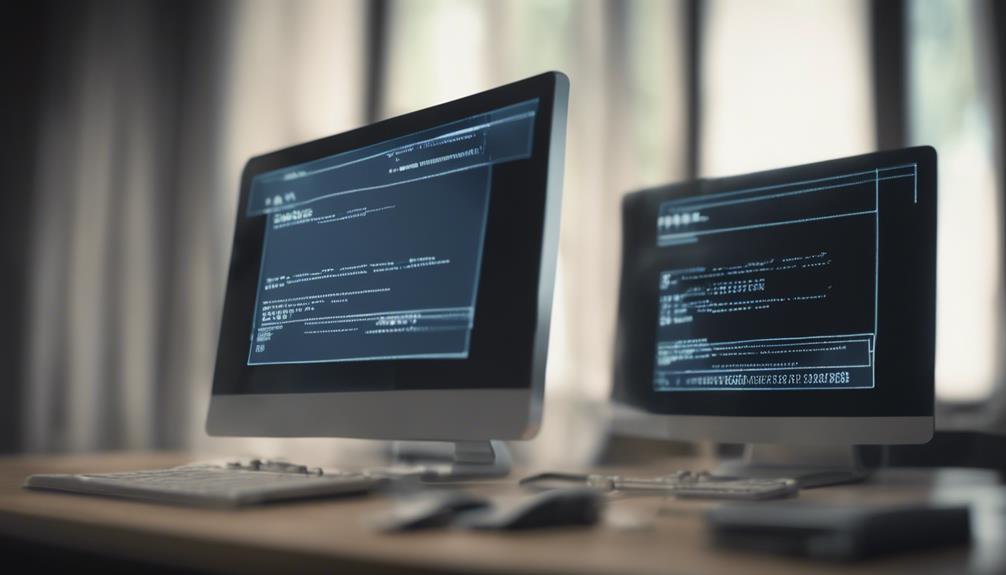To perform data cloning effectively, you must replicate digital information for backups, testing, or distribution while avoiding data loss or corruption. Choose appropriate cloning techniques based on your data type. Make a backup of the original dataset first. Use specialized software to clone data. Watch replication closely for accuracy. Compare the cloned dataset to the original to confirm success. Understanding these steps is crucial for successful data cloning.
Understanding Data Cloning
To grasp the concept of data cloning, consider it as the digital replication of information for analysis or storage purposes. Data duplication involves creating exact copies of data, ensuring that the replicated information is identical to the original. This process is crucial for various reasons, such as maintaining backups, conducting testing without affecting the primary dataset, or distributing information across different systems.
Replicating information is a fundamental aspect of data management and analysis. By creating duplicates of datasets, organizations can safeguard against data loss, corruption, or unauthorized access. Moreover, having replicated data allows for parallel processing and concurrent analysis, enhancing efficiency and scalability in handling large volumes of information.
Understanding the nuances of data cloning is essential for ensuring data integrity and security. Properly managing the process of replicating information helps in maintaining consistency across different data sets and enables organizations to leverage the power of their data for decision-making and strategic planning.
Tools for Data Cloning
Data cloning in the realm of data management and analysis necessitates the utilization of specialized tools for efficient replication processes. When considering data migration techniques, tools like Carbonite and EaseUS Todo Backup are commonly used for their ability to transfer data from one system to another seamlessly. These tools ensure that the cloned data retains its integrity and structure during the migration process.
For remote data replication, tools such as Veeam Backup & Replication and NetApp SnapMirror play a vital role. These tools enable the duplication of data from a local storage system to a remote storage location, ensuring data availability and disaster recovery capabilities. They provide features like incremental backups and synchronization to keep the cloned data up to date with minimal bandwidth usage.
Steps to Data Cloning
When initiating the process of data cloning, it is essential to meticulously plan and execute a series of systematic steps to ensure accurate replication of the dataset. The cloning process overview involves several key stages. Firstly, you need to select the appropriate data duplication techniques based on the type of data and the desired outcome. This could involve full cloning, partial cloning, or selective cloning where only specific data subsets are replicated.
Next, it is crucial to create a backup of the original dataset before proceeding with any cloning activities to prevent data loss or corruption. Once the backup is secured, initiate the cloning process by using specialized software or tools designed for data replication. These tools streamline the cloning process and help maintain data integrity throughout the duplication procedure.
After initiating the cloning process, monitor the replication closely to ensure that all data is accurately duplicated. Finally, verify the cloned dataset against the original to confirm the successful replication of the data. By following these systematic steps, you can effectively perform data cloning with precision and accuracy.
Best Practices for Data Cloning
Implementing efficient data cloning practices requires meticulous attention to detail and adherence to specific guidelines to ensure successful duplication of datasets. When engaging in data duplication, it is crucial to first assess the size and complexity of the dataset to determine the most appropriate method for cloning. Different data migration tools offer various features that can streamline the cloning process, so selecting the right tool based on your specific requirements is essential.
During the data cloning process, it is advisable to create backups of the original dataset to prevent any accidental data loss or corruption. Additionally, documenting the cloning procedures undertaken can aid in troubleshooting any issues that may arise during or after the duplication process.
Regularly monitoring the data duplication progress and verifying the integrity of the cloned datasets are vital steps to ensure the accuracy and completeness of the duplicated data. By following these best practices, you can enhance the efficiency and reliability of your data cloning processes.
Ensuring Data Integrity
To maintain the accuracy and reliability of your duplicated datasets, ensuring data integrity is a fundamental aspect that requires meticulous attention to detail and systematic validation processes. Data validation plays a crucial role in this process, as it involves checking the accuracy and quality of the data to prevent errors or corruption. By implementing thorough data validation techniques, you can identify any inconsistencies or discrepancies between the original and cloned datasets.
Error handling is another critical component in ensuring data integrity during the cloning process. Developing robust error handling mechanisms allows you to detect, report, and resolve any issues that may arise while duplicating data. By promptly addressing errors, you can prevent data loss and maintain the consistency and completeness of your datasets.
Frequently Asked Questions
Can Data Cloning Be Performed on All Types of Storage Devices, Including External Hard Drives and Cloud Storage?
Sure, data cloning can typically be done on various storage devices like external hard drives and cloud storage. Just ensure data integrity for external drives and consider encryption for cloud storage to secure information.
Is Data Cloning a Viable Solution for Recovering Lost or Corrupted Files on a Computer?
Data recovery through data cloning can be a viable solution for recovering lost or corrupted files on a computer. It offers advantages like preserving original data integrity but entails risks of data duplication.
Are There Any Legal Implications to Consider When Cloning Data From One Device to Another?
When considering legal implications of data cloning, ensure you adhere to copyright laws and data protection regulations. Ethical implications include respecting privacy rights and obtaining consent when duplicating personal data. Always prioritize compliance.
How Does Data Cloning Differ From Data Backup and Which Method Is More Suitable for Long-Term Data Preservation?
Data cloning involves creating an exact replica of data, while data backup stores data for recovery purposes. Cloning preserves the entire system state, suitable for critical systems, while backup is more flexible for long-term data preservation and recovery.
Are There Any Specific Security Measures That Should Be Taken When Performing Data Cloning to Prevent Unauthorized Access to Sensitive Information?
When performing data cloning, always prioritize security protocols. Implement encryption measures to safeguard data privacy and prevent unauthorized access. Protect sensitive information by ensuring only authorized personnel can access the cloned data.