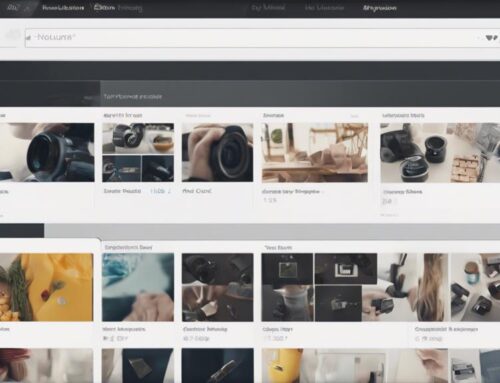To successfully upload products on Volusion, align products with your target market and craft detailed descriptions with SEO in mind. Optimize product listings by focusing on required fields and accurate details. Categorize products correctly for better searchability, and organize them into clear categories and subcategories with an SEO-friendly hierarchy. Analyze pricing strategies, use high-quality images, and ensure consistent pricing. Prior to publishing, verify details, encourage customer reviews, and address any errors promptly. This precise execution and strategic optimization are key for successful outcomes on Volusion. Master these steps to excel in your product uploads.
Select Product
When selecting a product to upload on Volusion, ensure that it aligns with your target market and overall business strategy. Start by crafting detailed product descriptions that not only inform but also incorporate SEO optimization. Analyze which product variants are most popular among your target audience and make sure to include them in your inventory management plan. Understanding the importance of SEO optimization in your product descriptions is crucial for attracting organic traffic to your Volusion store. By strategically incorporating relevant keywords and phrases, you can improve your product’s visibility in search engine results.
Consider the different product variants you offer and how they can cater to various customer preferences. Efficient inventory management is key to ensuring that you have the right products in stock to meet customer demand. By analyzing sales data and trends, you can make informed decisions about which products to prioritize and showcase on your Volusion store. Remember, aligning your product selection with your target market and business strategy is fundamental to achieving success on Volusion.
Input Details
When uploading products on Volusion, the Input Details section plays a crucial role in the data entry process. Pay close attention to the required fields, ensuring that all necessary information is accurately provided for each product. This meticulous approach will optimize your product listings for search engines and enhance the shopping experience for potential customers.
Data Entry Process
Initiating the data entry process on Volusion involves meticulously inputting all relevant details for each product listing to ensure optimal SEO optimization and accurate information display. Quality control is crucial during this phase to maintain data accuracy. Each field must be filled with precision, ensuring that product titles, descriptions, and specifications are error-free. Analytical thinking is essential to categorize products correctly and assign relevant tags for improved searchability. Paying attention to detail is key to providing a seamless user experience and enhancing the overall SEO performance of your Volusion store. By focusing on data accuracy and quality control from the outset, you set a strong foundation for successful product uploads.
Required Fields
To ensure optimal SEO performance and accurate information display on Volusion, meticulously input all relevant details for each product listing, focusing on precise data entry in required fields. Start by crafting compelling product descriptions that incorporate relevant SEO keywords to enhance visibility. Ensure that your product images are of high quality to attract customers and improve the overall aesthetic of your store. Additionally, when dealing with product variations, make sure to accurately input details such as size, color, and other relevant options to provide a seamless shopping experience for your customers. By paying close attention to these required fields, you can significantly boost the effectiveness of your product listings on Volusion and drive more traffic to your online store.
Allocate Categories
When uploading products on Volusion, organizing product categories is crucial for a streamlined shopping experience. Utilize subcategories effectively to allow customers to navigate your store with ease. Implementing a clear category hierarchy will help improve searchability and optimize your store for SEO purposes.
Organize Product Categories
To maximize the effectiveness of your online store on Volusion, carefully assign products to specific categories to ensure easy navigation for customers and improved SEO optimization. Establishing a well-thought-out category structure not only helps customers find products quickly but also boosts your website’s SEO ranking. Utilize relevant keywords in category names and descriptions to enhance SEO optimization. Additionally, leverage product tagging to enable cross-selling opportunities. By categorizing products logically and consistently, you create a seamless shopping experience for your customers, encouraging them to explore more products on your site. Strategic organization of product categories is crucial for not only customer satisfaction but also for driving organic traffic to your online store.
Utilize Subcategories Effectively
How can you effectively allocate categories by utilizing subcategories for optimal organization and improved SEO performance on your Volusion online store? When structuring your product categories, consider creating relevant subcategories to further segment and organize your products. Effective organization through subcategory management not only helps customers navigate your store more efficiently but also enhances SEO by creating a clear hierarchy for search engines to crawl. Ensure that each subcategory is appropriately named and contains products that are closely related. This strategic approach can lead to higher visibility in search results and improved user experience. By leveraging subcategories effectively, you can streamline navigation, boost SEO performance, and ultimately drive more traffic and conversions to your Volusion store.
Implement Category Hierarchy
Consider structuring your product categories with a hierarchical approach to optimize organization and enhance SEO performance on your Volusion online store.
- Establish Main Categories: Create broad categories that encapsulate your main product types. For instance, if you sell clothing, your main categories could be ‘Men’s Clothing,’ ‘Women’s Clothing,’ and ‘Kids’ Clothing.’
- Implement Subcategories: Break down your main categories into more specific subcategories. Under ‘Men’s Clothing,’ you could have subcategories like ‘Shirts,’ ‘Pants,’ and ‘Accessories.’
- Utilize Product Tags: Tag your products with relevant keywords to enhance searchability. This helps in navigation optimization and boosts SEO by making your products more visible to potential customers searching for specific items.
Provide Pricing Information
Providing accurate pricing information is crucial when uploading products on Volusion to ensure transparency and optimize conversions. To effectively set prices, start by analyzing competitors’ pricing strategies through competitor analysis. Understanding how your competitors price similar products can help you position your offerings competitively within the market. Additionally, consider customer segmentation and conduct target market analysis to tailor your pricing to specific customer groups. By segmenting your customers based on factors like demographics, behavior, and preferences, you can create pricing tiers that appeal to different segments of your audience.
When inputting prices on Volusion, ensure consistency across all product listings to avoid confusion among customers. Utilize strategic pricing tactics such as psychological pricing, bundle pricing, or promotional pricing to influence buying decisions. Remember to regularly review and adjust prices based on market trends and customer feedback to stay competitive and maximize profitability. Proper pricing information not only impacts sales but also plays a significant role in shaping customer perceptions of your brand’s value proposition.
Insert Product Images
To enhance the visual appeal of your product listings on Volusion and engage potential customers effectively, ensure to meticulously insert high-quality images that showcase your products in their best light. Here are some tips and best practices to help you make the most of your product imagery:
- High Resolution: Upload images with a resolution of at least 800 x 800 pixels to ensure clarity and sharpness. Crisp images can help customers visualize the product better.
- Multiple Angles: Provide various angles of the product to give customers a comprehensive view. Including close-ups of unique features or textures can help in making a more informed purchase decision.
- Consistent Backgrounds: Maintain consistency in the background of your product images across your website. A uniform background creates a professional look and helps in branding consistency.
Publish on Site
When adding products to your Volusion store, ensure that each item is meticulously configured and optimized for maximum visibility and customer engagement. Start by crafting detailed product descriptions that not only describe the item but also incorporate relevant keywords for SEO optimization. Ensure that your descriptions are unique, informative, and tailored to attract your target audience.
Additionally, encourage customer reviews and product ratings on your Volusion site. Positive reviews and high ratings can significantly impact a customer’s decision to purchase a product. Actively engage with customers who leave feedback to show that you value their opinions and are committed to providing quality products and services.
Verify Upload
Upon completing the product upload process on Volusion, meticulously review each item to ensure accuracy and optimization for maximum visibility and customer engagement.
- Error Handling: Check for any error messages or warnings that might have occurred during the upload process. Address these issues promptly to avoid any negative impact on the product listings.
- Validation Checks: Perform thorough validation checks to ensure all data fields are accurately filled out. This step is crucial for maintaining data accuracy and preventing any discrepancies on your online store.
- Data Accuracy: Verify that all product information, such as titles, descriptions, prices, and images, are correct and up to date. Inaccurate data can lead to confusion for customers and affect your search engine optimization (SEO) rankings negatively.
Frequently Asked Questions
How Can I Optimize My Product Descriptions to Improve SEO on Volusion?
To optimize SEO on Volusion, ensure keyword optimization in product titles and descriptions. Use high-quality images for better SEO impact. Consider using descriptive and unique content to attract customers and improve search engine rankings.
Can I Upload Products in Bulk on Volusion?
When uploading products in bulk on Volusion, remember to adhere to specific product data formatting guidelines. To optimize SEO, ensure each product description is unique and contains relevant keywords. Consistent formatting and detailed descriptions enhance visibility and sales.
Is It Possible to Schedule Product Uploads on Volusion?
When it comes to managing your products efficiently, time management is key. Volusion allows you to schedule product uploads, automating the process and ensuring your inventory is always up-to-date. This feature maximizes efficiency and saves you valuable time.
What Is the Maximum File Size for Product Images on Volusion?
When uploading product images on Volusion, remember the platform’s file size limit for images. Compress your images to meet the size requirements without compromising resolution. Maintaining quality standards while optimizing for performance is key.
Are There Any Restrictions on the Types of Products That Can Be Uploaded on Volusion?
When uploading products on Volusion, various restrictions apply to product categories and attributes. Ensure compliance with guidelines to avoid limitations. Understand the platform’s rules to successfully showcase your products and optimize sales.