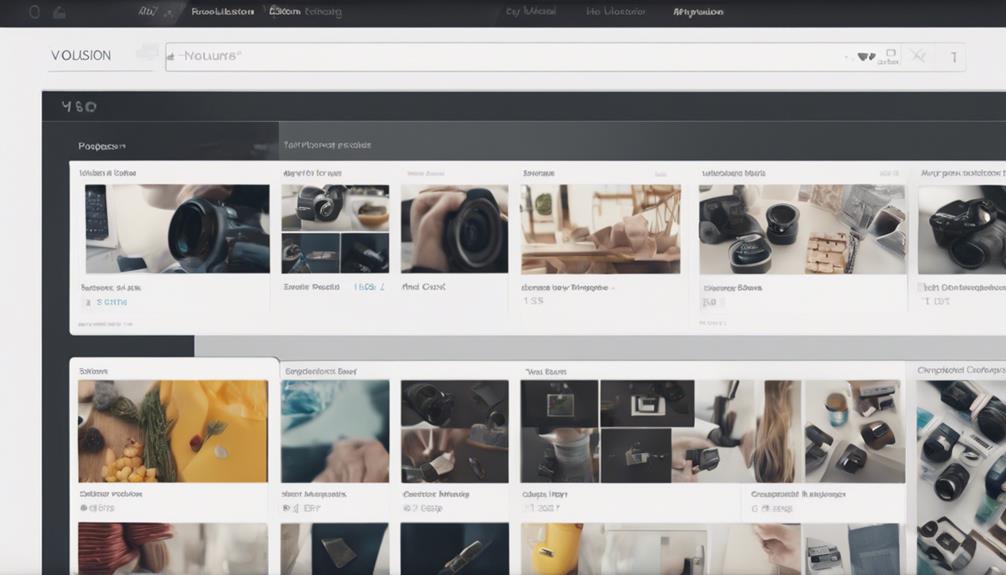For top-notch results on Volusion product upload, prioritize meticulous product selection, precise data formatting, strategic category management with SEO optimization, effective pricing strategies, captivating image presentation, detailed product descriptions, and rigorous data verification. Select products carefully, input details accurately, assign categories strategically, provide competitive pricing info, insert high-quality images, and verify data thoroughly. Ensuring these steps will elevate your product listings and attract more customers. Optimal practices like these set the foundation for success in Volusion product uploads.
Select Product
When selecting products for upload on Volusion, ensure that they align with your target market and business goals. The product selection process is crucial for the success of your online store. Conduct thorough competitor analysis to understand what similar products are available and how you can differentiate yours. This information will help you tailor your inventory management strategy and make informed decisions about which products to upload.
Incorporating demand forecasting into your product selection process can give you a competitive edge. By analyzing trends and predicting customer preferences, you can optimize your inventory levels and ensure you have the right products in stock when customers are looking for them. This strategic approach will not only help you meet customer demand but also prevent overstocking or understocking issues. Remember, the key to successful product selection lies in understanding your target market, conducting competitor analysis, and utilizing effective inventory management and demand forecasting techniques.
Input Details
When inputting details for your Volusion product uploads, remember to focus on data formatting tips and image optimization techniques. Properly formatted data ensures your product information displays correctly, while optimized images enhance the overall look of your store. By paying attention to these aspects, you can create a seamless and visually appealing shopping experience for your customers.
Data Formatting Tips
To ensure accurate and efficient data management, adhere to specific formatting guidelines when inputting details for Volusion products. When formatting data for Volusion product upload, consider the following tips:
- Consistent Naming Conventions: Use a standardized format for product names, categories, and attributes to maintain uniformity throughout your catalog.
- Utilize Proper Spacing and Characters: Ensure there are no extra spaces, special characters, or symbols that may disrupt the data upload process.
- Correct Data Types: Input data in the appropriate format required by Volusion, such as text, numerical values, or dates, to prevent errors during product uploads. By following these formatting tips, you can streamline the process and enhance the accuracy of your product data management.
Image Optimization Techniques
For optimal visual impact and faster loading speeds on your Volusion store, employ effective image optimization techniques. Start by implementing image compression strategies to reduce file sizes without compromising quality. This will help your product pages load quicker, enhancing the user experience. Additionally, focus on SEO for images by using descriptive image alt text that includes relevant keywords. This not only improves accessibility but also boosts your store’s search engine rankings. Moreover, when saving images, use descriptive file names that reflect the product or content to improve organization and searchability. By following these image optimization best practices, you can enhance your Volusion store’s performance and attract more potential customers.
Assign Categories
To ensure optimal organization and ease of navigation for your online store, carefully assigning categories to your products is crucial. Proper category organization not only enhances the SEO optimization of your store but also improves the overall navigation structure, increasing product visibility and making it easier for customers to find what they are looking for. When assigning categories to your products on Volusion, consider the following:
- Relevance: Ensure that the categories you assign are relevant to the products you are listing. This helps customers locate items more efficiently.
- Consistency: Maintain a consistent categorization system throughout your store to avoid confusion and streamline the shopping experience.
- Specificity: Be specific when creating categories to provide detailed information about your products, aiding both customers and search engines in understanding your offerings.
Provide Pricing Information
When adding products to your Volusion store, make sure to include the base price to give customers a clear starting point. Showing discounts prominently can entice buyers, so ensure these are clearly displayed. Additionally, specifying tax information is crucial for transparency and compliance with regulations.
Include Base Price
Ensuring the inclusion of the base price in your Volusion product uploads is crucial for providing clear and transparent pricing information to your customers. When adding pricing information, consider the following:
- Pricing Strategy: Align the base price with your overall pricing strategy to maintain consistency across your product offerings.
- Competitive Analysis: Research and analyze competitors’ pricing to ensure your base price is competitive and attractive to customers.
- Customer Perception: Displaying the base price helps build trust with customers and enables them to make informed purchasing decisions.
Show Discounts Clearly
For clarity and transparency in your Volusion product listings, clearly highlight any discounts available to customers. Discount visibility is key to attracting buyers and encouraging sales. Make sure to show the original price alongside the discounted price to emphasize the savings. Utilize features in Volusion that allow you to display the discount percentage or amount saved prominently. Pricing visibility is essential for customers to make informed purchasing decisions. Clearly stating the discount helps customers perceive the value they are receiving, leading to increased trust and loyalty. By presenting discounts clearly, you create a sense of urgency and drive conversions. Remember, transparent pricing builds credibility and fosters a positive shopping experience for your customers.
Specify Tax Information
To ensure comprehensive product information, it is important to include specific tax details in your Volusion listings, which plays a crucial role in providing transparent pricing information. When specifying tax information, consider the following:
- Tax Exemptions: Clearly outline any products that are exempt from taxes to avoid confusion for customers.
- Tax Rate Calculations: Accurately calculate and display tax rates for different products to ensure correct pricing.
- Transparency: Provide clear explanations of how taxes are applied to products to build trust with customers and comply with regulations.
Insert Product Images
Consider incorporating high-quality images that showcase your products effectively to entice potential customers browsing your Volusion store. Image quality and resolution play a crucial role in capturing the attention of online shoppers. Ensure that your product images are clear, well-lit, and high-resolution to highlight the details and features of the items you are selling.
When uploading images, focus on product presentation and aesthetics. Use multiple images from different angles to provide a comprehensive view of the product. Include close-up shots to showcase intricate details and textures. Images should accurately represent the color and design of the product to avoid any discrepancies between the online display and the actual item.
Opt for a clean and clutter-free background to make your product the focal point. Consistency in image style and size across your product range enhances the overall look of your store. Remember, visually appealing product images can significantly impact a customer’s decision-making process, so invest time in creating captivating visuals for your Volusion store.
Publish on Site
When preparing to publish products on your Volusion site, ensure that all necessary details and information are accurately entered to provide a seamless shopping experience for your customers. To optimize your product listings effectively, consider the following:
- SEO Strategies: Implementing SEO best practices can help improve the visibility of your products in search engine results. Utilize relevant keywords, meta tags, and product titles to enhance your product pages’ ranking.
- Product Descriptions: Craft detailed and compelling product descriptions that accurately represent your items. Include key features, benefits, and specifications to help customers make informed purchasing decisions.
- High-Quality Images: Ensure that your product images are high-quality, clear, and visually appealing. Images play a crucial role in attracting customers and showcasing your products effectively.
Verify Upload
Ensure that you meticulously review the uploaded product information for accuracy and completeness before finalizing the listing on your Volusion site. To guarantee data accuracy and quality assurance, perform upload validation and error checking diligently. Start by cross-referencing the product details with your original source data to spot any discrepancies. Check that all product attributes, such as pricing, descriptions, images, and variants, are correctly uploaded and displayed on your site.
It’s crucial to conduct a thorough review of each product listing to ensure that customers are provided with precise and reliable information. By verifying the upload, you can prevent potential issues like incorrect pricing or missing product details from affecting your online store’s credibility. Additionally, consistent verification of uploads contributes to a seamless shopping experience for your customers, enhancing their trust in your brand.
Make verifying uploads a standard part of your product upload process to maintain data integrity and uphold the quality of your Volusion site. Regularly reviewing and validating uploads will help you catch and rectify errors promptly, ensuring your online store operates smoothly and effectively.
Frequently Asked Questions
How Can I Optimize My Product Descriptions for Better Search Engine Visibility on Volusion?
To boost search engine visibility on Volusion, focus on keyword optimization in your product descriptions. Use relevant keywords naturally throughout the text. Additionally, optimize your product images with descriptive file names and alt text for better SEO results.
Can I Import Product Reviews From Another Platform When Uploading Products on Volusion?
When importing reviews to Volusion, consider competitor analysis. Look for patterns in your competitors’ reviews to understand what customers value. Incorporating similar aspects in your product reviews can enhance customer trust and engagement.
Is There a Limit to the Number of Categories a Product Can Be Assigned to on Volusion?
Yes, there’s no limit to the number of categories a product can be assigned to on Volusion. This category customization enhances product visibility. Utilize multiple category options for improved SEO strategies, boosting your products’ online presence.
How Can I Set up Promotional Pricing or Discounts for Products on Volusion?
To set up promotional pricing or discounts on Volusion, navigate to the product you want to adjust. Click on the ‘Pricing’ tab and input the new pricing strategies. Consider competitor analysis, customer segmentation, and marketing campaigns for effective promotions.
Can I Schedule Product Uploads to Go Live at a Specific Date and Time on Volusion?
You can schedule product uploads on Volusion to control product visibility. Take advantage of timing options to coordinate launches with specific dates and times. This feature ensures strategic product releases for your online store.