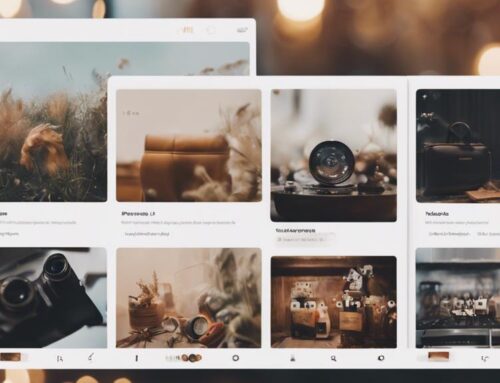So, you’ve set up your Shopify store and filled it with products, but are you truly maximizing your catalog management potential? Unveiling the 12 essential Shopify catalog management services can transform your e-commerce game. From optimizing images to fine-tuning SEO metadata, each service holds the key to unlocking your store’s full potential. Dive into the intricacies of product variants, pricing details, and collections to elevate your customer’s shopping experience. But wait, there’s more to explore beyond the surface – discover the importance of tagging products, bulk uploads, and CSV imports to streamline your catalog maintenance process effectively.
Product Upload
When managing your Shopify catalog, ensure a seamless process by utilizing efficient product upload services. Product categorization plays a crucial role in organizing your inventory effectively. By accurately categorizing your products, you make it easier for customers to navigate through your online store and find what they are looking for quickly. Whether it’s clothing, electronics, or home decor, assigning the right categories to your products enhances the overall shopping experience.
Additionally, optimizing product attributes is essential for providing detailed information about your items. Attributes such as size, color, material, and dimensions help customers make informed purchase decisions. When uploading products to your Shopify store, ensure that all relevant attributes are included and accurately reflect each item. This not only improves the searchability of your products within your store but also enhances the chances of your products appearing in search engine results.
Image Optimization
When optimizing images for your Shopify store, you should focus on three key points. Firstly, ensure you adjust the image size to strike a balance between quality and loading speed. Secondly, don’t overlook the importance of adding descriptive alt text to improve accessibility and SEO. Lastly, maintain visual consistency by using similar image styles, backgrounds, and lighting for a cohesive look across your product catalog.
Image Size Optimization
Efficiently optimizing image sizes is crucial for enhancing your online store’s performance and user experience. When it comes to image size optimization, there are key factors to consider:
- Image Compression Techniques: Implementing effective image compression techniques can significantly reduce file sizes without compromising quality. Tools like TinyPNG or JPEG Optimizer can help you achieve this efficiently.
- Image Quality Standards: Maintaining high image quality standards is essential to ensure that your product images appear crisp and professional across all devices. Strive for a balance between quality and file size to enhance user engagement.
- Responsive Design Optimization: Opt for responsive design elements that automatically adjust image sizes based on the user’s device, ensuring fast loading times and a seamless browsing experience.
- Lazy Loading Implementation: By incorporating lazy loading, images are only loaded as the user scrolls, reducing initial load times and improving overall site speed. Consider using Shopify apps like Lazy Loading – Image Optimization for easy integration.
Alt Text Importance
Effective alt text plays a crucial role in optimizing images for search engines and enhancing accessibility for visually impaired users. By providing descriptive alt text for your images, you not only adhere to accessibility standards but also cater to the rising E-commerce trends focused on inclusive user experiences. Alt text serves as a textual description of an image, enabling screen readers to interpret and convey the content to users who rely on auditory cues. Incorporating relevant keywords in your alt text can also boost your SEO efforts, improving your site’s visibility.
When crafting alt text, consider the context of the image and its importance in conveying your brand identity. Ensure that the alt text provides meaningful information without being overly verbose. Striking a balance between descriptive and concise alt text is key to enhancing user experience while aligning with your brand’s messaging. By prioritizing alt text optimization, you can improve your site’s accessibility, comply with industry standards, and strengthen your E-commerce presence.
Visual Consistency Tips
Enhancing visual consistency through image optimization is essential for maintaining a cohesive and professional appearance across your Shopify catalog. By implementing visual branding techniques, you can ensure that your brand consistency is reflected in every aspect of your online store. Here are some tips to help you achieve visual consistency through image optimization:
- Consistent Image Sizes: Maintain uniform dimensions for product images to create a visually pleasing layout.
- Optimized Image File Names: Use descriptive file names that include relevant keywords to improve SEO and make it easier for customers to find your products.
- Compressed Images: Reduce image file sizes without compromising quality to improve website loading speed.
- High-Quality Images: Ensure that all images are clear, high-resolution, and visually appealing to enhance the overall look of your Shopify catalog.
SEO Metadata
When optimizing your Shopify catalog, remember the importance of SEO Metadata. Title tags play a crucial role in improving your search engine rankings. Crafting compelling meta descriptions can increase click-through rates, while adding descriptive alt text to images enhances accessibility and SEO performance.
Title Tags Optimization
Optimize your title tags to enhance the visibility and ranking of your Shopify store on search engine result pages. Effective title tags play a crucial role in attracting potential customers to your online store. By implementing keyword research and content optimization strategies, you can significantly boost your SEO impact and improve your store’s performance. Here are some best practices for optimizing your title tags:
- Include Target Keywords: Incorporate relevant keywords that reflect the content of each page.
- Keep it Concise: Limit your title tag to around 50-60 characters to ensure it displays properly on search engine results.
- Unique Titles: Avoid duplicating title tags across different pages to maintain clarity and avoid confusion.
- Brand Name: Include your brand name towards the end of the title tag for brand recognition and credibility.
Meta Descriptions Importance
Why are meta descriptions crucial for maximizing your Shopify store’s visibility and click-through rates on search engine result pages? Meta descriptions play a vital role in providing a concise summary of your webpage’s content to users and search engines. Crafting compelling meta descriptions that include brand storytelling can help differentiate your products and services, enticing users to click through to your site. By incorporating relevant keywords and showcasing your unique selling points, you can effectively communicate the value you offer, ultimately driving more traffic to your Shopify store.
Furthermore, optimizing meta descriptions for conversion can significantly impact your click-through rates. By focusing on conversion optimization within your meta descriptions, such as including a strong call-to-action or highlighting promotions, you can encourage users to take the desired action once they land on your site. Remember, a well-crafted meta description not only improves your SEO but also serves as a powerful tool for engaging potential customers and increasing your store’s visibility.
Image Alt Text
Effectively utilizing image alt text is crucial for enhancing your Shopify store’s search engine optimization strategy and improving accessibility for visually impaired users. When adding alt text to your product images, ensure you follow accessibility guidelines and SEO best practices to maximize its impact. Here are some key points to consider:
- Descriptive Alt Text: Describe the image accurately using relevant keywords to provide context to search engines and visually impaired users.
- Keyword Optimization: Incorporate relevant keywords naturally into your alt text to improve your product images’ visibility in search engine rankings.
- Avoid Keyword Stuffing: While keywords are essential, avoid overloading your alt text with keywords as this can be seen as spammy.
- Length Consideration: Keep your alt text concise but descriptive, aiming for a few words that convey the image’s purpose effectively.
Product Variants
Enhance your Shopify store’s product listings by efficiently managing different variations through Product Variants. Variant management is crucial for offering customers various options while maintaining control over inventory. By utilizing Product Variants, you can cater to customer preferences and provide product customization, ultimately improving the shopping experience on your site.
With Product Variants, you can easily display different options for a single product, such as size, color, or material. This feature allows customers to select the exact variation they desire, enhancing their shopping journey. Moreover, effective inventory control ensures that you can manage stock levels accurately for each variant, preventing overselling or stockouts.
Customer preferences play a significant role in purchasing decisions, and product customization adds a personalized touch that can increase customer satisfaction and loyalty. By utilizing Product Variants to cater to these aspects, you can create a compelling shopping experience that leads to higher conversion rates and customer engagement.
Pricing Details
When managing Product Variants on your Shopify store, ensuring clear and accurate Pricing Details is essential for guiding customers in their purchasing decisions. Properly managing pricing can impact your sales and customer satisfaction levels significantly. Here are some crucial factors to consider:
- Competitor Analysis: Conduct thorough research on your competitors’ pricing strategies to ensure your prices are competitive and attractive to your target market.
- Customer Segmentation: Tailor your pricing details to different customer segments based on their preferences, behaviors, and purchasing power.
- Pricing Strategy: Develop a pricing strategy that aligns with your business goals and brand positioning to maximize profitability and customer value.
- Promotional Campaigns: Implement effective promotional campaigns that incorporate discounts, sales, or bundle offers to drive customer engagement and boost sales.
SKU Management
Managing your SKU inventory efficiently is crucial for streamlining operations and ensuring accurate product tracking on your Shopify store. Inventory organization plays a key role in keeping track of your products effectively. By categorizing your products based on different attributes like size, color, or type, you can create a structured system that makes it easier to manage and locate items. Product categorization helps in organizing your inventory and improving the overall shopping experience for your customers.
When it comes to SKU tracking, customization is essential for distinguishing between various products. Customizing SKUs allows you to assign unique identifiers to each item, making it simpler to identify and manage them within your system. Whether you choose to use alphanumeric codes, barcodes, or a combination of both, ensuring that your SKUs are customized to suit your specific needs is crucial for efficient inventory management.
Inventory Tracking
To optimize your Shopify store’s operational efficiency and ensure accurate product management, effective inventory tracking is paramount. By implementing robust inventory tracking solutions, you can streamline your processes and stay on top of your stock levels efficiently. Here are some key aspects to consider for effective inventory tracking:
- Demand Forecasting: Use historical data and analytics to predict future demand trends accurately.
- Product Categorization: Organize your products into categories for easier tracking and management.
- Barcode Scanning: Utilize barcode scanning technology to quickly update inventory levels and track products accurately.
- Real-Time Tracking: Implement systems that offer real-time tracking capabilities to monitor stock levels instantly and prevent overselling.
Ensuring you have a strong inventory tracking system in place will not only help you manage your products effectively but also improve the overall customer experience on your Shopify store.
Product Descriptions
When creating product descriptions for your Shopify store, it’s crucial to focus on making them SEO-friendly. By incorporating relevant keywords and phrases, you can improve your product visibility and attract more potential customers. Additionally, ensure that your descriptions are concise yet informative, providing all necessary details about the product to help shoppers make informed purchasing decisions.
Seo-Friendly Descriptions
Crafting compelling and SEO-friendly product descriptions is essential for optimizing your Shopify store’s visibility and attracting potential customers. To enhance your product descriptions, consider the following tips:
- Keyword Research: Conduct thorough keyword research to identify relevant terms and phrases that potential customers are searching for. Integrate these keywords naturally into your descriptions to improve search engine rankings.
- Copywriting Techniques: Utilize persuasive copywriting techniques such as storytelling, creating a sense of urgency, and highlighting unique selling points. This helps in engaging customers and encouraging them to make a purchase.
- Clear and Concise Language: Keep your descriptions concise and easy to read. Avoid fluff and unnecessary details, focusing instead on providing essential information that helps customers understand the product.
- Unique Descriptions: Avoid duplicating manufacturer-provided descriptions. Craft unique and original content that showcases your brand’s personality and sets you apart from competitors.
Concise Product Details
Enhance your Shopify store’s product descriptions with concise and informative details that captivate potential customers. Utilizing effective product categorization and inventory management is essential for organizing your products in a user-friendly manner. By categorizing products logically, customers can easily navigate through your store and find what they are looking for.
Incorporating specific product attributes in your descriptions can enhance the overall shopping experience. Highlight key features, dimensions, materials, and any other relevant information that sets your products apart. Not only does this provide valuable information to customers, but it also improves search optimization by including keywords that potential buyers might use when searching for similar products.
Effective product descriptions serve as a bridge between your products and customers. Keep them concise yet informative, focusing on key details that help customers make informed purchasing decisions. By paying attention to product categorization, inventory management, product attributes, and search optimization, you can create compelling descriptions that drive sales and elevate your Shopify store.
Collections
To effectively organize your products on your Shopify store, creating collections is essential for streamlining the browsing experience for your customers. Collections allow you to group similar products together, making it easier for customers to find what they are looking for. Here are some key benefits of utilizing collections for your Shopify store:
- Collection Categorization: Organize your products into different categories based on their type, season, or any other relevant criteria.
- Product Organization: Arrange products within collections to ensure a logical flow and easy navigation for your customers.
- Inventory Management: Keep track of product availability and stock levels more efficiently by managing inventory within collections.
- Product Categorization: Assign tags and attributes to products within collections to enhance searchability and filter options for customers.
Tagging Products
When organizing your products on Shopify, utilizing tags to categorize and label items can significantly improve the searchability and filtering options for your customers. Tags are keywords or labels that you can assign to products to help with product categorization, organization, classification, and grouping. By adding relevant tags to your products, you make it easier for customers to find specific items on your online store.
Product categorization through tagging allows you to group similar products together, making it convenient for customers to browse related items. Tags also aid in product organization by creating logical groupings that streamline the shopping experience. When customers search for a specific tag, all products associated with that tag will be displayed, enhancing product classification and searchability.
Bulk Upload
Utilize the bulk upload feature on Shopify to efficiently add multiple products to your online store in one go. This tool is particularly useful for saving time and streamlining the process of updating your product catalog. Here’s how you can benefit from utilizing this feature:
- Data organization: Easily organize your product information into a structured format for bulk uploading, ensuring consistency across your catalog.
- Bulk editing: Make changes to numerous product details simultaneously, such as pricing, descriptions, or images, saving you valuable time.
- Automation tools: Integrate automation tools to further enhance the bulk upload process, reducing manual work and increasing efficiency.
- Product categorization: Utilize product categorization features to assign products to specific categories or collections, aiding in better organization and navigation for your customers.
CSV Import
Enhance your Shopify catalog management process by efficiently importing product data using the CSV import functionality. When utilizing CSV import for your Shopify store, ensuring proper data formatting is crucial. CSV files follow a specific structure where each row represents a product and each column contains different attributes like title, price, description, etc. It’s important to adhere to Shopify’s data formatting guidelines to ensure a smooth import process.
One of the key benefits of CSV import is the ability to automate imports. By preparing your product data in a CSV file, you can easily update or add multiple products to your store in one go. This saves time and minimizes manual data entry errors. Automated imports through CSV can streamline your catalog management tasks, especially when dealing with a large number of products.
Frequently Asked Questions
How Can I Integrate My Shopify Catalog With My Social Media Accounts?
To integrate your Shopify catalog with social media accounts, go to the Shopify admin panel and select the ‘Sales Channels’ option. Click ‘Add channel’ and choose the social media platform you want to connect. Utilize analytics for catalog promotions and engagement strategies.
Are There Any Tools to Help With Cross-Selling and Upselling Within the Catalog?
To enhance cross-selling and upselling, utilize product recommendations based on customer behavior. Employ cross selling strategies like bundling related items and upselling techniques such as showcasing higher-end alternatives. These tools can boost sales and customer satisfaction.
What Are the Best Practices for Organizing Seasonal Products in the Catalog?
When organizing seasonal products in your catalog, ensure clear product categorization for easy navigation. Leverage inventory management tools to track stock levels and plan seasonal promotions effectively. It’s crucial for boosting sales and customer engagement.
Can I Set up Automated Notifications for Low Inventory Levels in the Catalog?
Yes, you can set up automated inventory alerts for low stock levels in your catalog. This feature helps streamline catalog management by notifying you when products are running low, ensuring you can restock in time.
Is There a Way to Track User Behavior Within the Catalog for Optimization Purposes?
Want to enhance user engagement and optimize your catalog? Shopify provides behavior analysis tools to track user interactions, helping you understand customer preferences and improve your catalog. Utilize these insights for effective catalog enhancement.