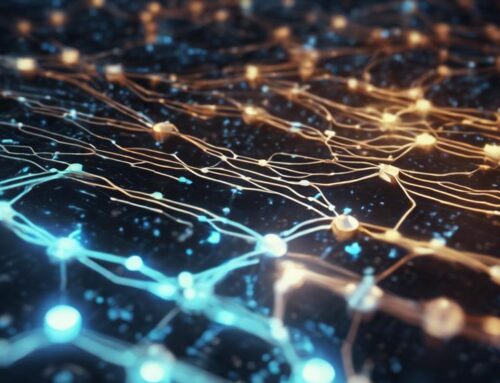When a popular e-commerce platform experienced sudden spikes in traffic during holiday season sales, their data processing services struggled to keep up with the increased demand, resulting in slow response times and service disruptions. Scaling data processing services is crucial for ensuring seamless operations and optimal performance. By exploring various scaling strategies and best practices, you can proactively address scalability challenges and elevate your organization’s data processing capabilities.
Assess Current Capacity
To effectively scale data processing services, begin by evaluating your current capacity to handle increasing demands. Capacity evaluation is crucial in understanding the limitations of your existing infrastructure and resources. Assess your hardware capabilities, such as servers, storage, and networking equipment, to determine if they can support the anticipated growth in data processing requirements. Consider the current workload on your systems and how much headroom is available for expansion.
Resource allocation plays a significant role in optimizing your capacity. Identify any bottlenecks or underutilized resources that could be reallocated to improve overall performance. It may be necessary to redistribute processing power, storage space, or network bandwidth to areas experiencing high demand. By strategically managing your resources, you can enhance efficiency and prepare for future scalability. Regular monitoring and analysis of your capacity utilization will help you make informed decisions about where to invest in upgrades or adjustments to meet the increasing demands on your data processing services.
Plan for Growth
Analyzing your historical data trends to forecast future growth and anticipate the scaling requirements for your data processing services is crucial for effective planning. To ensure a successful growth strategy, consider the following:
- Capacity Analysis: Conduct a detailed assessment of your current data processing capacity by evaluating factors such as processing speed, storage capabilities, and network bandwidth. Identify any bottlenecks or limitations that may hinder future scalability.
- Growth Strategy: Develop a comprehensive plan outlining how you intend to expand your data processing services to accommodate increasing demands. Consider factors like hardware upgrades, software enhancements, and potential cloud solutions to support growth effectively.
- Forecasting: Utilize predictive modeling techniques to forecast future data processing needs based on historical trends and anticipated business growth. This will enable you to proactively address scalability requirements and prevent potential performance issues as your operations expand.
Implement Scaling Measures
Conducting a thorough assessment of your current data processing infrastructure is imperative for effectively implementing scaling measures to accommodate increasing demands. Start by evaluating your resource allocation to ensure that each component of your system has the necessary resources to handle the growing workload. Consider implementing auto-scaling mechanisms that can dynamically adjust the allocation of resources based on demand fluctuations, optimizing efficiency and cost-effectiveness.
Additionally, focus on load balancing to evenly distribute incoming tasks across multiple servers or nodes. This will prevent any single component from becoming a bottleneck and ensure that the workload is efficiently distributed for faster processing times. Utilize load balancing algorithms such as round-robin or least connections to optimize resource utilization and enhance overall system performance.
Test System Capacity
Evaluate the scalability of your system by stress-testing its capacity under various load scenarios to determine its performance thresholds and potential bottlenecks. Load testing is crucial to ensuring your system can handle increasing workloads effectively. Here are three essential steps for testing your system’s capacity:
- Plan Load Scenarios: Create realistic load scenarios that mimic expected usage patterns to assess how your system performs under different levels of stress. Vary parameters like user count, transaction volume, and data size to gauge system response.
- Conduct Performance Analysis: Monitor key performance metrics such as response times, throughput, and resource utilization during load testing. Analyze this data to identify performance bottlenecks, including CPU, memory, or network limitations.
- Iterate and Optimize: Based on performance analysis results, adjust system configurations, optimize code, or scale resources to address bottlenecks and improve overall system performance. Regular testing and optimization are essential for maintaining system efficiency as workload demands evolve.
Monitor Performance
Monitoring performance is essential to track system behavior and identify potential issues proactively. By utilizing performance monitoring tools, you can gather crucial data on how your data processing services are functioning in real-time. These tools provide insights into resource allocation, helping you optimize your system for enhanced efficiency.
When monitoring performance, it is essential to implement optimization strategies to ensure your services are running at their peak. By analyzing performance metrics, you can identify bottlenecks and areas for improvement, allowing you to make informed decisions to enhance overall system performance.
Effective monitoring allows you to detect anomalies early, preventing potential disruptions in your data processing services. By proactively monitoring performance, you can maintain optimal operation and address any issues before they escalate. Implementing robust performance monitoring practices and optimization strategies is vital for ensuring the scalability and reliability of your data processing services.
Frequently Asked Questions
How Can We Ensure Data Security During Scaling?
To ensure data security during scaling, you must prioritize data encryption and access control. Encrypt sensitive information at rest and in transit. Implement strict access controls to limit who can view or modify data, reducing the risk of unauthorized access.
What Are the Best Practices for Data Backup During Scaling?
When scaling, data backup strategies are critical. Implementing disaster recovery planning ensures data integrity. Regularly backup data to secure locations, automate backups for efficiency, and test restoration processes periodically to guarantee data recoverability in case of emergencies.
How Do We Handle Potential Data Loss Risks?
To handle potential data loss risks, you should implement robust data recovery strategies such as automated backups and version control. Utilize risk mitigation techniques like data encryption, access controls, and regular audits to safeguard against threats.
Is There a Way to Automate Scaling Processes?
To automate scaling processes efficiently, address scalability challenges by implementing dynamic resource allocation. Utilize tools like auto-scaling to adjust capacity based on demand, ensuring optimal performance without manual intervention. Streamline operations for seamless scalability.
What Are the Implications of Scaling on Network Bandwidth?
Navigating network nuances necessitates nimble solutions. Network optimization is pivotal for bandwidth management. Implement load balancing strategies and meticulous traffic monitoring to ensure optimal performance. The implications of scaling on network bandwidth demand diligent attention.