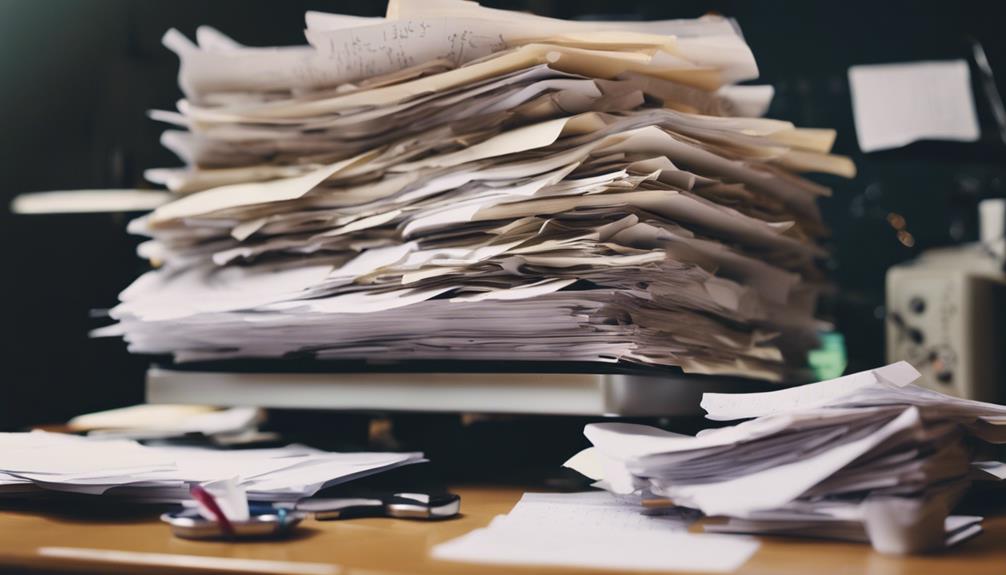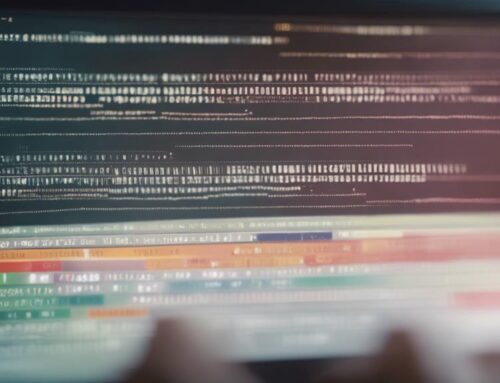There are several key areas to improve in data entry tasks that can benefit from some focused attention. From streamlining your processes to tightening up security measures, these top 10 improvement zones hold the potential to elevate your data entry game to a whole new level. Let’s explore how optimizing speed, accuracy, understanding, software proficiency, time management, data security, error prevention, communication strategies, and consistency can truly make a difference in your data entry endeavors.
Speed
To enhance efficiency in data entry tasks, focus on increasing the speed at which information is accurately inputted into the system. Utilizing keyboard shortcuts and mastering advanced typing techniques can significantly boost your data entry speed. Keyboard shortcuts like Ctrl+C for copy and Ctrl+V for paste can save valuable time during data input. Additionally, improving typing techniques such as touch typing or practicing on online typing tools can enhance your overall speed and accuracy.
Explore data entry tools and automation options to streamline the input process further. Tools like text expanders can help automate repetitive typing tasks by assigning shortcuts to frequently used phrases or words. Automation options such as auto-fill forms or data extraction software can expedite the data entry process by populating fields with pre-defined information.
Accuracy
To enhance your accuracy in data entry tasks, ensure to double-check for errors meticulously. Training on data validation techniques can significantly improve the precision of your entries. Remember, the importance of accuracy cannot be overstated when dealing with crucial data.
Double-Checking for Errors
Ensuring accuracy in data entry tasks requires meticulous double-checking for errors to maintain precision and reliability. When it comes to double-checking for errors in data entry, attention to detail is crucial. Here are some key practices to consider:
- Implement Error Prevention Techniques: Proactively identifying and resolving potential errors before they occur is essential for accuracy.
- Utilize Quality Assurance Measures: Incorporate quality checks throughout the data entry process to catch any mistakes promptly.
- Employ Rechecking Strategies: Double-check entries by comparing the data against the source documents to ensure consistency.
- Leverage Validation Techniques: Use validation tools to verify the accuracy and completeness of the entered data.
- Encourage Peer Reviews: Having a second set of eyes to review the data can help spot errors that may have been overlooked.
Training on Data Validation
Implementing thorough training on data validation techniques is crucial for enhancing accuracy in data entry tasks. Data verification and validation training are essential components for maintaining quality control and implementing error prevention techniques. By providing comprehensive training on data validation, you equip data entry personnel with the necessary skills to identify and rectify errors effectively.
Quality control measures, such as conducting regular audits and cross-referencing data against reliable sources, should be emphasized during the training sessions. Teaching employees how to spot anomalies and inconsistencies in data can significantly reduce inaccuracies in data entry. Additionally, educating staff on error prevention techniques, like using validation rules and double-checking entries, can further enhance the accuracy of data input.
Importance of Precision
Precision in data entry tasks is fundamental for maintaining accuracy and reliability in information processing. Ensuring precision is crucial to uphold data integrity and avoid costly errors. Here are five key points highlighting the importance of precision in data entry:
- Data Integrity: Precision is directly linked to data integrity, as accurate data entry leads to trustworthy information for decision-making.
- Attention to Detail: Paying close attention to detail during data entry prevents mistakes and ensures the quality of the entered information.
- Quality Control: Implementing quality control measures, such as double-checking entries, enhances precision and minimizes inaccuracies.
- Reduced Rework: Precision in data entry reduces the need for rework, saving time and resources for both the individual and the organization.
- Enhanced Credibility: Accurate data entry improves the overall credibility of the data and the processes, fostering trust in the information provided.
Understanding
To excel in data entry tasks, understanding the information you are working with is crucial. You must ensure clarity in the data you are entering to avoid any potential misunderstandings. By comprehending the data you are inputting, you can enhance accuracy and efficiency in your data entry processes.
Importance of Comprehension
Understanding the data entry task requirements thoroughly is crucial for accuracy and efficiency in the data entry process. To enhance your comprehension skills and ensure precise data entry, consider the following:
- Utilize comprehension techniques such as skimming and scanning to grasp the key information quickly.
- Practice data interpretation by understanding the significance of various data points and how they relate to each other.
- Pay attention to understanding the context in which the data is presented to input it accurately into the system.
- Engage in data analysis to identify patterns, trends, and anomalies that may impact the data entry process.
- Regularly review and clarify any uncertainties regarding the data entry task requirements to prevent errors and improve overall efficiency.
Clarity in Data
To excel in data entry tasks, it is imperative to clearly understand the nature and intricacies of the data being entered. Data interpretation plays a crucial role in ensuring accurate entry. Before inputting any information, take the time to interpret the data provided thoroughly. Pay attention to details such as formats, units, and any specific instructions accompanying the data. This step is vital in maintaining the integrity of the database and preventing errors.
Information clarity is also key in data entry. Make sure the data you are working with is clear and legible. If there are any uncertainties or ambiguities, do not hesitate to seek clarification from the appropriate sources. It is better to take a moment to confirm the information than to input potentially incorrect data.
Avoiding Misunderstandings
By actively seeking clarification and confirming information, you can effectively prevent misunderstandings in data entry tasks. Clear communication is key to ensuring accurate data entry. Here are some strategies to help you avoid confusion:
- Double-Check Entries: Taking a moment to review your entries can catch errors before they cause misunderstandings.
- Use Standardized Terminology: Consistent language reduces the risk of misinterpretation.
- Ask for Examples: If instructions are unclear, requesting examples can provide clarity.
- Seek Feedback: Getting feedback on your work can help identify any areas of confusion.
- Clarify Ambiguous Instructions: If instructions are vague, don’t hesitate to ask for clarification.
Software Familiarity
Become proficient in utilizing the software required for data entry tasks to enhance your efficiency and accuracy. Software efficiency plays a crucial role in streamlining your data entry process. A deep understanding of the software’s features can significantly improve your user experience. Learning the software may have a steep learning curve initially, but with dedication and practice, you can achieve proficiency. Take the time to familiarize yourself with keyboard shortcuts, menu options, and any automation tools available within the software. This knowledge will not only speed up your data entry tasks but also reduce the likelihood of errors.
Pay close attention to the software’s interface and functionalities. Understanding how to navigate through different modules, input data accurately, and perform quality checks within the software is essential. Consider seeking additional training or tutorials to enhance your software skills further. By mastering the software tools at your disposal, you can optimize your data entry workflow and increase your overall productivity.
Time Management
To improve your data entry tasks, you should focus on prioritizing your entries based on importance, setting specific time limits for each task, and minimizing distractions that can lead to inefficiencies. By organizing your workload effectively and allocating time wisely, you can enhance your productivity and accuracy in data entry. Implementing these time management strategies will help you streamline your data entry process and meet deadlines more efficiently.
Prioritizing Data Entry
Prioritizing data entry tasks efficiently is crucial for effective time management in any organizational setting. When managing data entry responsibilities, it’s important to strike a balance between speed and accuracy to ensure optimal outcomes. Here are some key points to consider:
- Task Prioritization: Evaluate the urgency and importance of each data entry task to determine the order in which they should be completed.
- Time Blocking: Allocate specific time slots for different types of data entry tasks to maintain focus and productivity.
- Automation Opportunities: Identify opportunities to automate repetitive data entry tasks to save time and reduce the likelihood of errors.
- Regular Reviews: Periodically review and adjust your task priorities to adapt to changing deadlines and requirements.
- Continuous Improvement: Seek feedback on your data entry performance to identify areas for improvement and refine your prioritization strategy for better time management.
Setting Time Limits
Setting time limits for data entry tasks is essential in ensuring efficient time management and productivity. By setting clear time boundaries for each task, you can effectively prioritize your workload and set achievable goals. Task prioritization is crucial in determining which data entries require immediate attention and which can be addressed later. Once you have established the order of importance, allocate specific time limits to each task based on their complexity and urgency.
To enhance time management skills, it is beneficial to implement efficiency techniques such as the Pomodoro technique, where you work for a set period and then take short breaks to maintain focus and productivity. Setting goals within these time limits can help track your progress and ensure that you meet deadlines effectively. Additionally, using tools like time tracking software can aid in monitoring the time spent on each data entry task, allowing for better time allocation and increased efficiency in your workflow.
Minimizing Distractions
Minimize distractions by creating a focused workspace conducive to efficient time management during data entry tasks. To enhance your distraction management and focus techniques, consider the following:
- Organize Your Workspace: Keep your desk clutter-free and only have essential items within reach.
- Set Clear Boundaries: Communicate to others when you need uninterrupted time for data entry tasks.
- Utilize Time Blocking: Allocate specific time slots for data entry and avoid multitasking.
- Limit Digital Distractions: Turn off non-essential notifications on your computer and phone.
- Take Short Breaks: Incorporate short breaks between data entry sessions to maintain focus and productivity.
Multitasking
To enhance your efficiency in data entry tasks, consider focusing on handling one task at a time rather than attempting to multitask. Task prioritization and time management are essential in ensuring that you allocate sufficient attention and effort to each task. By focusing on one task at a time, you can effectively prioritize your workload and manage your time more efficiently.
Implementing focus techniques can help you maintain concentration on the task at hand, leading to higher accuracy and speed in data entry. It is crucial to strike a balance in your workload to prevent feeling overwhelmed and to ensure that each task receives the necessary level of attention.
Multitasking may seem like a way to get more done in a shorter amount of time, but it often leads to errors, decreased productivity, and increased stress. By honing in on one task at a time and utilizing effective focus techniques, you can improve your data entry accuracy and overall efficiency.
Data Security
When dealing with data entry tasks, ensuring data security is paramount to safeguard sensitive information from unauthorized access or breaches. To enhance data security in your data entry processes, consider the following:
- Data Encryption: Implement robust data encryption protocols to protect information from unauthorized viewing or access.
- Access Control: Utilize access control mechanisms to restrict data entry system access to authorized personnel only.
- Compliance Regulations: Stay updated and compliant with relevant data security regulations to ensure the protection of sensitive data.
- Data Privacy: Maintain a focus on data privacy principles to safeguard personal information from misuse or unauthorized disclosure.
- Regular Auditing: Conduct regular audits of your data entry systems to identify and address any potential security vulnerabilities proactively.
Error Checking
Ensure thorough error checking procedures are in place to maintain data accuracy and integrity in your data entry tasks. Quality assurance is vital in data entry to uphold the reliability of information. Implementing error prevention measures during data entry can significantly reduce the occurrence of inaccuracies or inconsistencies in your records. Regularly reviewing the data entered and comparing it against the original source can help identify and rectify any discrepancies promptly. Create a checklist or use software tools to validate the accuracy of the entered data. Double-checking entries and verifying the information before finalizing it can prevent errors from propagating throughout the system.
Establish a systematic approach to error checking by setting up validation rules that flag potential mistakes during the data entry process. Conduct periodic audits to ensure that the data remains error-free and meets the required standards. By prioritizing error checking and implementing robust quality assurance protocols, you can enhance the overall accuracy and reliability of your data entry tasks.
Communication
Effective communication channels play a crucial role in streamlining data entry tasks and ensuring accuracy. When it comes to data entry, clear and open communication within the team can significantly enhance the overall process. Here are some key points to consider:
- Establish a Feedback Loop: Encourage team members to provide feedback on data entry processes regularly. Constructive criticism can help identify areas for improvement.
- Utilize Team Collaboration Tools: Implement tools like project management software or communication platforms to facilitate seamless collaboration among team members.
- Define Clear Communication Protocols: Set guidelines for how information should be shared, ensuring consistency and clarity in all communications.
- Encourage Active Listening: Foster a culture where team members actively listen to each other’s input and address any concerns promptly.
- Schedule Regular Check-ins: Conduct regular meetings to discuss progress, address any challenges, and ensure everyone is on the same page.
Consistency
Maintaining consistency in data entry practices is key to ensuring accuracy and reliability in your tasks. Process consistency plays a vital role in data quality, as it establishes uniformity in how information is entered, organized, and stored. By following consistent data entry procedures, you reduce the risk of errors and discrepancies, ultimately enhancing the overall quality of your database.
Workflow efficiency is closely tied to consistency in data entry. When your data entry processes are consistent, it streamlines the workflow by eliminating unnecessary variations or redundancies. This, in turn, enhances productivity and allows for a more seamless operation. Quality control is also significantly improved when there is consistency in data entry. With consistent practices in place, it becomes easier to monitor and evaluate the accuracy of data entered, enabling you to identify and rectify any errors promptly.
Frequently Asked Questions
How Can Data Entry Tasks Be Optimized for Remote Work?
To optimize data entry tasks for remote work, focus on remote collaboration to enhance efficiency. Ensure data accuracy by implementing stringent security measures. Grant secure remote access to relevant systems to facilitate seamless data entry processes.
What Are the Best Practices for Organizing Data Entry Workflows?
To optimize data entry workflows, start by implementing effective data organization strategies. Streamline workflows for remote work efficiency and data entry optimization. Remember, “A stitch in time saves nine” – prioritize organization for smoother operations.
Is There a Recommended Way to Handle Data Entry for Sensitive Information?
When handling sensitive data entry, ensure robust data security protocols. Implement compliance measures like encryption, access controls, and regular audits. Maintain strict confidentiality standards. Remember, safeguarding sensitive information is paramount in data entry tasks.
How Can Data Entry Errors Be Minimized During High-Volume Tasks?
To minimize data entry errors during high-volume tasks, focus on error prevention through quality control measures. Prioritize accuracy over speed, double-check entries, utilize validation tools, and establish clear data entry guidelines. Consistency and attention to detail are key.
What Tools or Resources Can Enhance Data Entry Efficiency?
To enhance data entry efficiency, consider utilizing automation software for repetitive tasks. Enroll in training programs to boost your skills. Implement data validation methods and quality control protocols to ensure accuracy. These tools/resources can streamline your workflow effectively.