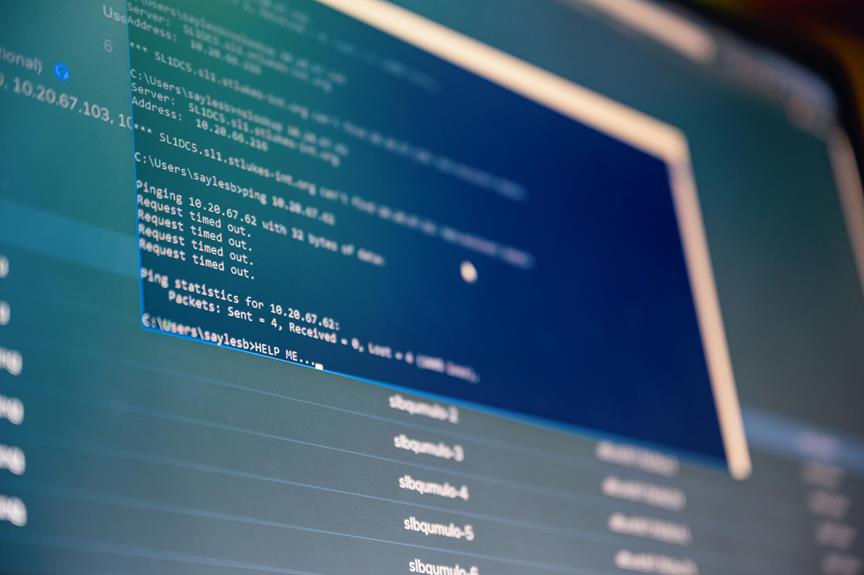When it comes to optimizing data collection in field services, selecting the right software can make all the difference in efficiency and accuracy. From industry leaders like Qualtrics and SurveyMonkey to user-friendly options like Google Forms and Typeform, the choices can seem overwhelming. However, understanding the unique features and strengths of each tool is crucial for tailoring your data collection strategy effectively. Stay tuned to discover how these top 10 software solutions can revolutionize your field service data collection processes.
Qualtrics
When it comes to software for data collection in field services, one prominent tool that stands out is Qualtrics. Qualtrics offers a range of features that cater to the needs of field service professionals. One of the key advantages of Qualtrics is its seamless integrations with various platforms, allowing for a smooth data collection process.
In terms of pricing, Qualtrics provides flexible options based on the specific requirements of your field service operations. This ensures that you can choose a plan that aligns with your budget while still accessing all the necessary tools for efficient data collection.
Qualtrics excels in survey design, offering a user-friendly interface that simplifies the creation of customized surveys tailored to your field service needs. Additionally, the reporting capabilities of Qualtrics are robust, providing in-depth insights and analytics to help you make informed decisions based on the collected data.
SurveyMonkey
SurveyMonkey, a well-known platform for online surveys, offers a user-friendly interface and a wide array of features that cater to the data collection needs of field service professionals. With SurveyMonkey, you can easily design surveys tailored to your specific requirements. The platform provides various question types, branching logic, and customizable templates to streamline the survey design process.
When it comes to data analysis, SurveyMonkey excels in providing powerful tools to interpret the collected data. You can generate detailed reports, analyze trends, and gain valuable insights into the responses received. The platform also allows for real-time results tracking, enabling you to make informed decisions promptly based on the survey data.
SurveyMonkey’s intuitive interface and robust features make it an excellent choice for field service professionals looking to efficiently collect and analyze data. Whether you need to gather customer feedback, conduct market research, or evaluate employee satisfaction, SurveyMonkey simplifies the survey process and enhances data collection capabilities.
Google Forms
Moving on to Google Forms, another popular tool for data collection in field services. Google Forms offers a user-friendly interface, making it easy to create customized surveys or questionnaires for gathering information in the field. When it comes to data security, Google Forms provides robust measures to protect sensitive information, offering encryption for responses and secure data storage. This ensures that the data collected in the field remains confidential and safe from unauthorized access.
In terms of response rate, Google Forms allows for seamless sharing via email, social media, or embedded links, increasing the likelihood of higher participation rates. The ability to analyze responses in real-time enables field service professionals to make quick decisions based on the data collected. Additionally, Google Forms offers the option to export data to Google Sheets for further analysis and reporting.
Typeform
With its user-friendly interface and interactive design, Typeform stands out as a versatile tool for data collection in field services. Typeform offers seamless integrations with popular platforms like Google Sheets, Mailchimp, and more, allowing you to easily transfer and manage your collected data. This feature enhances workflow efficiency and data organization for field service operations.
When it comes to pricing models, Typeform provides flexible options to suit your needs. The Essential plan offers basic features for free, making it ideal for small-scale data collection projects. For more advanced functionalities such as conditional logic and custom branding, the Professional and Premium plans offer competitive pricing with additional perks like priority support and analytics.
Zoho Survey
An innovative tool for conducting surveys and gathering valuable insights, Zoho Survey offers a comprehensive platform for efficient data collection in field services. With Zoho Survey, you can streamline your survey design process and enhance data analysis capabilities for improved decision-making.
- User-friendly Interface: Zoho Survey provides an intuitive interface that allows you to create surveys with ease.
- Customization Options: Tailor your surveys to match your brand identity and gather relevant data efficiently.
- Advanced Reporting: Easily analyze survey results with advanced reporting features for actionable insights.
- Mobile Compatibility: Conduct surveys on-the-go with Zoho Survey’s mobile compatibility feature.
- Integration Capabilities: Seamlessly integrate Zoho Survey with other tools for enhanced data management and analysis.
Microsoft Forms
Microsoft Forms, a versatile tool developed by Microsoft Corporation, serves as a valuable asset for data collection and information gathering in various fields of service. The platform offers robust features for creating surveys, quizzes, and polls, making it an ideal choice for collecting feedback from customers, employees, or stakeholders. When it comes to data analysis, Microsoft Forms provides users with detailed insights and analytics to interpret the responses effectively. By offering customizable templates and question types, the tool enables you to tailor surveys to meet specific data collection needs, ultimately enhancing the quality of information gathered.
In terms of response rates, Microsoft Forms excels in providing a user-friendly interface that encourages higher participation. The platform’s simplicity and accessibility make it easier for respondents to engage with surveys, leading to increased response rates compared to traditional methods. Additionally, Microsoft Forms allows for real-time tracking of responses, enabling you to monitor participation levels and make necessary adjustments to improve engagement. Overall, Microsoft Forms proves to be a reliable solution for efficient data collection and analysis in field services.
Alchemer
Let’s explore Alchemer, a robust data collection software that offers a wide range of features to streamline field service operations. From customizable surveys to advanced reporting tools, Alchemer provides a comprehensive solution for gathering and analyzing data in the field. By examining key use cases of Alchemer in various field service industries, we can uncover the practical benefits and efficiencies it brings to data collection processes.
Alchemer Features Overview
Alchemer, formerly known as SurveyGizmo, offers a comprehensive suite of features designed to streamline data collection and management in field services. Here are some key features that make Alchemer stand out:
- Data Analysis: Alchemer provides robust tools for in-depth data analysis, allowing you to uncover valuable insights from your survey responses.
- Custom Reports: With Alchemer, you can create custom reports tailored to your specific needs, making it easier to present data in a meaningful way.
- Survey Branding: Customize your surveys with your branding elements like logos, colors, and fonts to maintain a consistent brand identity across all your surveys.
- Question Branching: Alchemer offers advanced question branching capabilities, enabling you to create dynamic surveys that adapt based on respondents’ answers.
- Integration Options: Alchemer integrates with various third-party tools and platforms, allowing you to streamline your data collection process and enhance productivity.
These features make Alchemer a versatile and powerful tool for collecting and managing data in field services.
Alchemer Field Use Cases
When implementing Alchemer in field services, the platform offers a range of practical use cases that cater to various data collection needs. Alchemer integration enhances field service efficiency by streamlining data collection processes. Field agents can easily input data using Alchemer’s user-friendly interface, ensuring that information is accurately captured in real-time. This integration eliminates the need for manual data entry, reducing the chances of errors and improving overall data accuracy.
Moreover, Alchemer analytics provide valuable insights into field operations. By analyzing the data collected through the platform, businesses can identify trends, patterns, and areas for improvement in their field services. These analytics empower decision-makers to make data-driven choices that enhance operational efficiency and customer satisfaction.
FormStack
FormStack is a versatile and efficient tool for data collection in field services. It offers a range of features that make gathering information in the field seamless and effective. Here are some key aspects to consider:
- Data Security: FormStack prioritizes the security of your collected data, ensuring that sensitive information remains protected at all times.
- User-Friendly Interface: With an intuitive and easy-to-use interface, FormStack makes it simple for field service workers to create and fill out forms without any technical hurdles.
- Integration Capabilities: FormStack allows for seamless integration with other software and tools, enabling you to streamline your data collection process and enhance overall efficiency.
- Customizable Templates: The platform offers a variety of customizable templates that can be tailored to suit your specific data collection needs, saving time and effort in creating forms from scratch.
- Efficient Reporting: FormStack provides robust reporting tools that allow you to analyze and visualize your collected data, enabling you to make informed decisions based on real-time insights.
SurveyLegend
SurveyLegend stands out as a dynamic and comprehensive tool designed for efficient data collection in field services. With robust data encryption features, SurveyLegend ensures that all the information collected during field surveys is securely stored and transmitted, providing peace of mind regarding data privacy and security.
One of the key strengths of SurveyLegend is its survey branding capabilities. This feature allows you to customize the look and feel of your surveys to align with your brand identity. By incorporating logos, color schemes, and personalized themes, you can create a professional and cohesive survey experience for respondents, enhancing brand recognition and credibility.
Furthermore, SurveyLegend offers a user-friendly interface that simplifies the process of creating and distributing surveys in the field. Its intuitive design enables efficient data collection, even in remote locations, making it an ideal tool for field service professionals looking to gather valuable insights from their target audience. With SurveyLegend, you can streamline your data collection processes while maintaining a strong focus on data security and brand consistency.
JotForm
When it comes to form customization features, JotForm offers a plethora of options to tailor your data collection process to your specific needs. Additionally, its mobile data collection capabilities ensure that you can gather information efficiently on the go. Moreover, the offline data collection feature allows you to continue collecting data even in areas with limited or no internet connectivity.
Form Customization Features
Maximizing efficiency and customizing data collection forms are essential components of any field service operation. JotForm offers robust form customization features that cater to the specific needs of users, providing numerous benefits such as enhanced data analysis capabilities and improved user experience. Here are some key points to consider:
- Customization Benefits: JotForm allows users to personalize form fields, colors, fonts, and layouts, ensuring that each form aligns with the unique branding and requirements of the business.
- Data Analysis: With customizable reporting tools and integrations, JotForm enables in-depth data analysis, making it easier to extract valuable insights and make informed decisions.
- Form Layout: The platform offers a drag-and-drop interface for easy form creation, allowing users to design intuitive layouts that optimize data collection processes.
- User Experience: JotForm prioritizes user experience by providing customizable themes, responsive designs, and conditional logic options that enhance interactivity and ease of use.
- Integration Flexibility: JotForm seamlessly integrates with various third-party apps and services, allowing for streamlined data collection and management processes.
Mobile Data Collection
To enhance your field service data collection capabilities, JotForm offers a powerful mobile data collection solution that empowers you to gather information efficiently on the go. With JotForm’s mobile app, you can collect data securely and access it anytime, anywhere, ensuring data security and accessibility are never compromised.
JotForm prioritizes user experience, providing an intuitive interface that simplifies the data collection process on mobile devices. The app’s streamlined design enhances efficiency, enabling you to create, customize, and share forms seamlessly. This focus on user experience contributes to a smooth and productive data collection workflow, saving you time and effort in the field.
Moreover, JotForm’s mobile data collection solution ensures that your data is encrypted and protected, maintaining the highest standards of data security. By utilizing this software, you can collect and manage data with confidence, knowing that sensitive information is safeguarded.
Offline Data Collection
If you are looking to enhance your field service data collection capabilities even in offline environments, JotForm provides a robust solution for offline data collection. JotForm offers a comprehensive platform that ensures your data is secure and accessible even without an internet connection. Here are some key features that make JotForm a top choice for offline data collection:
- Offline data security: JotForm ensures that your data is encrypted and secure, even when collected offline.
- Data synchronization: JotForm seamlessly syncs your offline data with your online database once an internet connection is available.
- Remote data access: With JotForm, you can access your collected data from anywhere, at any time, making field data management efficient.
- Field data management: JotForm provides tools to organize and manage your field data effectively, ensuring no information is lost or misplaced.
With JotForm, you can confidently collect and manage data in offline settings, knowing that your information is secure and easily accessible when needed.
Frequently Asked Questions
Can These Software Tools Integrate With Existing CRM Systems?
Yes, these software tools can integrate with existing CRM systems, ensuring seamless data flow. Data security is paramount, with customization options available for tailored solutions. User training is provided for efficient utilization of integrated systems.
Is There an Option for Offline Data Collection in Remote Areas?
When you’re out in the wild, lost in the digital desert, you need a trusty oasis. Look for software with offline capabilities for secure data collection in remote areas—protecting sensitive information like a digital fortress.
Do These Platforms Offer Advanced Analytics and Reporting Features?
Yes, these platforms provide advanced analytics and reporting features. You can delve into data visualization to gain insights and utilize predictive modeling for strategic decision-making. The tools offer a comprehensive approach for insightful analysis.
Are There Restrictions on the Number of Responses or Surveys?
Yes, there are restrictions on the number of responses or surveys based on the plan you choose. Ensure to review the data security measures in place and response tracking capabilities before selecting a software for your field service needs.
Can Data Be Exported Easily to Other Programs or Formats?
When it comes to data sharing capabilities and exporting flexibility, you’ll find that most software allows seamless transfer to other programs or formats, making analysis and collaboration a breeze. Embrace the power of interoperability!