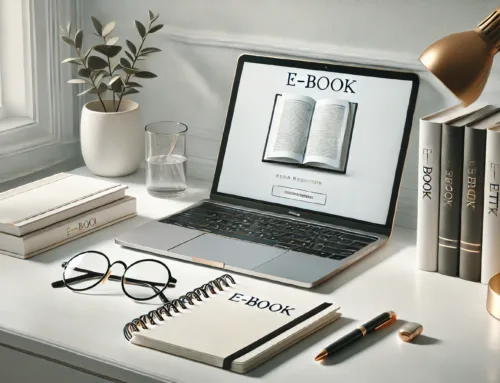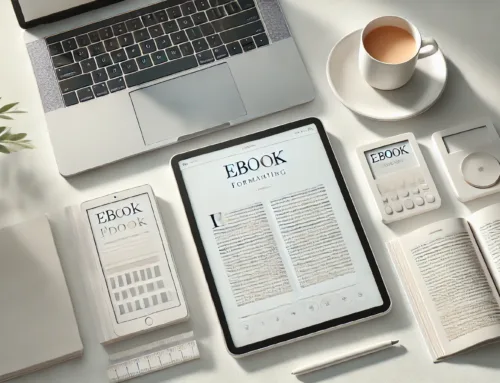When converting your manuscript into an ebook format, you’ll need to navigate through eight essential steps for ebook conversion that could make or break the success of your digital publication. From selecting the right conversion tools to ensuring accurate OCR results, each stage plays a crucial role in the final product. By following these meticulous steps with precision and care, you are setting the foundation for a seamless and professional ebook conversion process.
PDF to EPUB Conversion
When converting a PDF to EPUB, the process can be streamlined by utilizing various online tools or software. EPUB formatting is essential to ensure the best reading experience on different devices. PDF compatibility issues may arise during the conversion process, but with the right tools, you can overcome these challenges.
To start, choose a reliable PDF to EPUB converter that maintains the formatting of the original document. Online tools like Zamzar or software such as Calibre are popular choices for this task. These tools can help you convert PDF files with complex layouts, images, and text into EPUB format seamlessly.
During the conversion process, pay attention to the EPUB formatting guidelines to ensure that the final document is well-structured and compatible with various e-readers. Check for any anomalies in the converted EPUB file and make necessary adjustments to improve readability and user experience.
Word to Kindle Conversion
To efficiently convert a Word document to Kindle format, utilize specialized tools like Calibre or online services such as Kindle Create. When converting your Word document to Kindle, consider the following steps:
- Prepare Your Word Document: Ensure your Word document is formatted correctly for Kindle conversion, including adjusting fonts and styles.
- Use Calibre: Convert your Word document to a compatible format using Calibre, a powerful ebook management tool.
- Optimize for Kindle Formatting: Modify the converted file to meet Kindle’s specific formatting requirements for the best reader experience.
- Consider Kindle Create: Explore Amazon’s Kindle Create tool for an easy way to format your Word document directly for Kindle.
- Test Your Kindle File: Before publishing, preview your Kindle-formatted document on different devices to ensure proper display.
OCR Conversion Process
When converting scanned documents to ebooks using OCR technology, it is crucial to conduct an accuracy check to ensure the text is correctly recognized. Additionally, formatting validation plays a significant role in maintaining the visual integrity of the original document during the conversion process. By meticulously verifying OCR accuracy and validating formatting, you can guarantee a high-quality ebook output that closely resembles the source material.
OCR Accuracy Check
Periodically checking the accuracy of Optical Character Recognition (OCR) during the conversion process is crucial to ensure the integrity of the resulting ebook. To ensure the OCR accuracy, consider the following key points:
- Text Extraction Verification: Double-check that all text has been accurately extracted from the images and converted into editable text.
- Image Recognition Validation: Verify that images containing text have been recognized correctly by the OCR software.
- Spelling and Grammar Review: Proofread the converted text to catch any errors introduced during the OCR process.
- Formatting Consistency Check: Ensure that the formatting of the extracted text aligns with the original document’s layout.
- Special Character Assessment: Pay attention to special characters, symbols, or non-standard fonts to confirm they have been accurately captured in the converted text.
Formatting Validation
Validating the formatting during the OCR conversion process is a critical step to ensure the accuracy and consistency of the resulting ebook. Formatting consistency plays a crucial role in creating a seamless reading experience for your audience. It involves checking that fonts, styles, spacing, and layout elements are uniform throughout the ebook. By validating the formatting, you can detect any errors or discrepancies that may have occurred during the OCR conversion process.
Error detection is a key aspect of formatting validation. This involves meticulously reviewing the converted text to identify and rectify any mistakes such as missing characters, incorrect spacing, or formatting inconsistencies. Ensuring that the ebook is error-free enhances its readability and overall quality. Paying attention to these details during the formatting validation stage can significantly improve the final output of your ebook. Remember, a well-formatted ebook not only looks more professional but also provides a better reading experience for your audience.
Error Checking Techniques
When it comes to error checking techniques in ebook conversion, it’s crucial to employ a variety of methods. Error detection methods, validation tools, and quality assurance checks play a significant role in ensuring the accuracy and integrity of the converted ebook. By utilizing these techniques effectively, you can identify and rectify any errors that may arise during the conversion process.
Error Detection Methods
Regularly monitoring and detecting errors during the ebook conversion process is crucial to ensure a high-quality final product. To effectively detect errors, consider the following methods:
- Manual Review: Conduct a thorough manual review of the ebook to catch any formatting, layout, or content errors.
- Automated Tools: Utilize automated error detection tools to identify common issues like missing tags or broken links.
- Cross-Platform Testing: Test the ebook on various devices and platforms to ensure compatibility and detect any errors specific to certain environments.
- Collaborative Feedback: Encourage team members or beta readers to provide feedback on the ebook, highlighting any errors they encounter.
- Version Control: Implement a version control system to track changes and revert back to previous versions in case errors are introduced during the conversion process.
Validation Tools
During the ebook conversion process, utilizing validation tools is essential for ensuring the accuracy and quality of the final product. Validation tools are software programs designed to scan the converted ebook files and identify any potential errors or inconsistencies that may impact the reading experience. These tools help in detecting issues such as formatting errors, broken links, missing metadata, and incorrect file structures. By running the ebook files through validation tools, you can ensure that the ebook meets industry standards and is compatible with different devices and reading platforms.
Quality assurance is a critical aspect of ebook conversion, and validation tools play a key role in this process. They help in maintaining consistency and correctness throughout the ebook, ensuring that the final product is error-free and user-friendly. By regularly using validation tools during the conversion process, you can catch and rectify any issues early on, saving time and effort in the long run. Additionally, these tools provide detailed reports on the errors found, enabling you to make necessary adjustments promptly. Incorporating validation tools into your ebook conversion workflow is a proactive approach to guaranteeing a high-quality end product.
Quality Assurance Checks
To ensure the accuracy and quality of the ebook conversion, conducting thorough Quality Assurance Checks, also known as Error Checking Techniques, is imperative. These checks are crucial to guarantee that the final product meets the required standards. Here are five essential steps to consider during the Quality Assurance process:
- Content verification: Verify that all text, images, and multimedia elements are correctly displayed and formatted.
- Design review: Ensure that the design elements such as font styles, colors, and layout are consistent throughout the ebook.
- Hyperlink validation: Check and validate all internal and external hyperlinks to ensure they are working correctly.
- Metadata confirmation: Confirm that all metadata such as title, author, and keywords are accurate and complete.
- Compatibility testing: Test the ebook on various devices and platforms to ensure it displays correctly and functions as intended.
Formatting Consistency Tips
Maintaining consistent formatting throughout an ebook is crucial for providing a seamless reading experience for your audience. To ensure this, adhere to consistency standards and formatting guidelines. Consistency in font styles, sizes, and colors helps in creating a visually pleasing layout. Use the same font for body text, headers, and captions. Set a uniform line spacing and indentation for a professional look. Consistent margins on all pages prevent distractions and maintain a clean design. Pay attention to paragraph alignment and spacing to avoid jarring transitions between sections. Ensure that images and charts are consistently sized and placed in relation to the text. Implement a consistent header and footer style for every page. By following these formatting guidelines diligently, you enhance the readability and overall aesthetic appeal of your ebook. Consistency in formatting not only provides a polished finish but also aids in delivering a unified reading experience for your audience.
Choosing Conversion Software
When selecting conversion software for your ebook project, it is crucial to consider various factors that will impact the final output. Here are some key aspects to keep in mind:
- Software comparison: Conduct thorough research to compare different conversion tools available in the market. Look for reviews, features, and compatibility with your specific requirements.
- Conversion speed: Evaluate the speed at which the software can convert your files. Faster conversion speeds can significantly improve your workflow efficiency.
- User interface: Opt for software with an intuitive and user-friendly interface. A clean and easy-to-navigate interface can enhance your overall experience and productivity.
- Customer support: Check for the availability and quality of customer support provided by the software company. Reliable customer support can be crucial when facing technical issues or needing assistance.
- Updates and compatibility: Ensure that the software receives regular updates to stay compatible with the latest formats and technologies. Up-to-date software can prevent compatibility issues and ensure smooth conversions.
Quality Assurance Measures
Quality Assurance Measures play a critical role in ensuring the accuracy and functionality of your ebook conversion. To guarantee conversion accuracy, thoroughly review the text after the conversion process to ensure that all elements, such as formatting, images, and hyperlinks, are correctly transferred. Checking for file integrity is crucial to avoid any corruption or data loss during conversion. Run tests on different devices and platforms to verify that the ebook displays consistently and functions as intended.
One effective quality assurance measure is to use validation tools to check the ebook’s compliance with industry standards. These tools help identify any errors or inconsistencies in the conversion process. Additionally, conducting user testing can provide valuable feedback on the ebook’s usability and overall experience.
Regularly updating and maintaining your ebook files is essential to ensure that they remain accurate and functional over time. By implementing these quality assurance measures, you can enhance the overall quality of your ebook conversion and provide readers with a seamless reading experience.
Frequently Asked Questions
Can Ebooks Be Converted to Interactive Formats?
Yes, ebooks can indeed be converted to interactive formats, allowing for dynamic elements like quizzes, videos, and customizable features. This enhances design and user experience, making the reading process more engaging and tailored to individual preferences.
Are There Limitations to Converting Heavily Formatted Ebooks?
When converting heavily formatted ebooks, you may encounter formatting challenges. Certain conversion tools struggle with complex layouts, intricate designs, or interactive elements. It’s essential to test different tools to find one that meets your specific needs.
How Can I Protect Copyright During the Conversion Process?
To protect copyright during the conversion process, use encryption techniques to safeguard digital rights. Ensure that access controls are in place to prevent unauthorized copying or distribution of the content, maintaining the integrity of your work.
Can Footnotes and Endnotes Be Preserved in the Conversion?
Yes, footnotes and endnotes can be preserved in the conversion process, ensuring that your content’s formatting integrity is maintained. By utilizing proper ebook conversion tools and techniques, you can seamlessly transition these elements into the digital format.
Is It Possible to Convert Scanned Handwritten Documents Into Ebooks?
Yes, it is possible to convert scanned handwritten documents into ebooks using Optical Character Recognition (OCR) technology. This process involves scanning the handwritten text and utilizing OCR software for handwriting recognition to convert it into digital text for ebook creation.