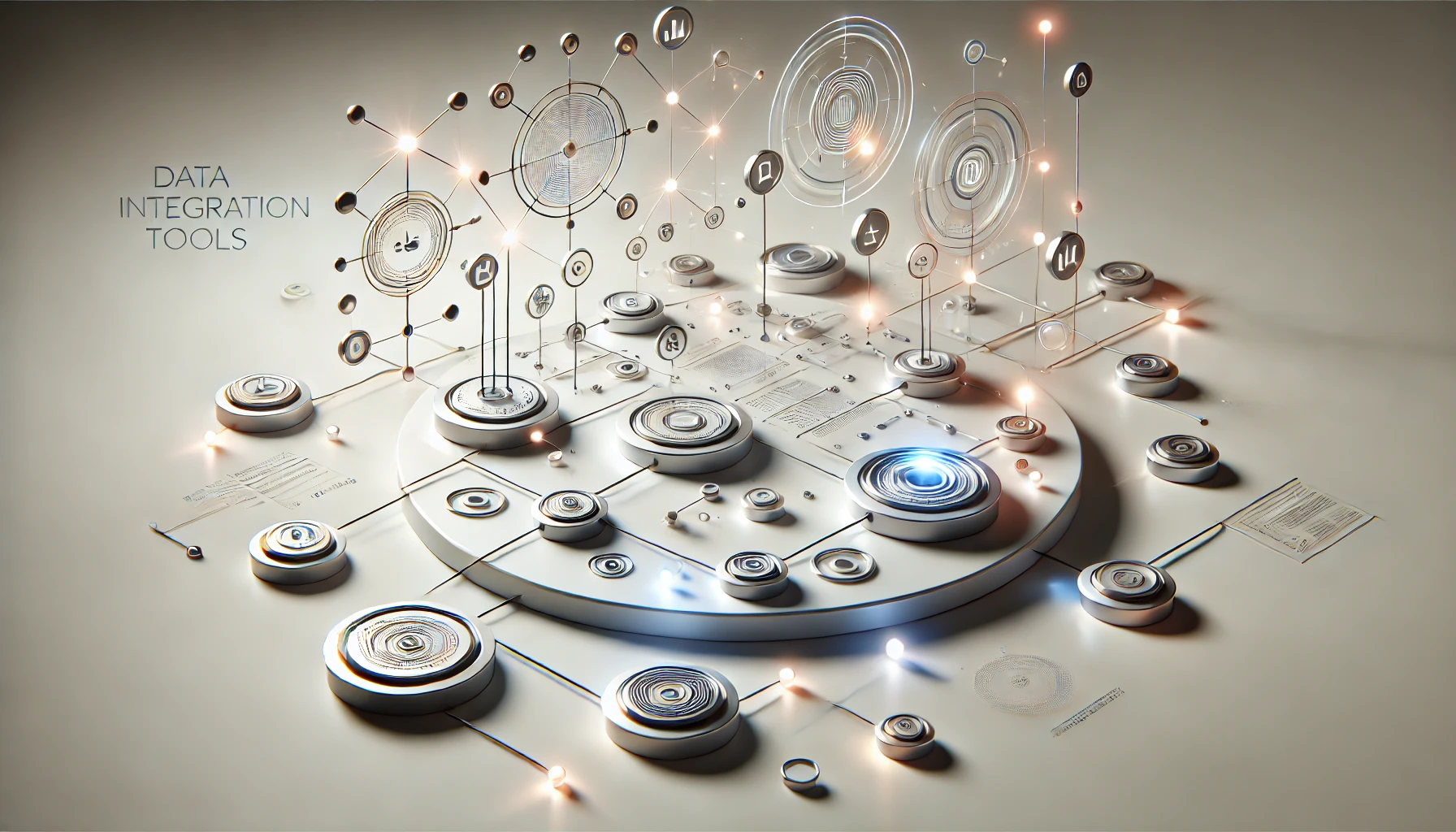If you’re looking to enhance your business’s data integration processes, did you know that choosing the right tool can boost productivity by up to 50%? With a myriad of options available, finding the perfect fit for your organization can be a daunting task. However, understanding the key features and advantages of the top 10 data integration tools can significantly simplify this decision-making process. From industry giants like Informatica PowerCenter and Oracle Data Integrator to innovative solutions like Jitterbit and Dell Boomi, each tool brings unique strengths to the table. Stay tuned to discover how these tools can revolutionize your data integration strategies.
Informatica PowerCenter
When it comes to data integration tools for your business, Informatica PowerCenter stands out as a robust and versatile solution. With a strong focus on performance optimization, PowerCenter ensures that your data integration processes run efficiently and smoothly. Its advanced features allow for real-time processing, enabling you to make decisions based on the most up-to-date information available.
Informatica PowerCenter excels in managing large volumes of data while maintaining high performance levels. By optimizing workflows and providing tools for monitoring and troubleshooting, PowerCenter ensures that your data integration tasks are completed in a timely manner. The real-time processing capabilities of PowerCenter enable you to access and analyze data as it is generated, giving you a competitive edge in today’s fast-paced business environment.
Oracle Data Integrator
When considering Oracle Data Integrator for your business, you’ll find a tool that boasts a comprehensive set of key features that cater to your integration needs. Its integration capabilities are designed to seamlessly connect various data sources, making data movement efficient and reliable. Additionally, Oracle Data Integrator offers a user-friendly interface, simplifying the process of designing, monitoring, and managing data integration workflows.
Key Features Overview
Oracle Data Integrator offers a comprehensive set of key features that elevate your data integration capabilities to new heights. With advanced data mapping and transformation functionalities, Oracle Data Integrator allows you to seamlessly manipulate and convert data from various sources, ensuring compatibility and consistency across your systems.
Real-time synchronization is a standout feature of Oracle Data Integrator, enabling you to keep your data updated and in sync across different platforms instantaneously. This real-time capability ensures that you are always working with the most current and accurate information, enhancing decision-making and operational efficiency.
Automation is another key feature that streamlines your data integration processes, reducing manual intervention and minimizing errors. Oracle Data Integrator allows you to set up automated workflows, schedules, and triggers, saving you time and effort while ensuring the smooth flow of data throughout your organization.
Incorporating Oracle Data Integrator into your business operations empowers you with robust data integration capabilities that drive productivity, accuracy, and agility in handling your data needs.
Integration Capabilities
Enhancing your data integration capabilities is crucial for ensuring seamless operations within your business. When considering Oracle Data Integrator, you will find a robust set of integration capabilities that cater to various business needs.
Here are some key aspects to consider:
- Real-Time Integration: Oracle Data Integrator offers real-time integration capabilities, allowing you to access and use the most up-to-date data across your systems instantly. This feature ensures that decisions are made based on the latest information available.
- Cloud Integration: With Oracle Data Integrator, you can seamlessly integrate data from cloud-based applications and services. This capability enables you to work with data stored in different cloud environments, ensuring a unified view of your information regardless of its source.
- Customization Options and Scalability Solutions: Oracle Data Integrator provides extensive customization options to tailor integration processes to your specific requirements. Additionally, the tool offers scalability solutions that can grow with your business, accommodating increased data volumes and complexity over time.
User-Friendly Interface
To optimize your experience with Oracle Data Integrator, the user-friendly interface plays a pivotal role in ensuring smooth navigation and efficient data management. The interface customization feature allows you to tailor the layout to suit your specific needs, making it easier to access frequently used functions and reducing the time spent on repetitive tasks. User training is also available to help you master the tool quickly and maximize its potential within your business operations.
Oracle Data Integrator offers various accessibility options, such as keyboard shortcuts and screen reader compatibility, ensuring that all users can interact with the tool effectively. The visual design of the interface is intuitive and visually appealing, with clear icons and a logical layout that enhances usability. By focusing on user experience and providing a well-designed interface, Oracle Data Integrator aims to streamline the data integration process and empower users to make informed decisions based on reliable data.
IBM InfoSphere
How does IBM InfoSphere empower your business to streamline data integration processes efficiently and effectively? IBM InfoSphere offers a robust set of features that cater to the intricate needs of data management. With a focus on data governance and scalability, InfoSphere ensures that your data integration tasks are carried out securely and with the flexibility to adapt to your business’s growth. Additionally, performance tuning capabilities allow you to optimize the speed and efficiency of data processing, enhancing overall productivity. The tool’s advanced metadata management functionalities provide a comprehensive view of your data assets, enabling better decision-making and ensuring data quality throughout the integration process.
Key Features of IBM InfoSphere:
- Data Governance: Implement strict data governance policies to maintain data integrity and compliance.
- Scalability: Scale your data integration processes seamlessly to accommodate growing data volumes.
- Metadata Management: Gain insights and control over your data assets with comprehensive metadata management capabilities.
Microsoft SQL Server Integration Services
When considering Microsoft SQL Server Integration Services for your business, it’s essential to explore its key features and functionalities. This tool offers a comprehensive overview of its capabilities, allowing you to streamline data integration processes effectively. Additionally, its seamless integration with other Microsoft products can enhance your overall workflow and productivity.
Key Features Overview
As you explore Microsoft SQL Server Integration Services, you will find a robust set of key features that are designed to streamline and enhance your data integration processes.
Here are some key features:
- Data Mapping Tools: SQL Server Integration Services offers a variety of advanced data mapping tools that enable you to visually design data flow processes, making it easier to understand and manage complex data integration tasks.
- Data Transformation Techniques: With SQL Server Integration Services, you can leverage a wide range of built-in data transformation techniques such as data cleansing, aggregation, and merging to manipulate data according to your specific business requirements.
- Real-Time Data Integration: SQL Server Integration Services supports real-time data integration, allowing you to continuously process and move data between systems instantaneously, ensuring that your data is always up-to-date and accurate.
These features make SQL Server Integration Services a powerful tool for handling data integration tasks efficiently and effectively.
Integration With Microsoft Products
Microsoft SQL Server Integration Services offers seamless integration with a wide array of other Microsoft products, providing a comprehensive and cohesive data management experience. When it comes to Microsoft Dynamics integration, SQL Server Integration Services enables businesses to easily connect and transfer data between Microsoft Dynamics applications and other databases or systems. This seamless integration streamlines processes, enhances data accuracy, and improves overall operational efficiency.
Moreover, SQL Server Integration Services plays a crucial role in Azure data integration. By leveraging the capabilities of Azure services, businesses can efficiently move, transform, and load data between on-premises systems and the cloud. This integration empowers organizations to harness the scalability, flexibility, and advanced analytics features of Azure cloud services while maintaining data integrity and security.
Talend Data Integration
Looking to streamline your data integration processes efficiently? Talend Data Integration might be the solution for you. This tool offers a range of features geared towards optimizing performance and enabling seamless cloud deployment.
Key Features of Talend Data Integration:
- Performance Optimization: Talend Data Integration provides robust performance optimization capabilities, allowing you to efficiently process and integrate large volumes of data without compromising speed or accuracy.
- Cloud Deployment: With Talend, you can easily deploy your data integration workflows to the cloud, enabling greater scalability, flexibility, and accessibility. This cloud-native approach ensures that your data integration processes can adapt to dynamic business needs.
- Data Quality Management: Talend Data Integration includes built-in data quality management features that help you maintain the integrity and consistency of your data throughout the integration process. By ensuring high data quality standards, you can make more informed business decisions based on accurate and reliable information.
SAP Data Services
When considering SAP Data Services for your business, it’s essential to explore its robust features that cater to data integration requirements. The integration capabilities offered by SAP Data Services can streamline the process of consolidating data from various sources into a unified platform. Additionally, the data quality management aspect of SAP Data Services ensures that your business maintains accurate and reliable data for informed decision-making.
Features of SAP Data Services
Utilizing SAP Data Services brings a myriad of robust features to the table for your business’s data integration needs. The platform excels in enhancing data quality and facilitating seamless data transformation processes.
Key Features of SAP Data Services:
- Data Quality Management: SAP Data Services offers comprehensive data quality tools that enable you to cleanse, enrich, and standardize your data. By ensuring high data quality, you can make informed business decisions based on accurate information.
- Powerful Data Transformation Capabilities: With SAP Data Services, you can easily transform data from diverse sources into a unified format. The platform supports complex transformations, mapping, and data enrichment, allowing you to streamline your data processing workflows efficiently.
- Real-time Data Integration: SAP Data Services provides real-time data integration capabilities, enabling you to access up-to-date information for quick decision-making. The platform allows you to connect to various data sources in real-time, ensuring that your analytics are based on the most current data available.
Integration Capabilities
For businesses seeking robust data integration solutions, SAP Data Services stands out for its powerful integration capabilities. When it comes to data mapping techniques, SAP Data Services excels in providing a comprehensive set of tools to efficiently map data from various sources to the desired target structures. The platform also incorporates data transformation best practices, ensuring that data is cleansed, standardized, and enriched as it moves through the integration process.
Moreover, SAP Data Services offers real-time data integration capabilities, enabling businesses to access and process data instantaneously for timely decision-making. On the other hand, the platform also supports batch processing methods, allowing for the efficient handling of large volumes of data in scheduled batches. This versatility in data integration approaches makes SAP Data Services a flexible solution for organizations with diverse integration needs. By leveraging these features, businesses can streamline their data integration processes and enhance the overall efficiency of their operations.
Data Quality Management
With SAP Data Services, the focus shifts to Data Quality Management, a critical aspect for businesses aiming to maintain accurate and reliable data throughout their integration processes. Data profiling allows you to analyze your data sources comprehensively, identifying inconsistencies and errors that could impact the quality of your data. By leveraging data cleansing capabilities, SAP Data Services enables you to standardize, correct, and enrich your data, ensuring that it is consistent and up to date.
- Data Profiling: Utilize SAP Data Services to conduct thorough data profiling, gaining insights into the quality and structure of your data before proceeding with integration.
- Data Cleansing: Take advantage of the data cleansing features within SAP Data Services to eliminate duplicate records, correct inaccuracies, and enhance the overall quality of your data.
- Automated Quality Checks: Implement automated quality checks in SAP Data Services to continuously monitor the integrity of your data and address any issues proactively.
SAS Data Management
Implementing SAS Data Management in your business is a strategic move that can revolutionize how you handle and leverage data. With its robust features in data governance and data processing, SAS Data Management ensures that your data is accurate, consistent, and reliable.
One key aspect of SAS Data Management is its emphasis on metadata management. By effectively organizing and managing metadata, you gain a deeper understanding of your data assets, leading to improved decision-making processes. Additionally, SAS Data Management offers advanced capabilities in data visualization, allowing you to create insightful visual representations of your data for better analysis and interpretation.
Jitterbit
SAS Data Management has laid a solid foundation for your data handling processes, emphasizing the importance of accuracy and reliability. Now, let’s delve into Jitterbit, a powerful data integration tool that can take your business to the next level. When considering Jitterbit for your data integration needs, here are some key aspects to keep in mind:
- Customization Options: Jitterbit offers extensive customization options, allowing you to tailor the tool to fit your specific business requirements. From custom data mappings to personalized workflows, Jitterbit empowers you to create a solution that aligns perfectly with your organization’s unique needs.
- Performance Optimization: With Jitterbit, you can optimize the performance of your data integration processes. Through features like parallel processing and intelligent routing, Jitterbit ensures that your data is handled efficiently and swiftly, enhancing overall system performance.
- Scalability: Jitterbit is designed to scale with your business. Whether you are a small start-up or a large enterprise, Jitterbit can adapt to your growing data integration demands, ensuring seamless operations as your business expands.
Dell Boomi
What sets Dell Boomi apart in the realm of data integration tools? Dell Boomi stands out for its robust features in integration automation, cloud connectivity, workflow orchestration, and data mapping. With Dell Boomi, you can streamline your data integration processes by automating workflows, ensuring seamless connectivity across various cloud applications, and efficiently mapping data between systems.
Integration automation is a key strength of Dell Boomi, allowing you to automate the flow of data between different applications and systems without manual intervention. The platform’s cloud connectivity capabilities enable you to easily integrate cloud-based applications and services, facilitating a more agile and scalable approach to data integration.
Moreover, Dell Boomi offers advanced workflow orchestration tools that help you design, execute, and monitor complex data integration processes with ease. Its data mapping functionality allows you to visually map data fields between disparate systems, ensuring accurate and efficient data transfer.
MuleSoft Anypoint Platform
In the realm of data integration tools, the MuleSoft Anypoint Platform stands out for its comprehensive suite of features designed to enhance your data integration capabilities.
- Integration Strategies: MuleSoft Anypoint Platform offers a robust set of tools to support various integration strategies, including API-led connectivity, ETL processes, and real-time data synchronization. This flexibility allows you to choose the most suitable approach for your specific integration needs.
- Business Impact: By utilizing MuleSoft Anypoint Platform, businesses can streamline their data integration processes, leading to improved operational efficiency, faster decision-making, and enhanced customer experiences. The platform’s ability to connect disparate systems and applications enables seamless data flow across the organization, driving productivity and innovation.
- Scalability and Reliability: MuleSoft Anypoint Platform is known for its scalability and reliability, making it a dependable choice for businesses of all sizes. Whether you are a small startup or a large enterprise, the platform can grow with your business needs while ensuring data integrity and security.
Frequently Asked Questions
What Are the Key Differences Between Cloud-Based and On-Premise Data Integration Tools?
When comparing cloud-based and on-premise data integration tools, consider cost and scalability. Cloud solutions offer flexible pricing and easy scalability, while on-premise tools may require more upfront investment and limited scalability options based on hardware constraints.
How Do These Data Integration Tools Handle Real-Time Data Processing and Streaming?
When handling real-time data processing and streaming, these tools focus on performance optimization and data quality assurance. They ensure swift data flow and reliable information delivery, enhancing your operational efficiency and decision-making processes.
Can These Tools Easily Integrate With Emerging Technologies Like Iot and AI?
When it comes to integrating with emerging technologies like IoT and AI, these tools need to showcase adaptability and smooth compatibility. Addressing data integration challenges and ensuring seamless integration with new tech is crucial for success.
Are There Any Specific Industry Verticals Where These Tools Excel in Data Integration?
In healthcare efficiency, certain tools shine by streamlining patient data, enhancing interoperability. Retail optimization sees tools optimizing inventory, sales data, and customer insights, boosting performance. These tools excel in industry-specific needs, aligning data integration with sector demands.
What Level of Technical Expertise Is Required to Implement and Maintain These Tools Effectively?
You’d think rocket science was simpler. These tools demand some serious tech skills. Training’s a must, and be ready for implementation hurdles. But with solid technical support, you can navigate user adoption smoothly.