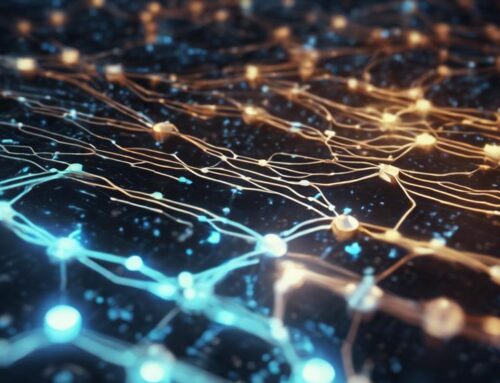When it comes to automating data processing services, you might be intrigued by the potential efficiency gains and accuracy improvements automation can offer. Imagine transforming cumbersome manual tasks into seamless automated processes that run smoothly in the background, freeing up your time for more strategic initiatives. The journey of identifying key areas for automation, selecting the right tools, and fine-tuning automation scripts can be the gateway to unlocking a whole new level of productivity and data handling capabilities within your organization.
Identify Automation Opportunities
To streamline data processing services effectively, begin by pinpointing potential areas for automation within your current workflow. Data integration plays a crucial role in ensuring seamless flow and accessibility of information across various systems and applications. By identifying opportunities for automation in this area, you can significantly enhance efficiency and accuracy in handling data.
Workflow optimization is another key aspect to consider when looking for automation opportunities. Analyze your current workflow to identify repetitive tasks, manual data entry processes, or bottlenecks that could benefit from automation. Implementing automation in these areas can help save time, reduce errors, and improve overall productivity.
Select Appropriate Tools
When selecting tools for automating data processing services, it’s crucial to consider tool selection tips and thoroughly check for tool compatibility. Ensuring that the chosen tools align with your specific automation needs and can seamlessly integrate into your existing systems will be key to a successful automation implementation. By following these guidelines, you can streamline your data processing workflows and maximize the efficiency of your automation processes.
Tool Selection Tips
Choosing the right tools for data processing is a critical step in ensuring efficiency and accuracy in your automation efforts. When comparing tools for data processing, consider factors such as the tool’s capability to handle the volume and variety of data, its compatibility with your existing systems, and its scalability to accommodate future growth. Conduct a thorough analysis of each tool’s features, performance, and user-friendliness to determine which best aligns with your specific automation needs.
Tool Compatibility Check
Assess the compatibility of potential tools with your existing systems to ensure seamless integration and optimal performance in automating data processing services. When evaluating tools for automating data processing, it is crucial to consider their integration capabilities with your current systems. Conduct a thorough analysis of the tools’ functionalities to determine if they align with your specific data processing needs. Verify that the tools support the required system requirements to guarantee smooth operations without any technical hindrances.
Additionally, assess the tools’ compatibility for data migration processes. The ability to efficiently migrate data between systems is essential for automating data processing services effectively. Look for tools that offer seamless data migration functionalities to ensure a smooth transition of information without loss or corruption.
Create Automation Scripts
Curious about how to efficiently create automation scripts for data processing services? When it comes to data management and workflow optimization, automation scripts play a crucial role in streamlining processes and increasing efficiency. To create effective automation scripts, start by clearly defining the objectives of the script. Identify the specific data processing tasks that need to be automated and outline the workflow steps involved.
Next, choose a scripting language that aligns with the requirements of the data processing services. Popular options include Python, PowerShell, and Bash scripting. Ensure that the chosen language supports the necessary data manipulation functions and integrations with other tools.
As you begin scripting, break down the automation process into smaller, manageable tasks. This approach helps in debugging and troubleshooting potential issues more effectively. Additionally, document your script thoroughly to aid in future maintenance and modifications. Testing the automation script with sample data sets is essential to validate its functionality and ensure accurate results. By following these steps, you can create robust automation scripts that enhance data processing efficiency and accuracy.
Test Automation Processes
Now, let’s focus on the crucial elements of Test Automation Processes: Test Script Creation, Automated Test Execution, and Results Analysis and Reporting. By creating detailed test scripts, you establish a clear roadmap for the automated testing process. Automating test execution ensures consistent and efficient validation of data processing services, while analyzing results and generating reports provides valuable insights for continuous improvement.
Test Script Creation
When creating test scripts for automation processes, it is essential to ensure that each step is carefully designed to accurately reflect the intended functionality of the system. Data validation plays a crucial role in ensuring that the input and output data are correct and consistent throughout the automation process. By including specific validation steps within the test scripts, you can verify that the data being processed meets the required criteria and standards.
In addition to data validation, error handling is another vital aspect to consider during test script creation. Error handling mechanisms should be incorporated into the scripts to detect and manage any unexpected issues that may arise during the automation process. By including error detection and recovery steps, you can ensure that the automation scripts can handle various error scenarios effectively.
Automated Test Execution
Implementing automated test execution streamlines the testing process by executing predefined test cases automatically. This automation ensures that a broad range of test scenarios are covered efficiently, enhancing test coverage. By automating the execution of test cases, you can significantly reduce the time and effort required for manual testing, allowing your team to focus on more complex and critical aspects of the project.
Furthermore, automated test execution plays a crucial role in continuous integration, where frequent code changes necessitate rapid testing cycles. Integrating automated tests into the continuous integration pipeline ensures that new code changes are thoroughly tested for both functionality and compatibility with existing features. This seamless integration of automated testing helps maintain the overall quality of the software product while enabling faster feedback loops for developers.
Results Analysis and Reporting
Consider utilizing an automated system to analyze and report the results of your test automation processes. By incorporating data visualization techniques, you can effectively present complex data in a visual format that is easy to understand. Automated data insights can help you identify patterns, trends, and outliers in your test results, enabling you to make data-driven decisions quickly. Additionally, leveraging predictive analytics can allow you to forecast future outcomes based on historical data, giving you a competitive edge in optimizing your testing strategies. With automated report generation, you can streamline the process of creating comprehensive reports that highlight key findings and performance metrics. This not only saves time but also ensures consistency and accuracy in your reporting. By embracing these advanced technologies in results analysis and reporting, you can enhance the efficiency and effectiveness of your test automation processes while gaining valuable insights to drive continuous improvement.
Implement Automation
To streamline your data processing services, begin by integrating automation into your workflows. By automating data analysis tasks, you can significantly enhance the efficiency of your operations. Implementing automation tools allows for quicker processing of large datasets, reducing the time required for manual analysis. This improvement in efficiency not only saves time but also minimizes the risk of human errors in data processing.
Automation can be particularly beneficial in repetitive tasks such as data cleansing, transformation, and reporting. By setting up automated workflows for these processes, you can ensure consistency and accuracy in your data processing outcomes. Additionally, automation enables you to handle larger volumes of data without compromising on the quality of analysis.
Integrating automation into your data processing services is a strategic investment that can yield substantial returns in terms of time saved and improved accuracy. By leveraging automation tools for data analysis, you can unlock new levels of efficiency and productivity in your operations.
Monitor Automation Performance
Monitoring the performance of automation in your data processing services is crucial for ensuring efficiency and accuracy in your operations. To effectively evaluate and enhance your automation processes, consider the following:
- Performance Metrics: Define clear performance metrics aligned with your automation goals. Track key indicators such as processing speed, error rates, and resource utilization to gauge the effectiveness of your automated workflows.
- Continuous Improvement: Implement a system for continuous monitoring and evaluation of automation performance. Regularly analyze data trends, identify bottlenecks or inefficiencies, and make necessary adjustments to optimize your processes.
- Real-time Monitoring: Utilize real-time monitoring tools to keep track of automation activities as they occur. This allows you to promptly address any issues or deviations from expected performance levels.
- Feedback Loop: Establish a feedback loop where insights from performance monitoring are used to drive improvements in your automation strategies. Encourage team collaboration and communication to foster a culture of ongoing enhancement.
Frequently Asked Questions
How Can I Ensure Data Security and Privacy During Automation?
To safeguard data security and privacy during automation, prioritize data encryption like a hidden fortress and implement stringent access controls akin to digital gatekeepers. These measures fortify your data against unwanted intruders and prying eyes.
What Factors Should Be Considered When Choosing Automation Tools?
When selecting automation tools, consider compatibility, scalability, ease of integration, and support. Ensure the chosen tools comply with relevant regulations to avoid legal issues. Prioritize data security, user permissions, and monitoring capabilities for optimal performance.
How Do I Handle Exceptions or Errors in Automation Scripts?
Wondering how to handle errors in automation scripts? Ensure a robust error handling strategy by incorporating best practices like logging, exception handling, and thorough script testing to troubleshoot any issues efficiently.
What Metrics Should Be Monitored to Evaluate Automation Performance?
To evaluate automation performance, monitor metrics like system efficiency, data accuracy, and error detection. These indicators are crucial for performance optimization. Keep a close eye on these factors to ensure your automation processes run smoothly.
Is It Necessary to Update Automation Processes Regularly?
Why updating automation processes regularly? Importance of maintenance can’t be overstated. It ensures efficiency, adaptability, and security. Long term benefits include optimized performance, reduced errors, and enhanced scalability. Regular updates pave the way for sustained success.