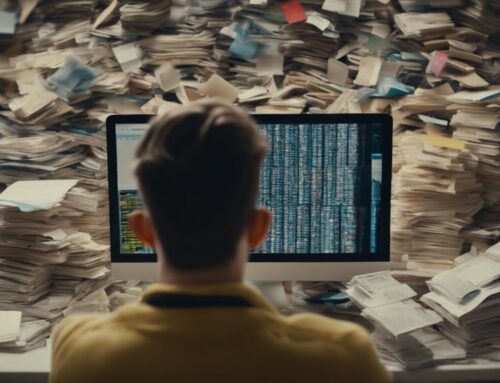You absolutely can automate Opencart data entry. By integrating third-party solutions, you can enhance inventory management and customer experience. Opencart’s features like user-friendly interfaces and reporting tools further assist in optimizing performance. Leveraging data entry software ensures accuracy and speeds up processes. Understanding automation processes leads to efficiency gains and error reduction. Familiarity with programming allows for custom scripts and seamless integration with other systems. Knowledge of Opencart APIs is key for accurate data transfer. Embracing these methods will significantly boost your online store operations. Further insights await on how to maximize these strategies.
Third-Party Integration
When integrating third-party services into your Opencart system, it is crucial to ensure seamless communication and data flow for optimal efficiency. To achieve this, you have several integration options available. One approach is utilizing APIs provided by third-party services, enabling direct communication between systems. This method streamlines data transfer, automates processes, and reduces the likelihood of errors that may occur with manual entry.
Another integration option is utilizing middleware platforms that act as intermediaries between Opencart and third-party services. These platforms facilitate data translation, synchronization, and workflow automation, enhancing overall system efficiency. By choosing the right integration option based on your specific needs, you can unlock various efficiency benefits. These include improved data accuracy, faster order processing, enhanced inventory management, and better customer experience.
Efficiency benefits extend beyond time-saving measures; they contribute to cost savings, increased productivity, and competitiveness in the e-commerce landscape. Understanding the integration options and their efficiency benefits is essential for leveraging third-party services effectively within your Opencart system.
Opencarts Built-In Features
Opencart’s built-in features provide a comprehensive toolkit for enhancing your e-commerce store’s functionality and streamlining operations. When it comes to user experience, Opencart offers a user-friendly interface that allows for easy navigation and efficient management of products, categories, and orders. The intuitive design helps customers find what they need quickly, leading to increased satisfaction and potentially higher sales.
In terms of performance optimization, Opencart includes features such as caching mechanisms and resource minification to enhance website speed and responsiveness. These optimizations not only improve the overall user experience by reducing loading times but also contribute to better search engine rankings, ultimately driving more traffic to your store.
Additionally, Opencart’s built-in reporting tools enable you to track key metrics like sales performance, customer behavior, and inventory levels. By analyzing this data, you can make informed decisions to optimize your store further and meet the evolving needs of your customers. Overall, leveraging Opencart’s native features can significantly boost the efficiency and effectiveness of your e-commerce operations.
Using Data Entry Software
To enhance efficiency in managing your e-commerce store’s data, utilizing data entry software can be a strategic and practical solution. Data entry software offers features like data validation, ensuring that the information entered is accurate and follows the required format. This reduces errors and enhances the overall quality of your data.
When it comes to time efficiency, data entry software can significantly speed up the process of entering product information, customer details, and other essential data into your Opencart system. These tools often offer functionalities like auto-fill, templates, and bulk upload options, saving you valuable time that can be allocated to other critical aspects of your business.
Understanding the Automation Process
Understanding how automation streamlines processes in Opencart can revolutionize the way you manage data entry for your e-commerce store. Automation brings numerous benefits such as increased efficiency, reduced errors, and time savings. By automating repetitive tasks like updating product information, inventory management, and order processing, you can free up valuable time to focus on strategic aspects of your business. This leads to improved productivity and customer satisfaction.
However, implementing automation in Opencart may come with its challenges. Ensuring seamless integration of automation tools with your existing systems, setting up workflows, and defining rules for data handling can be complex. It requires a deep understanding of your business processes and the technical capabilities of the automation software you choose to use. Overcoming these implementation challenges is crucial to harnessing the full potential of automation in Opencart.
Familiarity With Programming
Have you ever considered how having a basic understanding of programming can enhance your ability to implement automation effectively in Opencart? When delving into Opencart data entry automation, familiarity with programming can significantly boost your efficiency. Understanding programming languages such as PHP, JavaScript, or Python allows you to create custom scripts or utilize existing automation tools to streamline repetitive tasks.
One of the key benefits of programming knowledge in Opencart automation is the ability to tailor automation processes to fit your specific needs. By writing scripts or using programming languages, you can automate data entry tasks with precision and flexibility, saving time and reducing errors. Additionally, familiarity with programming enables you to integrate Opencart with other systems or services, expanding the scope of automation possibilities.
Knowledge of Opencart API
Enhancing your automation capabilities in Opencart requires a deep understanding of the Opencart API. To excel in this area, it is crucial to utilize API documentation effectively and implement proper data mapping techniques. Here are four key points to consider:
- API Documentation: Dive into the detailed API documentation provided by Opencart to comprehend the available endpoints, request methods, authentication requirements, and response formats. This knowledge will guide you in interacting with Opencart’s functionalities seamlessly.
- Data Mapping Techniques: Master data mapping techniques to ensure smooth data transfer between your automated system and Opencart. Understanding how to map data fields accurately will prevent errors and inconsistencies in your data entry processes.
- Endpoint Exploration: Explore different API endpoints within Opencart to identify the specific areas where automation can bring the most significant benefits. Targeting the right endpoints is essential for optimizing your automation efforts.
- Testing and Validation: Prioritize testing and validation of your API integrations to guarantee that data is accurately transmitted and processed. Rigorous testing helps identify and rectify any issues early on, ensuring the reliability of your automated data entry tasks.
Frequently Asked Questions
Can I Automate Data Entry in Opencart Without Any Prior Programming Knowledge?
To simplify data entry in Opencart without programming knowledge, explore user-friendly solutions like plugins or automation tools. These options can streamline processes, helping you manage products, orders, and customers efficiently.
What Are the Potential Risks and Challenges of Automating Opencart Data Entry?
Navigating the realm of automated Opencart data entry can be a thrilling ride. However, tread cautiously, as potential risks and challenges lurk in the shadows, demanding meticulous attention to data validation and error handling.
Is It Possible to Automate Data Entry for Multiple Opencart Stores Simultaneously?
Automating data entry for multiple Opencart stores simultaneously presents challenges in multi store synchronization. Balancing simplicity and complexity is crucial. Consider streamlining processes, ensuring data accuracy, and maintaining consistency across platforms for efficient automation.
How Can I Ensure the Accuracy and Reliability of Automated Data Entry in Opencart?
To ensure accurate and reliable automated data entry in Opencart, focus on meticulous accuracy verification methods and thorough reliability testing. Emphasize consistent quality checks and validation processes to maintain data integrity and system dependability.
Can Automation of Opencart Data Entry Be Customized to Meet Specific Business Needs and Requirements?
To customize Opencart data entry automation, explore options like user-friendly interfaces and flexible configurations. Tailoring the automation process to your business needs and requirements ensures efficiency and accuracy in managing your data seamlessly.