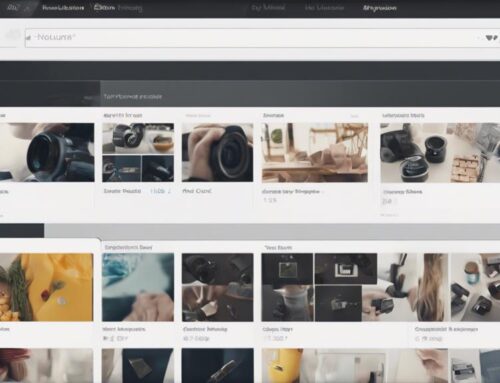Streamline product uploads on Volusion: Select, enter details, assign categories, set pricing, upload images, publish, and confirm success. Optimize SEO, encourage reviews, and track progress for visibility. Verify inventory and product status for accuracy. Enhance product display with high-quality images and SEO practices. Develop engaging descriptions and pricing strategies. Embrace discounts and monitor trends. Efficiently manage inventory levels for seamless operations. Achieve online success by following these steps for effective product management on Volusion.
Select Product
When uploading products on Volusion, the first step is to select the product you wish to add to your online store. Product selection is a crucial aspect of managing your inventory effectively. To start, go to your Volusion dashboard and click on the ‘Inventory’ tab. From there, choose ‘Products’ and then ‘Add Product’. This will lead you to a page where you can input the necessary details for your chosen product.
When it comes to product selection, consider factors like popularity, profit margin, and availability. You want to offer items that will attract customers and generate revenue for your business. Keep in mind your current inventory levels and make sure you have enough stock to meet potential demand.
Enter Product Details
When entering product details on Volusion, remember to focus on key attributes like product name, description, price, and availability. Additionally, make sure to upload high-quality images that showcase your product effectively to potential customers. These details are crucial for creating a compelling product listing that attracts and engages buyers.
Product Attributes
To input the product attributes, you need to meticulously detail the specifications and characteristics of the item you are uploading on Volusion. This includes product variations to cater to different options like sizes, colors, or materials. Utilize custom fields to add specific details unique to your products, enhancing SEO optimization. Incorporating keywords strategically in your product attributes can boost visibility and search engine rankings. Moreover, consider cross-selling strategies by highlighting complementary products or accessories within the attributes section, encouraging customers to explore more offerings. Ensure consistency and accuracy in your attribute descriptions to provide clear information to potential buyers and streamline their shopping experience on your Volusion store.
Image Uploads
To ensure your products stand out and attract customers’ attention effectively, prioritize high-quality images that showcase your items in detail on Volusion. Image optimization plays a crucial role in enhancing your product visuals. Opt for high-resolution images that are clear and well-lit to provide customers with a better view of your products. Utilize bulk uploads to save time and efficiently add multiple images to your product listings. Consider image watermarking to protect your brand and prevent unauthorized use of your product images. Additionally, integrate an image gallery to showcase different angles or variations of your products, giving customers a comprehensive view. By focusing on image quality, optimization, and strategic integration, you can enhance the visual appeal of your products on Volusion.
Assign Categories
Upon entering the product management section on Volusion, you will find the option to assign categories to your products for better organization and navigation by customers. Category organization plays a vital role in structuring your products effectively. By assigning specific categories to each product, you enhance the browsing experience for your customers, making it easier for them to find what they are looking for. Furthermore, organizing products into categories is beneficial for SEO optimization, as it helps search engines understand the content of your store, potentially improving your search rankings.
Product tagging is another essential aspect of assigning categories. By tagging products with relevant keywords, you not only facilitate navigation within your store but also contribute to SEO efforts. When customers can easily navigate through your categories and find products based on their interests, it enhances their overall shopping experience. This strategic approach to categorizing and tagging products results in improved navigation and better visibility for your Volusion store.
Set Pricing
When setting pricing for your products on Volusion, strategically determine the value that aligns with your target market and profit goals. Start by developing a solid pricing strategy that considers your production costs, competitor analysis, and the perceived value of your products. Conduct thorough research to understand what similar products are priced at in the market and use this information to set competitive yet profitable prices.
Consider implementing discount offers or promotional pricing to attract customers and drive sales. These strategies can help create a sense of urgency and encourage customers to make a purchase. However, ensure that these discounts align with your overall pricing strategy and profit margins.
Regularly review and adjust your pricing strategy based on market trends, customer feedback, and sales data. By staying flexible and responsive, you can optimize your pricing strategy to maximize profitability and meet the needs of your target market effectively.
Upload Images
When uploading images for your products on Volusion, ensure that each image is high quality and captures the product from multiple angles to provide customers with a comprehensive view. Image optimization is crucial for enhancing product display and attracting potential buyers. High-resolution images contribute to better product visibility and can lead to increased sales.
To optimize your images, consider using professional photography or high-quality cameras to showcase your products accurately. Make sure the images are well-lit and highlight key features of the product. Providing images from different perspectives gives customers a better understanding of the product, increasing their confidence in making a purchase.
Remember that image quality directly impacts the overall presentation of your products on the website. Clear, detailed images can significantly influence a customer’s decision to buy. By focusing on image optimization and ensuring high-quality visuals, you can create a visually appealing product display that engages customers and encourages them to explore your offerings further.
Publish on Site
To successfully publish your products on the Volusion site, follow these step-by-step instructions for a seamless and effective uploading process.
- Product Description Optimization: Craft compelling and detailed product descriptions that not only accurately describe your items but also incorporate relevant keywords to boost your SEO rankings. A well-optimized product description can significantly improve your visibility on search engines, leading to increased traffic and sales.
- SEO Strategies: Implement SEO best practices such as using relevant meta titles, tags, and URLs for your products. By optimizing your product pages for search engines, you can enhance your online presence and attract more potential customers to your site.
- Product Reviews, Customer Feedback Integration: Encourage customers to leave reviews and feedback on your products. Integrating customer reviews can build trust among potential buyers and provide valuable insights for improving your offerings. Positive reviews can also serve as powerful social proof, influencing other shoppers to make a purchase.
Confirm Successful Upload
Once you’ve uploaded products on Volusion, it’s important to confirm the successful upload. You can expect to receive an upload completion notification, which will indicate that your products have been successfully added to your store. Additionally, don’t forget to verify the inventory status to ensure that all product details and quantities are accurately reflected on your site.
Upload Completion Notification
Upon successful completion of the upload process, a notification will confirm that your products have been successfully uploaded on Volusion. To ensure a seamless experience, consider the following:
- Customize Notifications: Tailor notification settings to receive alerts via email or directly within the Volusion platform, keeping you informed every step of the way.
- Real-time Progress Tracking: Stay updated with live upload progress tracking, allowing you to monitor the status of each product as it is being uploaded.
- Celebratory Confirmation: Receive a satisfying confirmation message upon completion, boosting your confidence in the successful upload of your products.
Inventory Status Verification
After confirming the successful upload of your products on Volusion, the next step is to verify the inventory status to ensure accuracy and completeness. Begin by conducting stock availability verification to confirm that the quantities listed align with your physical inventory. Cross-check each product’s SKU confirmation to guarantee that the correct items have been updated. Proceed with the inventory update process, adjusting quantities as needed to reflect any changes accurately. It is crucial to perform thorough product status validation to avoid discrepancies that could lead to potential issues with orders. By meticulously reviewing and confirming the inventory status, you can maintain an organized and efficient product management system on Volusion.
Frequently Asked Questions
Can I Upload Products in Bulk on Volusion?
Want to streamline your product uploads on Volusion? Yes, you can upload products in bulk, saving time and effort. Utilize bulk editing for swift changes and image tagging for enhanced visibility. Elevate your online store efficiently.
How Can I Optimize Product Descriptions for SEO on Volusion?
To optimize your product descriptions for SEO on Volusion, focus on keyword optimization and crafting engaging content. Use SEO strategies like incorporating relevant keywords, creating unique descriptions, and ensuring readability to improve ranking and drive traffic.
Is There a Limit to the Number of Products I Can Upload on Volusion?
So you’re wondering about the limits on the number of products you can add to your Volusion store? Well, let’s talk quantity and speed. Storage constraints might pop up with varied products. Watch out!
Can I Schedule Product Uploads to Go Live at a Specific Time on Volusion?
Yes, you can schedule product uploads on Volusion for automated release at specific times. This feature is beneficial for time-sensitive product launches, ensuring efficient management of your store’s inventory and maximizing sales opportunities.
Are There Any Additional Fees for Uploading Products on Volusion?
You’ll be glad to know that Volusion doesn’t tack on additional fees for product uploads. Their pricing structure keeps it straightforward, so you can focus on efficient uploads without worrying about hidden costs.