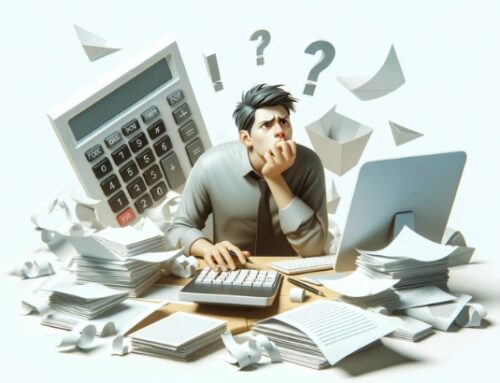Are you struggling to ensure data accuracy in Quickbook data entry? To maintain your information’s integrity, following certain practices is crucial. You can significantly enhance your data accuracy by focusing on validation, verification, quality control, error prevention, and utilizing built-in Quickbook features. Regular data audits also play a vital role in identifying and rectifying errors or discrepancies.
This introduction will provide you with essential tips and techniques to help you maintain accurate data entry in Quickbooks. So, let’s dive in and explore the various strategies you can implement to ensure data accuracy and efficiency in Quickbook data entry.
Validation
To ensure data accuracy in Quickbook data entry, you can use validation by setting up checks and rules to verify the accuracy and completeness of the entered data. Data validation is a crucial step in the data entry process as it helps identify and correct errors, improving the overall quality of your Quickbook data.
By implementing data validation techniques, such as setting up validation rules and conducting data cleansing, you can minimize the risk of inaccurate or incomplete data entering your Quickbook system.
Data validation involves defining specific criteria or rules that data must meet before it is accepted into the system. These rules can be simple, like ensuring that numerical values fall within a specific range, or more complex, such as cross-referencing data with external sources to validate its accuracy. By applying these checks, you can catch and correct errors before they become more significant issues down the line.
Data cleansing involves identifying and correcting errors or inconsistencies in your QuickBooks data. This process may include removing duplicate entries, correcting misspellings or formatting errors, and ensuring data is in the correct format. By regularly conducting data cleansing, you can maintain the integrity of your QuickBooks data and ensure its accuracy.
Verification
To ensure data accuracy in Quickbook data entry, you can verify the information you entered through a systematic process. Verification plays a crucial role in assessing data accuracy and maintaining data integrity. It involves cross-checking the entered data against the source or other reliable references. This process helps to identify any discrepancies or errors in the data entry.
One way to verify the data is by comparing it with the source documents. Double-checking the information against invoices, receipts, or bank statements can help identify any inconsistencies or mistakes. You can also use data validation techniques to ensure the entered data conforms to specific criteria or rules. This can include checking for valid dates, numeric values, or matching vendor or customer names.
Additionally, conducting regular data audits can further enhance the verification process. By reviewing a sample of entered data, you can assess the overall accuracy and completeness of the information. This can help identify any patterns of errors and determine if additional training or process improvements are required.
Quality Control
Implement quality control measures to ensure accurate data entry in Quickbooks. Quality control is essential to maintaining data integrity and ensuring the accuracy of your QuickBooks records. By implementing these measures, you can minimize errors and maintain the quality of your data. Here are some key quality control practices to consider:
- Regularly review and validate data: Perform periodic checks to verify the accuracy and completeness of your data. This can involve comparing data against source documents or conducting sample audits.
- Establish quality assurance processes: Develop standardized procedures and protocols for data entry to ensure consistency and accuracy across the board.
- Implement data validation rules: Utilize Quickbooks’ built-in tools to set up validation rules that alert users to potential errors or inconsistencies in the data entry process.
- Conduct regular training and education: Provide ongoing training to employees involved in data entry to ensure they are up to date with best practices and aware of potential pitfalls.
Error Prevention
Take proactive steps to prevent errors in Quickbook data entry. Error prevention is crucial in ensuring data accuracy and reliability. By implementing effective strategies, you can minimize errors and maintain the integrity of your financial records.
One of the key steps in error prevention is error detection. It is essential to have a system in place that allows you to identify and rectify any mistakes promptly. Regularly reviewing your data entry for inconsistencies, such as incorrect figures or missing information, can help catch errors before they become significant problems.
Additionally, error reduction techniques can be employed to minimize the likelihood of errors occurring in the first place. Providing proper training and guidance to your data entry team is vital. Ensure they are familiar with the Quickbook software and understand the importance of accuracy in data entry. Encourage them to double-check their work and seek clarification whenever unsure.
Implementing validation rules and data entry controls within Quickbook can also help prevent errors. These features can enforce data integrity by setting limits, validations, and logic checks to ensure that only accurate and valid information is entered.
Data Entry Best Practices
To ensure data accuracy in Quickbook data entry, you should follow several best practices. First, double-checking for errors is crucial to catch any mistakes before they become more significant issues. Additionally, validating input data ensures that the information entered is accurate and reliable. Lastly, using automation tools can significantly improve efficiency and reduce the risk of human error.
By implementing these practices, you can maintain the integrity of your QuickBooks data and minimize inaccuracies.
Double-Checking for Errors
How can you effectively double-check for errors in Quickbook data entry?
Here are some best practices to ensure accurate data entry:
- Review the input: Carefully review each field to check for discrepancies or mistakes.
- Compare against source documents: Cross-reference the entered data with the source documents to ensure accuracy.
- Use validation rules: Implement validation rules in Quickbooks to detect errors and inconsistencies automatically.
- Perform data cleansing: Regularly clean up your data by removing duplicates, correcting formatting issues, and verifying the integrity of the information.
Validating Input Data
Validate the input data using best practices to ensure data accuracy in Quickbook data entry. Data validation ensures that the data entered into Quickbooks is accurate, complete, and consistent. It involves checking for errors, inconsistencies, and missing information before entering the data.
This can be done by implementing various techniques such as range, data type, and format checks. Data verification is another crucial step in the validation process. It involves cross-checking the entered data against reliable sources or previous records to ensure accuracy. By performing data validation and verification, you can minimize errors and ensure that the data entered into Quickbooks is reliable and trustworthy.
Using Automation Tools
Utilize automation tools for more efficient and accurate data entry in Quickbooks. By taking advantage of these tools, you can streamline your data entry processes and improve the overall accuracy of your financial records. Here are some key benefits of using automation tools:
- Time savings: Automation tools can significantly reduce the time it takes to enter data, allowing you to focus on other important tasks.
- Reduced errors: Manual data entry is prone to human errors, but automation tools can minimize these mistakes and ensure data accuracy.
- Increased efficiency: Automation tools can help you complete data entry tasks more quickly and efficiently, improving overall productivity.
- Seamless integration: Many automation tools seamlessly integrate with Quickbooks, allowing for smooth data transfer and synchronization.
Regular Data Audits
Regular data audits are essential to ensure the accuracy of your Quickbook data entry. These audits allow you to review and verify the data entered into your Quickbooks system, ensuring that it is accurate and up to date. By conducting regular audits, you can identify any discrepancies or errors in the data, correct them promptly, and maintain the integrity of your financial records.
Importance of Regular Audits
Regularly auditing your data is crucial to ensuring accuracy in Quickbook data entry. By conducting regular audits, you can identify and rectify any errors or inconsistencies in your data, maintaining the integrity of your financial records. Here are four reasons why regular audits are essential:
- Audit Frequency: Regular audits allow you to review your data consistently, promptly addressing any issues.
- Data Accuracy Metrics: Audits help you measure the accuracy of your data by comparing it to predefined metrics or benchmarks.
- Error Detection: Audits help identify errors, such as duplicate entries or incorrect categorization, preventing potential financial discrepancies.
- Compliance and Security: Regular audits ensure that your data entry practices comply with regulatory requirements and help safeguard sensitive information.
Ensuring Accurate Data
Conducting regular data audits is essential for ensuring accurate data entry in Quickbooks. Data validation and verification play a crucial role in maintaining data accuracy. By regularly reviewing and analyzing the data entered into Quickbooks, you can identify and correct any errors or inconsistencies. This process involves comparing the entered data with the source documents and cross-referencing the information to ensure accuracy.
Data validation helps to identify missing or incorrect information, while data verification confirms the accuracy and integrity of the entered data. Regular data audits help prevent errors and ensure that your financial records are reliable and up to date. Let’s explore how you can further enhance data accuracy by utilizing the built-in Quickbooks features.
Utilizing Built-In Quickbook Features
You can enhance data accuracy in Quickbook data entry by utilizing the numerous built-in features available. These features help you maintain data integrity and ensure accurate financial records. Here are four key features that you can use:
-
Auto-population of fields: Quickbooks can automatically populate specific fields based on the information you enter elsewhere in the program. This can help reduce errors caused by manual data entry.
-
Validation rules: Quickbooks has built-in validation rules that can alert you to potential errors or inconsistencies in your data. These rules can help you catch mistakes before they become a problem.
-
Import and export tools: Quickbooks allows you to import and export data from other sources, such as spreadsheets or accounting software. This can help ensure that your data is accurate and up to date.
-
Reconciliation tools: Quickbooks provides tools to help you reconcile your accounts and ensure that your financial records match your bank statements. This can help identify and correct any discrepancies in your data.
Frequently Asked Questions
How Can I Ensure Data Accuracy in Quickbook Data Entry if I Don’t Perform Regular Data Audits?
Regular data audits are crucial for ensuring data accuracy in Quickbook data entry. Without them, you risk errors and inconsistencies. Embrace data reconciliation and consider data entry automation to streamline and improve accuracy.
What Are Some Commonly Overlooked Data Entry Best Practices in Quickbooks?
To ensure data accuracy in QuickBooks, avoid common data entry mistakes by double-checking entries, using keyboard shortcuts for efficient data input, and regularly reconciling accounts. These tips will help streamline your QuickBooks data entry process.
Are There Any Built-In Quickbook Features That Can Help With Data Accuracy?
Built-in features in Quickbooks can assist with data accuracy. Take advantage of data validation tools to ensure accurate entry. Utilize the system’s built-in checks and balances to minimize errors and maintain reliable financial records.
What Common Errors Can Occur During Quickbook Data Entry and How Can They Be Prevented?
To prevent common errors in Quickbook data entry and ensure data accuracy, use strategies like double-checking entries, validating information before inputting, and regularly reviewing and reconciling accounts.
How Can I Verify the Accuracy of Data Entered Into Quickbooks if I Don’t Have a Validation Process in Place?
To verify the accuracy of data entered in QuickBooks without a validation process, you can manually cross-check the information with source documents, run reports for comparison, and perform regular data audits. Ensure data accuracy by prioritizing data validation.