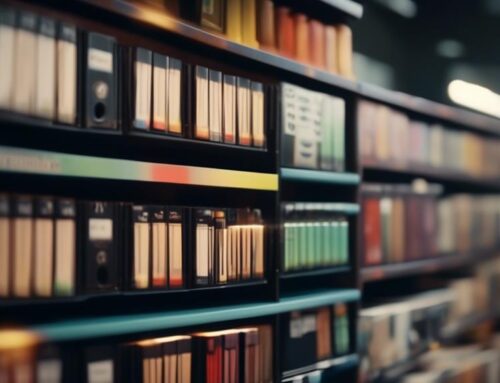Are you tired of spending countless hours manually entering catalog data? Wouldn’t it be great if there was a way to automate this tedious process? Well, you’re in luck! In this discussion, we will explore the various strategies and tools available to streamline catalog data entry. From selecting the right automation tools to implementing error detection software, we will guide you through the steps to revolutionize your data entry process. So, if you’re ready to save time and improve efficiency, let’s dive into the world of automated catalog data entry.
Select Automation Tools
To select the most suitable automation tools for catalog data entry, consider the specific requirements of your business and the functionality offered by different software options. Automation tool comparison is crucial to ensure that you choose the right tool that aligns with your business needs. Start by assessing the features and capabilities of each tool and evaluate how well they meet your data entry requirements. Look for tools that offer intuitive user interfaces, easy integration with your existing systems, and robust data validation capabilities. Implementation challenges are common when adopting new automation tools, so it’s important to follow best practices to ensure a successful implementation. Consider factors like data security, scalability, and vendor support when selecting a tool. It’s also essential to involve key stakeholders and users in the decision-making process to ensure buy-in and smooth adoption. Training and ongoing support are crucial to help your team effectively use the new tool. By carefully comparing automation tools, addressing implementation challenges, and following best practices, you can choose the most suitable tool for your catalog data entry needs.
Define Data Entry Process
Now it’s time to define your data entry process. This involves providing a clear explanation of how data will be entered into the catalog. By defining the process, you will establish a structured and efficient approach to entering and managing your catalog data. This is where automation can bring significant benefits, streamlining the data entry process and reducing the risk of human error.
Process Explanation
Automating catalog data entry involves streamlining the process to efficiently input product information into the system. To automate data extraction, you can use software tools that automatically extract information from product catalogs, such as product names, descriptions, prices, and images. These tools eliminate the need for manual data entry, saving time and reducing errors. Once the data is extracted, the next step is to streamline data verification. This involves using automated algorithms to validate the extracted data against predefined rules. The algorithms can check for missing or incorrect information, ensuring the accuracy and consistency of the catalog data. By automating these processes, you can significantly speed up the catalog data entry process and improve data quality.
Automation Benefits
By implementing automated catalog data entry processes, you can streamline the data entry process and reap numerous benefits. One of the primary advantages of automation is cost savings. Manual data entry can be time-consuming and labor-intensive, requiring a significant amount of resources. With automation, you can reduce the need for manual intervention, saving both time and money. Additionally, automation can lead to increased accuracy in data entry. Manual entry is prone to human error, resulting in data inconsistencies and inaccuracies. Automating the process eliminates the risk of human error, ensuring that your catalog data is entered correctly and consistently. By eliminating manual data entry and relying on automation, you can achieve cost savings and improve the accuracy of your catalog data.
Standardize Item Descriptions
To ensure consistency and efficiency, standardizing item descriptions is crucial when automating catalog data entry. By establishing a set of guidelines for item descriptions, you can improve accuracy and increase efficiency in the data entry process. Standardization ensures that all product descriptions follow a consistent format and use the same terminology, making it easier to search, organize, and analyze catalog data.
Using standardized item descriptions eliminates the need for manual review and correction, reducing the chances of errors and inconsistencies. With a clear and consistent format, it becomes easier to automate the data entry process, saving time and effort. This allows your team to focus on more value-added tasks, such as analyzing data and making strategic decisions.
Standardizing item descriptions also enhances the overall customer experience. When product information is presented consistently, customers can easily find and compare items, leading to a more seamless shopping experience. This can result in increased customer satisfaction and potentially higher conversion rates.
Assign Unique Identifiers
Now it’s time to explore the different points related to assigning unique identifiers. First, you need to consider the process of unique ID generation, which involves creating a system that generates distinct codes for each item in your catalog. Secondly, integrating barcode scanning technology can streamline the identification process by quickly capturing and inputting the unique identifiers. Lastly, implementing data validation techniques ensures accuracy and consistency by cross-checking the assigned identifiers against existing records.
Unique ID Generation
You can generate unique identifiers for your catalog data to streamline the process of assigning and managing product information. Here are four ways unique ID generation can improve your data entry efficiency and accuracy:
- Sequential Numbering: Assign a unique number to each product in a sequential manner. This ensures a systematic approach to cataloging and simplifies searching and referencing.
- Barcode Generation: Use barcode technology to create unique identifiers. Barcodes not only provide a quick and accurate way to input data, but they also allow for efficient inventory management.
- Hashing Algorithms: Implement hashing algorithms to generate unique ID codes based on product attributes. This method ensures that each identifier is unique and cannot be duplicated or tampered with.
- UUID Generation: Utilize universally unique identifier (UUID) generation techniques to create unique IDs. UUIDs are randomly generated and have a very low probability of collision, ensuring data integrity.
Barcode Scanning Integration
By integrating barcode scanning technology, you can easily assign unique identifiers to your catalog data, further enhancing the efficiency and accuracy of your data entry process. Barcode scanning allows you to quickly and accurately capture product information by simply scanning the barcode on each item. This eliminates the need for manual data entry, reducing the risk of human error and increasing the speed of the process. However, integrating barcode scanning into your catalog data entry system may present some challenges. Ensuring barcode scanning accuracy requires a reliable barcode scanner and proper calibration. Additionally, integrating barcode scanning technology with your existing database or software may require technical expertise. Overcoming these integration challenges is crucial to fully leverage the benefits of barcode scanning and streamline your catalog data entry process.
Data Validation Techniques
Implementing data validation techniques is essential for assigning unique identifiers in the catalog data entry process. To ensure data accuracy and reliability, you can employ the following data cleaning methods and data quality assurance techniques:
- Standardization: Standardize the format of data fields to eliminate inconsistencies and errors.
- Deduplication: Identify and remove duplicate entries to maintain a clean and reliable database.
- Cross-referencing: Verify data against external sources or reference databases to validate its accuracy.
- Error detection and correction: Utilize automated tools to identify and fix data errors, such as misspellings or incorrect values.
Use Error Detection Software
To enhance the efficiency and accuracy of catalog data entry, consider incorporating error detection software. This software can help prevent errors and ensure that the data entered into the catalog is accurate and reliable. Manual verification can be time-consuming and prone to human error, so using error detection software can significantly improve the data entry process.
Error detection software works by scanning the entered data and comparing it to a set of predefined rules or patterns. It can detect common errors such as missing or incorrect values, formatting issues, and inconsistencies. By automating the error detection process, you can save time and reduce the risk of errors slipping through.
One of the key advantages of error detection software is its ability to identify errors in real-time. As soon as an error is detected, the software can alert the user, allowing them to correct the mistake immediately. This immediate feedback helps minimize the impact of errors and ensures that the catalog data remains accurate and reliable.
In addition to error prevention, error detection software can also provide valuable insights into the quality of the entered data. It can generate reports and analytics that highlight common errors or patterns, helping you identify areas for improvement in your data entry process.
Input Data in Batches
Consider inputting your catalog data in batches to streamline the data entry process and improve efficiency. By using batch processing, you can import large amounts of data at once, saving time and effort. Here are four reasons why inputting data in batches can be beneficial:
- Time-saving: Inputting data in batches allows you to import multiple records simultaneously, reducing the time spent on manual data entry. This can significantly speed up the process, especially when dealing with large catalogs.
- Accuracy: By importing data in batches, you can ensure consistency and accuracy throughout your catalog. This eliminates the risk of human error that can occur during manual data entry, resulting in more reliable and error-free catalog information.
- Efficiency: Batch processing enables you to automate the data import process. You can create templates or use software tools to map and match fields, making it easier to import data from various sources and formats. This improves efficiency and reduces the likelihood of data duplication or inconsistencies.
- Scalability: As your catalog grows, batch processing becomes even more important. It allows you to handle larger volumes of data without sacrificing accuracy or efficiency. Whether you need to import a few hundred or thousands of records, batch processing can handle the workload effectively.
Maintain Regular Backups
To ensure the security and continuity of your catalog data, regularly backing up your information is essential. Implementing a reliable backup system is crucial in safeguarding your data against potential threats such as system failures, hardware malfunctions, or accidental deletions. By utilizing data entry software equipped with automated backup features, you can streamline the process and minimize the risk of data loss.
Data entry software offers the advantage of scheduled backups, allowing you to set up regular intervals for your data to be automatically backed up. This ensures that even if an unexpected event occurs, you will have recent copies of your catalog data readily available for restoration. It is recommended to choose a backup solution that offers options for both onsite and offsite backups, providing an additional layer of security.
Regular backups not only safeguard your catalog data but also contribute to maintaining data entry accuracy. In the event of data corruption or loss, having a backup readily available can save you from having to manually re-enter large amounts of data, minimizing the chances of errors creeping into your catalog.
Frequently Asked Questions
What Are Some Popular Automation Tools Used for Catalog Data Entry?
To automate catalog data entry, popular tools include automated data extraction software and OCR technology. These tools streamline the process, saving you time and effort. Say goodbye to manual data entry!
How Can I Efficiently Define and Document My Data Entry Process?
To efficiently define and document your data entry process, start by analyzing the steps involved and identifying areas for improvement. Streamline the process by eliminating unnecessary steps, using templates or forms, and implementing automation tools where possible.
What Are the Benefits of Standardizing Item Descriptions in a Catalog?
Standardizing item descriptions in a catalog is crucial for data accuracy in catalog management. It ensures consistency and improves customer experience by providing clear and easily understandable information about your products.
How Do I Assign Unique Identifiers to Each Item in My Catalog?
To assign unique identifiers to each item in your catalog, consider using serial numbers or barcode scanning. This will streamline and automate the process, making data entry more efficient and accurate.
Are There Any Error Detection Software Programs Specifically Designed for Catalog Data Entry?
Error detection tools specifically designed for catalog data entry can greatly improve accuracy and efficiency. Incorporating these tools into your catalog data entry process is one of the best practices to ensure quality control.