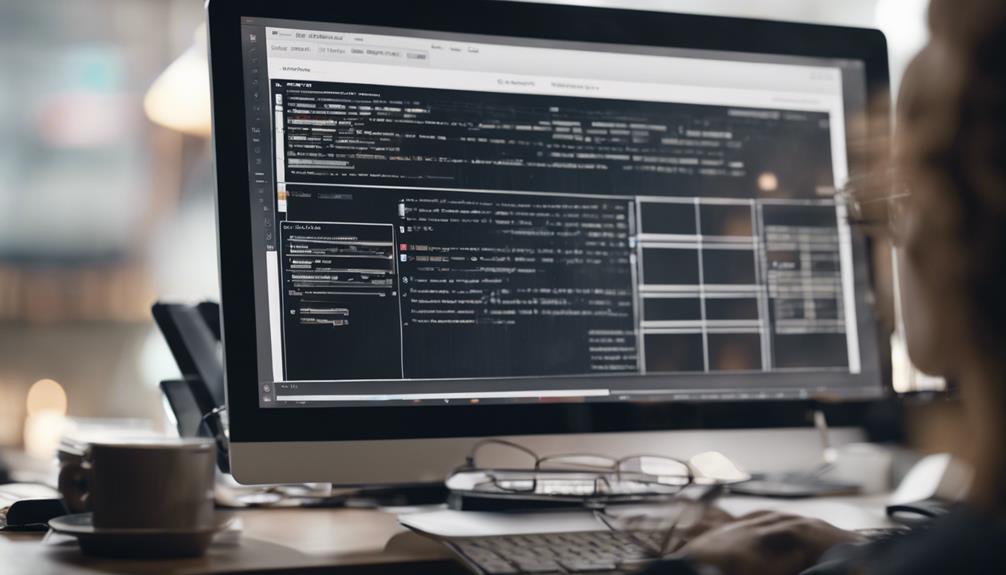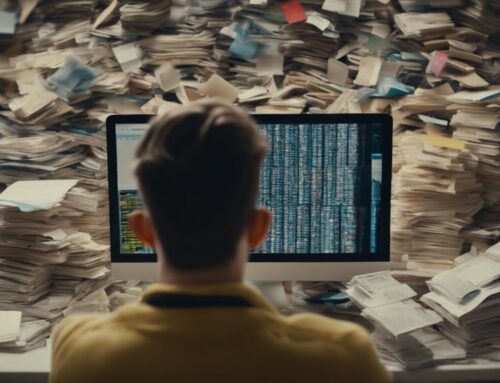Manage bulk data entry in Opencart effortlessly using the Bulk Upload Feature. Simply import batches of high-quality images and pricing details with ease. Understand CSV files to correctly format and validate data before importing. Familiarize yourself with the data entry process, utilizing validation techniques and cleansing strategies. Enhance your knowledge of product details for accurate listings. Remember, patience and accuracy are key. Double-check entries and implement quality control measures. Master these steps for efficient data entry in Opencart. Unlock more time-saving and organizational tips by exploring further.
Bulk Upload Feature
To streamline your data entry process, consider utilizing the Bulk Upload Feature in Opencart for efficient and quick handling of large quantities of information. When importing images, ensure they are high-quality and optimized for web use to enhance your product listings. Opencart’s Bulk Upload Feature allows you to seamlessly upload images in batches, saving you valuable time and effort.
Additionally, when setting up your pricing strategy, take advantage of Opencart’s Bulk Upload Feature to input prices in bulk. Ensure consistency in your pricing across products to maintain a professional and organized storefront. By utilizing this feature, you can easily update prices for multiple products simultaneously, streamlining your pricing strategy implementation.
Understanding CSV Files
For a seamless data entry process in Opencart, understanding CSV files is essential. CSV (Comma-Separated Values) files are commonly used for importing and exporting data in various systems. Here’s what you need to know about CSV files:
- Data Formatting: CSV files organize data into a table format with rows representing individual records and columns for specific data fields. Each piece of data is separated by a comma, making it easy to distinguish between different values.
- Importing Process: When importing a CSV file into Opencart, ensure that the data is correctly formatted according to Opencart’s requirements. This includes mapping CSV columns to corresponding database fields in Opencart to ensure accurate data transfer.
- Validation and Error Checking: Before importing a CSV file, validate the data to avoid errors. Check for any missing or incorrect information that could disrupt the importing process. This step helps maintain data integrity within Opencart.
Familiarity With Data Entry Process
Ensure you familiarize yourself with the efficient data entry process in Opencart to streamline your operations and maintain data accuracy. When dealing with bulk data entry, utilizing data validation techniques is crucial to ensure that the information entered is accurate and follows the required format. Opencart offers various data validation features that help in detecting and correcting errors during the entry process, ensuring data integrity.
In addition to data validation techniques, implementing data cleansing strategies is essential for maintaining a clean and organized database. Data cleansing involves identifying and correcting any inconsistencies, errors, or duplicates in the data to enhance its quality. By regularly cleansing your data, you can prevent inaccuracies and improve the overall efficiency of your data entry process.
Knowledge of Product Details
To effectively manage bulk data entry in Opencart, it’s crucial to have a solid understanding of product attributes and how they impact your listings. Familiarize yourself with the data entry tools available within Opencart to streamline the process and ensure accuracy. By mastering these product details, you can optimize your data entry workflow and enhance the overall efficiency of your online store.
Product Attributes
When detailing product attributes in Opencart, ensure you accurately input all relevant information for each item. Pay attention to attribute variations and attribute customization to provide a comprehensive overview of your products. Here’s how to handle product attributes effectively:
- Attribute Variations: Clearly define the different options available for each product attribute, such as size, color, or material.
- Attribute Customization: Customize attributes based on your specific product needs, ensuring that they accurately represent each item.
- Detailed Descriptions: Provide detailed descriptions for each attribute to assist customers in understanding the unique features of your products.
Data Entry Tools
Data entry tools play a crucial role in managing and inputting detailed product information accurately and efficiently into Opencart. To ensure data accuracy, utilize data validation techniques to spot and rectify errors promptly. Automation tools can streamline the process by automatically populating common product details, saving you time and effort. These tools help maintain consistency across your product listings and prevent data entry mistakes. By leveraging these resources effectively, you can enhance the quality of your product data, improve the customer experience, and boost operational efficiency. Stay organized and attentive to detail when using data entry tools to ensure seamless integration of product details into your Opencart store.
Patience and Accuracy
Maintaining patience and precision is crucial when handling bulk data entry in Opencart. Ensuring accuracy in your data is essential to prevent errors that could later lead to complications. Here are key points to help you stay on track:
- Data Validation: Double-check all entries to ensure they meet the required format and standards. Validate the data against predetermined criteria to maintain consistency and reliability.
- Quality Control: Implement quality control measures to spot and rectify any inaccuracies promptly. Conduct regular checks to guarantee the integrity of the data being entered into Opencart.
- Attention to Detail: Pay close attention to every detail during the data entry process. Even minor errors can have significant repercussions, so staying focused and meticulous is paramount for achieving accurate results.
Time Management Tips
To effectively manage your time when handling bulk data entry in Opencart, prioritize efficient workflow strategies. Task prioritization is essential to ensure that you tackle the most critical aspects of data entry first. Start by categorizing your tasks based on urgency and importance. This will help you focus on high-priority items and avoid getting bogged down by less crucial ones.
Creating an efficient workflow is key to saving time and increasing productivity. Develop a systematic approach to data entry by establishing clear processes and guidelines. Utilize Opencart’s features, such as bulk editing tools, to streamline repetitive tasks. Additionally, consider using keyboard shortcuts and automation tools to expedite the data entry process.
Break down your data entry tasks into manageable chunks and set specific time frames for completion. By setting realistic deadlines and sticking to them, you can prevent procrastination and stay on track. Remember to take short breaks periodically to maintain focus and prevent burnout. With proper task prioritization and an efficient workflow, you can effectively manage bulk data entry in Opencart while maximizing your time and productivity.
Ecommerce Understanding
When it comes to managing bulk data entry in Opencart efficiently, understanding the principles of Ecommerce is key to optimizing your workflow. To enhance your grasp of Ecommerce within the context of Opencart, consider the following:
- Inventory Management: Efficient inventory management involves keeping track of stock levels, updating product availability, and ensuring accurate data entry to avoid overselling or stockouts.
- Pricing Strategies: Understanding pricing strategies can help you set competitive prices, implement discounts or promotions effectively, and adjust pricing dynamically based on market trends or competitor pricing.
- Customer Insights: Utilize Ecommerce data to gain insights into customer behavior, preferences, and purchasing patterns. This information can guide your decision-making process regarding product offerings, marketing campaigns, and overall business strategy.
Frequently Asked Questions
What Are the Common Pitfalls to Avoid When Using the Bulk Upload Feature in Opencart?
Like a skilled conductor, ensure a smooth process for bulk uploads in Opencart. Pay close attention to error handling and data validation to prevent issues. Secure user permissions and data for a seamless experience.
How Can I Ensure That My CSV Files Are Formatted Correctly for Uploading Into Opencart?
Ensure your CSV files are correctly formatted for Opencart. Validate data to prevent errors. Maintain proper file structure; organize columns logically. Check for consistency in data types. Save time and avoid upload issues.
Are There Any Specific Product Details That Are Important to Include When Handling Bulk Data Entry in Opencart?
When handling bulk data entry in Opencart, ensure precise product categorization for easy navigation. Validate data accurately and manage inventory effectively. Optimize images for faster loading times. Pay attention to details to streamline the process efficiently.
How Can I Improve My Time Management Skills When Dealing With Large Amounts of Data Entry Tasks in Opencart?
To improve time management for bulk data entry in Opencart, utilize time-saving strategies like batch processing, prioritize tasks based on importance, and use automation tools. Streamlining your workflow ensures efficient data processing and boosts productivity.
What Are Some Advanced Ecommerce Concepts That Could Help Streamline the Bulk Data Entry Process in Opencart?
When managing bulk data entry in Opencart, consider using advanced ecommerce concepts like automation tools for efficiency. Streamline the process with data validation, precise data mapping, and effective error handling techniques for smoother operations.