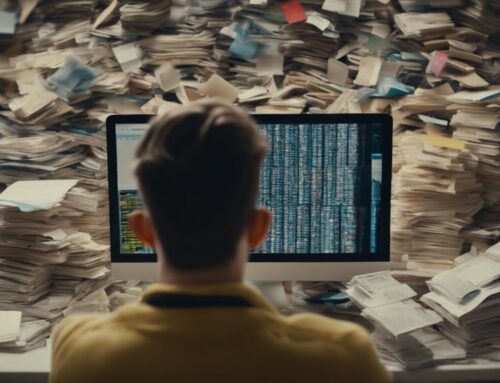To enhance Opencart data entry efficiency: Learn keyboard shortcuts like Ctrl + S, Ctrl + Z. Utilize automation tools for tasks. Practice data validation regularly for accuracy. Customize the dashboard for easy access. Understand product specifics like dimensions and colors. Maintain patience for accurate entries. Optimize page loading speed and visuals. Utilize caching methods and reduce unnecessary scripts. Enhancing Opencart efficiency involves mastering shortcuts, automation tools, and platform interface. Implementing these strategies improves productivity. Additional tips can further optimize your data entry process.
Learning Shortcuts
To improve efficiency in Opencart data entry, start by learning essential shortcuts that can significantly streamline your workflow. Efficiency tips can make a substantial difference in how quickly and accurately you can input data into Opencart. Keyboard shortcuts are a powerful tool that can help you navigate the platform with ease. For example, familiarizing yourself with shortcuts like Ctrl + S for saving or Ctrl + Z for undo can save you precious seconds on each task. By incorporating these shortcuts into your routine, you can minimize the time spent on repetitive actions and focus more on the actual data entry.
Another vital shortcut to remember is Ctrl + C for copying and Ctrl + V for pasting, allowing you to duplicate information swiftly. Additionally, shortcuts like Ctrl + F for find can help you locate specific data within Opencart efficiently. Mastering these keyboard shortcuts will not only boost your productivity but also enhance your overall data entry experience in Opencart.
Use of Automation Tools
By incorporating time-saving automation tools, you can significantly reduce the manual effort required in Opencart data entry tasks. These tools streamline the process, allowing you to input information more efficiently and accurately. Embracing automation can lead to a notable increase in data accuracy, ensuring a more reliable database for your Opencart system.
Time-Saving Automation Tools
Maximize your data entry efficiency by integrating time-saving automation tools into your Opencart system. Utilize automation tools for data validation to ensure accuracy and consistency in your product listings. By setting up validation rules, you can minimize errors and maintain data integrity throughout your store. Additionally, make use of import/export options provided by Opencart extensions or plugins. These tools enable you to bulk upload product information, saving you valuable time and effort compared to manual data entry. Consider automating repetitive tasks like updating inventory levels or prices to streamline your workflow. By implementing these automation tools, you can boost productivity and focus on more strategic aspects of managing your online store.
Streamline Data Entry
Integrating automation tools for data entry can significantly enhance the efficiency and accuracy of your Opencart system, paving the way for streamlined operations and improved productivity. When streamlining data entry processes, consider the following:
- Data Organization: Utilize automation tools to categorize and structure data systematically, making it easier to locate and update information efficiently.
- Efficiency Improvement: Automation can reduce manual data entry tasks, saving time and allowing your team to focus on more critical aspects of the business.
- Streamlining Workflow: By automating repetitive data entry tasks, you can create a smoother workflow, reducing errors and enhancing overall productivity in your Opencart operations.
Increase Data Accuracy
To enhance the precision and reliability of data in your Opencart system, leverage automation tools to streamline data entry processes effectively. By incorporating data validation techniques, you can significantly improve speed and accuracy. Automation tools can validate data formats, check for completeness, and ensure that entries meet specific criteria before being entered into the system. These tools also enable quality control methods that aid in error prevention by flagging inconsistencies or duplicates in real-time. Automated checks reduce the likelihood of human errors, resulting in cleaner, more accurate data. Implementing automation not only increases data accuracy but also saves time and resources by minimizing the need for manual intervention and correction.
Regular Practice
Engage in consistent and structured data entry routines to enhance efficiency and accuracy in Opencart operations. Regular practice is key to mastering data entry tasks effectively. By following a routine, you can develop a rhythm that minimizes errors and boosts productivity. Here are some strategies to help you make the most out of your regular practice sessions:
- Set Aside Dedicated Time: Allocate specific time slots during your day solely for data entry tasks. Avoid multitasking to ensure your focus remains on the accuracy of the entries.
- Practice Data Validation Techniques: Regularly practice data validation processes to ensure the information entered is correct and meets the required standards. This will help in maintaining data accuracy and integrity.
- Improve Error Handling Skills: Use your practice sessions to work on error handling techniques. Learn how to quickly identify and rectify errors to prevent them from affecting the overall data quality.
Understanding Opencarts Interface
As you embark on exploring Opencart’s interface, it’s crucial to grasp the navigation basics to efficiently move through the platform. Understanding the customization options available will empower you to tailor Opencart to suit your specific business needs. Additionally, familiarizing yourself with the process of inputting product data will streamline your data entry tasks and enhance overall efficiency.
Interface Navigation Basics
Understanding Opencart’s interface is crucial for efficient navigation and data entry within the platform. To enhance your experience, consider the following tips:
- Navigation Tips: Utilize keyboard shortcuts for quicker movement between sections.
- Interface Shortcuts: Customize the dashboard for easy access to frequently used features.
- Efficiency Techniques: Familiarize yourself with the layout to streamline your workflow effectively.
Customization Options Overview
To optimize your efficiency in Opencart data entry, familiarizing yourself with the customization options available on the platform is key. Understanding the customization benefits can significantly enhance your user experience. Opencart offers a range of design options that allow you to tailor the interface to suit your specific needs. By exploring these design options, you can make the platform work best for you, ultimately improving your productivity. Additionally, customization can lead to functionality enhancements, enabling you to streamline your data entry processes. Being able to personalize your workspace and workflows can make a substantial difference in how efficiently you can navigate and input data in Opencart. Mastering these customization features is essential for maximizing your efficiency in data entry tasks.
Product Data Input
Exploring Opencart’s interface for product data input reveals a myriad of tools and features that can streamline your data entry process and maximize efficiency. The platform offers robust data validation capabilities, ensuring accuracy in your product information. Additionally, Opencart provides efficient import/export features, allowing you to manage large amounts of product data seamlessly. Leveraging these functionalities can significantly enhance your data entry workflow. In the interface, you can easily validate product details, import data from external sources, and export information for analysis or backup purposes. By utilizing these tools effectively, you can expedite the data input process and maintain consistency across your product listings.
Knowledge of Product Details
Enhancing your familiarity with the intricate details of each product is key to optimizing efficiency in Opencart data entry. Understanding product categorization techniques allows you to swiftly assign items to the correct categories, making it easier for customers to find what they are looking for on your website. By mastering image optimization strategies, such as using high-quality images that are appropriately sized for fast loading times, you can enhance the visual appeal of your products while ensuring quick page loading speeds.
Knowing the specifics of each product, such as dimensions, colors, materials, and unique features, streamlines the data entry process. This knowledge enables you to accurately input information without needing to constantly refer back to product details, saving you valuable time. Additionally, being well-versed in the intricacies of your products allows you to create engaging and informative product descriptions that can help drive sales and improve the overall customer experience on your Opencart store.
Patience and Accuracy
Mastering patience and accuracy in your Opencart data entry process is vital for ensuring consistent quality and precision in your product listings. To enhance these aspects, consider the following:
- Data entry speed: While it may seem counterintuitive, slowing down your data entry speed can actually improve accuracy. Rushing through entries often leads to mistakes, which can be time-consuming to correct later on.
- Attention to detail: Paying close attention to every detail of the product information you are entering can help prevent errors. Double-checking your work before finalizing entries can save you from having to go back and make corrections.
- Data validation techniques, Quality assurance: Implementing data validation techniques and quality assurance processes can help maintain the integrity of your data. Regularly reviewing and validating the information you input can ensure that your product listings are accurate and up to date.
Frequently Asked Questions
How Can I Handle Large Volumes of Data Entry in Opencart Efficiently?
To efficiently handle large data entry volumes in Opencart, utilize automation tools for batch processing. Implement data validation to ensure quality control. These strategies can streamline your workflow and improve accuracy in managing your Opencart store.
Are There Any Specific Tips for Managing Multiple Product Categories in Opencart?
When managing multiple product categories in Opencart, ensure precise category organization for easy navigation. Utilize product attributes effectively to streamline data entry. By optimizing these aspects, you can enhance efficiency and ensure a seamless shopping experience for customers.
What Are Some Common Mistakes to Avoid When Entering Product Details in Opencart?
When entering product details in Opencart, avoid mistakes by implementing data validation techniques and customizing product attributes. Validate data for accuracy and consistency. Customize attributes according to your product needs for better organization and customer experience.
How Can I Ensure Data Accuracy and Consistency While Entering Information in Opencart?
To ensure data accuracy and consistency in Opencart, focus on data validation and organization. Implement quality control measures and efficient data management techniques. By doing so, you can enhance the overall efficiency of your data entry process.
Are There Any Advanced Techniques or Strategies for Improving Efficiency in Opencart Data Entry?
To enhance efficiency in Opencart data entry, utilize automation tools for repetitive tasks. Implement effective time management techniques to prioritize crucial entries. Streamline processes by identifying bottlenecks and optimizing workflows. Maximize productivity with strategic planning.