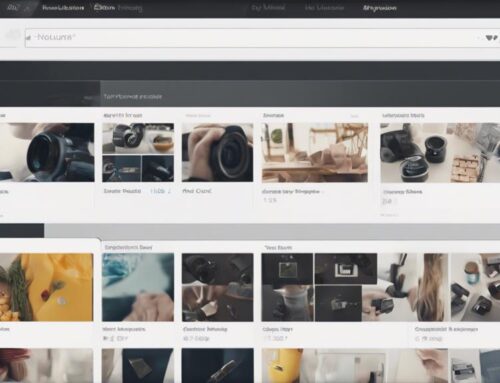To upload products to Volusion, meticulously organize and validate product data. Optimize descriptions with keywords and maintain accurate inventory levels. Use high-quality images, optimized for SEO, and arranged appealingly. Select appropriate categories for easy navigation and SEO benefits. Conduct competitor analyses for pricing and implement dynamic strategies. Adhere to SKU guidelines and ensure uniqueness. Align product pages with branding and pay attention to layout details. Verify product display, enhance customer trust, and boost store credibility. By implementing these steps, you can effectively showcase your products and attract customers to your Volusion store.
Prepare Product Data
To ensure seamless integration, start by meticulously organizing and validating your product data before uploading to Volusion. Detailed product descriptions play a crucial role in attracting customers and improving search engine visibility. Ensure that each product description is clear, informative, and optimized with relevant keywords to enhance its discoverability online.
When it comes to inventory management, accuracy is key. Make sure that the product data reflects the current stock levels to prevent overselling or stockouts. Implement a system to regularly update inventory quantities and ensure that the information is synced with your physical inventory levels.
Take the time to review and double-check all product data before uploading it to Volusion. Any inaccuracies or inconsistencies can lead to customer dissatisfaction and operational issues down the line. By maintaining a meticulous approach to organizing and validating your product data, you set a strong foundation for a successful online store with Volusion.
Upload Product Images
When proceeding to upload product images on Volusion, ensure that each image is high-quality, properly formatted, and accurately reflects the corresponding product to enhance visual appeal and boost customer engagement. Image optimization plays a crucial role in improving your site’s SEO benefits. Opt for clear, well-lit images that showcase your products from different angles. Remember that quality images not only attract customers but also build trust and credibility.
Incorporate visual merchandising strategies by organizing your product images in a visually appealing manner. Use high-resolution images that load quickly to provide a seamless browsing experience for your customers. Ensure that each image is named descriptively and includes relevant keywords to further enhance your website’s SEO.
Engage your customers by uploading images that tell a story about your products. Show them how the product can be used or styled in different settings. Utilize different image formats, such as close-ups and lifestyle images, to create a comprehensive visual representation. By paying attention to detail in your image uploads, you can effectively enhance customer engagement and drive sales.
Choose Product Categories
Selecting the appropriate product categories is essential for organizing your inventory effectively and optimizing the browsing experience for potential customers. Category organization plays a crucial role in ensuring that customers can easily navigate through your products. When setting up your categories, consider the logical structure that makes sense for your specific products. This will help customers find what they are looking for quickly and efficiently.
Effective product classification is not only beneficial for your customers but also for SEO optimization. By aligning your categories with relevant keywords, you can improve the visibility of your products in search engine results. Therefore, it is essential to conduct keyword research and incorporate relevant terms into your category names and descriptions.
Moreover, product categories can also be utilized as part of your marketing strategies. By creating strategic categories that align with seasonal promotions, trends, or special offers, you can guide customers towards specific products and increase sales opportunities. Remember to regularly review and update your categories to ensure they remain relevant and optimized for both customers and search engines.
Set Product Pricing
For a seamless e-commerce experience, ensuring precise and strategic pricing for your products is pivotal in maximizing sales potential and maintaining competitiveness in the market. Here are some essential tips to help you set product pricing effectively:
- Price Optimization: Conduct thorough competitor analysis to understand market trends and ensure your pricing is competitive yet profitable.
- Dynamic Pricing Strategies: Implement dynamic pricing strategies to adjust prices in real-time based on market demand, seasonality, or other variables.
- Discount Management: Strategically offer discounts to attract customers, clear excess inventory, or promote new products without compromising overall pricing strategies.
- Regular Monitoring: Continuously monitor pricing trends, customer behavior, and competitor actions to adapt your pricing strategy accordingly and stay ahead in the market.
Input Correct SKU
When inputting SKUs on Volusion, remember to adhere to the SKU format guidelines meticulously to ensure consistency and accuracy across your product listings. Pay close attention to the SKU verification process to avoid any errors or duplications that could lead to confusion in your inventory management system. Implementing a strategic approach to inputting correct SKUs will streamline your operations and enhance the overall efficiency of your e-commerce platform.
SKU Format Guidelines
Utilize the following SKU format guidelines to ensure precise and effective product uploads on Volusion:
- SKU Organization: Structure your SKUs systematically to reflect product categories, subcategories, and attributes for easy navigation.
- Data Accuracy: Ensure all SKU information is accurate, consistent, and up to date to prevent errors and confusion during uploads.
- SKU Uniqueness: Assign unique SKUs to each product to avoid duplication and maintain clarity in product identification.
- Product Variants: If offering different variants like sizes or colors, incorporate them into the SKU to distinguish between variations accurately.
SKU Verification Process
To ensure seamless product uploads on Volusion, meticulously input the correct SKU during the verification process. Data accuracy is crucial for efficient inventory management within the platform. When verifying SKUs, double-check each entry for accuracy to prevent any discrepancies in your inventory records. A strategic mindset is essential to maintain consistency in your product listings and prevent confusion among customers. By adhering to the correct SKU format guidelines and ensuring precise data entry, you can streamline your product management process on Volusion. Remember, the SKU serves as a unique identifier for each product, so accuracy is key to effective inventory tracking and successful online sales.
Upload Product Details
To effectively upload product details in Volusion, ensure that each item includes comprehensive descriptions, imagery, pricing, and categorization. When adding products to your Volusion store, follow these key steps for a successful upload:
- Detailed Product Descriptions: Craft engaging and informative product descriptions that not only describe the item but also incorporate relevant keywords for SEO optimization.
- High-Quality Imagery: Upload clear and high-resolution images of the product from various angles to give customers a detailed view.
- Accurate Pricing: Set competitive yet profitable pricing for your products, considering factors like cost, competition, and target market.
- Correct Categorization: Place each product in the most suitable category and subcategory to enhance navigation and make it easier for customers to find what they’re looking for.
Verify Product Display
When inspecting the product display on your Volusion store, ensure that all details are accurately presented to enhance customer experience and facilitate smooth navigation. Start by conducting a product visibility check to ensure that all items are correctly showcased on your website. Verify that each product is visible, with clear images and accurate descriptions to assist customers in making informed decisions. Next, perform a product display comparison to ensure consistency across all items. Check that the layout and design of each product page align with your branding and provide a cohesive shopping experience.
Following this, conduct a thorough product layout review to guarantee that each item is displayed in an organized and visually appealing manner. Pay attention to details such as product positioning, pricing information, and any related products or accessories that may enhance the customer’s shopping experience. Finally, perform a display accuracy assessment to confirm that all product information, including prices, sizes, and availability, is up to date and correct. By meticulously verifying your product display, you can build trust with your customers and improve their overall shopping experience on your Volusion store.
Frequently Asked Questions
Can I Upload Products in Bulk to Volusion?
You can efficiently upload products in bulk to Volusion. Utilize bulk editing features to streamline the process. For product variations, ensure consistency in attributes like size or color. This strategic approach saves time and enhances the effectiveness of your product uploads.
How Can I Optimize Product Titles and Descriptions for Better Search Engine Visibility?
Want to skyrocket your product visibility? Focus on keyword optimization and SEO strategies for catchy titles and informative descriptions. Ensure top-notch product image quality for maximum visual appeal. Dominate search engines with these tactics!
Is There a Limit to the Number of Product Images I Can Upload for Each Product?
Yes, there is a limit to the number of product images you can upload for each product on Volusion. Ensuring image optimization, categorizing products effectively, using SEO keywords, and maintaining high image quality are essential for maximizing visibility and engagement.
Can I Schedule Product Uploads to Go Live at a Specific Date and Time?
When it comes to product scheduling on Volusion, you have the power to strategically time your uploads for maximum impact. This feature not only aids in time management but also boosts your marketing strategy for e-commerce growth.
How Can I Track the Performance of My Products Once They Are Uploaded to Volusion?
To track the performance of your products on Volusion effectively, utilize analytics and sales monitoring tools. Dive into data analysis to understand trends, customer behavior, and optimize your product listings for better results.