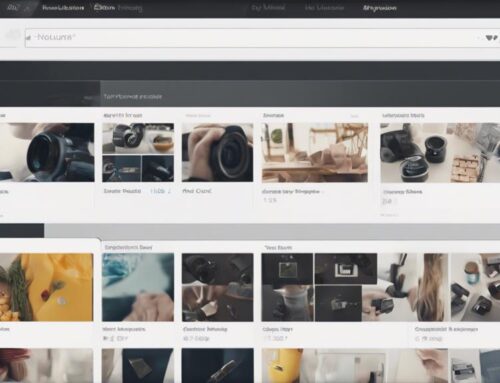To master the art of Volusion product upload, start with a detailed product spreadsheet. Use data validation for accuracy. Focus on attributes and high-quality images. Optimize visuals for impact. Organize products into clear categories to avoid overlap. Strategize pricing based on market research. Manage SKUs diligently for inventory accuracy. Always double-check data post-upload for consistency. Your online retail success hinges on meticulous product management.
Prepare Product Spreadsheet
To efficiently manage your products on Volusion, start by preparing a detailed product spreadsheet. Utilize this spreadsheet to organize all your product information systematically. When creating your spreadsheet, ensure that you implement data validation rules to maintain accuracy and consistency in your product data. Data validation helps prevent errors by restricting the type of data that can be entered into specific cells, ensuring that your product information is clean and reliable.
Once your spreadsheet is set up with the necessary columns for product details such as SKU, title, description, price, and inventory levels, you can proceed with bulk editing. Bulk editing allows you to make changes to multiple product entries simultaneously, saving you valuable time and effort. This feature is particularly useful when updating prices, adjusting inventory quantities, or making changes to product descriptions across a large number of items in your store.
Input Product Details
When inputting product details in Volusion, you will focus on managing product attributes and uploading images and videos. It’s important to be meticulous in assigning accurate attributes to each product to ensure customers can find what they’re looking for easily. Additionally, uploading high-quality images and videos will enhance the overall shopping experience for your customers.
Product Attributes Management
Ensure every product detail is accurately inputted into the system to maintain consistency and enhance user experience. When managing product attributes on Volusion, focus on attribute customization to highlight unique product features and ensure data accuracy. Utilize attribute variations to showcase different options like sizes, colors, or materials, aiding customers in making informed decisions. Pay close attention to product specifications such as dimensions, weight, and materials to provide comprehensive information. Consistency in attribute management is key to a seamless shopping experience, enabling customers to easily compare products and find what they need. By meticulously inputting product attributes, you enhance the visibility and appeal of your products, ultimately driving sales and customer satisfaction.
Image and Video Upload
Uploading images and videos is a vital step in detailing your products effectively on Volusion, enhancing customer engagement and boosting sales. When uploading images, focus on image optimization to ensure fast loading times and high-quality visuals. Opt for high-resolution images that showcase your products from various angles, aiding in visual storytelling. For videos, consider utilizing video marketing techniques to create engaging content that highlights product features and benefits. Multimedia engagement is key in capturing customer interest and increasing conversions. Remember, incorporating compelling visuals through image and video upload is a powerful way to draw in potential buyers and stand out in the competitive e-commerce landscape. Mastering this aspect can significantly impact your sales and customer satisfaction.
Upload Product Images
To enhance the visual appeal of your Volusion products, consider adding high-quality images that showcase your items in detail. When uploading product images, follow these key steps to ensure your visuals are optimized for maximum impact:
- Image Optimization: Before uploading, make sure your images are in the correct format (JPEG or PNG) and resolution for web display. Compress large files to improve loading times.
- Visual Merchandising: Arrange your product images strategically to highlight key features. Consider using different angles, close-ups, and lifestyle shots to give customers a comprehensive view of the product.
- Consistent Styling: Maintain a consistent look and feel across all product images to create a cohesive brand identity. Use similar backgrounds, lighting, and props for a professional presentation.
- Alt Text Inclusion: Don’t forget to add descriptive alt text to your images for better accessibility and SEO. Alt text helps visually impaired users understand the content of the image and improves search engine rankings.
Assign Product Categories
When assigning product categories in Volusion, it’s crucial to focus on category organization tips to streamline navigation for customers. Ensure that your category names are SEO-friendly to enhance search engine visibility and attract more potential buyers. Maintaining a consistent category structure across your products will help users easily find what they are looking for on your e-commerce platform.
Category Organization Tips
Consider utilizing a systematic approach to effectively categorize and assign product categories in your Volusion store. To ensure a well-organized store structure, follow these tips:
- Establish a Clear Category Hierarchy: Create main categories that encompass broader product groups, followed by subcategories for more specific items.
- Consistent Product Organization: Maintain consistency in how products are grouped within categories to facilitate easy navigation for customers.
- Avoid Overlapping Categories: Ensure each product fits logically within one category to prevent confusion and streamline the shopping experience.
- Regularly Review and Update Categories: Periodically assess the relevance of categories and make adjustments based on the evolving product range to keep your store organized and user-friendly.
Seo-Friendly Category Names
Optimizing your Volusion product categories with SEO-friendly names can significantly enhance your online store’s visibility and search engine rankings. When assigning product categories, focus on keyword optimization to align with your SEO strategy. Choose category names that are descriptive and include relevant keywords that customers are likely to search for. For example, instead of generic terms like “Accessories,” consider more specific names like “Phone Accessories” or “Jewelry Accessories.” This approach not only helps customers navigate your store more easily but also signals to search engines the content of your categories, improving organic search visibility. Remember, a well-thought-out category naming strategy is an integral part of your overall SEO efforts and can drive more targeted traffic to your Volusion store.
Consistent Category Structure
To maintain a cohesive online shopping experience, ensure that your Volusion product categories follow a consistent and structured organization. When assigning product categories, consider the following:
- Category Hierarchy: Establish a logical hierarchy for your product categories, with broader categories encompassing more specific subcategories.
- Navigation Optimization: Make sure your category names are clear and intuitive, enhancing the user experience and facilitating smooth navigation on your website.
- Consistent Naming Convention: Use a uniform naming convention for your categories to avoid confusion and make it easier for customers to find what they are looking for.
- Regular Review and Updates: Periodically review your category structure to ensure it remains relevant and meets the evolving needs of your business and customers.
Set Product Pricing
When setting product pricing in Volusion, ensure that each price point reflects the value proposition of your product accurately. To start, conduct thorough market research to understand your competitors’ pricing strategies. Competitive pricing strategies are essential for positioning your products effectively. Utilize dynamic pricing tools available on Volusion to automate price adjustments based on market trends and demand fluctuations. By implementing pricing automation, you can stay ahead in the competitive landscape and react swiftly to changes.
When determining your product prices, consider the perceived value of your offerings compared to similar products in the market. Pricing too high might drive customers away, while pricing too low could devalue your products. Find the sweet spot that aligns with your brand positioning and target audience. Volusion provides detailed analytics to track the performance of different price points, allowing you to optimize pricing strategies over time. Remember, pricing is not static; it requires constant monitoring and adjustment to maximize profitability and customer satisfaction.
Ensure Correct SKU
Start by verifying that each product in your Volusion store has the correct SKU assigned to it to ensure accurate inventory management and tracking. Proper SKU verification is crucial for data accuracy and efficient inventory tracking, as it serves as a unique identifier for each product. Here are some essential steps to ensure correct SKU assignment:
- Consistent Format: Maintain a standardized format for SKUs across all products to avoid confusion and streamline SKU management processes.
- Check for Duplication: Regularly check for duplicate SKUs to prevent errors in tracking inventory levels and sales data.
- Update SKUs: Make sure to update SKUs whenever there are product variations or new items added to your store to maintain accurate inventory records.
- Cross-Verification: Double-check SKUs during the product upload process to catch any discrepancies or errors before they impact your inventory management system.
Verify Upload
Upon completing the product upload process, meticulously scrutinize the data to ensure accuracy and completeness. Quality control is essential at this stage to avoid any errors that may have occurred during the upload process. Start by conducting thorough data validation checks to confirm that all product information, including titles, descriptions, prices, and images, has been accurately uploaded. Verify that the SKUs match the intended products and that all variants are correctly associated with their respective parent products.
As you review the uploaded data, pay close attention to any inconsistencies or missing information. Check for any formatting issues that may have arisen during the upload process, such as incorrect spacing or special characters that could impact the display of your products on the storefront. By carefully verifying the upload, you can ensure that your product catalog is presented to customers in the best possible way, enhancing their shopping experience and increasing the likelihood of conversions. Remember, thorough quality control and data validation are key to maintaining a professional and customer-friendly online store.
Frequently Asked Questions
Can I Schedule Product Uploads to Happen Automatically at Specific Times?
You can definitely schedule automated product uploads on Volusion to save time. With its integration capabilities, you can set specific times for uploads, ensuring efficiency in managing your online store. Streamline your workflow with this feature.
Is There a Limit to the Number of Product Images I Can Upload for Each Product?
Hey, when it comes to uploading product images, you’re in luck! Volusion doesn’t limit the number of images you can add per product. Just remember to balance image quality for SEO optimization and include descriptive product tags.
How Can I Customize the Appearance of Product Categories on My Volusion Store?
To customize the appearance of product categories on your Volusion store, navigate to the design customization section. Utilize branding elements to enhance the look of product categories, ensuring a visually cohesive and appealing layout that aligns with your overall branding strategy.
Can I Set Different Pricing Options for Different Customer Groups?
Yes, you can set custom pricing for different customer groups on Volusion. By utilizing customer segmentation, you can implement various pricing strategies to offer discounts or tailored pricing options based on specific customer groups.
Are There Any Tools or Features to Help Me Track Inventory Levels and Make Bulk Updates to Product Information?
To track inventory efficiently, use Volusion’s tools like automated scheduling for updates. Bulk updates streamline product information changes. This feature-rich platform enables you to manage inventory and keep product data accurate effortlessly.