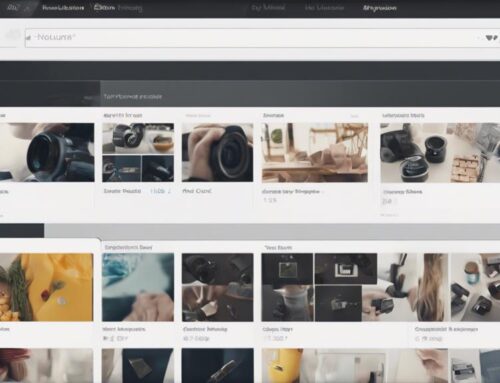When perfecting your Volusion product upload, focus on selecting products in line with your target audience’s preferences. Utilize the bulk upload feature for efficiency and consider various product variations. Enhance the shopping experience through detailed descriptions, relevant options, and optimized images. Set competitive prices, manage inventory effectively, and utilize SEO techniques for visibility. Optimize product descriptions with descriptive language and keywords. Pay attention to image quality, dimensions, and SEO optimization. Monitor stock levels and set competitive pricing. Allocate categories thoughtfully and utilize keywords for visibility. Enhance customer engagement and increase sales potential. Improve visibility, implement promotions, and verify successful uploads for a seamless process.
Select Products
When selecting products for upload on Volusion, consider the target audience’s preferences and purchasing behavior. Understanding what your customers are looking for is crucial in ensuring the success of your online store. Utilize the bulk upload feature to efficiently add multiple products to your Volusion store at once. This time-saving tool is ideal for businesses with a large inventory, allowing you to streamline the upload process.
Additionally, take into account product variations when selecting items to upload. Variations such as size, color, or material can significantly impact a customer’s purchasing decision. Make sure to include all relevant options to cater to a wider range of preferences. By offering various product variations, you can enhance the shopping experience for your customers and increase the likelihood of making a sale.
Enter Product Details
When entering product details on Volusion, it’s crucial to focus on key elements such as product description, image requirements, and pricing strategies. Pay attention to providing detailed and accurate product descriptions to engage potential customers effectively. Ensure that your images meet the platform’s requirements and set competitive prices while managing your inventory efficiently.
Product Description Tips
For an effective product description that resonates with customers, utilize descriptive language that highlights the unique features and benefits of the item. When crafting compelling and engaging product descriptions for your Volusion store, focus on using keywords that are relevant to your product and target audience. Incorporate SEO optimization techniques by strategically placing these keywords throughout your description to increase visibility in search engines. Ensure that your descriptions are not only informative but also visually appealing by formatting them in an easy-to-read manner. Utilize keyword research to understand what terms your potential customers are searching for and integrate them naturally into your product descriptions. By following these tips, you can create product descriptions that attract and engage customers effectively.
Image Requirements Checklist
To ensure your product images meet the necessary criteria for optimal display on your Volusion store, carefully review and adhere to the Image Requirements Checklist provided below. When preparing your images, consider using image editing tools to enhance image quality. The dimensions of your images play a crucial role in how they appear on your store, so make sure they meet the recommended dimensions for a professional look. Additionally, pay attention to the image file types supported by Volusion to ensure compatibility. By optimizing your images using the right tools, dimensions, and file types, you can create a visually appealing online shopping experience for your customers. Remember, quality images can significantly impact your sales and overall store aesthetics.
Pricing and Inventory Setup
Ensure your pricing and inventory details are accurately entered to effectively manage your products within your Volusion store. When setting up your products, pay close attention to the following key aspects:
- Inventory Management: Monitor stock levels regularly to avoid overselling or stockouts.
- Pricing Strategy: Consider factors like competition, production costs, and desired profit margins.
- Product Variants: Clearly define different product options and track inventory for each variant.
- Bulk Pricing: Set discounts for customers purchasing in larger quantities to incentivize bulk orders.
- Scheduled Sales: Plan promotional events by scheduling discounts to boost sales during specific periods.
Allocate Categories
When allocating categories for your Volusion products, it’s crucial to meticulously organize them to ensure a seamless browsing experience. Utilize the category hierarchy feature to create a structured and logical layout for your products. Accuracy in categorization is essential for customers to navigate your store effortlessly and find what they need efficiently.
Organize Product Categories
As you prepare to organize your product categories within the Volusion platform, it is essential to strategically allocate each product to the most relevant category to enhance user navigation and streamline the browsing experience. Proper category organization and product sorting can significantly impact the user’s shopping journey. Here are some key points to consider:
- Analyze your product range thoroughly before creating categories.
- Ensure categories are clear and intuitive for customers to understand.
- Avoid creating too many subcategories to prevent confusion.
- Regularly review and update your category structure as your product line evolves.
- Utilize keywords in category names to improve search engine visibility.
Utilize Category Hierarchy
To effectively implement a structured category hierarchy within your Volusion account, it is crucial to carefully assign each product to its appropriate category for optimal organization and user accessibility. Category organization plays a vital role in enhancing the shopping experience for your customers. By structuring your categories in a logical hierarchy, you can help users navigate your store more efficiently, leading to increased sales and customer satisfaction. When allocating products, consider the overall product classification and structure. Ensure that each item is placed in the most relevant category to make browsing intuitive. A well-organized category hierarchy not only simplifies the search process but also aids in boosting your store’s visibility and SEO performance.
Ensure Category Accuracy
Ensure precise category allocation by systematically reviewing each product and accurately assigning them to their respective categories within your Volusion store. To ensure category accuracy, follow these key steps:
- Review category organization: Check if the current categories align with your products and make adjustments as needed.
- Optimize category hierarchy: Arrange categories in a logical order to enhance navigation for customers.
- Assign specific categories: Ensure each product is placed in the most fitting category for easy searchability.
- Avoid overlapping categories: Prevent confusion by assigning products to only one relevant category.
- Regularly update categories: Stay proactive in adjusting categories based on new products or changes in offerings.
Set Pricing
Consider utilizing tiered pricing to offer customers discounts based on the quantity of products they purchase. Conduct a competitive analysis to determine how your pricing compares to similar products in the market. By implementing pricing optimization techniques, such as setting competitive prices or offering discounts during sales, you can attract more customers and drive sales. Analyze market trends to ensure your pricing strategy aligns with consumer expectations and industry standards.
When setting prices, keep in mind the value your products offer and the perceived quality by customers. Adjust prices strategically to maximize profits while remaining competitive. Experiment with different pricing strategies to see what resonates best with your target audience. Remember that pricing is a dynamic aspect of your business and may require regular adjustments to stay relevant in the market. Utilize data analytics tools to track the impact of price changes on sales and customer behavior. By continuously refining your pricing strategy, you can enhance customer satisfaction and boost overall profitability.
Insert Product Images
For optimal presentation, always include high-quality images of your products to enhance the visual appeal and convey detailed information to potential customers. When inserting product images on Volusion, consider the following key factors to ensure your images are optimized for maximum impact:
- Image Quality: Use clear, high-resolution images to showcase your products effectively and attract customers.
- SEO Optimization: Optimize image filenames and alt text with relevant keywords to improve search engine rankings.
- Image Size: Ensure images are appropriately sized to load quickly and maintain product clarity on all devices.
- Product Visibility: Choose images that highlight different angles and features of the product to give customers a comprehensive view.
- Consistency: Maintain a consistent style and background for all product images to create a cohesive and professional look across your store.
Publish on Store
When ready to showcase your products to potential customers on your Volusion store, the next step is to efficiently publish them for maximum visibility and engagement. Product visibility is crucial for attracting customers, so consider implementing various marketing strategies to enhance the reach of your products. Utilize keywords, optimized product descriptions, and clear titles to improve search engine visibility and attract organic traffic to your store.
Customer engagement plays a vital role in driving sales and increasing customer loyalty. To encourage interaction, consider implementing product promotions such as discounts, bundles, or limited-time offers. These strategies not only attract customers but also create a sense of urgency that can lead to quicker conversions.
Verify Successful Upload
Ensure that the product upload process has been completed successfully by checking for accurate product information, proper categorization, and appropriate pricing on your Volusion store. Once the upload is done, verifying its success is crucial. Here are some steps to help you confirm that your products are correctly uploaded:
- Check for Upload Confirmation: Look for any notifications or messages confirming that the upload was successful.
- Review Data Validation: Ensure that all product information follows the required format and is error-free.
- Verify Quality Control: Double-check the images, descriptions, and specifications to guarantee they meet your standards.
- Troubleshoot Errors: Address any issues or discrepancies that may have occurred during the upload process.
- Test Product Visibility: Search for the newly uploaded products on your store to ensure they are correctly categorized and visible to customers.
Frequently Asked Questions
How Can I Optimize My Product Descriptions for Better Search Engine Visibility on Volusion?
Crafting keyword-rich product descriptions can boost SEO, enhancing visibility on Volusion. Utilize SEO strategies like strategic keyword placement, engaging copy, and relevant details. Employ online marketing tactics to drive traffic and increase sales.
Is There a Limit to the Number of Categories a Product Can Be Assigned to on Volusion?
You can assign a product to multiple categories on Volusion, enhancing category organization and product visibility. Use this to your advantage for better SEO strategies and efficient category management. Make the most of it!
Can I Schedule Product Uploads to Go Live at a Specific Time on Volusion?
When it comes to Volusion, you can schedule product uploads for specific times, boosting automation and ensuring optimal product visibility. This strategic feature not only saves time but also aids in SEO optimization.
What Is the Best File Format and Size for Product Images on Volusion?
For the best image quality on Volusion, use JPEG format with 72-96 dpi resolution. Compress images without sacrificing quality. Optimize for mobile viewing and SEO by keeping file size under 70KB. These techniques enhance user experience and search engine visibility.
How Can I Track the Performance of Individual Products After They Have Been Uploaded on Volusion?
Curious about how your products are faring on Volusion? Dive into product performance analysis to track sales trends effectively. Stay informed with detailed insights into individual product success post-upload. Keep your e-commerce game strong!