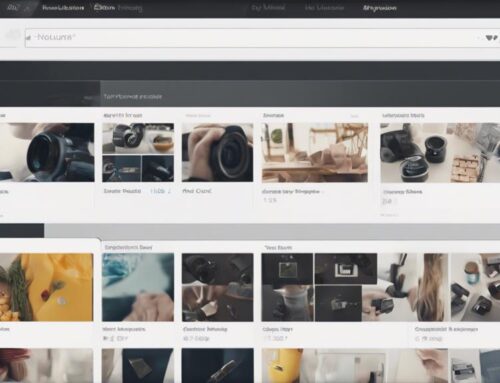To streamline your Volusion product upload process, gather all product data meticulously. Validate and organize information accurately. Prepare high-quality product images with recommended dimensions. Categorize products logically and use SEO tags effectively. Implement dynamic pricing strategies and verify SKUs for accuracy. Utilize automation tools for efficient uploads. Enhance user experience with clear layout and information. By optimizing these steps, you can boost your online store management efficiency and provide a professional customer experience.
Gather Product Data
When gathering product data for your Volusion store, ensure that you have all necessary information readily available. Data validation is crucial to ensure that the information you input is accurate and follows the required format. Validate your data to prevent any errors that may arise during the upload process. It is essential to organize your data systematically. Create a structured system for storing product information such as categorizing items, assigning unique identifiers, and maintaining consistency throughout. Proper data organization not only streamlines the upload process but also makes it easier to locate and update information in the future. Keep track of product details like prices, descriptions, and variants in a well-organized manner to expedite the product upload process. By validating and organizing your data effectively, you can save time and effort when uploading products to your Volusion store.
Prepare Product Images
To streamline the process of preparing product images for your Volusion store, ensure each image meets the required specifications and enhances the visual appeal of your products. When getting your product images ready, focus on the following key aspects:
- Image Quality: Make sure your images are clear, sharp, and high-resolution. Customers are more likely to engage with products that have quality images that showcase details effectively.
- Image Dimensions: Check the recommended image dimensions for Volusion to ensure your pictures fit well on your website. Consistent image sizes create a professional look and help with the overall layout of your online store.
- Image Optimization: Compress your images without compromising quality to ensure fast loading times on your website. Optimized images provide a better user experience and can positively impact your site’s SEO.
Determine Product Categories
Ensure your Volusion store is organized effectively by determining the appropriate product categories for your items. Category organization is crucial for a seamless shopping experience. Utilize product filters to help customers easily navigate through your offerings. When setting up categories, consider SEO optimization by incorporating relevant keyword tags. This not only helps customers find products more efficiently but also boosts your store’s visibility in search engine results.
Start by creating broad categories that encompass your main product types. Then, further refine these categories into subcategories for detailed sorting. Think about how customers would search for products on your site and structure your categories accordingly. Avoid creating too many categories, as this can overwhelm shoppers. Aim for a balance between specificity and simplicity.
Input Pricing Details
Consider incorporating different pricing tiers to cater to various customer budgets and preferences, enhancing your Volusion store’s appeal and flexibility. When inputting pricing details for your products, it’s crucial to have a well-thought-out pricing strategy in place. Conducting a competitor analysis can also provide valuable insights into how to position your prices effectively. Here are three essential tips to help you optimize your pricing details:
- Implement Dynamic Pricing: Utilize dynamic pricing to adjust prices based on market demand, competitor pricing, and other factors in real-time.
- Offer Discounts and Promotions: Create special discounts or promotional offers to attract customers and drive sales.
- Use Psychological Pricing: Set prices slightly below a round number (e.g., $9.99 instead of $10) to make products appear more affordable and appealing.
Confirm SKU
When confirming the SKU for your Volusion products, it’s crucial to verify all product details to ensure accuracy. Check stock availability to avoid overselling or disappointing customers. Also, make sure pricing is accurate to prevent any confusion during the purchase process.
Verify Product Details
To ensure accuracy in your product listings, double-check the SKU to confirm its correctness before proceeding with the upload process. It is crucial to maintain data validation and quality control throughout this verification step. Here are three key points to consider:
- Match SKU with Product: Ensure the SKU matches the product you are uploading.
- Check for Errors: Look out for any typos or discrepancies in the SKU.
- Refer to Master List: Cross-reference the SKU with your master list to guarantee accuracy.
Check Stock Availability
To ensure seamless product availability and accurate inventory management, the first step is to confirm the SKU for each item being uploaded. Stock management and inventory tracking are crucial aspects of maintaining an efficient online store. When checking stock availability, ensure that the SKU matches the product to prevent any discrepancies. Verify that the SKU is unique for each item to accurately track inventory levels. Utilize Volusion’s tools to cross-reference the SKU with your current stock to prevent overselling or running out of popular items. By double-checking the SKU during the product upload process, you can maintain organized stock records and provide customers with reliable information on product availability. Efficient stock management starts with confirming the SKU for every item you upload.
Ensure Accurate Pricing
After confirming the SKU to check stock availability, the next step is to ensure accurate pricing by verifying the SKU for each item being uploaded. When it comes to pricing your products on Volusion, accuracy is key. To help you maintain competitive pricing and maximize profits, consider the following:
- Double-check Pricing: Review each item’s price to ensure it aligns with your pricing strategy and remains competitive in the market.
- Utilize Bulk Editing: Take advantage of Volusion’s bulk editing feature to make price adjustments efficiently for multiple products at once.
- Monitor Competitors: Keep an eye on your competitors’ pricing to adjust your own prices accordingly and stay competitive in the market.
Upload Product Information
When uploading product information to Volusion, be sure to focus on key product attributes such as title, description, price, and availability. Optimize your product images by ensuring they are high-quality, properly sized, and accurately represent the item. These details are crucial for attracting customers and providing them with the necessary information to make a purchase decision.
Product Attributes
When entering product information on Volusion, ensure you include all relevant product attributes to provide comprehensive details for potential customers. Here are some key points to consider:
- Attribute customization: Tailor attributes like size, color, material, etc., to match your product offerings.
- Product variations: Clearly outline different options available for each product, such as sizes, styles, or flavors.
- Competitive analysis: Research and incorporate attributes that set your products apart from competitors.
Image Optimization
To optimize your images for uploading product information in Volusion, ensure they are high-quality and visually appealing to attract potential customers effectively. Start by utilizing image compression techniques to reduce file sizes without compromising quality. This step is vital for faster loading times on your website, enhancing user experience and potentially boosting SEO optimization. When selecting file formats, opt for commonly supported types like JPEG or PNG to ensure compatibility across various devices. Additionally, adhere to resolution guidelines to guarantee sharpness and clarity in your product images. By following these image optimization practices, you can enhance the overall presentation of your products on Volusion, increasing their visibility and appeal to potential buyers.
Review Product Display
To effectively evaluate the product display, carefully examine each element for consistency and appeal. When reviewing your Volusion product display, pay close attention to the following key aspects:
- Image Quality: Ensure that your product images are high-resolution, clear, and visually appealing. Customers are more likely to be attracted to products with high-quality images that showcase the item accurately.
- User Experience: Evaluate how easy it is for customers to navigate through your product pages. Make sure that the product descriptions are concise yet informative, the pricing is displayed clearly, and the “Add to Cart” button is prominently visible.
- Consistency: Check for consistency in the layout and design of your product pages. Consistent branding elements such as colors, fonts, and imagery help create a cohesive and professional look across all your products.
Frequently Asked Questions
How Can I Optimize My Product Descriptions for Better SEO on Volusion?
To optimize your product descriptions for better SEO on Volusion, focus on incorporating relevant keywords naturally. Utilize keyword research tools to identify high-impact terms. Additionally, ensure product images are optimized with descriptive file names and alt text for improved search engine visibility.
What Is the Best Way to Handle Product Variations and Options on Volusion?
You might think handling product variations and options on Volusion is a breeze, but managing inventory, pricing, and product images/videos can be a juggling act. Organize meticulously, stay consistent, and watch sales soar.
Are There Any Tools or Apps That Can Help Automate the Product Upload Process on Volusion?
When you’re looking to save time and streamline your Volusion product uploads, consider using automated tools and time-saving apps. These resources can help simplify the process and make managing your products more efficient.
How Can I Track the Performance of My Products After They Have Been Uploaded on Volusion?
To track your product performance on Volusion, utilize built-in analytics tools. Monitor sales data, customer behavior, and trends to gain insights. These analytics provide valuable information for optimizing strategies and boosting sales.
What Are Some Common Mistakes to Avoid When Uploading Products on Volusion to Ensure a Smooth Process?
Oh boy, when uploading products on Volusion, steer clear of common pitfalls like lackluster product images, neglecting keyword optimization, sloppy inventory management, overlooking automation tools, and forgetting performance tracking. Watch out!