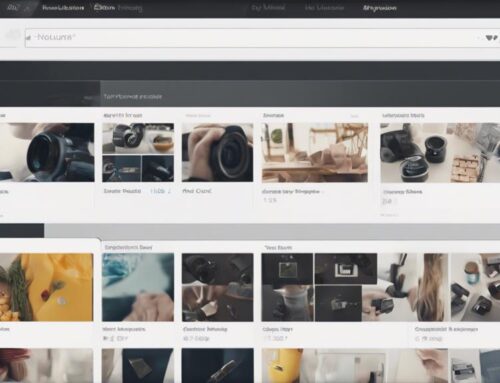When uploading products on Volusion, ensure compelling product descriptions with SEO techniques for visibility. Highlight attributes, dimensions, and materials for informed decisions. Include reviews and offer customization options for credibility and tailored experiences. Focus on high-quality, well-lit images for accuracy and multiple angles for clarity. Organize products with relevant keywords for seamless navigation and sales. Conduct keyword research, optimize categories, and prioritize data accuracy for success. Mastering these aspects will maximize visibility, sales, and customer satisfaction on Volusion.
Product Information
When uploading products on Volusion, ensure that your product information is detailed and accurate to attract potential customers effectively. Start by crafting compelling product descriptions that not only describe the item but also incorporate SEO optimization techniques to enhance visibility on search engines. Utilize relevant keywords naturally within the descriptions to improve search engine rankings and drive more organic traffic to your Volusion store.
Moreover, focus on highlighting product attributes and customization options to provide customers with a comprehensive understanding of what sets your products apart. Clearly outline dimensions, materials, colors, and any unique features to assist shoppers in making informed purchasing decisions. By offering customization options, such as personalized engravings or color variations, you can cater to a wider audience and increase the likelihood of conversions.
Upload Product Images
To enhance the appeal of your products and captivate potential customers effectively on Volusion, it is imperative to focus on the meticulous process of uploading high-quality product images. Image optimization plays a crucial role in ensuring that your products stand out and attract attention. When uploading images, make sure they are of high resolution, properly cropped, and well-lit to showcase your products in the best possible way. Utilize Volusion’s image editing tools to adjust brightness, contrast, and color balance for optimal results.
Visual merchandising is another key aspect to consider when uploading product images. Arrange your images in a visually appealing manner to create a cohesive and attractive storefront. Use consistent backgrounds and styles to maintain a professional look across all product images. Additionally, consider using lifestyle images to demonstrate your products in real-world settings, helping customers envision how they can use the products in their own lives. By paying attention to image optimization and visual merchandising, you can create a compelling online shopping experience that drives sales and engagement.
Choose Product Categories
When selecting product categories on Volusion, ensure you organize your products effectively to make navigation seamless for your customers. Use relevant keywords in your categories to enhance searchability and help potential buyers find your products easily. This strategic categorization can lead to increased visibility and ultimately drive more sales on your Volusion store.
Organize Products Effectively
How can you effectively categorize your products to enhance organization and streamline the browsing experience for your customers on Volusion? Utilizing product categorization strategies is crucial for effective organization and efficient inventory management techniques. Start by creating clear and specific categories that align with your product offerings. Consider organizing products based on type, brand, size, color, or any other relevant attribute that can help customers navigate your online store seamlessly. Implementing a logical structure to your product organization not only aids customers in finding what they need quickly but also improves your overall site navigation. Remember, the goal is to make the shopping experience as convenient and straightforward as possible for your customers on Volusion.
Use Relevant Keywords
Enhance the discoverability of your products on Volusion by selecting precise and relevant keywords for your product categories. To maximize your results, consider the following:
- Keyword research: Conduct thorough keyword research to identify the most searched terms related to your products. This will help you understand what terms customers use to find products like yours and optimize your listings accordingly.
- SEO optimization: Implement SEO best practices by integrating your chosen keywords strategically throughout your product categories. This will improve your products’ visibility on search engines, driving more organic traffic to your Volusion store.
- Product descriptions, copywriting skills: Craft compelling product descriptions using your selected keywords to engage customers and improve conversion rates. Perfecting your copywriting skills will help you effectively communicate the value of your products to potential buyers.
Set Product Pricing
To effectively set product pricing on Volusion, ensure that you meticulously input the cost and desired profit margin for each item in your inventory. Price optimization is key to staying competitive and maximizing your sales potential. Conduct thorough competitor analysis to understand the market landscape and make informed pricing decisions.
When setting prices, consider factors such as product uniqueness, quality, and demand. Volusion provides tools to help you analyze pricing strategies and adjust them accordingly. By setting competitive prices, you can attract more customers and increase your revenue stream. Remember that pricing is not a one-time task; it requires constant monitoring and adjustment to stay ahead in the market.
Utilize Volusion’s features to automate pricing updates based on changes in costs or market conditions. This proactive approach can give you an edge over competitors and ensure your products remain attractive to customers. By implementing effective pricing strategies, you can drive sales and enhance your profitability on the Volusion platform.
Input SKU Information
When inputting SKU information, remember the importance of assigning a unique SKU number to each product. Provide detailed descriptions in the SKU information to give customers a clear understanding of the product. Utilize SKU variants to offer different options such as sizes, colors, or styles for the same product.
SKU Number Importance
Understanding the significance of including SKU numbers is crucial for effective product management on Volusion. Here’s why:
- Inventory Tracking: SKU numbers help you keep a precise record of your stock levels, making it easier to manage inventory and avoid stockouts.
- Product Identification: Each SKU number is unique to a specific product variant, making it simpler to distinguish between similar items and avoid confusion.
- Efficient Reporting: By utilizing SKU numbers, you can generate detailed reports on individual product performance, sales trends, and restocking needs accurately.
SKU Description Details
Transition from discussing the importance of SKU numbers to delving into SKU Description Details by emphasizing the pivotal role SKU information plays in enhancing your product management efficiency on Volusion. Proper SKU Description Details are crucial for effective inventory management and ensuring accurate tracking of your products. When inputting SKU information, consider including product attributes to provide detailed descriptions that aid in product customization. This level of detail not only helps in organizing your SKUs efficiently but also allows for better categorization and searchability within your Volusion store. By meticulously inputting SKU Description Details, you lay a solid foundation for streamlined operations and improved customer experience through clear product identification and management.
SKU Variants Options
To effectively manage SKU variants options on Volusion, ensure meticulous input of SKU information for each product variant to facilitate accurate tracking and categorization within your store.
Follow these key steps for successful SKU management:
- Inventory Management: Accurately inputting SKU information allows for efficient tracking of stock levels, reducing the risk of overselling or stockouts.
- Product Customization: Utilize SKU variants to offer customized options for your products, catering to diverse customer preferences and increasing sales potential.
- Detailed Tracking: By inputting specific SKU details for each product variant, you enable precise tracking of sales performance, aiding in making informed decisions for your store’s growth.
Upload Product Data
When uploading product data on Volusion, ensure all essential details are accurately entered for each item. Data accuracy is crucial for a successful product upload. Make sure to double-check product names, descriptions, prices, and inventory quantities. Incorrect data can lead to customer dissatisfaction and operational issues.
Moreover, pay special attention to image quality. High-quality images can significantly impact a customer’s purchasing decision. Ensure that your product images are clear, well-lit, and showcase the item from multiple angles. Blurry or low-resolution images can deter customers from making a purchase.
Include all relevant product information such as dimensions, weight, materials, and any other specifications that may be important to buyers. Providing comprehensive details can help customers make informed decisions and reduce the likelihood of returns due to mismatched expectations.
Check Product Display
Ensure your product display on Volusion is visually appealing and accurately represents the items you are selling. To make the most of your online store, pay attention to the following key aspects:
- Product Reviews and Customer Feedback: Incorporate a section where customers can leave reviews and feedback about the products they have purchased. This not only adds credibility to your items but also helps potential buyers make informed decisions based on others’ experiences.
- Product Customization and Personalization Options: Provide customers with the ability to customize or personalize certain products. This feature enhances the shopping experience, making it more interactive and tailored to individual preferences. Whether it’s choosing colors, adding names, or selecting specific features, customization options can set your store apart.
- Visual Consistency and Clarity: Ensure that product images are high-quality, consistent in style, and accurately represent the items. Use multiple images from different angles if necessary to give customers a comprehensive view of the product they are considering purchasing.
Frequently Asked Questions
How Can I Optimize My Product Descriptions for Search Engine Visibility on Volusion?
To optimize your product descriptions for search engine visibility on Volusion, focus on product description tips, SEO strategies, keyword research, and content optimization. Crafting unique, detailed descriptions with relevant keywords will improve your search rankings.
Can I Import Product Reviews From Other Platforms Onto Volusion?
When it comes to importing ratings and exporting reviews from other platforms onto Volusion, you have the power to enhance your product pages with valuable feedback. Elevate your online presence by integrating external reviews seamlessly.
Are There Any Restrictions on the File Types or Sizes of Product Images That Can Be Uploaded?
When uploading product images on Volusion, consider image compression for faster loading times. Ensure images are in common formats like JPEG or PNG with optimal dimensions. Maintain a balance between image quality and file size for efficient performance.
How Can I Create Custom Product Options or Variations on Volusion?
So you want to jazz up your products? Dive into Volusion’s customization feature! Craft unique options, tweak pricing, and manage inventory like a pro. Give your customers choices that make them click ‘Add to Cart’!
Is There a Limit to the Number of Products That Can Be Uploaded at Once on Volusion?
When uploading products on Volusion, you can efficiently manage a large inventory by utilizing the bulk upload feature. This tool allows you to streamline the process and organize your products effectively, eliminating any limitations on the number of items you can upload at once.