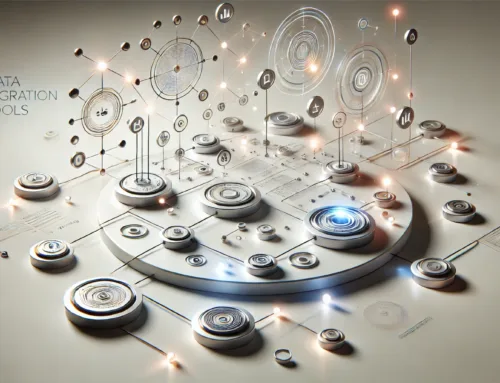When considering data integration tools, you might not be aware of the intricate features that can significantly impact your data management processes. Understanding the top 10 features to look for in these tools can be a game-changer for your organization’s efficiency and data handling capabilities. From scalability and real-time integration to user-friendly interfaces and vendor support, each aspect plays a crucial role in streamlining your data integration practices. Each feature holds a key to optimizing your data workflow, ensuring you achieve seamless integration and data quality.
Scalability
When considering data integration tools, one crucial feature to prioritize is scalability. Scalability refers to the tool’s ability to handle increasing volumes of data without compromising performance. In the realm of data migration, a scalable tool can efficiently transfer large datasets between systems without experiencing delays or failures. Additionally, in the context of cloud integration, scalability is essential for seamlessly connecting various cloud-based applications and services as your business grows.
A scalable data integration tool should be capable of adapting to changing data requirements, whether it involves handling a sudden influx of information or expanding to incorporate new data sources. With the increasing adoption of cloud technologies, the ability to scale resources up or down based on demand is paramount for efficient operations. Therefore, when evaluating data integration tools, ensure that scalability is a key consideration to future-proof your data infrastructure and support your organization’s growth effectively.
Data Quality Management
Data quality management plays a fundamental role in ensuring the accuracy and reliability of your organization’s data assets. Data validation is a critical component of this process, where the integration tool verifies the data to ensure it meets specific criteria or rules set by the organization. This step helps in identifying any inconsistencies or errors in the data before it is processed further. Additionally, data cleansing is another essential feature that helps in improving data quality by detecting and correcting inaccurate, incomplete, or irrelevant data. By removing duplicates, standardizing data formats, and resolving inconsistencies, data cleansing ensures that the data is consistent and reliable for analysis and decision-making purposes. When selecting a data integration tool, it is crucial to prioritize features that facilitate effective data quality management, such as robust data validation and data cleansing capabilities, to maintain the integrity of your organization’s data assets.
Real-Time Integration
When considering real-time integration in data tools, focus on features like instant data updates and continuous sync capability. These elements ensure that your data is always up to date and synchronized across various systems in real-time. By incorporating these functionalities, you can maintain accuracy and consistency in your data integration processes.
Instant Data Updates
To ensure seamless and up-to-date data flow within your organization’s systems, prioritizing instant data updates through real-time integration is crucial. Instant data updates facilitate swift decision-making processes and enhance overall operational efficiency. When selecting data integration tools, consider the following key components:
- Real-Time Data Synchronization: Ensures that data across systems is always current and consistent.
- Automated Data Replication: Allows for data to be duplicated and stored across multiple systems in real-time.
- Minimal Latency: Reduces delays in data transmission, ensuring timely updates.
- Change Data Capture (CDC) Technology: Captures only the data that has changed since the last update, optimizing efficiency.
- Conflict Resolution Mechanisms: Resolves conflicts that may arise when integrating data from various sources, maintaining data integrity.
Continuous Sync Capability
A crucial aspect of real-time integration tools is their Continuous Sync Capability, enabling seamless data flow across systems without delays or interruptions. This feature ensures efficient data replication, allowing for the automatic synchronization of data between various applications and databases in real-time. Continuous Sync Capability eliminates the need for manual intervention in updating information, reducing the risk of errors and ensuring that all systems are consistently up-to-date. With efficient data replication, changes made in one system are instantly reflected in others, maintaining data accuracy and consistency across the board. Automated synchronization further enhances this process by streamlining the transfer of data, enabling organizations to make informed decisions based on real-time information. By incorporating Continuous Sync Capability into your data integration tools, you can optimize workflows, improve decision-making processes, and enhance overall operational efficiency.
Batch Integration
When considering batch integration in data integration tools, you should focus on aspects like real-time data processing, scalability, flexibility, and error handling mechanisms. These features are crucial for handling large volumes of data efficiently and ensuring smooth processing without interruptions. By prioritizing these elements, you can streamline your data integration processes and enhance overall data management capabilities.
Real-Time Data Processing
Real-time data processing in data integration tools refers to the capability of handling data as it is generated or received, without any delay for processing or transformation. When looking for data integration tools with real-time processing capabilities, consider the following key features:
- Data Latency Management: Ensure the tool offers efficient management of data latency to minimize delays in processing and analysis.
- Performance Optimization: Look for tools that prioritize performance optimization to handle real-time data processing efficiently.
- Data Replication: Seek tools that support data replication in real-time to maintain data consistency across systems.
- Stream Processing: Choose tools that enable stream processing for continuous data ingestion and processing in real-time.
- Scalability: Verify that the tool can scale seamlessly to accommodate increasing data volumes without sacrificing real-time processing speed.
Selecting a data integration tool with these features will enhance your ability to process data in real-time, enabling timely decision-making and insights.
Scalability and Flexibility
Why is scalability crucial in batch integration tools? Scalability ensures that data integration processes can handle an increasing volume of data without sacrificing performance. When evaluating data integration tools for batch processing, consider their ability to scale horizontally by distributing workloads across multiple nodes. This approach boosts performance optimization by allowing processing tasks to be divided and conquered efficiently. Additionally, cloud integration plays a key role in scalability and flexibility. Leveraging cloud services enables seamless integration with various data sources and destinations, facilitating scalability by providing on-demand resources that can easily expand or contract based on workload demands. When selecting a data integration tool for batch processing, prioritize scalability and flexibility to accommodate growing datasets and evolving business needs effectively. By focusing on these aspects, you can ensure that your data integration processes remain efficient, reliable, and adaptable to changing requirements in a dynamic business environment.
Error Handling Mechanisms
Implementing robust error handling mechanisms is essential in batch integration tools to ensure the integrity and reliability of data processing tasks. When evaluating data integration tools, error handling mechanisms play a crucial role in maintaining data quality and consistency. Here are five key features to look for in error handling mechanisms:
- Automated alerts: Tools that can automatically notify users or administrators about errors or issues in the data integration process.
- Data validation: Capability to validate data against predefined rules or criteria to ensure accuracy and completeness.
- Rollback functionality: Ability to revert to a previous state in case of errors during data processing.
- Detailed logging: Comprehensive logging of errors, warnings, and other relevant information for troubleshooting and audit purposes.
- Retry mechanisms: Automated retry of failed processes to minimize manual intervention and ensure data integrity.
Data Transformation
When it comes to data integration tools, one crucial aspect to consider is data transformation. Data transformation plays a vital role in converting data from one format to another, ensuring its compatibility with the target system. Two key elements to look for in data transformation are transformation efficiency and data enrichment.
Transformation efficiency refers to the speed and accuracy with which data is transformed within the tool. A data integration tool with high transformation efficiency can process and convert large volumes of data swiftly, minimizing processing times and improving overall performance.
Data enrichment involves enhancing the quality of data by adding valuable information or attributes during the transformation process. This can include data cleansing, normalization, and augmentation to ensure that the data being integrated is accurate, complete, and relevant for analysis.
When evaluating data integration tools, prioritize those that offer robust data transformation capabilities to streamline the integration process and optimize the quality of your data.
Metadata Management
Amidst the realm of data integration tools, an indispensable facet that demands attention is metadata management. Effective metadata management ensures that the information about your data is well-organized, accurate, and readily accessible. Here are some key elements to consider when evaluating metadata management capabilities:
- Data Lineage: Understanding the origin and transformation history of your data is crucial for ensuring data quality and compliance with regulations.
- Data Governance: Implementing robust data governance practices within your metadata management strategy is essential for maintaining data integrity and security.
- Centralized Metadata Repository: Look for tools that offer a centralized repository for storing and managing metadata to facilitate easy access and collaboration.
- Metadata Automation: Tools that provide automation capabilities for metadata management tasks can significantly reduce manual efforts and improve efficiency.
- Metadata Search and Discovery: A robust search and discovery functionality within the metadata management tool can help users quickly find relevant information and understand data relationships.
Connectivity
A critical aspect to consider when evaluating data integration tools is the connectivity they offer. Data source compatibility is crucial for seamless data integration. Look for tools that support a wide range of data sources such as databases, cloud applications, and flat files. The ability to connect to various sources ensures that you can easily extract and load data from different systems.
Integration speed is another key factor to assess. Choose tools that can efficiently process and transfer data between systems in real-time or near real-time. Faster integration speed results in quicker data delivery and analysis, which is essential for making timely business decisions.
When evaluating connectivity features, consider the tool’s ability to handle complex data transformations and mappings between different sources. Ensure that the tool provides robust connectivity options with built-in connectors or APIs for popular data sources. Prioritizing connectivity in data integration tools will help streamline your data workflows and improve overall data management efficiency.
Security
Security plays a pivotal role in the evaluation of data integration tools. When assessing the security features of a data integration tool, it is crucial to consider various aspects to ensure the protection of sensitive information and compliance with regulations.
- Data Encryption: Look for tools that offer robust data encryption capabilities to safeguard data both at rest and in transit.
- Access Control: Ensure the tool provides granular access control mechanisms to restrict unauthorized access to data and functionalities.
- Compliance Standards: Choose tools that comply with industry regulations such as GDPR, HIPAA, or PCI DSS to maintain data integrity and privacy.
- Threat Detection: Opt for tools with advanced threat detection mechanisms that can identify and respond to potential security breaches promptly.
- Audit Trails: Seek tools that offer detailed audit trails to track user activities, changes to data, and system events for security and compliance purposes.
Prioritizing security features like data encryption, access control, compliance standards, threat detection, and audit trails will help you select a data integration tool that ensures the confidentiality, integrity, and availability of your data.
User-Friendly Interface
With an increasing emphasis on user experience, the user-friendly interface of data integration tools is a critical aspect to consider. A well-designed interface can greatly enhance user engagement by making it easier for users to interact with the tool efficiently and intuitively. When evaluating data integration tools, look for interfaces that have clear navigation, logical organization of features, and customizable options to cater to different user preferences. A visually appealing interface design not only improves the overall user experience but also reduces the learning curve for new users, increasing productivity and user satisfaction.
Effective interface design should prioritize accessibility, responsiveness, and simplicity. Features such as drag-and-drop functionality, interactive visualizations, and tooltips can further enhance user engagement. Additionally, customizable dashboards and personalized settings contribute to a more tailored user experience. By choosing data integration tools with a user-friendly interface, organizations can optimize workflow efficiency, reduce errors, and promote user adoption across different user levels.
Vendor Support
When selecting data integration tools, one crucial aspect to consider is the level of vendor support available. This can greatly impact your overall experience and success with the tool. Here are some key considerations regarding vendor support:
- Maintenance services: Ensure the vendor offers regular maintenance services to keep the tool up-to-date and running smoothly.
- SLAs: Look for vendors that provide clear Service Level Agreements (SLAs) outlining the level of support you can expect.
- Training programs: Check if the vendor offers comprehensive training programs to help you and your team effectively utilize the tool.
- Certification opportunities: Explore if the vendor provides certification opportunities to validate your expertise and enhance your credibility.
- Prompt customer support: Evaluate the responsiveness and efficiency of the vendor’s customer support team to address any issues or queries efficiently.
Frequently Asked Questions
How Does the Tool Handle Complex Data Formats Like JSON or XML?
When handling complex formats like JSON or XML, the tool ensures smooth data integration. It optimizes performance by efficiently parsing and processing the data. Error handling is robust, providing detailed insights and notifications for seamless troubleshooting.
Can the Tool Integrate With Cloud-Based Data Sources?
Yes, the tool can seamlessly integrate with cloud-based data sources. This ensures efficient data transfer and storage. Additionally, it offers robust data security features to protect sensitive information. This integration enhances cost efficiency by streamlining processes and reducing overhead.
Is There a Limit to the Number of Data Sources It Can Connect To?
When considering data integration tools, you might wonder about scalability limits. These tools vary in the number of data sources they can connect to, potentially posing compatibility challenges. Ensure your tool can handle your data source needs effectively.
Does the Tool Support Data Deduplication and Data Cleansing?
Yes, the tool supports data deduplication and data cleansing. It enhances data quality by removing duplicates and inconsistencies. Additionally, it can enrich your data by standardizing formats and resolving discrepancies, ensuring accurate and reliable information.
What Level of Customization Is Possible for Data Integration Workflows?
When it comes to data integration workflows, the level of customization is vital. You need automation for seamless processes, user permissions for security, and flexibility to tailor workflows to your specific needs. Make it work for you.