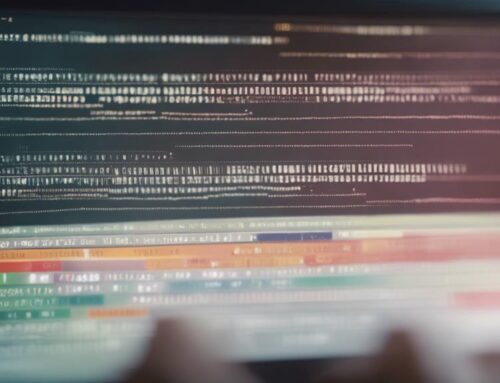You might not realize the significant impact that strategies for efficient data entry can have on your workflow. From utilizing automation tools to implementing batch processing and validation rules, there are key tactics that can enhance your data entry processes. By understanding how these strategies work together, you can streamline your operations and improve accuracy in handling data. Stay tuned to uncover the secrets behind these top 10 methods that will revolutionize your approach to data entry.
Automation
Looking to streamline your data entry process? Consider implementing automation to increase efficiency and accuracy. Automation can significantly enhance your workflow by handling repetitive tasks such as data cleaning and data validation.
Data cleaning involves identifying and correcting errors or inconsistencies in your dataset. By automating this process, you can save time and ensure that your data is accurate and reliable. Automation tools can scan through your data, identify anomalies, and apply predefined rules to clean up the information automatically.
Similarly, data validation is crucial for maintaining data integrity. This process involves verifying that the data entered meets specific criteria or standards. Automation can help by setting up validation rules that automatically check the accuracy and completeness of the data as it is entered. This not only reduces the likelihood of errors but also ensures that your database contains high-quality information.
Batch Processing
When it comes to efficient data entry, batch processing can be a game-changer for you. Streamline your data input by grouping similar tasks together for quicker processing. Utilize automation tools to handle repetitive tasks and maintain high accuracy standards throughout the process.
Streamline Data Input
To streamline data input efficiently, consider utilizing batch processing methods. Batch processing allows you to input multiple pieces of data at once, saving you time and minimizing errors. By collecting similar tasks and inputting them together, you can improve time management and increase productivity. When using batch processing, ensure that your ergonomic workspace is optimized for efficiency. A comfortable chair, proper lighting, and a well-organized desk can help you maintain focus and reduce fatigue during long data entry sessions.
Batch processing not only helps with time management but also enhances accuracy by reducing the chances of errors that can occur when entering data individually. By streamlining data input through batch processing, you can complete tasks quicker and with fewer mistakes. Remember to take breaks and stretch periodically to prevent strain on your body while working on data entry tasks. Incorporating batch processing into your data entry workflow can significantly improve your efficiency and overall work performance.
Utilize Automation Tools
Consider incorporating automation tools, such as batch processing software, to streamline and expedite your data entry tasks efficiently. By utilizing batch processing, you can input large volumes of data simultaneously, saving time and reducing manual errors. Automated processes within batch processing software allow for the validation of data before it is entered into the system, ensuring accuracy and consistency in your database.
Data validation is a critical aspect of efficient data entry, and batch processing tools excel in this area. These tools can automatically check for errors, inconsistencies, or missing information within your datasets, minimizing the need for manual verification and correction. By setting up predefined validation rules, you can ensure that only accurate and complete data is processed, improving the overall quality of your database.
Incorporating automation tools like batch processing software not only speeds up the data entry process but also enhances the accuracy and reliability of your data. By leveraging automated processes for data validation, you can maintain high standards of data quality while increasing productivity in your data entry tasks.
Maintain Accuracy Standards
In incorporating batch processing tools for efficient data entry, maintaining high accuracy standards is pivotal to ensuring the reliability of your database. Error prevention plays a crucial role in upholding accuracy when dealing with large volumes of data. Utilizing data verification processes within batch processing can help identify and rectify errors before they propagate throughout the system. By implementing validation checks and cross-referencing mechanisms, you can significantly reduce the likelihood of inaccuracies in your database.
When working with batch processing, it is essential to establish strict quality control measures to guarantee the integrity of your data. Regularly monitoring and auditing the data entry process can help detect any anomalies or inconsistencies early on. Additionally, setting up automated alerts for potential errors can expedite the resolution process and minimize the impact on your database’s accuracy.
Standardization
To ensure efficient data entry, it is crucial to focus on standardization. Consistent data formats and clear data entry guidelines are key in maintaining accuracy and speed. By adhering to these points, you can streamline the data entry process and minimize errors.
Consistent Data Formats
Maintain consistency in data formats across all entry fields to ensure efficient standardization in your data entry process. By enforcing uniformity in how data is entered, you facilitate easier data validation and reduce the need for extensive data cleansing. Consistent formats help in organizing and categorizing information accurately, leading to improved data quality.
When all data fields adhere to the same format guidelines, it becomes simpler to identify and rectify errors during the data validation process. By setting clear standards for how information should be entered, you minimize discrepancies and ensure that the data is accurate and reliable.
Consistent data formats also aid in streamlining the data cleansing process. When data is uniformly structured, it is easier to detect anomalies and inconsistencies that require cleaning. This saves time and effort that would otherwise be spent on manually sorting through data to identify and correct errors.
Clear Data Entry Guidelines
Implement clear and standardized data entry guidelines to enhance efficiency and accuracy in your data input processes. By establishing specific rules and formats for data entry, you ensure consistency and reduce errors. Data validation is a crucial aspect of clear guidelines, as it helps verify that the information entered meets the required criteria and is accurate. Setting up validation protocols such as mandatory fields, range checks, and data type validations can prevent incorrect data from being entered.
Workflow optimization is also key when creating clear data entry guidelines. Streamlining the process by defining the sequence of data entry tasks, assigning responsibilities, and establishing approval workflows can improve overall efficiency. By providing clear instructions and standardized templates, you can guide data entry personnel through the process, reducing the likelihood of mistakes and ensuring data integrity.
Clear guidelines not only enhance data accuracy but also contribute to a more efficient and structured data entry process, ultimately saving time and resources.
Validation Rules
How can validation rules streamline the data entry process and ensure accuracy? Validation rules play a crucial role in maintaining data accuracy by enforcing data validation and input accuracy. By setting up validation rules, you can ensure that only correctly formatted data is entered into the system, reducing errors and the need for manual corrections. These rules can range from simple checks like required fields to more complex validations such as date ranges or numerical limits.
Implementing validation rules not only helps in maintaining data integrity but also saves time by preventing the entry of erroneous information. For example, if a field only accepts numerical data, the validation rule will flag any non-numeric entries, prompting the user to correct it before proceeding. This proactive approach eliminates the need for later corrections and ensures that the data entered is reliable and consistent. In conclusion, incorporating validation rules is a key strategy to enhance the efficiency and accuracy of the data entry process.
Training
Training plays a pivotal role in equipping data entry personnel with the necessary skills and knowledge to perform their tasks effectively. Interactive simulations and hands-on workshops provide valuable opportunities for employees to practice data entry in a controlled environment, allowing them to learn through experience. Online tutorials offer flexibility, enabling individuals to enhance their data entry skills at their own pace and convenience. Skill-building exercises help reinforce competencies such as accuracy and speed, crucial for efficient data entry.
Quality Checks
You need to ensure that every data entry task includes accuracy verification and error detection processes. Accuracy verification guarantees the information is correctly entered, while error detection helps identify and rectify any mistakes that might have occurred. Implementing these quality checks is crucial for maintaining the integrity and reliability of your data.
Accuracy Verification
Implementing regular quality checks is essential to ensure the accuracy of data entry processes. To prevent errors and verify the data entered, establishing checkpoints throughout the data entry workflow is crucial. Incorporating validation rules into data entry forms can help in real-time error prevention. These rules can range from simple field format checks to more complex data validations, ensuring that the entered data meets specific criteria.
Another effective method for accuracy verification is double-entry verification. This involves two different individuals independently entering the same data, and then comparing the results for any discrepancies. This technique significantly reduces the risk of data entry errors by providing a cross-check mechanism.
Regularly auditing the data entry process for accuracy and completeness is also vital. This involves reviewing a sample of the entered data to identify any inconsistencies or inaccuracies. By implementing these accuracy verification strategies, you can enhance the precision and reliability of your data entry processes.
Error Detection
Effective error detection methods are crucial for maintaining data accuracy in the data entry process. To enhance error prevention, implementing thorough data validation processes is essential. Regular data analysis can help identify common entry mistakes or patterns, allowing for targeted training or system improvements.
Quality control measures should be integrated into the data entry workflow to catch errors early on. These measures may include real-time validation checks that flag inconsistencies or incorrect formats as data is being entered. Setting up automated alerts for potential errors can prompt immediate correction and prevent inaccuracies from propagating through the system.
Regular data quality audits are also vital for error detection. These audits involve systematically reviewing a sample of entered data to ensure accuracy and consistency. By comparing the entered data against the original source documents, discrepancies can be identified and rectified promptly.
Breaks
Taking regular short breaks during data entry tasks can enhance productivity and accuracy. Break efficiency is crucial when it comes to maintaining focus and preventing fatigue during long data entry sessions. By incorporating short breaks into your workflow, you give your mind a chance to rest and reset, allowing you to return to the task with renewed energy and concentration.
The importance of breaks cannot be overstated. Research has shown that taking short, frequent breaks can help prevent burnout and improve overall performance. These breaks don’t need to be lengthy; even just a few minutes every hour can make a significant difference in your productivity levels. Use this time to stretch, hydrate, or simply step away from the screen to give your eyes a break.
Incorporating regular breaks into your data entry routine can lead to improved accuracy, efficiency, and job satisfaction. Remember, a well-rested mind is more capable of handling complex tasks with precision and speed.
Regular Updates
To maintain accuracy and efficiency in data entry tasks, ensuring regular updates of information is key. Consistent data entry frequency plays a crucial role in keeping your databases current and reliable. By implementing timely data updates, you can avoid errors caused by outdated information and ensure that your records reflect the most recent changes.
Regular updates also help in preventing redundancy and duplication within your database. By staying on top of data entry tasks and making updates as soon as new information becomes available, you can maintain a clean and organized system. This proactive approach not only saves time but also minimizes the risk of errors that may arise from working with outdated data.
Furthermore, timely updates enable you to provide accurate and up-to-date reports to stakeholders, clients, or management. This ensures that decisions are made based on the most current information available, leading to more informed and effective outcomes. By prioritizing regular updates in your data entry process, you can streamline operations and enhance the overall quality of your database.
Backups
Regularly backing up your data is essential for data security and disaster recovery purposes. By implementing redundancy measures, you can ensure the safety and accessibility of your valuable information. Here are three key practices to help you establish effective backups:
- Automated Backup Systems: Utilize software that automatically backs up your data at scheduled intervals. This reduces the risk of human error and ensures that your information is consistently protected.
- Offsite Storage: Store backups in a location separate from your primary data storage. This safeguards your information in case of physical damage to your main storage location, such as a fire or flood.
- Regular Testing: Periodically test your backups to confirm their integrity and accessibility. This practice helps identify any issues with the backup process and ensures that you can successfully recover your data when needed.
Outsourcing
Consider leveraging external resources to streamline data entry processes and optimize efficiency. Outsourcing data entry tasks can bring significant cost efficiency benefits by reducing overhead costs associated with in-house data entry teams. By entrusting this work to specialized service providers, you can also enhance risk management by ensuring data security and accuracy through their expertise and established protocols.
Effective communication is key when outsourcing data entry. Clearly outline your requirements, timelines, and quality expectations to the vendor to avoid misunderstandings and delays. Regular updates and feedback exchanges are essential for maintaining a smooth workflow and addressing any issues promptly.
When selecting an outsourcing vendor, prioritize reliability, experience, and reputation. Look for providers with a proven track record in data entry services to ensure high-quality results. Conduct thorough research, request references, and consider starting with a small pilot project to assess their capabilities before committing to a long-term partnership. By strategically outsourcing data entry tasks, you can optimize efficiency and focus on core business activities while ensuring accurate and timely data processing.
Frequently Asked Questions
How Can Data Entry Errors Impact Business Operations?
Data accuracy is crucial for business operations. Errors in data entry can lead to misinformation, affecting decision-making. Efficient time management is key to prevent mistakes and ensure smooth operations. Prioritize accuracy to maintain business success.
What Software Is Recommended for Efficient Data Entry?
For efficient data entry, consider software options like Excel, Google Sheets, or specialized tools like QuickBooks. Automation benefits include reduced errors, faster processing, and improved productivity. Choose software that aligns with your data entry needs.
Can Data Entry Be Done Remotely?
Yes, data entry can be done remotely. Utilize remote supervision to monitor progress and provide guidance. Access training resources online to enhance skills. Working from a different location is feasible and efficient for data entry tasks.
How Do You Handle Sensitive Data During Entry?
When handling sensitive data during entry, you should prioritize security. Utilize data encryption to safeguard information and implement strict access control measures. By following these protocols, you can ensure that sensitive data remains protected throughout the entry process.
What Are the Best Practices for Data Entry Security?
To ensure data entry security, encrypt sensitive data, control access levels, protect passwords, and maintain audit trails. These practices safeguard information integrity and confidentiality, reducing risks of data breaches or unauthorized access.