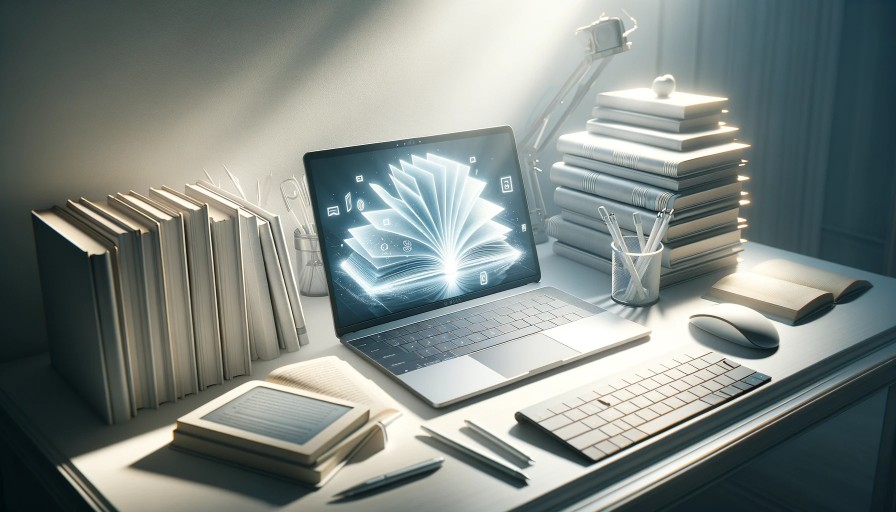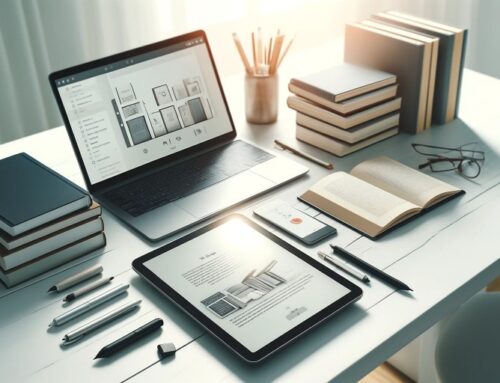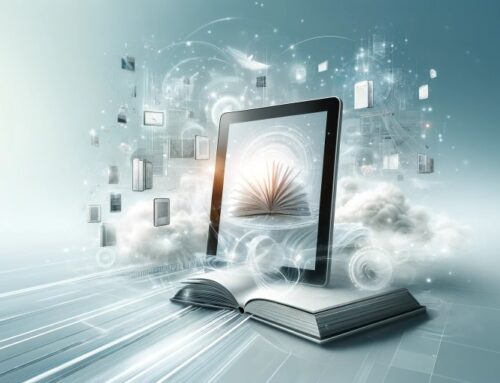Streamline your ebook data entry with these top 10 tools: 1) Ebook Conversion Tools like Calibre. 2) Data Entry Software such as Robotic Process Automation. 3) Text Editing Software like Microsoft Word. 4) Ebook Cover Design Tools including Canva. 5) Spell-Check Tools such as Grammarly. 6) Grammar-Check Tools like ProWritingAid. 7) Formatting Tools offering layout assistance. 8) Online Research Tools for content gathering. 9) File Management Tools for organization. 10) Time Tracking Tools to manage your progress. Discover how these tools can revolutionize your ebook data entry process.
Ebook Conversion Tools
When converting ebooks, it’s essential to utilize efficient tools that streamline the process and ensure high-quality results. Ebook conversion tools play a crucial role in simplifying the task of transforming content into various formats while maintaining accuracy. These tools not only aid in data analysis but also facilitate seamless content creation.
Data analysis is a key component of ebook conversion tools as they help in extracting valuable insights from the content being processed. By analyzing the data within the ebooks, these tools can identify patterns, trends, and optimize the overall conversion process. This ensures that the final output is of high quality and meets the desired standards.
Additionally, ebook conversion tools assist in content creation by providing features that enable the restructuring of text, images, and other elements to fit the target format. They offer customization options that cater to different publishing requirements, making it easier to create engaging and visually appealing ebooks. By leveraging these tools effectively, you can enhance the efficiency and effectiveness of your ebook data entry process.
Data Entry Software
When it comes to ebook data entry, using the right software can make all the difference. Data entry software offers automation benefits, saving you time and effort. Additionally, these tools provide accuracy assurance, ensuring your ebook data is entered correctly every time.
Automation Benefits
By utilizing data entry software, you can streamline the process and enhance the efficiency of ebook automation, saving time and minimizing errors. Data automation solutions offer time-saving benefits by automating repetitive tasks, such as inputting data from various sources into ebook formats. Efficiency tools play a vital role in productivity enhancement, allowing you to focus on other essential aspects of ebook creation. These tools help in speeding up the data entry process, reducing the chances of errors, and ensuring consistency throughout the ebook. By automating data entry tasks, you can significantly increase your productivity and free up time for more creative work. Embracing automation benefits not only saves time but also boosts the overall quality of your ebook projects.
Accuracy Assurance
To ensure precise data entry and maintain the accuracy of your ebook content, utilizing reliable data entry software is essential. When looking for tools to assist you in this task, consider the following:
- Data Validation: Look for software that offers robust data validation features to ensure that the information entered is accurate and meets specific criteria.
- Error Detection: Choose a tool that can automatically detect errors as you input data, helping you identify and correct mistakes in real-time.
- Accuracy Checks: Opt for software that provides built-in accuracy checks to prevent inaccuracies and ensure the quality of your ebook data.
Text Editing Software
Text editing software plays a crucial role in efficiently organizing and formatting ebook data. When it comes to word processing, programs like Microsoft Word or Google Docs are popular choices due to their user-friendly interfaces and robust features. These tools allow you to type, edit, and format text seamlessly, making it easier to create engaging ebook content.
In addition to word processing, text editing software also excels in text formatting. You can adjust font styles, sizes, and colors to enhance the visual appeal of your ebook. Features like bold, italics, underlining, and bullet points help you structure your content effectively. Moreover, text editing software enables you to align text, create tables, and insert images, ensuring your ebook looks polished and professional.
Ebook Cover Design Tools
Enhance the visual appeal of your ebook with user-friendly Ebook Cover Design Tools that offer a range of customizable features. When it comes to designing an eye-catching cover for your ebook, these tools can be a game-changer. Here are some top tools to help you elevate your ebook’s visual impact:
- Canva: A versatile platform with a wide array of templates and design elements to create stunning ebook covers.
- Adobe Spark: Offers professional-looking templates, fonts, and graphic elements to bring your ebook cover design to life.
- Snappa: A user-friendly tool that provides access to thousands of graphics and templates for designing captivating ebook covers.
For design inspiration and the incorporation of graphic elements that align with your ebook’s theme, these tools offer the flexibility and creativity you need to make your ebook stand out. Experiment with different layouts, colors, and images to craft a cover that entices readers and reflects the essence of your content.
Spell-Check Tools
Elevate the quality of your ebook by utilizing efficient Spell-Check Tools to ensure flawless text alignment and accuracy. When it comes to data entry efficiency and spelling accuracy, these tools play a crucial role in enhancing your ebook’s overall professionalism. By utilizing spell-check tools, you can catch typos, grammatical errors, and misspellings that might otherwise go unnoticed, ensuring that your content is polished and error-free.
With the help of spell-check tools, you can streamline the proofreading process, saving time and effort while maintaining a high standard of quality. These tools not only flag potential mistakes but also offer suggestions for corrections, empowering you to make informed decisions about your writing.
Grammar-Check Tools
When it comes to ensuring your ebook is error-free, grammar-check tools are indispensable. These tools not only help you spot grammar mistakes but also offer suggestions for improvement. By utilizing accuracy-check tools and proofreading assistance, you can elevate the quality of your ebook content.
Accuracy-Check Tools
Using an accuracy-check tool can significantly improve the quality of your ebook by catching grammar errors and improving readability. These tools are essential for ensuring data validation and maintaining high standards of quality control in your content. Here are three top accuracy-check tools that can help you enhance your ebook:
- Grammarly: An AI-powered writing assistant that detects grammar, punctuation, and style errors.
- ProWritingAid: Provides in-depth reports to help you improve readability, style, and grammar.
- Ginger: Offers grammar and spell-check features along with translations and a personal trainer for writing improvement.
Proofreading Assistance
To enhance the quality of your ebook and ensure error-free content, consider utilizing grammar-check tools for proofreading assistance. These writing assistance and editing tools can significantly improve the accuracy of your text by highlighting grammar, punctuation, and spelling errors. Whether you are a seasoned writer or new to ebook creation, these tools offer language translation and content analysis, ensuring that your message is conveyed effectively. By integrating grammar-check tools into your workflow, you can streamline the proofreading process and catch mistakes that may have otherwise gone unnoticed. Invest in these valuable resources to elevate the professionalism of your ebook and provide readers with a polished and engaging reading experience.
Formatting Tools
Enhance your ebook data entry process with the efficiency and precision of formatting tools. These tools can help you streamline the formatting of your ebook content, saving you time and ensuring a polished final product. Here are some formatting tools that can make a significant difference in your ebook data entry process:
- Grammarly: Not just a proofreading tool, Grammarly also offers formatting suggestions to improve the readability and structure of your content.
- Scrivener: Ideal for long-form writing, Scrivener allows you to organize your content into sections, making it easier to manage and format your ebook effectively.
- Canva: For visually appealing ebooks, Canva provides templates and design tools that can elevate the overall look of your ebook, enhancing reader engagement.
Online Research Tools
Explore how online research tools can revolutionize your approach to gathering information and enriching your ebook content. Utilizing citation management tools like Zotero or Mendeley can help you organize and cite your sources seamlessly. These tools enable you to store references, generate bibliographies, and manage your research efficiently. Additionally, when it comes to data extraction, tools such as Import.io or WebHarvy can extract valuable data from websites, saving you time and effort.
When conducting research for your ebook, consider using tools like Google Scholar, JSTOR, or ResearchGate to access academic papers and scholarly articles. These platforms can provide you with credible sources to enhance the quality of your content. Furthermore, online libraries like Project Gutenberg or Internet Archive offer a vast collection of free ebooks and resources that can supplement your research.
Incorporating these online research tools into your ebook data entry process can streamline your workflow and ensure that your content is well-researched and authoritative.
File Management Tools
When managing the files for your ebook project, efficient file management tools can greatly streamline your organization process and ensure smooth progress. Utilizing the right tools can help you stay organized and focused on your writing. Here are some essential tools to consider:
- Cloud Storage: Storing your ebook files in the cloud allows you to access them from anywhere, collaborate with others in real-time, and ensures that your files are safely backed up.
- OCR Technology: Optical Character Recognition (OCR) technology can be a game-changer for digitizing printed materials. By using OCR tools, you can easily convert scanned documents or images into editable text, saving you time and effort in manual data entry.
- File Versioning: Tools that offer file versioning capabilities are crucial for tracking changes and ensuring that you can revert to previous versions if needed. This feature can help prevent accidental data loss and provide a sense of security when working on your ebook project.
Time Tracking Tools
Time tracking tools are essential for effectively monitoring and managing your progress on your ebook project. By utilizing these tools, you can improve your time management and task organization, ultimately leading to increased productivity. Tracking the time spent on various tasks allows you to identify where you may be spending too much time and where you can streamline processes.
To enhance your efficiency techniques, consider using time tracking tools that offer features such as customizable task categorization, detailed reports, and integrations with other productivity apps. These tools not only help you stay on top of your ebook data entry project but also provide valuable insights into your work habits.
Frequently Asked Questions
How Can I Ensure the Security and Confidentiality of the Data I Enter Into Ebooks Using These Tools?
To ensure the security and confidentiality of your data when using these tools, enable data encryption and set up secure access. Implement confidentiality measures and privacy protection features to safeguard your information effectively.
Are There Any Limitations or Restrictions on the Types of Files or Formats That Can Be Used With These Ebook Data Entry Tools?
When using these tools, you might encounter some file compatibility issues. Certain formats like older versions of PDFs or proprietary ebook file types may not be supported. Always ensure your data security and privacy concerns are addressed beforehand.
Can These Tools Be Integrated With Other Software or Platforms for Seamless Data Entry and Management?
Yes, these tools can be seamlessly integrated with other software or platforms to enhance your data entry and management experience. Their compatibility and user-friendliness make the process efficient and streamlined for you.
Are There Any Hidden Costs or Fees Associated With Using These Tools for Ebook Data Entry?
When considering ebook data entry tools, watch out for hidden costs. Some tools may have additional fees for advanced features or high usage. Be diligent in researching to avoid unexpected expenses that could impact your budget.
How User-Friendly Are These Tools for Individuals With Limited Technical Skills or Experience in Ebook Data Entry?
When starting with limited tech skills, these tools aim for ease of use, providing intuitive interfaces. If you hit a snag, don’t fret – technical support is there to guide you through any challenges that arise.