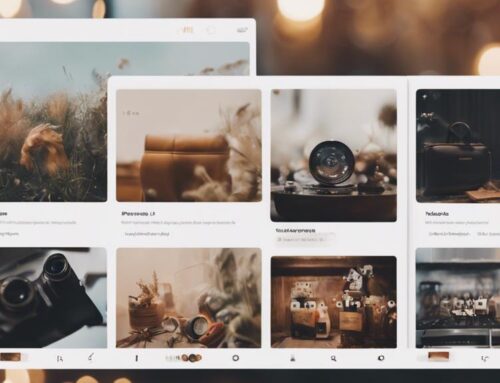When it comes to optimizing your Shopify store’s inventory management, understanding the top 12 aspects can make all the difference in your business’s success. From product uploads to SKU tracking and dynamic pricing strategies, these key components play a crucial role in enhancing your store’s efficiency and customer satisfaction. By mastering these aspects of shopify inventory management services, you can take your inventory management to the next level and stay ahead of the competition.
Product Upload
When managing your Shopify inventory, a crucial aspect to focus on is the efficient and accurate product upload process. Inventory tracking plays a vital role in ensuring that your products are correctly accounted for and readily available to customers. By categorizing your products effectively, you can streamline the upload process and make it easier for customers to find what they are looking for on your website.
Proper inventory tracking allows you to monitor stock levels, track sales trends, and prevent stockouts or overstock situations. Categorizing your products based on type, size, color, or any other relevant attribute helps in organizing your inventory for a smoother upload process. Creating clear and specific categories not only aids in efficient product uploading but also enhances the overall shopping experience for your customers.
SKU Details
Efficient inventory management on Shopify requires meticulous attention to the specifics of each SKU, ensuring accurate tracking and organization of your products. SKU details play a crucial role in inventory tracking and facilitate the smooth operation of your e-commerce store. By utilizing SKU generation, you can create unique identifiers for each product variant, making it easier to differentiate between items and manage stock effectively. Barcode scanning can further streamline the process by allowing for quick and accurate SKU input, reducing the likelihood of errors in product identification.
Additionally, setting up stock alerts based on SKU details can help you stay informed about inventory levels and prevent stockouts or overstock situations. By monitoring SKU-specific data, you can proactively manage your product quantities and make informed decisions regarding restocking and sales strategies. Incorporating these SKU details into your Shopify inventory management system can enhance efficiency and optimize your store’s operations.
Stock Levels
Maintaining optimal stock levels is essential for effective inventory management on Shopify. To ensure smooth operations and customer satisfaction, consider the following key aspects:
- Reorder Points: Set specific reorder points for each product to automatically trigger restocking when inventory levels reach a certain threshold.
- Inventory Tracking: Utilize Shopify’s inventory tracking feature to keep real-time tabs on stock levels and make informed decisions regarding restocking.
- Demand Forecasting: Use historical sales data and trends to forecast future demand accurately, helping prevent stockouts or overstocking.
- Stock Alerts: Enable stock alerts to receive notifications when inventory levels are low, allowing you to take prompt action to replenish products.
- Regular Review: Conduct regular reviews of stock levels and adjust reorder points based on seasonality, trends, and other relevant factors to maintain optimal inventory levels.
Pricing Details
Consider incorporating dynamic pricing strategies to optimize your Shopify store’s profitability and competitiveness. By utilizing inventory tracking and inventory optimization tools, you can adjust prices based on real-time data such as demand, competitor pricing, and stock levels. Dynamic pricing allows you to maximize revenue by setting the right price at the right time.
When setting prices, take into account factors like product popularity, seasonality, and customer behavior. Implementing automated pricing rules can help streamline the process and ensure consistency across your product range. Additionally, consider offering discounts or promotions to clear out slow-moving inventory and boost sales.
To stay ahead of the competition, monitor market trends and adjust your pricing strategy accordingly. Regularly analyzing your pricing data can provide valuable insights into consumer preferences and help you make informed decisions to drive sales.
Product Variants
Utilize Shopify’s product variant feature to easily offer different options, such as sizes, colors, and styles, for your customers to choose from. This functionality allows you to efficiently manage various product options within a single product listing, simplifying the shopping experience for your customers and enhancing your inventory tracking capabilities.
- Variant Management: Easily organize and update different product variants like sizes, colors, and styles within Shopify’s intuitive interface.
- Inventory Tracking: Keep precise track of inventory levels for each product variant to prevent overselling and streamline order fulfillment.
- Variant Pricing: Implement different pricing for each product variant based on factors like material costs or market demand to optimize your profit margins.
- Sales Strategy: Experiment with pricing strategies for different variants to drive sales and capitalize on customer preferences.
- Customer Experience: Enhance the shopping experience by providing a wide range of product options, boosting customer satisfaction and loyalty.
Image Upload
When it comes to managing your Shopify inventory effectively, the importance of image quality cannot be overstated. Crisp, high-quality images can greatly enhance the visual appeal of your products, ultimately impacting customer perception and purchase decisions. Ensuring that your image uploads are of top-notch quality is key to standing out in the competitive e-commerce landscape.
Image Quality Importance
Optimizing image quality during the upload process is crucial for enhancing the visual appeal and professionalism of your Shopify store. When it comes to managing your inventory effectively and optimizing images for your online store, paying attention to image quality is paramount. Here are five key aspects to consider:
- Image Editing Tools: Utilize image editing tools to enhance product images by adjusting brightness, contrast, or adding filters for a polished look.
- Data Automation Integration: Implement data automation tools to streamline the process of uploading high-quality images, ensuring consistency across your entire inventory.
- Resolution and Aspect Ratio: Maintain a consistent resolution and aspect ratio for all product images to provide a cohesive browsing experience for customers.
- Image Compression: Use image compression techniques to reduce file sizes without sacrificing quality, ensuring fast load times on your website.
- Product Focus and Clarity: Ensure that product images are clear, well-focused, and highlight key features to attract potential buyers effectively.
Visual Appeal Impact
Enhancing the visual appeal of your Shopify store through strategic image uploads is critical for attracting and engaging customers effectively. When it comes to visual appeal impact, incorporating cohesive color schemes that align with your branding can significantly enhance the overall look and feel of your store. Consistency in color choices helps create a cohesive brand identity and fosters brand recognition among customers.
Moreover, the user experience and navigation of your online store can be greatly influenced by the quality and placement of images. High-quality product images that showcase your merchandise from various angles and in different contexts can improve user engagement and increase conversion rates. Additionally, strategically placing images throughout your store can guide customers through the shopping process, making it easier for them to navigate and find what they are looking for.
SEO Metadata
When optimizing your Shopify store, focusing on SEO metadata is key. Selecting the right keywords for optimization can significantly boost your search engine rankings. Remember, title tags play a crucial role in attracting clicks, and crafting compelling meta descriptions can improve your click-through rates.
Keywords for Optimization
Regularly updating your Shopify inventory with strategic keywords is essential for effective SEO metadata optimization. By incorporating relevant keywords, you can enhance the visibility of your products and attract more potential customers to your online store. Here are some key points to consider for optimizing your Shopify inventory with the right keywords:
- Keyword Research: Conduct thorough research to identify high-ranking keywords related to your products and industry.
- Long-Tail Keywords: Utilize long-tail keywords that are specific to your products to target niche audiences.
- Competitor Analysis: Analyze your competitors’ keywords to discover potential opportunities and refine your own keyword strategy.
- Keyword Placement: Strategically place keywords in product descriptions, titles, and meta tags to improve search engine rankings.
- Monitoring and Adjusting: Continuously monitor keyword performance and make adjustments to stay ahead of changing trends and search algorithms.
Title Tags Importance
Effective title tags are crucial for optimizing SEO metadata on your Shopify inventory, as they play a significant role in improving your products’ visibility and search engine rankings. When it comes to title tag optimization, utilizing relevant keywords that reflect the content of your product pages is essential. Incorporating strategic SEO strategies into your title tags can help boost your e-commerce platform comparison and enhance your overall inventory management.
Meta Description Best Practices
Crafting compelling meta descriptions is a crucial aspect of optimizing SEO metadata for your Shopify inventory, enhancing the visibility and click-through rates of your products. When focusing on meta descriptions for your Shopify store, here are some best practices to keep in mind:
- Meta Description Length: Keep your meta descriptions concise, ideally between 150-160 characters, to ensure they display properly in search results.
- Meta Description Keywords: Include relevant keywords that accurately describe the content of the product page to improve search engine ranking.
- Use Actionable Language: Encourage clicks by incorporating actionable words like “Shop now” or “Discover” in your meta descriptions.
- Unique Descriptions: Avoid duplicating meta descriptions across multiple product pages to maintain individuality and improve SEO.
- Highlight Unique Selling Points: Showcase the most compelling features or benefits of your products to entice users to click and explore further.
Bulk Upload
To efficiently streamline your inventory updating process, consider utilizing the bulk upload feature provided by Shopify Inventory Management Services. This tool allows you to upload large quantities of product data at once, saving you time and effort. When using the bulk upload feature, it’s crucial to pay attention to data validation. Ensuring that the data you are uploading is accurate and formatted correctly is essential for maintaining the integrity of your inventory system. By incorporating data validation checks before finalizing the upload, you can avoid errors that may disrupt your inventory tracking.
Furthermore, the bulk upload feature complements inventory tracking by enabling you to swiftly update stock levels, prices, and product information in bulk. This can be particularly advantageous when you have a high volume of products or frequent inventory changes. Leveraging this feature efficiently can enhance your inventory management capabilities and help you maintain an up-to-date online store effortlessly.
CSV Import
When utilizing CSV import for your Shopify inventory management, the process involves uploading a structured CSV file containing your product data. This method allows for a quick and efficient way to update large batches of inventory information in one go. Before finalizing the import, it is crucial to conduct a data accuracy check to ensure all information is correctly mapped and formatted to prevent errors in your inventory records.
CSV Import Process
Importing data through CSV files is a crucial step in efficiently managing your Shopify inventory. When handling this process, keep in mind the following key aspects to ensure accuracy and efficiency:
- Data Validation: Before importing your CSV file, thoroughly validate the data to prevent errors and inconsistencies.
- File Format: Ensure that your CSV file is correctly formatted to match the Shopify requirements for a smooth import process.
- Mapping Fields: Verify that the fields in your CSV file align correctly with the corresponding Shopify inventory data fields.
- Duplicate Handling: Implement strategies to manage and eliminate any duplicate entries during the import process.
- Error Checking: Conduct a final review post-import to identify and rectify any errors that may have occurred during the CSV import.
Data Accuracy Check
Perform a meticulous data accuracy check on your CSV file before proceeding with the inventory import process in Shopify. Ensuring that your data is accurate is crucial for effective inventory tracking, sales forecasting, warehouse management, and order fulfillment.
When checking your CSV file, pay close attention to details such as product names, SKUs, quantities, prices, and any variations. Any errors in these fields could lead to discrepancies in your inventory levels, affecting your ability to fulfill orders accurately and impacting sales forecasting.
Verify that all the information in the CSV file aligns with your current inventory data in Shopify. This step is essential for maintaining consistency across your inventory tracking system and preventing any discrepancies that could arise from inaccurate data.
Bulk Inventory Updates
To efficiently manage your inventory on Shopify, utilizing the Bulk Inventory Updates feature through CSV import can streamline the process of updating large quantities of products at once. This tool is especially useful when you need to make widespread changes across your inventory quickly. Here are some key benefits of using Bulk Inventory Updates:
- Efficiency: Save time by updating inventory levels for multiple products simultaneously.
- Accuracy: Ensure that your inventory levels are synchronized across all platforms.
- Convenience: Easily import and export inventory data using CSV files.
- Forecasting: Improve inventory forecasting by promptly updating stock levels.
- Reporting: Generate detailed inventory reports based on the updated data for better decision-making.
Product Descriptions
Craft compelling and detailed product descriptions that effectively communicate the features and benefits of your Shopify inventory items to attract potential customers. When creating product descriptions, consider incorporating information about the product packaging to give customers a complete understanding of what they are purchasing. Describing the packaging can help set expectations and enhance the overall shopping experience. Additionally, including snippets of positive product reviews within the description can instill trust and confidence in potential buyers. Highlighting key points from reviews such as quality, performance, or customer satisfaction can sway indecisive shoppers towards making a purchase.
Collections
When organizing your Shopify inventory, creating collections can streamline the browsing experience for your customers. Collection organization plays a crucial role in product categorization and can significantly impact your online store’s efficiency. Here are some key points to consider when working with collections:
- Logical Groupings: Organize products into logical groupings based on categories or themes to make it easier for customers to find what they are looking for.
- Seasonal Collections: Create seasonal collections to highlight products that are relevant for specific times of the year, helping to boost sales during peak seasons.
- Best Sellers: Feature a collection of best-selling products to showcase popular items and attract customer interest.
- Limited Edition: Highlight limited edition or exclusive products in a separate collection to create a sense of urgency and exclusivity among customers.
- Cross-Selling Opportunities: Use collections to create cross-selling opportunities by grouping complementary products together, encouraging customers to make additional purchases.
Product Tagging
Efficient inventory organization in Shopify can be enhanced through the strategic use of product tagging to categorize and label items effectively. Product tagging is a valuable tool in inventory tracking as it allows you to assign specific keywords or labels to products based on their attributes, making it easier to search for and manage items within your store. By utilizing product tagging, you can streamline your inventory management process by creating custom tags that correspond to different product categories, brands, or any other relevant criteria. This method enables you to quickly filter products based on these tags, facilitating smooth product categorization.
Furthermore, product tagging enhances the overall organization of your Shopify store by providing a systematic way to classify and group items. It simplifies the process of locating products, tracking stock levels, and analyzing sales data. By implementing a consistent product tagging system, you can optimize your inventory management practices, improve efficiency, and enhance the overall shopping experience for your customers.
Frequently Asked Questions
Can Shopify Inventory Management Services Integrate With Other E-Commerce Platforms?
Yes, Shopify inventory management services offer robust data integration capabilities for seamless inventory syncing across multiple e-commerce platforms. This ensures multi-platform compatibility and efficient order management, allowing you to streamline operations and maximize sales potential.
Is There a Limit to the Number of Products That Can Be Managed on Shopify?
You can manage a vast number of products on Shopify without hitting a specific limit. Its inventory scalability is impressive, allowing you to expand your product range without worrying about strict product restrictions.
How Does Shopify Handle Backorders and Pre-Orders for Products?
When managing demand on Shopify, handling delays in backorders and pre-orders is crucial. The platform allows you to track inventory levels accurately, set notifications for low stock, and efficiently fulfill orders to keep customers satisfied.
Are There Any Restrictions on the Types of Products That Can Be Sold on Shopify?
Yes, there are product restrictions on Shopify. Certain items like firearms, tobacco, and drugs are prohibited. Additionally, marketplace limitations exist for items like copyrighted goods. Understanding these restrictions ensures compliance and smooth operations.
Does Shopify Offer Automatic Notifications for Low Stock Levels or Out-Of-Stock Products?
Yes, Shopify provides automated inventory alerts for low stock levels or out-of-stock products. This feature enables you to track stock levels efficiently and receive timely notifications, ensuring you stay on top of your inventory management.