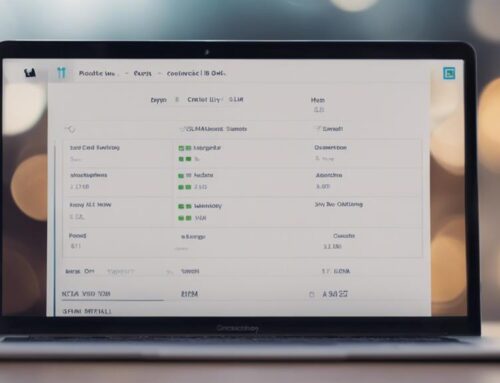To excel in data entry, focus on key features like AI-powered tools enhancing efficiency, data capture for swift processing, and text recognition improving accuracy. Ensure seamless data migration, embrace cloud storage for easy access and collaboration, and prioritize robust data security. Opting for software with these features guarantees top-notch performance and precision in managing your data tasks. Mastering these aspects will elevate your data entry game to the next level.
Key Takeaways
- AI-powered tools enhance efficiency and accuracy in data entry processes.
- Automated data capture saves time and reduces manual errors.
- Text recognition technology converts text into digital format with high accuracy.
- Data migration features ensure accurate and secure transfer of data.
- Cloud storage integration enables remote access and real-time collaboration for efficient data management.
AI-Powered Tools
Discover how AI-powered tools enhance data entry efficiency and accuracy in modern software systems. AI accuracy is a key feature that sets these tools apart. Through machine learning algorithms, AI can analyze patterns in data entry and continuously improve its accuracy over time. This means fewer errors and a higher level of precision in your data.
Automation efficiency is another benefit of AI-powered tools. By automating repetitive tasks such as data validation and formatting, these tools streamline the data entry process. This not only saves time but also reduces the risk of human error. With AI handling these routine tasks, data entry professionals can focus on more complex and strategic aspects of their work.
Data Capture
Efficient data capture plays a crucial role in modern software systems, facilitating accurate and streamlined entry of information. Automated processing is a key feature in data capture, enabling the software to automatically extract data from various sources such as scanned documents, emails, or forms. This automation helps in saving time and reducing the risk of manual errors that can occur during data entry.
In addition to automated processing, accuracy verification is another essential aspect of data capture software. This feature ensures that the captured data is correct and error-free by employing validation checks and cross-referencing mechanisms. By verifying the accuracy of the captured data, users can have confidence in the information being entered into the system.
Text Recognition
Text recognition technology, a key component of data entry software, allows for the automatic identification and conversion of text from various sources into digital format. Optical Character Recognition (OCR) is a fundamental aspect of text recognition within data entry software. OCR enables the software to recognize printed or handwritten text characters within images or scanned documents, converting them into editable and searchable text.
Machine Learning algorithms play a crucial role in enhancing text recognition capabilities. These algorithms enable the software to continuously improve its accuracy by learning from data inputs and patterns. By utilizing Machine Learning, data entry software can adapt to various fonts, styles, and languages, making the text recognition process more robust and efficient.
Data Migration
When considering data migration within the realm of data entry software, understanding the intricacies of transferring information between systems is paramount for ensuring seamless transitions. Data cleansing plays a crucial role in this process, ensuring that the data being transferred is accurate and consistent. Efficient transfer mechanisms are key to moving large volumes of data swiftly and securely.
Seamless integration is another critical aspect of data migration. The software should seamlessly integrate with different systems to facilitate a smooth transfer of information without disruptions. This integration ensures that data is migrated without loss or corruption, maintaining its integrity throughout the process.
Accuracy assurance is fundamental during data migration to guarantee that the transferred data is an exact replica of the original information. By employing validation checks and verification processes, data entry software can provide users with confidence in the accuracy of the migrated data. This meticulous attention to detail helps prevent errors and discrepancies, ensuring a successful data migration experience.
Cloud Storage
For optimal data management and accessibility, integrating your data entry software with cloud storage services streamlines data storage and retrieval processes efficiently. Cloud storage offers remote access to your data entry software, allowing you to work from anywhere with an internet connection. This feature is particularly beneficial for businesses with remote teams or employees who need to access and update data from different locations.
Moreover, cloud storage provides collaboration tools that enable multiple users to work on the same dataset simultaneously. This real-time collaboration feature enhances teamwork and productivity by allowing team members to edit, update, and view data in a shared environment. By leveraging cloud storage for your data entry software, you can ensure that all team members have access to the most up-to-date information, fostering seamless collaboration and enhancing overall efficiency. The convenience of remote access and the power of collaboration tools make cloud storage a valuable addition to your data entry software toolkit.
Data Security
Data security in data entry software is crucial for safeguarding sensitive information. Encryption plays a key role in protecting data from unauthorized access or breaches. Implementing access control measures and conducting regular security audits are essential practices to maintain the integrity and confidentiality of your data.
Encryption for Protection
To ensure maximum security for your data, encryption plays a crucial role in safeguarding sensitive information within data entry software. Encryption involves converting data into a code to prevent unauthorized access, ensuring data privacy. By implementing encryption in data entry software, your information is protected from potential breaches and unauthorized viewing. This security measure adds a layer of protection that is essential in safeguarding your data integrity and confidentiality. Strong encryption algorithms are used to encode information in a way that only authorized users with the decryption key can access it. By prioritizing encryption for protection within your data entry software, you can minimize the risk of data leaks and maintain the confidentiality of your sensitive information.
Access Control Measures
Implementing robust access control measures is instrumental in fortifying the data security of your software system, ensuring that only authorized individuals can interact with sensitive information. Access control involves setting up user permissions that dictate who can view, edit, or delete data within the system. By assigning specific access levels to different users, you can prevent unauthorized access and reduce the risk of data breaches. User permissions should be carefully managed, with regular reviews and updates to adapt to changing roles and responsibilities within your organization. Utilizing access control features effectively enhances the overall security posture of your data entry software, providing a structured approach to managing data access and protecting sensitive information from unauthorized users.
Regular Security Audits
Conducting regular security audits is essential for maintaining the integrity and effectiveness of your data entry software’s data security measures. Security compliance ensures that your software meets industry standards and regulations, safeguarding sensitive information from unauthorized access or breaches. Through vulnerability assessments, potential weaknesses in your system are identified and addressed promptly, reducing the risk of data leaks or cyberattacks. Regular audits also help in staying proactive against evolving security threats, providing insights into areas that require improvement or additional protection measures. By consistently evaluating and enhancing your software’s security protocols, you can instill confidence in users regarding the safety and confidentiality of their data, reinforcing trust in your data entry software.
Frequently Asked Questions
How Do Data Entry Software Features Differ for Different Industries or Types of Businesses?
You’ll find that data entry software features can vary greatly across industries. Some provide hyper-customization options, tailoring to specific needs. Their user-friendly interfaces and abundant training resources make adapting to these differences a breeze.
Can Data Entry Software Integrate With Other Existing Software Systems Within a Company?
Yes, data entry software can integrate with other existing systems in your company. Its integration capabilities ensure system compatibility, allowing seamless data flow between platforms. This harmonized approach enhances efficiency and data consistency across your organization.
What Level of Technical Expertise Is Required to Use Data Entry Software Effectively?
Navigating data entry software is intuitive with a user-friendly interface, minimizing training prerequisites. Technical support ensures ease of use, requiring little expertise. Enjoy efficient data input effortlessly, thanks to these accessible features.
Are There Any Limitations or Challenges to Consider When Using Data Entry Software for Large-Scale Data Entry Projects?
When tackling large-scale data entry projects, you may encounter limitations and challenges such as potential data inaccuracies, increased processing time, and the need for advanced data validation techniques. Overcoming these hurdles requires meticulous planning and efficient data management strategies.
How Does Data Entry Software Handle Data Quality Control and Accuracy Checks?
When using data entry software, you can ensure data quality by utilizing data validation techniques and error detection mechanisms. These features help maintain accuracy by flagging inconsistencies and potential errors, enabling you to verify and correct data efficiently.