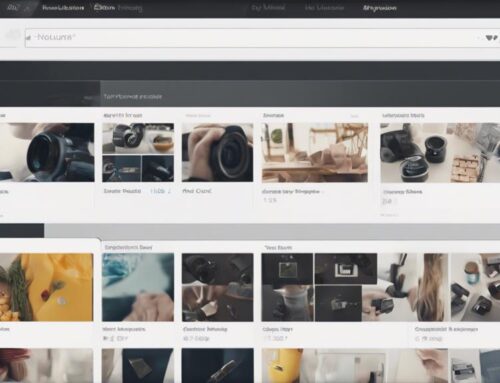To understand Volusion product upload, focus on product data management, image prep, category optimization, pricing strategy, SKU management, data integration, and product display. Organize data efficiently, prepare high-quality images, optimize categories accurately, implement strategic pricing, manage unique SKUs, upload precise data, and ensure appealing product display. Mastering these aspects is crucial for successful e-commerce operations. Your knowledge in these areas is key to maximizing your Volusion platform’s potential.
Product Data
When uploading products to Volusion, ensure that your product data is accurate and detailed for optimal visibility and sales potential. Effective data management is crucial in providing customers with the information they need to make informed purchasing decisions. Your product descriptions should be clear, engaging, and informative. Use keywords strategically to improve search engine visibility and attract the right audience to your products.
To excel in data management, organize your product information systematically. Ensure that each product has a unique and descriptive title that accurately represents what you are selling. Include essential details such as pricing, dimensions, colors, and materials used. Customers should have a clear understanding of what they are purchasing before they make a buying decision.
When creating product descriptions, focus on highlighting the key features and benefits of each item. Use language that resonates with your target audience and sparks their interest. A well-crafted product description can significantly impact a customer’s decision to purchase from your Volusion store.
Prepare Images
When preparing images for your Volusion product upload, it’s crucial to adhere to specific guidelines. Make sure your images meet the required size specifications, are in compatible file formats, and follow a consistent naming convention. By ensuring compliance with these key points, you can streamline the image upload process and enhance the visual appeal of your products on your Volusion store.
Image Size Requirements
To ensure optimal display quality on your Volusion store, adhere to the specified image size requirements when preparing your product images. Start by cropping your images to focus on the product, removing any unnecessary background. Next, adjust the resolution to meet Volusion’s guidelines for sharpness and clarity. Properly cropped images eliminate distractions, making your products stand out to potential customers. By adjusting the resolution correctly, you ensure that your images are crisp and high-quality, enhancing the overall shopping experience on your store. Following these image size requirements will not only improve the visual appeal of your products but also contribute to a professional and polished online storefront.
File Format Compatibility
For optimal compatibility with Volusion, ensure that your product images are saved in the correct file formats. When preparing images for upload, it’s crucial to consider the data validation requirements of Volusion. The import process in Volusion is streamlined when images are in supported formats like JPEG, PNG, or GIF. These formats are widely accepted and ensure smooth uploading of product images onto the platform. By adhering to the recommended file formats, you reduce the risk of encountering issues during the import process. Remember, choosing the right file format is a fundamental step in ensuring a seamless and successful product upload experience on Volusion.
Image Naming Convention
Consider utilizing a standardized image naming convention to facilitate the preparation of images for upload to Volusion. By following a consistent naming structure such as “product-name-keywords.jpg,” you can improve image optimization and enhance SEO benefits on your Volusion store. Image optimization is crucial for faster loading times and better user experience, which can positively impact your search engine rankings. Including relevant keywords in the image names can also improve your store’s visibility in search results. Remember to keep file names concise, descriptive, and reflective of the product to boost organic traffic. Implementing an effective image naming convention is a simple yet powerful strategy to maximize the impact of your product images on Volusion.
Choose Categories
When selecting categories for your Volusion product upload, make sure to choose ones that accurately represent the product’s attributes and target market. Category selection plays a crucial role in enhancing product visibility on your online store. By categorizing products correctly, you make it easier for customers to find what they are looking for, leading to a better shopping experience and increased sales.
In addition to improving product visibility, selecting the right categories can also aid in SEO optimization. When you assign accurate categories to your products, it helps search engines understand the content of your pages better, potentially boosting your search engine rankings. Moreover, utilizing relevant product tags within these categories can further enhance the discoverability of your products by potential customers.
Therefore, take the time to analyze your products carefully and choose categories that best describe their features and appeal to your target audience. By doing so, you can optimize both the browsing experience for customers on your Volusion store and the search engine visibility of your products.
Set Pricing
When setting pricing on Volusion, you can establish pricing tiers to cater to different customer segments effectively. Additionally, you have the option to create discount offers to entice customers and boost sales. Moreover, Volusion provides various cost calculation methods to ensure accurate pricing for your products.
Pricing Tiers Setup
Setting up pricing tiers in Volusion involves creating different price levels based on various factors such as quantity, customer type, or product features. When establishing pricing tiers, consider implementing strategies like:
- Tiered pricing strategies to encourage customers to buy more.
- Competitive pricing analysis to ensure your prices are attractive.
- Dynamic pricing based on market demand and product popularity.
Discount Offers Creation
To efficiently implement discount offers in Volusion, consider utilizing the ‘Set Pricing’ feature for creating attractive pricing deals for your customers. Setting discounts can be a powerful promotional strategy to attract more customers and boost sales conversion. By strategically offering discounts on select products or across the store, you can engage customers and encourage them to make a purchase. Volusion’s ‘Set Pricing’ feature allows you to easily apply discounts, whether it’s a percentage off, a fixed amount discount, or a buy-one-get-one deal. These marketing techniques can help create a sense of urgency and drive customer engagement. Experiment with different discount offers to see what resonates best with your target audience and maximizes your sales potential.
Cost Calculation Methods
Consider utilizing various cost calculation methods within Volusion’s ‘Set Pricing’ feature to determine optimal pricing strategies for your products. When setting prices, keep in mind pricing analysis and competitive strategies to stay ahead in the market. Here are three key points to guide you:
- Competitive Pricing: Evaluate competitors’ pricing to ensure your prices are competitive while maintaining profitability.
- Cost-Plus Pricing: Add a markup percentage to the product’s cost to determine the selling price.
- Value-Based Pricing: Set prices based on the perceived value of your products to customers, considering quality, features, and benefits.
Input SKU
When adding products to Volusion, make sure to include a unique SKU for each item to differentiate them within your store. SKU management is crucial for effective inventory tracking, allowing you to easily identify and manage individual products. Each SKU should be distinct to prevent confusion and streamline your operations.
Additionally, when dealing with product variations and attribute options, assigning specific SKUs becomes even more essential. By assigning unique SKUs to different product variations, you can accurately track inventory levels for each specific option. This practice simplifies the management of products with multiple variations, ensuring that you have a clear overview of stock levels for each variant.
Upload Data
Uploading data to Volusion requires accurate information about your products to ensure seamless integration with your store’s inventory management system. When preparing to upload data, there are crucial steps to consider:
- Data Organization: Prioritize organizing your product data efficiently to streamline the upload process and avoid confusion within your store’s inventory.
- Data Analysis: Conduct a thorough analysis of your data to identify any inconsistencies or errors that could disrupt the upload process and impact your store’s performance.
- Data Entry and Validation: Ensure that all data entered is accurate and up to date. Validate the data to prevent any issues that may arise during the upload process, such as missing information or incorrect formatting.
Check Product Display
To ensure the accuracy of your product display on Volusion, thoroughly review each item’s information for consistency and completeness. Display customization plays a crucial role in attracting customers and enhancing their user interface experience. Start by checking the product layout to ensure it is visually appealing and easy to navigate. Consistent branding across all product pages is essential for a professional look. Make sure that product images are high-quality, clear, and properly sized to provide customers with a clear view of the items. Additionally, double-check that product descriptions are informative, engaging, and free of any errors. This attention to detail contributes to a positive customer experience, increasing the likelihood of conversions. Test the display on different devices to ensure responsiveness and compatibility. By focusing on these aspects of product display, you can create a seamless and enjoyable shopping experience for your customers on Volusion.
Frequently Asked Questions
Can I Import Product Reviews Along With My Product Data in Volusion?
When importing your product data into Volusion, you can seamlessly integrate customer reviews by ensuring that the review information is included in your data file. This way, your product catalog will showcase both items and feedback.
How Can I Customize the Product Page Layout in Volusion?
To customize your product page layout in Volusion, explore the various customization options available. You can adjust design elements such as colors, fonts, and page structure to create a unique and visually appealing storefront that aligns with your brand identity.
Is There a Limit to the Number of Categories a Product Can Be Assigned to in Volusion?
Yes, in Volusion, you can assign a product to multiple categories for efficient category organization and enhanced product visibility. This helps with SEO optimization by reaching a wider audience and highlighting various product attributes for better exposure.
Can I Set up Automatic Pricing Adjustments Based on Inventory Levels in Volusion?
You can implement automated pricing adjustments based on inventory levels in Volusion. This feature streamlines inventory management and enhances your pricing strategy by dynamically updating prices as stock levels fluctuate, ensuring optimal pricing and maximizing sales potential.
How Can I Track the Performance of My Products After Uploading Them in Volusion?
To track your products’ performance in Volusion, utilize its sales tracking feature. This tool allows you to analyze sales data, monitor trends, and assess product performance. Use it to make informed decisions and optimize your store.