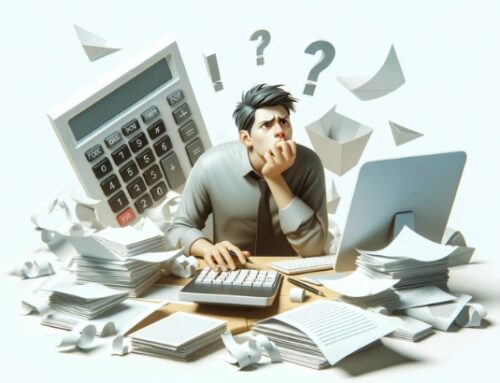Coincidentally, you find yourself in need of the best tools and software for Quickbook data entry. Luckily, there are several options available to streamline your accounting tasks. You can manage your financial records efficiently and keep your business running smoothly with suitable applications, programs, and platforms.
These solutions simplify the data entry process and offer integration capabilities to connect with other software and systems seamlessly. Utilizing these tools saves time and effort, allowing you to focus on more critical aspects of your business. This guide will explore the tools and software that will revolutionize your Quickbook data entry and make your financial management a breeze.
Applications
To streamline your Quickbook data entry process, utilize efficient applications. Automated systems can significantly improve the accuracy and efficiency of your data entry tasks. These applications are designed to automate repetitive tasks, reducing the chances of human error and ensuring data accuracy. By implementing automated systems, you can save time and resources while minimizing the risk of data entry mistakes.
One popular application for Quickbook data entry is the QuickBooks Online app. This mobile application allows you to access and update your Quickbook data from anywhere, making it convenient for on-the-go data entry. It also provides real-time syncing with your Quickbooks account, ensuring that your data is always up to date.
Another practical application is TSheets, a time-tracking software that integrates seamlessly with Quickbooks. This application lets you easily track employee hours and sync them directly to your Quickbooks account. This saves time and improves data accuracy by eliminating the need for manual entry.
Transferring data from other applications to Quickbooks can also be simplified with applications like Transaction Pro Importer. This tool lets you import data from various file formats, such as Excel or CSV, directly into Quickbooks. It automates the data mapping process, reducing the chances of errors during data transfer.
Programs
For efficient Quickbook data entry, you can utilize programs that streamline the process and enhance accuracy. These programs are designed to automate data entry tasks and provide better data management capabilities. Here are some of the best programs for Quickbook data entry:
-
QuickBooks Desktop: This program is built explicitly for QuickBooks data entry and provides comprehensive features to manage your financial data. It allows you to import data from various sources, such as spreadsheets, and automatically enter it into QuickBooks.
-
TSheets: This program offers time tracking and scheduling features that integrate seamlessly with QuickBooks. It automates entering employee work hours and syncs the data directly into QuickBooks for accurate payroll calculations.
-
Bill.com: This program simplifies the process of managing and paying bills. It automates data entry by extracting information from invoices and syncing it with QuickBooks. It also provides features for approving and tracking payments.
-
Autofy: This program allows you to automate data integration between QuickBooks and other business systems. It eliminates manual data entry by syncing data in real time, ensuring accuracy and saving time.
Platforms
Explore the compatibility of different platforms for efficient Quickbook data entry. When it comes to managing your Quickbook data entry, it’s essential to choose a platform that suits your needs. Online services are a popular choice for Quickbook data entry as they provide access to your data from anywhere with an internet connection. These online services often offer automatic data syncing and real-time collaboration, making it easier to work with your team and keep your financial records current.
Mobile apps are another platform option for Quickbook data entry. With the convenience of mobile devices, you can enter and access your Quickbook data on the go. Mobile apps are handy for businesses requiring frequent travel or employees working remotely. These apps typically offer receipt scanning and expense tracking features, allowing you to manage your finances while moving quickly.
When choosing a platform for Quickbook data entry, consider factors such as ease of use, compatibility with your devices, and the specific features and functionalities you require. Selecting the right platform allows you to streamline your data entry process and ensure accurate and efficient financial record-keeping.
Solutions
Consider the available solutions for Quickbook data entry to optimize your financial record-keeping process. Several automated solutions can help you streamline your data entry tasks and ensure data accuracy. Here are four options to consider:
-
QuickBooks Online: This cloud-based software allows you to access and update your QuickBooks data from anywhere, making it convenient for remote work or on-the-go access. It also offers bank reconciliation, invoicing, and expense tracking features, making data entry quick and easy.
-
Data entry automation tools: There are various tools available that can automate the process of data entry into QuickBooks. These tools can extract information from documents such as invoices or receipts and automatically populate the relevant fields in QuickBooks, saving you time and reducing the risk of manual errors.
-
Integration with other software: Many businesses use multiple software applications. Integrating these applications with QuickBooks allows you to streamline data entry by automatically syncing information between systems, ensuring consistency and accuracy.
-
Outsourcing to a professional: If you prefer to focus on other aspects of your business and leave the data entry to experts, you can consider outsourcing the task to a professional bookkeeper or accounting service. They have the knowledge and expertise to enter data accurately and efficiently, allowing you more time to focus on growing your business.
Integration
Looking to streamline your QuickBooks data entry process? How can integration with other software applications enhance your efficiency? Integrating QuickBooks with other software tools and applications can automate processes and improve data accuracy, ultimately saving you time and reducing the risk of errors.
By integrating QuickBooks with software applications such as CRM systems, inventory management tools, and time-tracking software, you can eliminate the need for manual data entry and reduce the chances of data duplication or human error. With automated processes, you can ensure that data is seamlessly transferred between different systems, eliminating the need for manual intervention and reducing the risk of mistakes.
Integration also allows for real-time data synchronization, ensuring all your systems have the most up-to-date and accurate information. This can be particularly beneficial in financial reporting or inventory management, as you can rely on accurate and timely data for decision-making.
Furthermore, integrating QuickBooks with other software applications can improve workflow efficiency. For example, by integrating with project management software, you can automatically generate invoices based on completed milestones or track billable hours directly from the system. This not only saves time but also improves billing accuracy.
Frequently Asked Questions
Can Quickbooks Data Entry Be Done Manually Without Using Any Tools or Software?
You may be surprised that manual data entry can be done for QuickBooks without using tools or software. However, using efficient data entry techniques can significantly improve accuracy and speed.
Are There Any Specific Hardware Requirements for Quickbooks Data Entry?
To perform Quickbook data entry, you’ll need specific hardware requirements and necessary equipment. These include a computer or laptop with sufficient processing power, a reliable internet connection, and a compatible keyboard for efficient input.
What Are Some Common Challenges Faced During Quickbooks Data Entry?
Regarding QuickBooks data entry, you may face common challenges like manual errors and time-consuming processes. Consider increasing efficiency by using tools like data import templates and automated data entry plugins.
Are Any Recommended Training Programs or Courses to Enhance Quickbooks Data Entry Skills?
Enrolling in recommended training programs or online courses can enhance Quickbook’s data entry skills. These resources will give you the knowledge and tools to excel in Quickbooks data entry.
Is Importing Data From Other Accounting Best Tools and Software for Quickbook Data Entry Purposes Possible?
You can import data from other accounting software into QuickBooks for data entry. This process is called data migration and allows you to transfer your existing data seamlessly into QuickBooks.