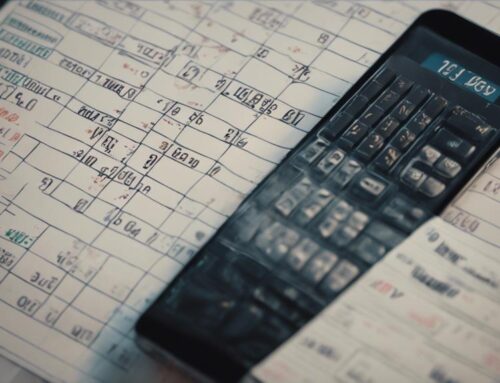When choosing numeric data entry software, focus on ease of use for efficient data input. Opt for fast processing capabilities to handle large volumes swiftly. Ensure data validation tools for accurate entries and minimize errors. Implement a duplicate detection system for clean records. Set up automated data backups and customization options for tailored experiences. Use shortcut functions to boost productivity. Access data analysis tools for insights. Seek integrated support for issue resolution. Enhance your data management efficiency by prioritizing these key features.
Easy to Use
When selecting numeric data entry software, prioritize ease of use to streamline your data input tasks efficiently. Look for software with an intuitive design that allows for effortless navigation and quick data entry. An intuitive design ensures that you can easily locate the necessary fields and functions, reducing the time spent on each entry.
A user-friendly interface is another crucial aspect to consider when choosing numeric data entry software. A clean and organized interface makes it simpler to input data accurately and efficiently. The software should provide clear instructions and prompts to guide you through the data entry process smoothly. Additionally, customizable features can further enhance the user experience by allowing you to tailor the interface to your specific needs.
Fast Processing
To ensure efficient data entry tasks, prioritize numeric data entry software that offers fast processing capabilities, allowing for quick and seamless input of numerical information. Fast processing is crucial for handling large volumes of data swiftly and accurately. When software can process data rapidly, it reduces the time spent on manual entry tasks, increasing overall productivity.
Efficient data processing is essential for maintaining accuracy assurance in numeric data entry. Slow software can lead to errors and delays, impacting the quality and reliability of the entered data. By choosing software with fast processing speeds, you can minimize the risk of mistakes caused by lagging systems. This speed not only improves the user experience but also ensures that data is entered promptly and correctly.
Data Validation
When it comes to data validation in numeric data entry software, error checking tools play a crucial role in ensuring accuracy. Customization of validation rules allows you to tailor the software to your specific data entry needs, enhancing efficiency and data integrity. By utilizing these features, you can minimize errors and maintain the quality of your numeric data.
Error Checking Tools
Consider implementing data validation tools to enhance the accuracy and reliability of numeric data entry software. When it comes to error checking tools, there are various features that can aid in maintaining data integrity:
- Range checks: Ensure values entered fall within specified ranges.
- Format checks: Verify that data follows the correct format (e.g., date format).
- Duplicate checks: Prevent duplicate entries that could skew data.
- Consistency checks: Compare data across fields for consistency.
- Real-time validation: Instantly flag errors to prompt corrections before finalizing entries.
Validation Rule Customization
Customizing validation rules in data entry software allows for tailored error checking mechanisms to ensure data accuracy and integrity. Custom rule creation empowers users to define specific criteria that data must meet, such as ranges, formats, or unique constraints. This feature enables you to set up validation parameters according to the requirements of your dataset, reducing the likelihood of errors and inconsistencies. Moreover, validation parameter adjustment lets you modify existing rules as needed, adapting them to changing data entry scenarios. By fine-tuning these rules, you can enforce data quality standards effectively. This customization capability enhances the precision and reliability of your numeric data entry processes, promoting overall data quality and integrity.
Handling of Duplicates
When working with numeric data entry software, you need a robust Duplicate Detection System in place to ensure data accuracy. This system helps in identifying and flagging any duplicate entries that may compromise the integrity of your dataset. By effectively managing duplicate data, you can maintain clean and reliable records for analysis and decision-making.
Duplicate Detection System
Implementing a robust duplicate detection system in numeric data entry software enhances data accuracy and efficiency. When it comes to handling duplicates, consider the following key features:
- Real-time Detection: Instantly identifies potential duplicates as data is entered.
- Customizable Rules: Allows users to set criteria for what constitutes a duplicate entry.
- Automated Alerts: Notifies users when a duplicate is detected, preventing data entry errors.
- Merge Functionality: Enables merging of duplicate entries while preserving data integrity.
- Audit Trail: Maintains a record of duplicate entries and their resolution for accuracy assurance.
These features work in tandem to streamline data entry processes and maintain the integrity of your database.
Managing Duplicate Data
To effectively manage duplicate data in numeric data entry software, a systematic approach is essential to ensure data accuracy and streamline operations. Identifying duplicates is a crucial step in this process. The software should have built-in algorithms that can quickly scan and flag duplicate entries based on predetermined criteria such as matching values in specific fields. Once duplicates are identified, the next step is removing duplicates. This can be achieved by providing users with options to either merge duplicate entries into one coherent record or delete redundant entries entirely. Ensuring that the software offers a user-friendly interface for managing duplicate data will help prevent errors, improve data integrity, and enhance overall efficiency in data entry tasks.
Data Backup
Consider incorporating automated scheduling for regular data backups to ensure the safety and integrity of your information. Implementing a robust data backup system is crucial for protecting your data from unexpected events and ensuring business continuity. Here are some key features to look for in data backup software:
- Data Encryption: Look for software that offers strong encryption methods to secure your backed-up data.
- Disaster Recovery: Choose a solution that includes disaster recovery options to quickly restore your data in case of a system failure.
- Incremental Backups: Opt for software that allows incremental backups to save time and storage space by only backing up changes made since the last backup.
- Cloud Integration: Consider software that offers cloud storage options for off-site backups, providing an extra layer of security.
- Automated Alerts: Select software that provides automated alerts for successful or failed backups, allowing you to stay informed about the status of your data.
Data Security
Ensure the safety and integrity of your data by prioritizing robust data security measures. When choosing numeric data entry software, opt for solutions that offer advanced data encryption to safeguard sensitive information. Data encryption ensures that your data is converted into a code that can only be accessed by authorized users, providing an extra layer of protection against unauthorized access.
Additionally, look for software that prioritizes privacy protection features. This includes mechanisms that restrict access based on user roles, ensuring that only authorized personnel can view or modify specific data. Privacy protection settings also help prevent data breaches and unauthorized data manipulation.
Customizable Features
You can enhance your data entry experience with user-friendly customization options that allow you to tailor data entry settings to your specific needs. These customizable features enable you to streamline your workflow and optimize efficiency by adapting the software to match your preferences. By utilizing these tailored settings, you can make the most out of your numeric data entry software.
User-Friendly Customization Options
When customizing features in numeric data entry software, you can easily tailor the interface to suit your specific needs and preferences. Here are some user-friendly customization options to enhance your experience:
- Color Schemes: Personalize the color scheme to reduce eye strain and improve readability.
- Font Size Adjustment: Modify the font size to comfortably view data on the screen.
- Keyboard Shortcuts: Customize shortcuts for frequently used functions to increase efficiency.
- Drag-and-Drop Fields: Rearrange fields using a simple drag-and-drop feature for a more intuitive layout.
- Widget Placement: Move widgets around the interface to create a workspace that suits your workflow best.
These customizable features contribute to user interface improvements, making data entry more efficient and tailored to your preferences.
Tailored Data Entry Settings
Tailoring your data entry settings through customizable features enhances efficiency and personalization in your numeric data entry software. Customized settings allow you to create unique configurations that align with your specific needs and preferences. By adjusting fields, layouts, and validation rules, you can streamline data entry processes and reduce errors. Customizable features also enable you to set default values, automate repetitive tasks, and tailor the software to match your workflow. This level of customization enhances productivity by saving time and ensuring data accuracy. Additionally, the ability to personalize your data entry settings fosters a more user-friendly experience, making the software more intuitive and easier to navigate.
Shortcut Functions
Utilizing shortcut functions enhances efficiency and streamlines the process of numeric data entry in software applications. By incorporating shortcut functions into your data entry software, you can significantly boost productivity and accuracy. Here are some key benefits of utilizing shortcut functions:
- Efficiency Optimization: Shortcut functions help you complete tasks more quickly, reducing the time required for data entry.
- Task Automation: Certain shortcuts can automate repetitive tasks, such as copying and pasting values, saving you valuable time.
- Improved Accuracy: By using shortcuts for common actions, you can minimize the risk of errors in your data entry.
- Customization Options: Many data entry software allows users to customize or create their own shortcuts, catering to individual preferences and needs.
- Enhanced User Experience: Shortcut functions make the data entry process smoother and more intuitive, leading to a more pleasant user experience.
Incorporating shortcut functions into your data entry workflow can revolutionize the way you input numeric data, making the process more efficient and error-free.
Data Analysis Tools
Data analysis tools play a crucial role in extracting valuable insights and patterns from numeric data sets. When choosing numeric data entry software, it is essential to consider the availability of data analysis tools. These tools enable you to make sense of your data through various statistical analysis techniques. They allow you to perform calculations, generate summaries, and identify trends within your datasets efficiently.
Data visualization tools are an integral part of data analysis software. These tools help you represent your data visually through charts, graphs, and dashboards. By visualizing your data, you can easily spot patterns, anomalies, and correlations that may not be apparent from looking at the raw numbers alone.
Statistical analysis techniques such as regression analysis, hypothesis testing, and clustering are commonly included in data analysis tools. These techniques help you uncover relationships between variables, test hypotheses, and group similar data points together. By leveraging these tools effectively, you can make informed decisions and derive meaningful insights from your numeric data sets.
Integrated Help and Support
When exploring numeric data entry software, having integrated help and support can significantly enhance your user experience and productivity. Integrated help and support features such as interactive tutorials and responsive customer support play a crucial role in ensuring that you can efficiently navigate the software and address any issues that may arise. Here are some key aspects to consider:
- Interactive Tutorials: Access to interactive tutorials within the software can guide you through various functions and features, helping you learn how to use the software effectively.
- Searchable Knowledge Base: A searchable knowledge base allows you to quickly find answers to common questions and troubleshoot issues on your own.
- 24/7 Customer Support: Having access to round-the-clock customer support ensures that help is available whenever you need it, minimizing downtime and disruptions.
- Live Chat Assistance: Live chat support offers real-time assistance, enabling you to resolve queries promptly without having to wait for email responses.
- Feedback Mechanism: A feedback mechanism within the software allows you to provide suggestions for improvement, ensuring that your concerns are heard and addressed promptly.
Frequently Asked Questions
Can the Software Handle Multiple Currencies and Units of Measurement in Data Entry?
Can your software handle multiple currencies and units of measurement in data entry? Ensure seamless data validation and error handling. Also, look for multi-language support and customization options to enhance user experience and efficiency in handling diverse data inputs.
Does the Software Have the Ability to Track and Audit Changes Made to the Data by Different Users?
Yes, the software allows for secure tracking and auditing of data changes by different users. User permissions ensure data security. It also offers data validation and error checking features to maintain accuracy in numeric data entry.
Is There an Option for Importing Data From External Sources Such as Excel or CSV Files?
When importing data from external sources like excel or csv files, you’ll appreciate the seamless process that ensures accuracy and efficiency. Data validation is key for maintaining integrity, and compatibility features make your job easier.
Can the Software Provide Real-Time Collaboration Features for Multiple Users Working on the Same Dataset?
Yes, the software allows real-time collaboration among multiple users, enabling simultaneous editing of datasets. This feature enhances efficiency, promotes teamwork, and ensures accuracy by providing immediate updates and facilitating seamless communication between collaborators.
Is There a Mobile App or Cloud-Based Version of the Software Available for Remote Data Entry and Access?
You won’t believe the ease of entering numbers on the go with the mobile data entry feature. Access your data anytime, anywhere with cloud access. Stay productive and efficient even when you’re not at your desk.