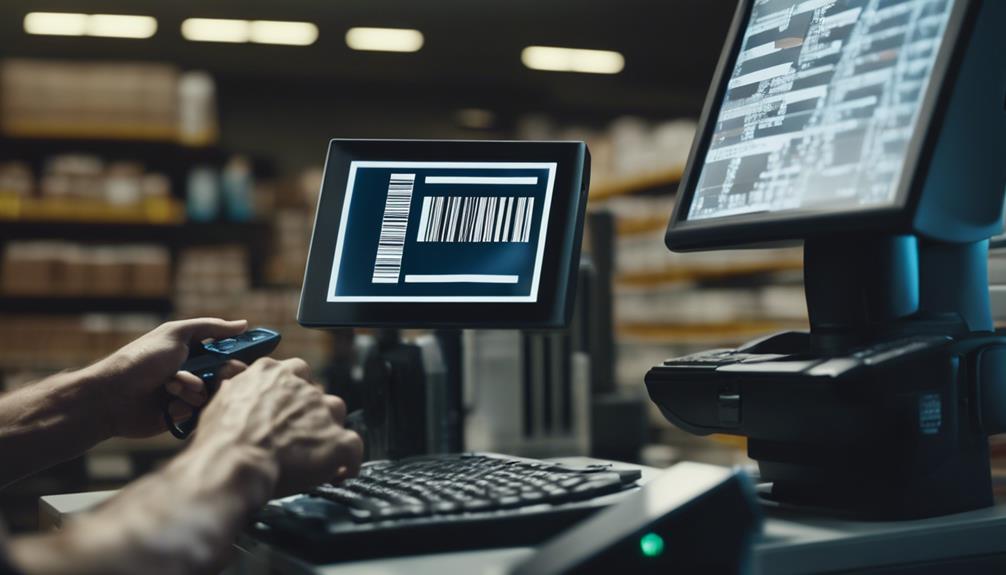By implementing six simple steps, you can significantly cut down on the time spent on data entry tasks. Imagine a world where repetitive tasks are automated, typing speed is optimized, and errors are minimized. Efficiency is key in today’s fast-paced work environment, and these strategies can be game-changers for your productivity. Let’s explore how these steps can revolutionize your data entry workflow and boost your overall performance.
Automation Tools
To reduce data entry time significantly, consider utilizing automation tools that streamline repetitive tasks efficiently. Data extraction plays a crucial role in automating the process by extracting relevant information from various sources and inputting it directly into the system, saving you valuable time. Automation tools can also assist in data validation, ensuring the accuracy and reliability of the information entered. By automatically cross-referencing data against predefined rules and criteria, errors can be minimized, and data integrity maintained.
These tools not only enhance the speed of data entry but also improve overall data quality. With automation, you can avoid manual entry errors and inconsistencies, leading to more reliable data for analysis and decision-making. By leveraging automation tools for data extraction and validation, you can streamline your data entry processes, reduce the risk of errors, and increase productivity within your workflow.
Speech Recognition
Consider utilizing speech recognition technology to expedite data entry processes and enhance efficiency in inputting information. Dictation software allows you to input data using voice commands, eliminating the need for manual typing. Natural language processing capabilities in speech recognition technology enable the system to understand and transcribe spoken words accurately into text.
By incorporating dictation software into your data entry workflow, you can significantly reduce the time spent on manual typing tasks. Voice commands allow you to navigate through forms, documents, and spreadsheets efficiently, enabling a hands-free approach to data input.
One of the key benefits of utilizing speech recognition technology is the improved transcription accuracy it offers. The advanced algorithms used in these systems help minimize errors and ensure that the transcribed text is reliable and precise. This not only saves time but also enhances the overall quality of data entry processes. Incorporating speech recognition into your data entry toolkit can streamline your workflow and boost productivity.
Touch Typing
Enhance your data entry efficiency by mastering touch typing, a technique that enables you to type quickly and accurately without looking at the keyboard. To improve your touch typing skills, consistent typing practice is essential. Set aside time each day to practice typing exercises that focus on speed and accuracy. There are numerous online resources and typing programs available that can help you enhance your typing proficiency.
In addition to typing practice, consider investing in ergonomic keyboards. Ergonomic keyboards are designed to provide a more comfortable typing experience by reducing strain on your hands and wrists. These keyboards are shaped to fit the natural position of your hands, allowing for a more relaxed typing posture. By using an ergonomic keyboard, you can prevent discomfort and potential injuries associated with prolonged typing sessions.
Keyboard Shortcuts
Mastering keyboard shortcuts is crucial for increasing your efficiency and productivity during data entry tasks. Utilizing keyboard shortcuts can significantly reduce the time spent on repetitive tasks, allowing you to focus on more critical aspects of data entry. Efficiency tips such as using shortcuts like Ctrl+C for copy, Ctrl+V for paste, or Ctrl+Z for undo can streamline your workflow and save valuable time. By incorporating these shortcuts into your routine, you can navigate through documents, spreadsheets, and forms with ease, ultimately enhancing your overall data entry performance.
Moreover, keyboard shortcuts contribute to improved data accuracy. When you can swiftly input and manipulate data using shortcuts, there is less chance of errors compared to manual typing. This not only saves time on correcting mistakes but also ensures that the data entered is precise and reliable. Therefore, mastering keyboard shortcuts is not only a time-saving technique but also a method to enhance the accuracy of your data entry tasks.
Macros
Using macros in your data entry tasks can automate repetitive processes and boost your efficiency significantly. Macros are essentially recorded sequences of actions that can be replayed to perform tasks automatically. In the realm of spreadsheet automation, macros play a crucial role in streamlining data entry processes. By recording a series of steps such as formatting, calculations, and data extraction, you can execute these actions with just a click of a button, saving you time and reducing the chances of manual errors.
One of the key benefits of macros is their ability to automate data extraction from various sources into your spreadsheet. Instead of manually copying and pasting information, you can set up a macro to extract data from databases, websites, or other files directly into your spreadsheet. This not only accelerates the data entry process but also ensures accuracy by minimizing human intervention. By harnessing the power of macros for spreadsheet automation and data extraction, you can revolutionize your data entry workflow and enhance your overall productivity.
Templates
Automating your data entry tasks through macros can lay a foundation for leveraging pre-designed templates to streamline and expedite your workflow. Templates play a crucial role in enhancing efficiency and reducing errors in data entry processes. By utilizing templates effectively, you can optimize your data organization and save time. Here are some key points to consider when using templates:
- Standardized Formats: Templates provide a uniform structure for data entry, ensuring consistency across different entries.
- Automated Calculations: Incorporating formulas into templates can automate calculations, saving you time and minimizing errors.
- Customization Options: Templates can be tailored to suit specific data entry requirements, allowing for flexibility in different scenarios.
- Time-Saving Features: Pre-designed templates often come with preset fields and dropdown menus, speeding up the data entry process.
Frequently Asked Questions
How Can I Prevent Errors While Entering Data Quickly?
Imagine data entry as a dance; to prevent errors while entering quickly, focus on rhythm. Double-check entries for accuracy, use shortcuts, and stay mindful. Speed doesn’t have to sacrifice accuracy with attention to detail.
Are There Any Tips for Organizing Data Entry Tasks Efficiently?
To organize data entry efficiently, prioritize tasks based on urgency. Implement techniques like keyboard shortcuts, templates, and batch processing. These strategies streamline your workflow, minimize errors, and enhance productivity. Stay focused and methodical for optimal results.
What Are the Best Practices for Data Validation During Entry?
Just like a conductor orchestrates music, use automated validation during data entry. It functions like a symphony, providing real-time feedback to ensure accuracy. This practice enhances efficiency and minimizes errors in your data.
How Can I Improve My Data Entry Speed Without Sacrificing Accuracy?
To improve data entry speed without sacrificing accuracy, utilize keyboard shortcuts and practice drills. Also, ensure an ergonomic setup and incorporate breaks into your routine. These strategies can enhance efficiency and reduce errors in data entry tasks.
Are There Specific Industries Where Data Entry Time Reduction Is Most Critical?
In industries like finance, healthcare, and e-commerce, reducing data entry time is crucial for accuracy and productivity. Errors in these sectors can lead to financial losses, compromised patient care, and customer dissatisfaction.