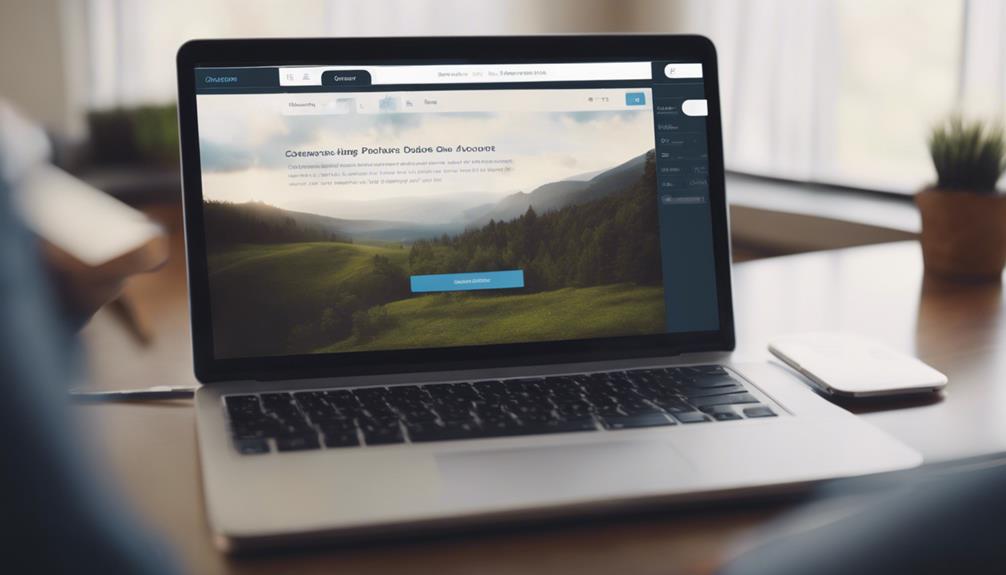Master these seven essential skills for Salesforce data entry success: grasp Salesforce data entities, understand data types, create custom fields, manage records efficiently, utilize Data Loader, handle data import/export, and master data entry shortcuts. Each skill is crucial for seamless data management in Salesforce. Let these skills guide you towards becoming a proficient Salesforce data entry beginner and setting a strong foundation for your journey in this platform.
Understanding Salesforce Objects
To effectively navigate Salesforce data entry, you must first grasp the concept of Salesforce objects and their significance within the platform. Salesforce objects are the entities or tables that store data, such as leads, accounts, contacts, and opportunities. Understanding object relationships is crucial as it defines how different objects are related to each other. For instance, a contact may be linked to an account through a lookup relationship, indicating that the contact is associated with that specific account.
Record linking is another essential aspect to comprehend. It involves establishing connections between different records within Salesforce. This linking enables users to access related information easily and view a comprehensive picture of a particular data set. For example, linking a contact to an opportunity record allows you to see which contacts are involved in a specific deal.
Knowledge of Data Types
When entering data in Salesforce, it’s crucial to understand data types such as text, number, date, and picklists. You need to be aware of the specific field requirements for each data type to ensure accurate data entry. Data validation rules play a significant role in maintaining data integrity and consistency within Salesforce.
Data Type Basics
Understanding the different data types is crucial for mastering Salesforce data entry. Data types define the kind of information that can be entered into a field. For example, text fields allow alphabetic characters and numerical values; date fields accept calendar dates, while picklists offer predefined options for selection. By grasping data types, you ensure the accuracy of the information you input. Text fields are versatile but can’t perform numeric calculations, whereas number fields solely accept numerical values. Date fields ensure consistency in recording time-sensitive data. Mastering these basics enhances your data entry techniques and entry accuracy in Salesforce. Remember, choosing the correct data type for each field is key to maintaining data integrity.
Field Requirements
Mastering the various field requirements in Salesforce, particularly understanding the specific data types associated with each field, is fundamental to ensuring accurate data entry. Field customization allows you to tailor Salesforce fields to suit your organization’s specific needs. By comprehending data types like text, number, date, and picklist, you can input information efficiently and ensure it aligns with the predefined field requirements. Different data types have distinct validation rules; for instance, number fields may require numerical input, while date fields demand a specific date format. Understanding these requirements not only enhances data entry efficiency but also helps in maintaining data integrity within Salesforce. Familiarizing yourself with these field requirements is essential for a successful Salesforce data entry process.
Data Validation Rules
To ensure accurate data entry in Salesforce, familiarize yourself with the data validation rules associated with different data types. Understanding the validation criteria for each type of data input is crucial to maintaining data entry accuracy. Here are four key points to remember:
- Text Data Type: Ensure that text fields have an appropriate character limit to prevent overflow.
- Date Data Type: Validate dates to match the required format (e.g., MM/DD/YYYY) for consistency.
- Number Data Type: Set validation rules to restrict input to numerical values only for accurate calculations.
- Picklist Data Type: Define a list of options for users to select from, ensuring data uniformity and accuracy in entries.
Creating Custom Fields
When creating custom fields in Salesforce, understanding the various field types available is crucial for effective data entry. You should familiarize yourself with field types like text, number, date, and picklist to tailor the data entry process to your specific needs. Additionally, adopting best practices for custom field creation will ensure data consistency and accuracy in your Salesforce records.
Field Types Overview
Understanding the different types of fields available when creating custom fields in Salesforce is essential for effective data management. Here are four key field types to consider:
- Text: Ideal for general text entries, such as names or descriptions.
- Number: Useful for numerical data like quantities or prices.
- Date: Perfect for date entries, such as birthdates or project deadlines.
- Picklist: Great for predefined options, ensuring consistency in data entry.
Best Practices Tips
For effective data management in Salesforce, follow these best practices when creating custom fields. When creating custom fields, prioritize data accuracy by carefully choosing field types that align with the information you need to store. Consider using picklists or validation rules to ensure data consistency and integrity. Keep in mind user adoption by creating fields that are intuitive and relevant to the users’ needs. Avoid creating unnecessary fields that may clutter the interface and confuse users. Additionally, provide clear field labels and descriptions to guide users on what information is expected. By following these best practices, you can enhance data accuracy and promote user adoption within your Salesforce environment.
Efficient Record Management
To enhance your efficiency in handling records within Salesforce, prioritize establishing clear categorization systems and regular maintenance routines. Here are some essential tips to help you manage records efficiently:
- Utilize Custom Fields: Create custom fields to capture specific information relevant to your records. This will help you organize and search for data more effectively.
- Implement Record Types: Define different record types based on categories such as lead, opportunity, or account. This will streamline the data entry process and ensure consistency.
- Set Up Validation Rules: Create validation rules to maintain data integrity. This will prevent incorrect data entry, ensuring that your records are accurate and reliable.
- Regularly Audit Data: Conduct regular audits to review the quality of your data. Clean up duplicates, outdated information, and inconsistencies to keep your records up-to-date and relevant.
Utilizing Salesforce Data Loader
To enhance your record management capabilities further, a powerful tool to consider is utilizing Salesforce Data Loader for streamlined data import and export processes. Salesforce Data Loader allows you to efficiently import files into Salesforce, simplifying the process of updating records in bulk. When importing files, it is crucial to pay attention to data mapping, which involves matching the fields in your import file to the corresponding fields in Salesforce. This ensures that the data is accurately transferred and properly aligned within the system.
Data mapping is a fundamental aspect of using Salesforce Data Loader effectively. By mapping your data correctly, you can avoid errors and ensure that the information is imported accurately. Salesforce Data Loader provides a user-friendly interface that guides you through the data mapping process, making it easier for beginners to navigate. Additionally, you can save these mapping configurations for future use, saving time on subsequent imports. Mastering the art of data mapping with Salesforce Data Loader will significantly enhance your data entry efficiency and accuracy.
Data Import and Export Basics
Consider mastering the foundational principles of data import and export within Salesforce to streamline your record management processes effectively. When it comes to data import and export basics, there are a few key points to keep in mind:
- Data Migration Strategies: Before importing or exporting data, ensure you have a clear strategy in place. Identify what data needs to be moved, the source of the data, and the desired outcome to avoid errors and ensure a smooth process.
- Importing Templates: Utilize importing templates provided by Salesforce to structure your data correctly for import. These templates help maintain consistency and ensure that the data is uploaded accurately into the system.
- Exporting Data: Familiarize yourself with the export functionality in Salesforce to retrieve data when needed. Understand the different export options available and choose the one that best suits your requirements.
- Data Validation: Always validate your data before importing to avoid duplicates, inaccuracies, or missing information. Conduct thorough checks to ensure data integrity and reliability throughout the import process.
Mastering Data Entry Shortcuts
Ensure seamless data entry by mastering efficient shortcuts that optimize your workflow and enhance your productivity within Salesforce. Keyboard efficiency is crucial in speeding up your data entry tasks. Utilize shortcut mastery to navigate Salesforce swiftly, reducing the time spent on repetitive actions. By incorporating keyboard shortcuts such as Ctrl+C to copy, Ctrl+V to paste, and Ctrl+S to save, you can streamline your data entry process and prevent errors.
Accuracy is paramount in Salesforce data entry. Utilize shortcuts like Ctrl+Z to undo actions and Ctrl+Y to redo them, allowing you to quickly correct mistakes and maintain data accuracy. Implementing these shortcuts not only saves time but also enhances the quality of your data input. Consistently practicing these keyboard shortcuts will ensure that your data entry tasks are completed efficiently and with minimal errors. Mastering these shortcuts is a valuable skill that will boost your productivity and effectiveness in Salesforce data entry.
Frequently Asked Questions
How Can I Ensure the Accuracy of Data Entry in Salesforce?
To ensure accuracy in Salesforce data entry, focus on data validation and error prevention. Use validation rules to enforce data quality standards and prevent common mistakes. Regularly review entered data for accuracy and completeness to maintain data integrity.
What Are Some Best Practices for Organizing and Categorizing Data in Salesforce?
To organize and categorize data in Salesforce effectively, ensure proper data validation procedures are in place. Implement data cleansing techniques to maintain accuracy. Consistent categorization and labeling will streamline data management, making information easily accessible and actionable.
How Can I Troubleshoot Common Errors That Occur During Data Entry in Salesforce?
When you encounter errors during Salesforce data entry, remember that 32% of mistakes stem from incomplete data. To troubleshoot, focus on data validation, employ troubleshooting techniques, and prioritize data integrity to ensure accurate records.
Are There Any Specific Security Measures I Should Be Aware of When Inputting Sensitive Data Into Salesforce?
When inputting sensitive data into Salesforce, be aware of data encryption and access controls. Encrypt data to protect it from unauthorized access. Set access controls to limit who can view or modify sensitive information, ensuring security.
How Can I Track and Analyze Data Entry Metrics to Improve Efficiency and Accuracy Over Time?
To track and analyze data entry metrics for efficiency and accuracy, utilize data validation techniques like field validations and workflows. Implement performance tracking methods such as reports and dashboards to monitor progress and identify areas for improvement.