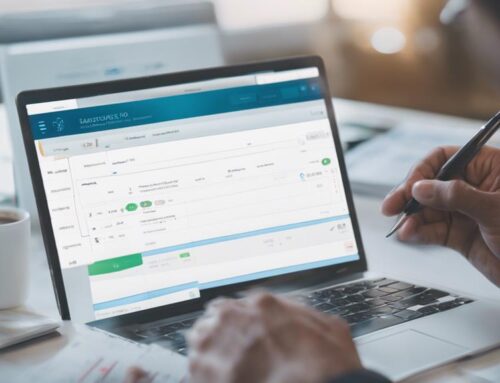To streamline Salesforce data entry, customize input fields to fit your needs. Automate workflow to save time and reduce errors. Utilize bulk data management for efficient data migration. Employ data migration tools for quick and accurate transfers. Use data entry techniques like shortcuts and macros. Leverage record types for tailored data fields. Customize layouts and organize sections logically. Arrange field accessibility based on usage frequency. Enhance your Salesforce experience by optimizing these strategies.
Customizing Input Fields
To enhance data entry efficiency in Salesforce, consider customizing input fields to cater specifically to your organization’s unique needs. By tailoring the input fields, you can create an enhanced user experience that aligns with your company’s workflow. Customization allows you to prioritize essential information, making it easier for users to input data accurately and promptly.
One key benefit of customizing input fields is the implementation of data validation checks. These checks ensure that the data entered meets specific criteria, such as format or range, reducing errors and maintaining data integrity. By setting up validation rules, you can prompt users to correct mistakes before saving the data, saving time and effort in the long run. Additionally, data validation checks help in standardizing the information entered, making it easier to analyze and report on the data effectively.
Automating Data Entry
Consider automating data entry processes in Salesforce to streamline your workflow and optimize efficiency. By incorporating automation tools, you can enhance accuracy, save time, and reduce manual errors in your data entry tasks. Here are some key strategies to help you automate data entry effectively:
- Data validation: Implement validation rules to ensure that the data entered meets specific criteria, maintaining data accuracy and consistency.
- Workflow automation: Set up automated workflows to trigger actions based on predefined rules, such as sending notifications or updating records, reducing the need for manual intervention.
- Field mapping: Utilize field mapping tools to automatically populate fields across objects, eliminating the need for redundant data entry.
- Integration with third-party apps: Integrate Salesforce with other applications to automate data transfer processes and streamline data entry tasks between systems.
- Scheduled data imports: Schedule regular data imports to automatically update Salesforce records, ensuring that your data is always up-to-date without manual intervention.
Bulk Data Import
When importing bulk data into Salesforce, ensure you carefully plan and organize the data migration process to maintain data integrity and accuracy. Data validation plays a crucial role in this process, as it ensures that the imported data meets the required standards and is free of errors. Before importing the data, thoroughly validate it to avoid any issues that could affect the overall quality of your Salesforce database.
Additionally, effective data mapping is essential for a successful bulk data import. Properly mapping the data fields from your source to the corresponding fields in Salesforce guarantees that the information is correctly transferred and stored in the right locations. Take the time to map out the relationships between the different data sets to streamline the import process and prevent any confusion or data discrepancies.
Data Migration Tools
Utilize specialized data migration tools to expedite and optimize the process of transferring large volumes of data into Salesforce efficiently. These tools offer a range of functionalities that can significantly streamline your data migration process. Here are some key features to look out for:
- Automated Mapping: Tools that offer automated mapping functionalities can help match fields between your existing data and Salesforce, saving you time and reducing manual errors.
- Bulk Processing: Look for tools that support bulk processing capabilities to transfer large amounts of data in a single operation, increasing efficiency.
- Data Monitoring: Tools that provide real-time data monitoring can help you track the progress of your migration, ensuring transparency and allowing for quick issue resolution.
- Data Validation: Choose tools that offer robust data validation features to ensure the accuracy and integrity of your data during the migration process.
- Data Cleansing: Opt for tools that include data cleansing functionalities to help you clean and standardize your data before importing it into Salesforce, improving data quality.
Data Entry Shortcuts
Discover time-saving techniques for efficient data entry processes in Salesforce by implementing smart shortcuts that enhance productivity and accuracy. Data entry efficiency can be significantly improved by utilizing keyboard shortcuts to navigate Salesforce quickly. Shortcuts like Ctrl + S to save, Ctrl + C to copy, or Ctrl + V to paste can streamline your data entry tasks. Additionally, consider using customized keyboard shortcuts to match your specific data entry needs.
Another way to boost data entry efficiency is through input customization. Salesforce allows you to customize input fields to match the type of data you are entering, reducing the risk of errors and saving time. By setting default values, auto-populating fields, or creating picklists, you can speed up the data entry process and ensure consistency across records. Furthermore, consider utilizing macros to automate repetitive tasks, further reducing manual input and increasing overall efficiency. By incorporating these data entry shortcuts and input customization techniques, you can optimize your Salesforce data entry workflow for maximum productivity and accuracy.
Record Types
When considering record types in Salesforce, focus on creating customized data fields that align with your specific business needs. By tailoring record types, you can simplify data input processes for your team, enabling more efficient data entry and enhanced accuracy. Strategic utilization of record types can lead to a streamlined workflow and improved data management within your Salesforce platform.
Customized Data Fields
To effectively manage and organize your Salesforce data, consider utilizing customized data fields known as Record Types. When setting up Record Types, you can enhance your data entry process by ensuring data validation rules are in place. Here are key benefits of customizing data fields with Record Types:
- Improved Data Accuracy: Enforce specific data validation criteria for each Record Type.
- Enhanced User Access Control: Set distinct user permissions based on Record Types.
- Tailored User Experience: Customize layouts and fields specific to each Record Type.
- Efficient Data Entry: Streamline data input by displaying only relevant fields.
- Detailed Reporting: Generate insightful reports based on segmented Record Types.
Simplified Data Input
Consider implementing Record Types for simplified data input in Salesforce to enhance efficiency and accuracy in your data management processes. By utilizing Record Types, you can streamline efficiency by tailoring the fields and page layouts based on specific criteria, ensuring that users only see relevant information during data entry. This targeted approach reduces the chances of errors and increases the overall accuracy of the data being inputted. Additionally, Record Types allow for the customization of picklist values, guiding users towards selecting the most appropriate options, further enhancing accuracy. By configuring Record Types effectively, you can create a more intuitive and user-friendly data input experience, ultimately leading to improved data quality and streamlined processes within your Salesforce instance.
Page Layouts
Optimize your Salesforce data entry process by strategically designing and configuring page layouts for efficient information organization and user-friendly navigation. When it comes to page layouts, consider the following key strategies:
- Mobile Optimization: Ensure that your page layouts are responsive and optimized for mobile devices, allowing users to input data seamlessly on-the-go.
- User Interface Design: Focus on creating an intuitive user interface design that simplifies the data entry process and enhances user experience.
- Customization Options: Customize page layouts to display relevant fields prominently and hide unnecessary ones to streamline data entry.
- Section Organization: Divide page layouts into logical sections to group related fields together, making it easier for users to locate and enter data.
- Field Accessibility: Arrange fields in a logical order based on usage frequency, importance, or workflow, optimizing the data entry flow for users.
Frequently Asked Questions
How Can I Ensure Data Integrity When Streamlining Salesforce Data Entry?
To ensure data integrity, focus on accuracy and data validation in Salesforce. Implement validation rules, use required fields, and conduct regular data audits. These strategies will help maintain clean and reliable data for effective decision-making.
Are There Any Best Practices for Managing Duplicate Records During Data Entry?
When managing duplicate records during data entry, focus on implementing robust duplicate detection and merging processes. Additionally, prioritize data cleansing and validation to maintain data integrity. These practices will help streamline your Salesforce database efficiently.
What Are Some Ways to Optimize Data Entry Workflows for Different Types of Salesforce Users?
In optimizing data entry workflows for different Salesforce users, make user training a priority to enhance efficiency. Utilize automation tools, implement robust data validation processes, and customize user permissions to streamline tasks and boost productivity across various user roles.
Can I Set up Alerts or Notifications for Certain Data Entry Tasks in Salesforce?
Set up automated reminders and customize notification preferences in Salesforce to stay on top of important data entry tasks. Tailoring alerts to your needs ensures you never miss a deadline or critical update.
How Can I Streamline Data Entry for Custom Objects or Fields in Salesforce?
To streamline data entry for custom objects or fields in Salesforce, consider using automation tools like Process Builder and Flows. Enhance efficiency through user training on data entry best practices and optimizing workflows for seamless operations.