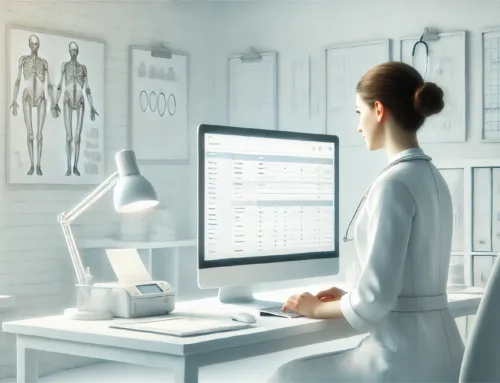Imagine navigating through health care data entry software is like steering a ship through uncharted waters. You need to chart your course carefully, avoiding obstacles and making use of all the tools at your disposal. With 8 essential tips for navigating health care data entry software in mind, you can streamline your journey and make the most of the software’s capabilities. Stay tuned to discover how to optimize your experience and maximize efficiency in managing health care data.
Learning Curve
When it comes to navigating the health care data entry software, the learning curve can vary depending on your familiarity with similar systems. If you’re new to this type of software, the onboarding process is crucial. Utilize the training resources available to you, as they can significantly ease your transition. These resources often include tutorials, manuals, and webinars to help you get acquainted with the software’s functionalities. If you encounter any difficulties during the onboarding process, don’t hesitate to reach out for support. The software provider should offer troubleshooting assistance to address any issues you may face.
During the initial stages, take the time to familiarize yourself with the layout and features of the software. Understanding how to input and retrieve data efficiently will streamline your workflow. As you gain more experience, the software will become more intuitive to use. Remember, patience and persistence are key when overcoming the learning curve associated with health care data entry software.
User Interface
Navigating the health care data entry software successfully relies significantly on the user interface. The user interface plays a crucial role in determining how efficiently you can input and access information. Here are key points to consider for a seamless user experience:
- Usability Testing: Ensure the software undergoes rigorous usability testing to identify and address any potential user interface issues. This testing helps in refining the layout and functionality for optimal user interaction.
- Accessibility: The user interface should be designed with accessibility in mind, catering to users with varying needs. Features like adjustable font sizes, color contrast options, and keyboard navigation can enhance accessibility for all users.
- Design Layout & User Experience: A well-thought-out design layout contributes to a positive user experience. Intuitive placement of buttons, clear navigation paths, and consistent design elements across the software can streamline data entry processes and boost overall user satisfaction.
Features
When it comes to Health Care Data Entry Software, understanding key software functions and user interface design is crucial. These features play a vital role in streamlining data entry processes and ensuring efficient navigation within the software. By focusing on these aspects, users can work more effectively and accurately in managing healthcare data.
Key Software Functions
To effectively manage health care data, the key software functions, also known as features, play a crucial role in ensuring accuracy, efficiency, and security. These functions are indispensable for healthcare professionals to streamline their tasks and provide quality care. Here are three essential software functions:
- Data Accuracy: The software should have built-in validation checks to minimize errors in data entry, ensuring that patient information is recorded correctly.
- Efficiency: Look for features that automate repetitive tasks, saving time and reducing the risk of human error. This boosts productivity and allows healthcare providers to focus on patient care.
- Training Resources: Access to comprehensive training materials within the software can help users learn its functionalities quickly and effectively. This ensures that staff can use the software efficiently from the get-go, improving workflow optimization.
User Interface Design
User Interface Design in health care data entry software is a pivotal aspect that directly impacts user experience and overall efficiency. When it comes to usability testing, incorporating feedback from healthcare professionals can help ensure that the interface is intuitive and user-friendly. By focusing on user experience, developers can create interfaces that streamline data entry processes and reduce errors.
Accessibility features are essential in health care data entry software to accommodate users with varying needs. Design principles such as color contrast, font size, and keyboard navigation can enhance accessibility for individuals with disabilities. Ensuring that the interface is compatible with screen readers and supports alternative input methods is crucial for inclusivity.
Customization
For seamless integration and personalized functionality, the customization options in the Health Care Data Entry Software are designed to meet the specific needs of your healthcare facility. Here are some key aspects of customization that can enhance your experience:
- Software Configuration: Tailor the software to match your workflow by adjusting settings, forms, and templates to align with your healthcare facility’s unique requirements.
- System Integration: Integrate the software with existing systems such as Electronic Health Records (EHR) or Practice Management Software to streamline data flow and ensure consistency across platforms.
- Personalized User Roles: Customize user roles and permissions to control access levels, ensuring that each staff member has the appropriate level of access to data and features.
Data Import/Export
Efficiently managing data in the Health Care Data Entry Software is facilitated through robust import and export functionalities. When importing data, ensure accuracy by verifying that the format matches the system requirements. Efficiently organize and categorize data during the import process to streamline workflow and avoid errors. Exporting data is crucial for sharing information across platforms, promoting efficiency in communication. Prioritize security measures to safeguard sensitive patient information during both import and export processes. Compliance with data protection regulations is essential to maintain patient confidentiality and trust. Implement encryption techniques and access controls to enhance security when transferring data in and out of the system. Regularly review and update security protocols to adapt to evolving threats and ensure compliance with industry standards. By prioritizing data accuracy, efficiency, security, and compliance in the import/export processes, you can effectively manage health care data within the software.
Support
When considering support for your health care data entry software, it’s crucial to assess the availability of technical assistance. This ensures that you have access to help when encountering any issues or needing guidance. Additionally, exploring user community forums can provide valuable insights and solutions shared by other users facing similar challenges.
Technical Assistance Availability
Ensuring technical assistance availability is crucial for optimal utilization of the health care data entry software. When evaluating the technical assistance options provided with the software, keep the following in mind:
- Utilize Online Resources: Access a troubleshooting guide or online resources provided by the software company for quick solutions to common issues.
- Engage in Live Chat: Take advantage of live chat support for immediate assistance with any technical queries or problems that may arise during data entry.
- Contact Customer Service: If the issue persists or requires more in-depth assistance, reach out to customer service for personalized help in navigating the software effectively.
User Community Forums
To enhance your experience with the health care data entry software, tapping into user community forums can be a valuable resource. Engaging with the community in these forums allows you to connect with other users who may have encountered similar challenges and can offer valuable insights. When seeking troubleshooting tips or advice on optimizing the software’s features, user community forums are a great place to start.
Community engagement in these forums can lead to a better understanding of the software’s functionalities and best practices, as users often share their experiences and solutions to common issues. By actively participating in these forums, you not only gain access to a wealth of knowledge but also contribute to the collective learning of the community.
Whether you’re a beginner looking for basic guidance or an experienced user seeking advanced tips, user community forums provide a platform for interactive discussions and problem-solving. Make the most of this resource to enhance your proficiency with the health care data entry software.
Updates
To maintain the effectiveness and functionality of the Health Care Data Entry Software, regular updates are essential. When it comes to updating your software, here are three key points to keep in mind:
- Software Compatibility and System Requirements: Before updating the software, ensure that it is compatible with your current system and meets the necessary system requirements. Failure to do so may result in the software not functioning properly or causing system errors.
- Data Security and Privacy Concerns: Updates often include patches for security vulnerabilities. By regularly updating your Health Care Data Entry Software, you can ensure that any potential security risks are addressed promptly, protecting sensitive patient information from unauthorized access.
- Enhanced Features and Performance: Updates may also bring new features and improvements to the software, enhancing its overall performance and user experience. Staying up to date with the latest updates ensures that you are benefiting from the latest advancements in the software.
Frequently Asked Questions
Can the Software Integrate With Electronic Health Records (Ehr) Systems?
Yes, the software integrates well with EHR systems, enhancing user accessibility. It streamlines data entry processes, ensuring seamless communication and data flow between the software and EHR platforms. Enjoy the benefits of efficient EHR compatibility.
Is There a Limit to the Number of Users Who Can Access the Software Simultaneously?
Yes, there are user access limits in place to prevent simultaneous access restrictions. The software specifies the maximum number of users who can access it at the same time, ensuring smooth operation and maintaining system integrity.
Does the Software Offer HIPAA Compliance and Data Security Measures?
Just like a fortress guarding treasures, the software ensures HIPAA compliance and robust data security measures. It encrypts data end-to-end, restricts access based on roles, and logs all activities for audit trail.
Can the Software Be Accessed on Mobile Devices and Tablets?
Yes, the software offers mobile compatibility for user accessibility. You can easily access it on your mobile devices or tablets, ensuring convenience and flexibility in managing health care data entry tasks on-the-go.
Are There Additional Costs for Software Updates and Maintenance?
When considering health care data entry software, be sure to account for cost considerations. Updates and maintenance may incur additional charges. Check software compatibility with your devices to ensure smooth operations without unexpected expenses.