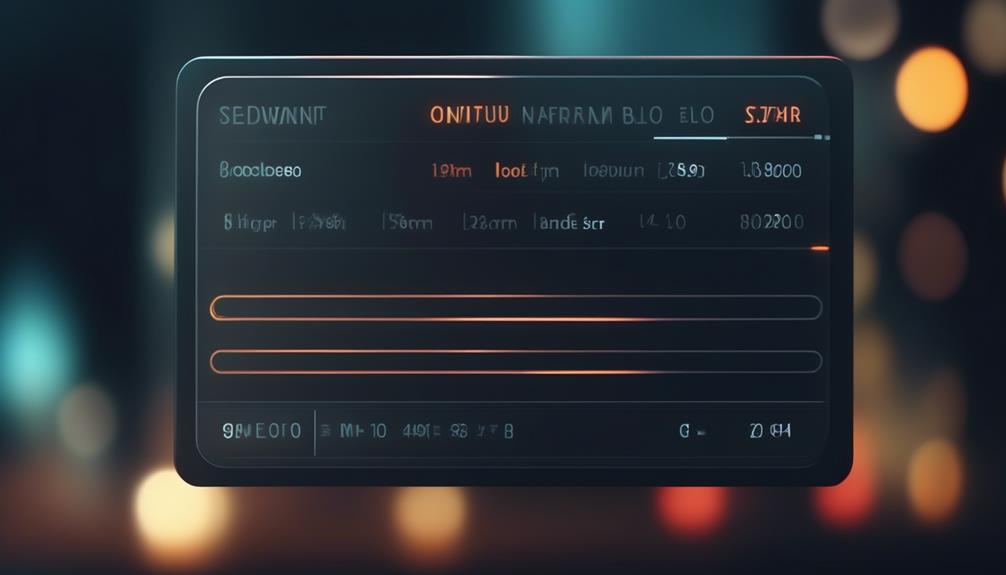Are you tired of spending countless hours on mundane and time-consuming form data entry tasks? Well, fret not, because there are ways to make this process faster and more efficient. In this discussion, we will explore some effective strategies that can help you speed up form data entry, saving you valuable time and reducing the risk of errors. So, if you’re ready to take control of your data entry workload and boost your productivity, keep on reading to discover some practical tips and techniques that will revolutionize the way you handle form data entry.
Understand Speed Requirements
To ensure efficient form data entry, it is important to have a clear understanding of the speed requirements involved. Understanding user experience and optimizing form design can greatly enhance the speed at which users can input data.
When it comes to user experience, it is crucial to consider the time and effort required for users to complete a form. Users appreciate a streamlined process that allows them to quickly enter data without any unnecessary steps or confusing elements. By optimizing the form design, you can eliminate any potential bottlenecks and ensure a smooth and efficient data entry experience.
One way to optimize form design is by organizing the fields logically and intuitively. Group related fields together and arrange them in a logical order. This way, users can easily navigate through the form and quickly locate the fields they need to fill out.
Another important aspect is minimizing the number of required fields. Users find it frustrating to fill out lengthy forms, especially when some fields may not be relevant to them. By only asking for essential information, you can significantly speed up the data entry process.
Additionally, providing clear instructions and labels can improve speed. Users should not have to spend time deciphering unclear labels or instructions. Clearly indicating the format or type of information required can help users input data accurately and efficiently.
Train Staff on Speed Techniques
To improve data entry speed, train your staff on quick keystroke shortcuts and efficient data organization techniques. Teach them how to utilize keyboard shortcuts such as copy, paste, and undo to reduce time spent on repetitive tasks. Additionally, emphasize the importance of organizing data in a logical and systematic manner, enabling them to quickly locate and input information.
Quick Keystroke Shortcuts
Boost your data entry efficiency by training your staff on quick keystroke shortcuts for faster form completion. Keystroke efficiency is crucial in reducing data errors and improving productivity. By implementing these shortcuts, your staff can save valuable time and minimize mistakes during data entry. Start by teaching them basic shortcuts like Ctrl+C to copy and Ctrl+V to paste. They can also use Ctrl+X to cut text and Ctrl+Z to undo actions. Additionally, shortcuts like Ctrl+A to select all, Ctrl+S to save, and Ctrl+P to print can further streamline the process. Encourage your staff to practice these shortcuts regularly to build muscle memory and increase their speed. With proper training, your team will be able to complete forms quickly and accurately, enhancing overall efficiency.
Efficient Data Organization
Train your staff on speed techniques to efficiently organize data. By incorporating these techniques, you can improve accuracy and minimize errors in your data entry process. Here are five tips to help you train your staff on efficient data organization:
- Implement a standardized naming convention for files and folders to ensure consistent organization.
- Teach your staff how to use sorting and filtering functions in spreadsheet software to quickly locate and analyze data.
- Encourage the use of keyboard shortcuts for common tasks such as copying, pasting, and formatting data.
- Show your staff how to create and use templates for frequently entered data to save time and reduce errors.
- Train your staff on the importance of regular data backups to prevent loss of information and ensure data integrity.
Use Data Entry Software
Consider utilizing data entry software to streamline the process and increase efficiency in form data entry. Data entry accuracy is crucial when dealing with large amounts of information, and using software can help improve accuracy rates. Manual data entry is prone to errors, such as typos or incorrect formatting, which can lead to costly mistakes. Data entry software automates the process, reducing the chances of human error and ensuring data accuracy.
In addition to improving data entry accuracy, data entry software also helps in improving productivity. Manually entering data can be time-consuming and tedious, especially when dealing with complex forms or large datasets. With data entry software, you can automate repetitive tasks, such as copying and pasting information or filling out multiple fields with the same data. This saves time and allows you to focus on more important tasks, ultimately increasing productivity.
Furthermore, data entry software often provides features like data validation and real-time error checking. These features help identify and correct errors as you enter the data, preventing issues from escalating and saving you time in the long run. Additionally, some software offers advanced functionalities like optical character recognition (OCR) that can automatically extract data from scanned documents, further streamlining the data entry process.
Implement Shortcuts and Macros
Now let’s talk about how you can speed up your form data entry by implementing shortcuts and macros. By utilizing time-saving keyboard shortcuts, you can quickly navigate through fields and complete forms with ease. Additionally, automated form filling can save you even more time by automatically populating common fields with pre-set information.
Time-Saving Keyboard Shortcuts
Using keyboard shortcuts and macros can significantly speed up the process of entering form data. By implementing these time-saving techniques, you can streamline processes and optimize your workflow, allowing you to complete data entry tasks more efficiently. Here are five keyboard shortcuts that can help you save time and increase productivity:
- Ctrl+C: Copy selected data
- Ctrl+V: Paste copied data
- Ctrl+Z: Undo previous action
- Ctrl+A: Select all data in a field
- Ctrl+Enter: Submit form
These shortcuts eliminate the need to navigate through menus or use the mouse, allowing you to quickly perform common actions. Additionally, you can create macros to automate repetitive tasks, further enhancing your data entry speed. By mastering these shortcuts and macros, you can become a more efficient form data enterer.
Automated Form Filling
To further enhance your data entry speed and efficiency, implementing shortcuts and macros for automated form filling is highly recommended. One way to achieve this is through automated data extraction, which allows you to extract relevant information from documents and automatically populate the corresponding form fields. This eliminates the need for manual data entry and significantly reduces the time and effort required to fill out forms. Additionally, consider utilizing mobile form filling applications that offer features like autofill and predictive text. These applications can save your frequently used information, such as name, address, and contact details, and automatically fill them in whenever you encounter similar form fields. By incorporating these shortcuts and macros into your workflow, you can streamline the form filling process and improve your overall productivity.
Monitor Speed Rates
Optimize your data entry process by closely monitoring speed rates. By keeping a close eye on your speed rates, you can identify areas for improvement and implement strategies to increase your efficiency. Here are five monitoring techniques and productivity tips to help you enhance your data entry speed:
- Set benchmarks: Establish specific goals for your data entry speed and track your progress against these benchmarks. This will help you stay motivated and focused on improving your performance.
- Use productivity tools: Explore software and apps that can assist you in automating repetitive tasks and reducing manual data entry. These tools can help you save time and increase your speed.
- Analyze errors: Pay attention to the type and frequency of errors you make during data entry. Identifying patterns in your mistakes can help you pinpoint areas where you need to improve your accuracy and speed.
- Time yourself: Use a stopwatch or timer to measure how long it takes you to complete different data entry tasks. This will provide you with valuable data to evaluate your speed and identify opportunities for optimization.
- Seek feedback: Collaborate with colleagues or supervisors to get feedback on your data entry speed. They may have valuable insights or suggestions for areas where you can improve.
Identify Slow Points
After closely monitoring your speed rates and implementing strategies to increase your efficiency, the next step is to identify the specific points in your data entry process that are slowing you down. To optimize your process and eliminate distractions, it is essential to pinpoint these slow points accurately and efficiently.
One way to identify slow points is to analyze your workflow from start to finish. Pay close attention to any steps that consistently take longer than others or cause delays. These could be areas where you need additional training or where the process itself could be improved.
Another effective method is to gather feedback from others who are involved in the data entry process. They may have insights into areas that are causing bottlenecks or hindering productivity. By listening to their input and suggestions, you can identify slow points that may have been overlooked.
Additionally, consider using time-tracking tools or software that can help you identify specific tasks or actions that are taking longer than expected. These tools can provide valuable data to help you pinpoint areas for improvement.
Remember to eliminate distractions during the data entry process. Minimize interruptions, such as email notifications or phone calls, and create a dedicated workspace free from clutter or unrelated tasks.
Frequently Asked Questions
How Can I Assess the Speed Requirements for Form Data Entry in My Organization?
Assessing the speed requirements for form data entry in your organization is crucial to improving efficiency. Consider the time it takes to complete forms, identify bottlenecks, and implement strategies like automation or training to increase speed.
Are There Any Specific Training Techniques That Can Help Improve the Speed of Staff Members in Form Data Entry?
To improve your staff members’ speed in form data entry, consider using training methods and productivity tools. These can help them learn efficient techniques and utilize software features that streamline the process.
What Are Some Popular Data Entry Software Options Available in the Market?
To speed up your form data entry, consider popular data entry software options on the market. These tools have features that streamline the process, but be aware of pros and cons before making a decision.
How Can I Implement Shortcuts and Macros Effectively to Speed up Form Data Entry?
To speed up form data entry, implement shortcuts and macros effectively. These time-saving techniques can simplify the process and make it more efficient. Use them to automate repetitive tasks and streamline your workflow.
What Are Some Key Indicators or Metrics That Can Be Used to Monitor the Speed Rates of Form Data Entry?
To monitor the speed rates of form data entry, you can use key indicators or metrics. These include speed measurement and performance analysis. By tracking these factors, you can assess and improve the efficiency of your data entry process.