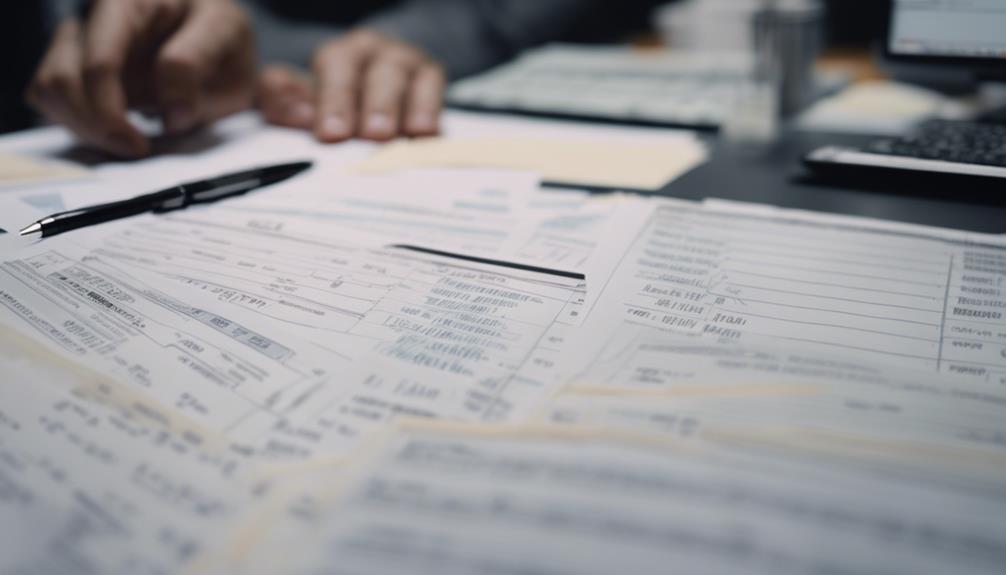When faced with the mountain of receipts in front of you, it may seem like an impossible task to organize them effectively. However, by implementing a few simple strategies, you can streamline your data entry process and ensure that your receipts are well-organized and easily accessible. From sorting and categorizing to utilizing data entry software and maintaining accuracy, these ten effective ways will not only save you time but also provide you with a structured system for managing your receipts data.
Sort the Receipts
How can you efficiently sort your receipts for optimal organization in your data entry process? To begin, organizing receipts chronologically is key. Start by arranging your receipts based on their dates, beginning with the earliest on top. This method ensures that when you input the data, it aligns with the timeline of your expenses, making it easier to track and analyze.
Furthermore, separating receipts by vendor is crucial for streamlined data entry. Create separate stacks or folders for each vendor you have receipts for. By doing this, you can easily locate specific receipts when needed and avoid mixing up information from different sources. This separation also helps in cross-referencing data and verifying entries against individual vendors’ records.
Categorize by Type
To efficiently categorize your receipts by type, consider using distinct labels or tags for different expense categories. Here are four effective ways to categorize your receipts data entry:
- Organize by Date: Start by arranging your receipts chronologically. This method allows for easier tracking of expenses over time and helps in identifying patterns or irregularities in your spending habits.
- Sort by Vendor: Grouping receipts by vendor can streamline the categorization process. It enables you to quickly identify expenses related to specific businesses or services, making it simpler to track and manage your expenditures.
- Create Specific Categories: Develop clear and specific categories such as utilities, groceries, transportation, etc. This approach provides a structured framework for organizing your receipts and ensures that each expense is allocated to the correct category.
- Use Digital Tools: Consider utilizing digital tools or apps that offer receipt scanning and categorization features. These tools can automate the process, saving you time and reducing the risk of errors in categorizing your expenses.
Enter Data Into the System
After categorizing your receipts efficiently, the next step is to input the data into the system accurately and systematically. Data validation is crucial during this process to ensure that the information entered is correct and follows the required format. Double-checking each entry against the original receipt can help maintain accuracy. It’s essential to pay attention to detail to avoid errors that could impact financial records later on.
Maintaining data integrity is equally important. This involves ensuring that the data entered is complete, consistent, and accurate. By cross-referencing entries with the corresponding receipts, you can verify the information for accuracy. Additionally, organizing the data entry in a systematic way can help streamline the process and make it easier to track and retrieve information when needed.
Use Data Entry Software
Consider utilizing specialized data entry software to streamline the process of inputting and organizing receipt information efficiently and accurately. By using data entry software, you can benefit from various features that enhance the overall data entry process.
- Software Integration: Look for data entry software that seamlessly integrates with other tools you use for financial management or accounting. This integration can help in transferring data across platforms easily.
- Data Security: Opt for software that prioritizes data security. Ensure the software complies with industry standards to keep your receipt information safe from cyber threats.
- Automation Benefits: Take advantage of automation features offered by data entry software. Automation can significantly reduce manual data entry tasks, saving you time and effort.
- Error Reduction: Data entry software often includes validation checks and error detection mechanisms. This helps in minimizing errors and ensures the accuracy of your receipt data.
Ensure Accuracy
When ensuring accuracy in organizing receipt data entry, leverage the validation checks and error detection mechanisms provided by data entry software to maintain precise records. Data validation plays a crucial role in ensuring that the information entered is accurate and consistent. By setting up validation rules such as required fields, specific formats, or allowable ranges, you can prevent common errors like typos or missing data. These checks help in catching mistakes in real-time, allowing you to correct them before they become larger issues.
Additionally, error prevention is key to maintaining accurate receipt data. Implement strategies like double-checking entries, reconciling data with physical receipts, and regularly reviewing the information entered. By being diligent and proactive in error prevention, you can minimize inaccuracies and discrepancies in your records. Remember, accuracy is paramount when organizing receipt data, as it ensures the reliability and integrity of your financial information. By utilizing data validation and error prevention techniques, you can enhance the quality of your data entry process and avoid costly mistakes down the line.
Save and Backup Data
To ensure the security and integrity of your organized receipt data, regularly save and backup your data using reliable storage solutions. Here are some effective ways to save and backup your data securely:
- Utilize Data Encryption: Before saving your receipt data, consider encrypting it to add an extra layer of security. Encryption converts your data into a code, making it unreadable to unauthorized users.
- Opt for Cloud Storage: Cloud storage services offer a convenient and secure way to backup your data. Storing your receipt information in the cloud ensures that it is accessible from anywhere and protected by advanced security measures.
- Implement Redundant Backups: Create redundant backups by saving your data in multiple locations. This redundancy helps safeguard against data loss in case one backup is compromised.
- Choose Secure Servers: When selecting a backup solution, opt for services or servers known for their security measures. Secure servers provide a safe environment for storing your sensitive receipt data, minimizing the risk of unauthorized access or data breaches.
Regularly Update Entries
Make sure to regularly update your entries in the receipt data organization system to maintain accuracy and relevance. Consistent updates are crucial for keeping your records up-to-date and reliable. Set a schedule for updating entries based on the frequency of your transactions. Whether it’s daily, weekly, or monthly, establishing a routine will help you stay organized and prevent a backlog of receipts from piling up.
Maintaining a structured organization system will streamline the updating process. Allocate specific categories or folders for different types of expenses to facilitate quick and efficient data entry. Regularly organizing your receipts will enhance the overall effectiveness of your record-keeping system.
Data validation is an essential step when updating entries. Verify the accuracy of each receipt before inputting it into your system to prevent errors or discrepancies. Double-checking the details ensures that your records are reliable and reflective of your actual expenses. By prioritizing data validation, you uphold the integrity of your financial records and avoid potential inaccuracies.
Verify Entries
To ensure accuracy in your receipts data entry, double-check all entries for any errors. Cross-reference the information with the original receipts to validate the data’s correctness. Ensure consistency across all entries to maintain accurate records.
Double Check Accuracy
Ensure the accuracy of your data entries by meticulously verifying each receipt entry. When double-checking accuracy, follow these steps:
- Compare Receipt to Entry: Match the receipt details against your data entry to ensure they align.
- Use Data Validation Tools: Employ software features or formulas to validate the correctness of the entered data.
- Review Mathematical Calculations: Check all calculations for accuracy and ensure they match the receipt.
- Implement Quality Control Measures: Have a second set of eyes review the entries to catch any discrepancies or errors.
Cross-reference Information
When cross-referencing information in receipt data entry, compare each entry against its corresponding receipt details for accuracy. This step ensures cross-reference accuracy in your data organization process. By meticulously verifying each entry with the information on the receipt, you can catch any discrepancies or errors that may have occurred during data entry. Make sure the amounts, dates, item descriptions, and payment methods align correctly. Paying attention to these details enhances the overall accuracy of your record-keeping system. This level of scrutiny contributes to maintaining a high standard of receipt organization. By adhering to this practice, you establish a reliable foundation for your data entry tasks and ensure that your records are consistent and error-free.
Ensure Data Consistency
For optimal accuracy in organizing receipt data entry, meticulously verify each entry against its corresponding receipt details to ensure data consistency. To ensure data validation and error prevention, follow these steps:
- Double-Check Entries: Review each data entry against the receipt multiple times.
- Compare Amounts: Verify that the amounts entered match those on the receipt.
- Check Dates and Times: Ensure that the dates and times align with the receipt information.
- Confirm Item Descriptions: Cross-reference the item descriptions to guarantee accuracy.
Maintain Privacy
To maintain privacy when organizing receipts data entry, consider implementing encryption measures to safeguard sensitive information. Privacy protection and data security are crucial when handling confidential data. Utilize encryption tools to secure your digital receipts database, ensuring that only authorized personnel can access the information. Implement strong password protocols and consider two-factor authentication to add an extra layer of security.
Confidentiality measures play a vital role in protecting your data from unauthorized access. Ensure that only designated individuals have access to sensitive receipt information. Limit the number of people who can view or modify the data to minimize the risk of breaches. Utilize secure storage options such as password-protected folders or encrypted drives to store physical receipts safely.
Review and Revise Entries
To enhance the accuracy and efficiency of your data management process, regularly reviewing and revising entries is imperative. Here are some key steps to guide you through this process:
- Data Reconciliation: Compare the entries in your system with the original receipts to ensure all information matches. Look for any discrepancies that need to be addressed promptly.
- Error Identification: Scrutinize the entries for any typographical errors, incorrect amounts, or missing details. Correct any mistakes found to maintain the integrity of your data.
- Timestamp Verification: Check the timestamps on entries to ensure they are in the correct chronological order. This step is crucial for maintaining the coherence of your data records.
- Cross-Verification: Double-check the entries with any related documents or invoices to confirm their accuracy. This cross-verification process can help catch any overlooked errors and ensure the completeness of your data.
Frequently Asked Questions
What Are Some Common Challenges People Face When Organizing Receipts Data Entry?
Sorting receipts can be a time-consuming task due to the paper clutter. Juggling various receipts while managing time efficiently poses a challenge. Establish a routine to tackle this issue and keep financial records organized.
How Can I Effectively Manage Receipts From Multiple Sources and Formats?
To effectively manage receipts from multiple sources and formats, categorize them based on expense type. Utilize digital storage options like cloud-based apps for easy access and organization. Streamline the process by setting aside time weekly for data entry.
Are There Any Specific Data Entry Software Recommendations for Organizing Receipts?
To efficiently handle receipt management, consider utilizing specialized software solutions tailored for organizing receipts. These tools can streamline data entry processes, categorize expenses, and provide a centralized platform for easy access and retrieval of financial records.
What Are Some Best Practices for Maintaining the Privacy and Security of Receipt Data?
To safeguard your receipt data, prioritize data privacy with encryption and user access controls. Implement security measures like regular audits and secure storage. Stay vigilant against potential breaches and always update systems for maximum protection.
How Often Should I Review and Revise My Entries to Ensure Accuracy and Organization?
You should review and revise your entries regularly to ensure accuracy and organization. Set a schedule for weekly or monthly check-ins. Double-check important details for accuracy. Use digital tools like spreadsheets for easy organization and quick review processes.