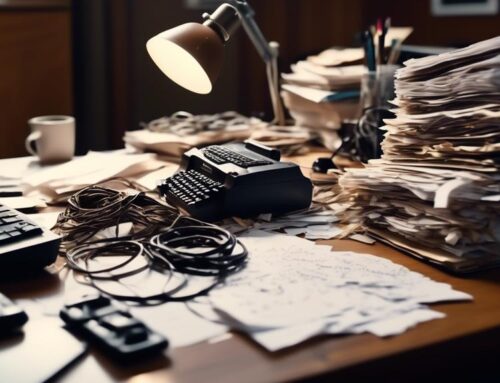In a digital age where handwritten notes and documents still hold weight, navigating the realm of handwritten data entry can feel like deciphering hieroglyphics without a Rosetta Stone. However, fear not, for there are tools designed to ease this task and streamline your handwritten data entry process. From innovative OCR software to cutting-edge pen-to-text converters, the landscape is rich with possibilities. But which tools truly stand out in this crowded field of options, and how can they revolutionize the way you handle handwritten data?
OCR Software
OCR software streamlines the process of converting handwritten text into digital format, enhancing efficiency and accuracy in data entry tasks. When comparing OCR software options, it’s essential to consider factors like accuracy rates, language support, and compatibility with different file formats. Some OCR tools excel in recognizing specific handwriting styles, while others offer more advanced features such as automatic language detection and intelligent text formatting. By utilizing OCR software, you can significantly reduce the time and effort required for manual data entry tasks, ultimately improving productivity and minimizing errors. These digital handwriting solutions not only save you valuable time but also ensure that your data is accurately captured and easily searchable. When selecting an OCR software for your needs, be sure to evaluate your specific requirements and choose a tool that best fits your workflow and objectives. With the right OCR software in place, you can streamline your data entry processes and enhance overall efficiency in handling handwritten text.
Pen to Print
When considering Pen to Print tools, you’ll find a focus on accuracy in transcription and efficiency in conversion. These tools aim to seamlessly transform handwritten notes into digital text, ensuring precision and saving you time. With advancements in technology, the process of transcribing handwritten data has become more efficient and reliable.
Accuracy in Transcription
To achieve high accuracy in transcription from pen to print, focus on maintaining consistent letter formations and ensuring clear writing legibility. Transcription challenges can arise due to unclear or illegible handwriting, leading to errors in data entry. By practicing proper data entry techniques, such as transcribing slowly and carefully, you can enhance the accuracy of the conversion process. Pay attention to details like capitalization, punctuation, and spacing to avoid mistakes. Utilizing tools like transcription software can also assist in improving accuracy by providing additional support in deciphering handwritten text. Remember, precision is key when transferring handwritten information into digital format to ensure the integrity of the data.
Efficiency in Conversion
For optimal efficiency in converting handwritten data to digital text, streamline your transcription process by utilizing advanced tools and techniques. To improve efficiency, consider using software like OCR (Optical Character Recognition) that can accurately convert handwritten text into editable digital content. OCR tools can help speed up the conversion process and ensure data organization by automatically recognizing characters and formatting. Additionally, investing in a high-quality scanner can further enhance efficiency by producing clear digital copies of handwritten documents. By incorporating these efficiency improvements into your transcription workflow, you can save time and effort while maintaining accurate data organization throughout the conversion process.
Text Scanner
Text scanners offer exceptional accuracy in converting handwritten text to digital format while being compatible with a wide range of devices. The technology ensures that your handwritten notes or documents are transcribed with precision, making it easier to store and access your data efficiently. By utilizing text scanners, you can streamline your data entry process and enhance the organization of your handwritten information.
Accuracy of Scanning
Enhancing the accuracy of scanning with a text scanner is crucial for ensuring reliable data entry. When dealing with scanning limitations and data entry challenges, consider the following:
- Ensure proper lighting and contrast settings to enhance readability.
- Regularly clean the scanner glass to prevent smudges that can affect accuracy.
- Use high-quality scanning software to improve OCR recognition accuracy.
- Verify scanned text against the original document for any discrepancies.
- Invest in a scanner with advanced features like automatic image enhancement for better results.
Compatibility With Devices
Are you wondering how to ensure seamless compatibility with your devices when using a text scanner? Device compatibility plays a crucial role in enhancing user experience when dealing with handwritten data and undergoing digital transformation. To optimize this, choose a text scanner that is compatible with various operating systems like Windows, macOS, iOS, and Android. This ensures that you can easily access and transfer the scanned handwritten data across your devices without any compatibility issues. Additionally, look for scanners that offer cloud storage integration, allowing you to conveniently store and access your digitized handwritten notes from any device. Prioritizing device compatibility in your text scanner selection process can significantly streamline your handwritten data entry tasks and contribute to a more efficient digital workflow.
Notebloc
Notebloc is a versatile handwritten data entry tool that simplifies digitizing your notes and documents. If you’re looking to optimize your note-taking strategies and streamline your workflow with digital notebooks, Notebloc has got you covered. Here are a few key features that make Notebloc a must-have tool for handwritten data entry:
- Smart Cropping: Automatically detects and crops images of your notes or documents, ensuring a clean digital output.
- Cloud Integration: Seamlessly sync your digitized notes across devices using popular cloud services like Google Drive or Dropbox.
- OCR Technology: Convert handwritten text into editable digital text for easy searching and editing.
- Export Options: Share your digitized notes in various formats such as PDF or JPEG to suit your needs.
- Annotation Tools: Add annotations, highlights, or comments to your digitized notes for better organization and clarity.
With Notebloc, you can elevate your handwritten data entry experience and unlock the full potential of your handwritten notes and documents.
Microsoft Office Lens
Microsoft Office Lens offers a powerful solution for digitizing physical documents and whiteboards with ease. Through advanced image processing and visual recognition technology, Office Lens allows you to capture information from various sources effortlessly. The app excels in document digitization, enabling you to convert hard copies into editable digital files seamlessly. With its text extraction feature, Office Lens accurately recognizes printed text, making it searchable and editable. By simply snapping a picture using your smartphone or tablet, you can transform handwritten notes, receipts, or sketches into digital formats ready for further processing.
The convenience of Microsoft Office Lens lies in its ability to automatically crop, enhance, and straighten images, ensuring optimal clarity and readability. Whether you’re digitizing meeting notes, brainstorming sessions, or classroom whiteboard content, this tool streamlines the process with precision and efficiency. Say goodbye to manual data entry and hello to a more efficient way of capturing, storing, and organizing handwritten information.
Handwriting Input
When considering handwriting input, you’ll weigh the pros and cons of pen versus keyboard for data entry tasks. Assessing the accuracy and speed of handwritten input is crucial in determining its efficiency for your needs. Explore various recognition software options available to streamline the process and enhance productivity.
Pen Vs. Keyboard
Using a pen for handwriting input offers a tactile experience that can enhance memory retention and creativity. When considering pen versus keyboard for data entry, factors like writing preference and efficiency come into play. Handwriting can lead to a more personalized touch in your work, allowing for a unique expression of your thoughts and ideas. However, typing may offer greater speed and efficiency in capturing information accurately. Ultimately, the choice between the two methods depends on your individual needs and preferences. Here are some points to consider:
- Memory Retention: Handwriting can help with better information recall.
- Creativity: Pen and paper may stimulate more creative thinking.
- Speed: Typing generally allows for faster input.
- Accuracy: Keyboard entry can result in fewer errors.
- Personalization: Handwriting adds a personal touch to your work.
Accuracy and Speed
Considering the impact of accuracy and speed in handwritten data entry, it becomes crucial to evaluate how these factors influence the overall efficiency of your work. Handwriting analysis can aid in recognizing patterns and improving the legibility of your writing. It’s essential to practice speed writing techniques to enhance your productivity while maintaining accuracy. By analyzing your handwriting, you can identify areas for improvement and adjust your technique accordingly. Speed writing techniques such as shorthand or abbreviations can help you input data more swiftly without compromising accuracy. Developing a balance between speed and accuracy is key to optimizing your handwritten data entry process. Regular practice and refinement of your handwriting skills and speed techniques can significantly boost your overall efficiency.
Recognition Software Options
To enhance the efficiency of your handwritten data entry process, explore the various recognition software options available for handwriting input. When considering handwriting recognition software for your data entry solutions, keep in mind the following options:
- Optical Character Recognition (OCR): Convert scanned handwritten text into editable digital text.
- Intelligent Character Recognition (ICR): Recognize and convert handwritten characters into machine-readable text.
- Digital Pens: Capture handwritten notes and instantly convert them into digital format.
- Mobile Apps: Utilize apps that can recognize and transcribe handwritten notes on smartphones or tablets.
- Cloud-Based Solutions: Upload handwritten documents for accurate transcription and integration into digital databases.
These tools can significantly streamline your handwritten data entry tasks and improve overall productivity.
PenReader
PenReader enhances handwritten data entry by converting handwritten text into digital format with high accuracy and efficiency. This recognition software is designed to streamline the process of digitizing handwritten notes, making it a valuable tool for individuals and businesses alike. By utilizing advanced algorithms, PenReader can accurately interpret various handwriting styles, ensuring that your handwritten data is converted into editable text with precision.
One of the key features of PenReader is its ability to recognize not only individual characters but also entire words and sentences. This functionality allows for faster data entry and reduces the need for manual corrections. Additionally, PenReader offers customizable dictionaries, enabling users to add specific terms or phrases for improved recognition accuracy.
With PenReader, you can easily convert handwritten notes, forms, and documents into digital files, saving time and increasing productivity. Whether you need to transcribe meeting notes, fill out forms, or digitize old handwritten records, PenReader provides a reliable solution for accurate and efficient handwritten data entry.
Text Fairy
Text Fairy is a versatile tool that offers efficient conversion of printed text into digital format, providing users with a convenient solution for extracting and editing text from various sources. When it comes to handwriting recognition, Text Fairy stands out by accurately transcribing handwritten notes or documents into editable digital text. Its advanced algorithms enable precise data extraction from scanned images, making it a valuable tool for digitizing handwritten content. Here are five key features that make Text Fairy a top choice for handwritten data entry:
- High accuracy in recognizing a variety of handwriting styles.
- Ability to extract text from images captured by your device’s camera.
- Supports multiple languages for enhanced versatility.
- Enables users to edit and export the extracted text easily.
- Offers seamless integration with cloud storage services for saving and sharing digitized content.
With Text Fairy, you can streamline your handwritten data entry tasks effectively and boost your productivity.
MyScript Nebo
How can MyScript Nebo revolutionize your handwritten data entry experience? MyScript Nebo is a powerful tool that combines digital note-taking with advanced handwriting recognition technology. With MyScript Nebo, you can seamlessly convert your handwritten notes into digital text, making it easier to organize and search through your information.
One of the key features of MyScript Nebo is its exceptional handwriting recognition capabilities. Whether you are jotting down quick notes or drafting detailed documents, MyScript Nebo accurately captures and converts your handwriting into editable text. This can save you time and effort, especially when dealing with large volumes of handwritten data.
Moreover, MyScript Nebo enhances your digital note-taking experience by allowing you to easily format your handwritten notes, create diagrams, and even solve mathematical equations directly within the app. This versatility makes it a valuable tool for students, professionals, and anyone who prefers the natural feel of writing by hand.
Handwriting to Text
MyScript Nebo seamlessly transforms your handwritten notes into digital text, streamlining your data entry process. This handwriting recognition tool enables efficient digital transcription, enhancing your workflow. Here are five key points to consider when converting your handwriting to text:
- Accuracy: MyScript Nebo boasts high accuracy in recognizing various handwriting styles, ensuring your notes are transcribed correctly.
- Customization: The tool allows you to personalize your transcription settings, such as language preferences and writing speed, for a tailored experience.
- Formatting: Easily convert your handwritten notes into structured digital text with options for bullet points, headings, and lists.
- Export Options: MyScript Nebo offers versatile export options, allowing you to save your transcribed text in various formats like PDF or Word documents.
- Integration: Seamlessly integrate your transcribed text with other apps and services, enabling smooth transfer of data across platforms.
Frequently Asked Questions
Are There Any Tools Specifically Designed for Converting Handwritten Data Into Mathematical Equations or Symbols?
When converting handwritten data into mathematical symbols or equations, specialized tools like those with machine learning algorithms can enhance accuracy. These tools recognize handwritten equations efficiently, providing a comparison of accuracy levels.
Can These Tools Recognize Multiple Languages and Handwriting Styles?
Yes, these tools can recognize multiple languages and handwriting styles. They offer impressive language accuracy and support various languages. Additionally, they excel in style recognition, adapting to different handwriting varieties with ease.
Do Any of These Tools Offer Real-Time Transcription of Handwritten Notes?
Yes, some tools provide real-time transcription of handwritten notes through voice dictation. They utilize AI integration for accuracy testing and offer smart assistants to help you convert your handwritten content into digital text efficiently.
Are There Any Tools That Provide the Option to Edit and Format the Converted Text?
When it comes to editing and formatting converted text, you’ll find tools with collaboration features for smooth teamwork. They offer customizable templates and text recognition, ensuring your data is tidy and organized in cloud storage.
How Secure Are These Tools When It Comes to Protecting Sensitive Handwritten Data?
When it comes to protecting sensitive handwritten data, these tools ensure security through data encryption and robust privacy settings. Your information is safeguarded, giving you peace of mind while managing your handwritten data.