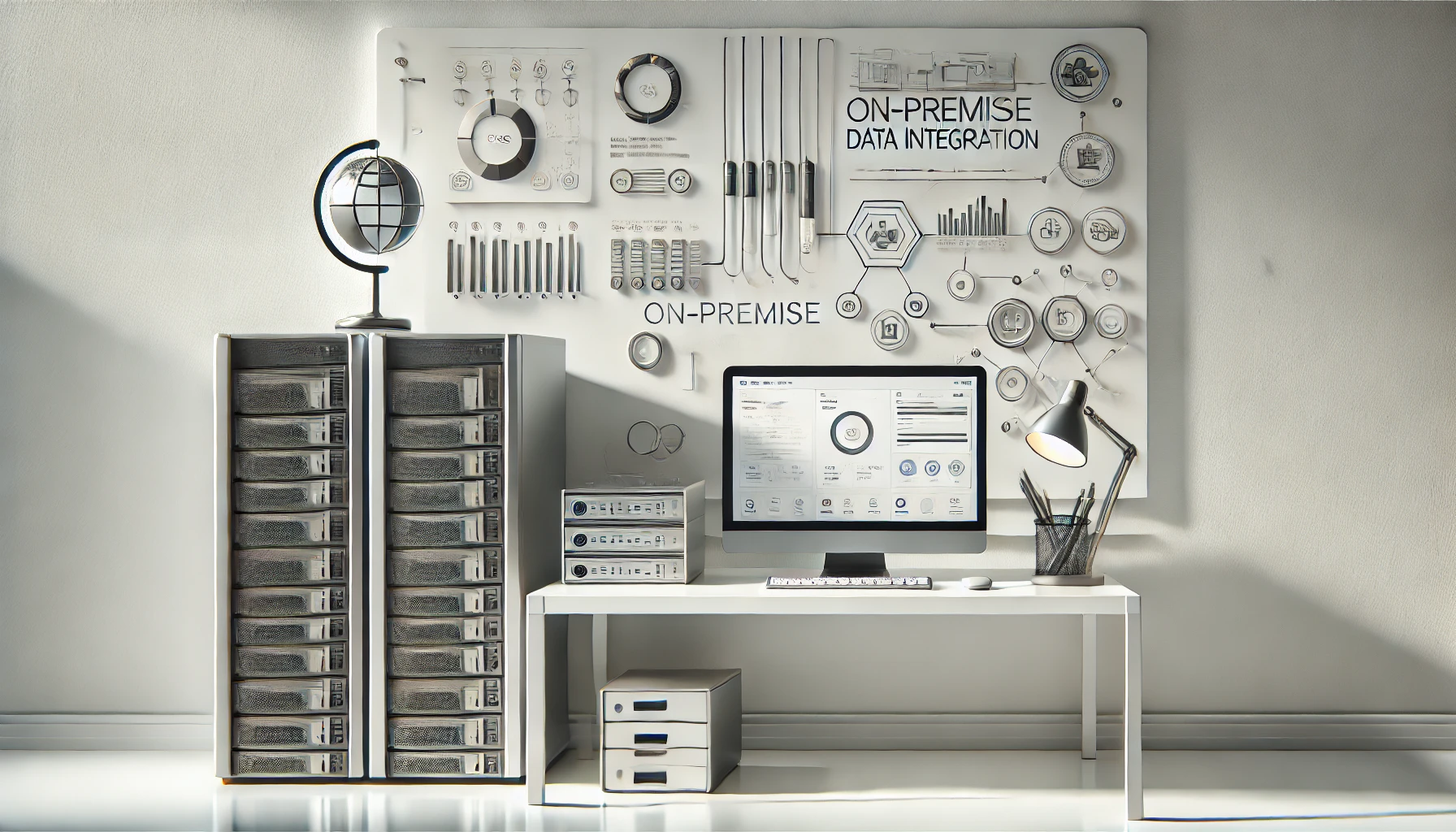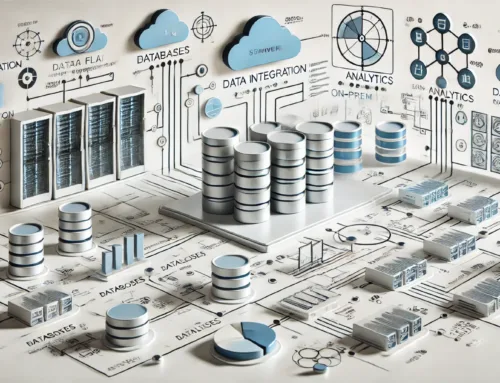When it comes to data integration, choosing the right tools for on-premise data integration is crucial for optimizing your organization’s data workflows. From renowned platforms like Informatica PowerCenter to versatile solutions such as Talend Data Integration, each tool brings unique strengths to the table. Whether you aim to enhance data quality, streamline ETL processes, or improve automation, these top 10 tools offer a diverse array of features to meet your integration needs. But what sets them apart in the competitive landscape of data integration tools? Explore further to uncover the distinctive capabilities that make these tools stand out in the realm of on-premise data integration.
Informatica PowerCenter
When it comes to on-premise data integration tools, Informatica PowerCenter stands out as a robust and versatile solution. PowerCenter features a wide range of functionalities that cater to the diverse needs of data integration processes. Its intuitive interface allows for seamless PowerCenter implementation, enabling users to easily design, monitor, and manage data integration workflows.
One of the key PowerCenter features is its ability to connect to various data sources and applications, facilitating the extraction, transformation, and loading of data across different systems. This flexibility makes PowerCenter a valuable tool for organizations dealing with complex data landscapes. Additionally, PowerCenter offers advanced data quality and governance capabilities, ensuring that data is accurate, reliable, and secure throughout the integration process.
Moreover, PowerCenter’s scalability enables it to handle large volumes of data efficiently, making it suitable for enterprises of all sizes. Its extensive connectivity options and support for real-time data integration further enhance its appeal as a comprehensive on-premise data integration solution.
IBM InfoSphere
IBM InfoSphere emerges as a comprehensive data integration tool renowned for its robust features and seamless functionality. With a strong focus on data governance and data quality, InfoSphere ensures that your data is accurate and reliable throughout the integration process. Its advanced capabilities in metadata management allow for efficient tracking and organization of data assets, enhancing visibility and control over your information. Additionally, InfoSphere excels in data transformation, enabling you to easily manipulate and convert data to meet your specific requirements.
Microsoft SQL Server Integration Services
Emerging as a stalwart in the realm of data integration tools is Microsoft SQL Server Integration Services (SSIS). SSIS offers robust features for data transformation, allowing you to efficiently extract, transform, and load data across various sources. Performance tuning is a key strength of SSIS, enabling you to optimize data processing speeds and enhance overall system efficiency.
When it comes to workflow design, SSIS provides a user-friendly interface to create, execute, and monitor complex data integration workflows. Its drag-and-drop functionality simplifies the process of building intricate data pipelines. Additionally, SSIS offers advanced debugging techniques, such as breakpoints and data viewers, to identify and resolve issues within your integration processes effectively.
Talend Data Integration
Talend Data Integration stands out as a versatile tool that streamlines the process of integrating data from diverse sources. With its intuitive interface, Talend job design allows you to create data integration workflows efficiently. This tool offers a wide range of connectors, enabling seamless data extraction, transformation, and loading.
One of the key features that sets Talend Data Integration apart is its robust data mapping capabilities. Talend data mapping provides a visual representation of how data fields from different sources correspond to each other, simplifying the transformation process. By mapping data elements accurately, you can ensure that information is transferred correctly between systems.
Moreover, Talend’s job design feature allows you to orchestrate complex data integration tasks with ease. Whether you need to perform simple data migrations or intricate ETL processes, Talend Data Integration offers the flexibility and scalability to meet your organization’s data integration needs effectively.
Oracle Data Integrator
Oracle Data Integrator (ODI) is a comprehensive data integration tool designed to facilitate the seamless movement and transformation of data across various systems and platforms. To make the most out of Oracle Data Integrator, it is crucial to adhere to best practices. This includes defining clear data integration goals, establishing proper data quality controls, and ensuring effective metadata management.
Performance tuning is another critical aspect to consider when working with Oracle Data Integrator. Optimizing the performance of your data integration processes can lead to enhanced efficiency and reduced processing times. Key performance tuning strategies for Oracle Data Integrator involve fine-tuning SQL queries, utilizing parallel processing for large data volumes, and optimizing the use of indexes.
SAP Data Services
When considering SAP Data Services for your data integration needs, it’s crucial to understand its overview, key features, and implementation tips. This tool offers a comprehensive solution for extracting, transforming, and loading data across various systems. By exploring its functionalities and best practices for implementation, you can optimize your data integration processes efficiently.
SAP Data Services Overview
SAP Data Services is a robust data integration and transformation tool offered by SAP. It excels in handling data quality and ETL processes efficiently. Data quality is a crucial aspect of any data integration tool, and SAP Data Services provides various functionalities to ensure data accuracy, consistency, and reliability. It offers capabilities such as data profiling, cleansing, and enrichment to enhance the overall quality of the data being processed.
When it comes to ETL processes, SAP Data Services simplifies the extraction, transformation, and loading of data from various sources into a target destination. Its intuitive interface enables users to design complex ETL workflows with ease, allowing for the seamless movement of data between systems. The tool’s transformative capabilities help in restructuring data formats, aggregating information, and applying business rules during the integration process.
Key Features
Data quality and efficient ETL processes are fundamental components of a robust data integration tool like SAP Data Services. When it comes to key features, SAP Data Services excels in various aspects. Data mapping techniques within the tool enable you to easily define how data from different sources should be transformed and loaded into your target systems. By following data transformation best practices, you can ensure that your data is processed accurately and consistently.
Moreover, SAP Data Services offers robust error handling strategies to help you identify and address issues that may arise during the integration process. These strategies enable you to handle exceptions gracefully and maintain the integrity of your data. Additionally, the tool provides performance optimization tips to help you streamline your data integration workflows and enhance overall efficiency. By implementing these tips, you can reduce processing times and improve the overall performance of your data integration tasks.
Implementation Tips
For successful implementation of SAP Data Services, consider these practical tips to optimize your data integration processes. When working with SAP Data Services, it is crucial to follow best practices to ensure a smooth and efficient integration of your data. One common challenge that many face is data quality issues. To address this, establish data quality standards early on and regularly monitor and cleanse your data to maintain accuracy. Additionally, ensure proper documentation of your data integration processes to facilitate troubleshooting and future enhancements.
Another best practice is to conduct thorough testing before deploying any new data integration workflows. This helps in identifying and resolving any potential issues before they impact your production environment. In addition, consider implementing incremental data loading to improve performance and reduce the risk of data loss during the integration process.
SAS Data Integration Studio
When it comes to data integration, understanding the overview and key features of SAS Data Integration Studio is crucial. This tool offers a comprehensive set of functionalities for managing and transforming data within your organization. Exploring its features will provide insight into how it can streamline your data integration processes effectively.
SAS Data Integration Overview
Utilizing SAS Data Integration Studio offers you a comprehensive platform for managing and integrating your data within your on-premise environment. This tool excels in ensuring data quality by providing capabilities for data cleansing, transformation, and enrichment. Through its intuitive interface, you can easily design, monitor, and deploy data integration processes, allowing you to maintain high standards of data accuracy and consistency.
One of the key strengths of SAS Data Integration Studio is its robust metadata management functionality. By capturing and storing metadata from various sources, you can gain valuable insights into the structure, relationships, and lineage of your data assets. This metadata-driven approach facilitates effective data governance, impact analysis, and compliance with regulatory requirements. Additionally, the tool enables collaboration among team members by providing a centralized repository for metadata, fostering communication and knowledge sharing within your organization.
Key Features Explained
Moving from the overview of SAS Data Integration Studio to a detailed exploration of its key features provides a deeper understanding of how this tool enhances data management within your on-premise environment. Here are some key features explained:
- Data Quality: SAS Data Integration Studio offers robust data quality capabilities, allowing you to cleanse, standardize, and enrich your data to ensure accuracy and reliability.
- Performance Tuning: The tool provides performance tuning functionalities that enable you to optimize data processing speed and efficiency, enhancing overall system performance.
- Advanced Transformations: With a wide range of advanced transformations, you can manipulate and transform data according to your specific business requirements, ensuring data is in the right format for analysis.
- Metadata Management: SAS Data Integration Studio excels in metadata management, allowing you to easily track, monitor, and govern data assets throughout the integration process.
These features collectively empower you to streamline data integration processes, enhance data quality, and improve overall performance in your on-premise environment.
Pentaho Data Integration
Amidst the array of tools available for on-premise data integration, Pentaho Data Integration stands out as a robust and versatile solution. Pentaho offers advanced capabilities for data transformation, making it easier to extract, transform, and load data across various sources. The platform excels in performance tuning, allowing you to optimize data processing and achieve efficient workflows.
In addition to data transformation, Pentaho Data Integration provides comprehensive features for job scheduling and error handling. The job scheduling functionality enables you to automate data integration processes, ensuring timely execution of tasks. Meanwhile, robust error handling mechanisms help in identifying and resolving issues during data processing, enhancing the overall reliability of the integration workflows.
MuleSoft Anypoint Platform
Pentaho Data Integration’s robust capabilities lead us to the discussion of the MuleSoft Anypoint Platform, another prominent tool in the realm of on-premise data integration. MuleSoft Anypoint Platform is known for its comprehensive features and user-friendly interface, making it a popular choice for organizations seeking efficient data integration solutions. When utilizing Anypoint Platform, consider the following:
- Anypoint Studio: This integrated development environment (IDE) allows for seamless building, testing, and deployment of integration applications.
- Integration best practices: Adhering to established integration best practices ensures efficient and reliable data transfer processes.
- API-led connectivity: Leveraging API-led connectivity architecture within Anypoint Platform enables enhanced connectivity and reusability.
- Data mapping and transformation tools: Anypoint Platform provides robust tools for data mapping and transformation, facilitating smooth data integration processes.
Dell Boomi
In the landscape of on-premise data integration tools, Dell Boomi stands out as a robust and versatile solution for organizations looking to streamline their data integration processes. Dell Boomi offers a range of benefits, including its low-code platform, which enables rapid development and deployment of integrations. One key strength of Dell Boomi is its ability to address complex integration challenges by providing pre-built connectors and a visual interface for designing workflows.
When comparing on-premise versus cloud integration, Dell Boomi excels in both realms. For on-premise integration, Dell Boomi offers a lightweight runtime engine that can be installed within the organization’s network, ensuring data security and compliance. Simultaneously, Dell Boomi’s cloud capabilities enable seamless integration with various cloud applications and services, providing flexibility and scalability to meet evolving business needs.
Frequently Asked Questions
Can These Tools Integrate With Cloud-Based Systems?
When considering integration with cloud-based systems, you must assess data security, legacy system compatibility, scalability, and potential transfer issues. Ensure the tools offer seamless connectivity and robust features to meet these challenges.
What Level of Technical Expertise Is Needed to Use These Tools?
To use these tools effectively, you’ll find user-friendly interfaces that cater to various skill levels. Minimal training requirements are necessary due to intuitive designs. Users with basic technical knowledge can navigate and leverage the tools efficiently.
Are There Additional Costs for Support and Updates?
When considering on-premise data integration tools, it’s essential to factor in cost considerations beyond the initial purchase. Additional costs for support and updates can impact customer satisfaction. It’s crucial to weigh these expenses carefully.
How Do These Tools Handle Real-Time Data Integration?
When handling real-time data integration, tools vary in data latency management, scalability challenges, impact on data governance, and performance monitoring. Understanding these aspects is crucial to selecting a tool that aligns with your organization’s specific needs.
Can These Tools Handle Large Volumes of Data Efficiently?
Yes, these tools can handle large volumes of data efficiently. They address scalability challenges by optimizing resource allocation and enhancing parallel processing. Performance benchmarks demonstrate their capability to process vast amounts of data swiftly and reliably.