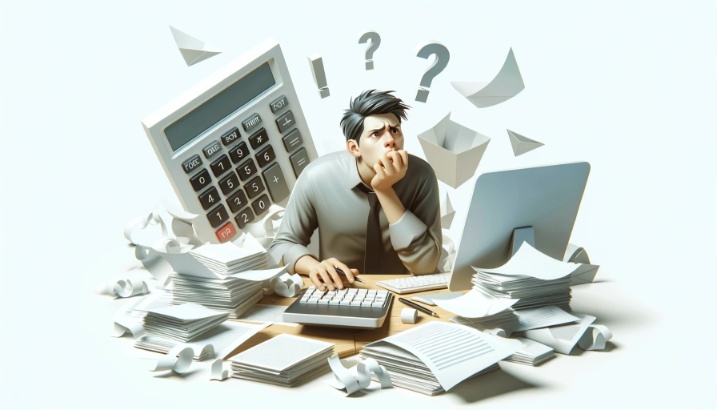Are you struggling with Quickbook data entry? Ever wondered what potential challenges you might face? Well, look no further! This article will highlight the common obstacles when entering data into QuickBooks.
There’s much to consider, from ensuring data accuracy to dealing with time constraints, software compatibility issues, and user errors. Data security, integration challenges, and reporting and analysis difficulties can further complicate the process.
By understanding these potential challenges, you can better prepare yourself and overcome any hurdles that come your way. So, let’s dive in and explore the potential challenges in Quickbook data entry!
Data Accuracy
Ensure the accuracy of your QuickBooks data entry by double-checking all the information you input. Data accuracy is of utmost importance as it affects your financial records’ overall integrity and reliability.
Employing effective data validation techniques and following the best data entry practices are crucial to achieving accurate data entry. Data validation is a process that ensures the accuracy and consistency of data entered into Quickbooks.
It involves verifying the correctness of data by comparing it against predetermined criteria or rules. By implementing data validation techniques, you can minimize errors and prevent inaccurate information from entering your system.
One of the key data entry techniques to ensure accuracy is to double-check all the information you input. This involves reviewing each entry for errors, typos, or inconsistencies.
It is recommended to compare the entered data with the source document to ensure accuracy. Additionally, software features like auto-fill and drop-down lists can help minimize manual data entry errors.
Time Constraints
Regarding Quickbook data entry, time constraints can present several challenges. One concern is maintaining accuracy while working under tight deadlines.
Additionally, managing a heavy workload and ensuring that all tasks are completed on time can be difficult. Lastly, proper training and knowledge of Quickbook software become crucial to maximize efficiency and effectively meet time constraints.
Accuracy Concerns
To maintain high accuracy in Quickbook data entry, you must carefully manage the time constraints that may impact your work. Here are some key considerations for addressing accuracy concerns:
- Implement data validation techniques to minimize data entry errors. This involves setting up custom validation rules and using automated checks to ensure the accuracy of the entered data.
- Regularly review and reconcile your data to identify any inconsistencies or discrepancies. This will help you catch errors early on and make necessary corrections.
- Perform periodic audits to verify the accuracy of your data. This involves cross-checking the entered data against source documents and conducting thorough reviews for accuracy.
- Utilize data import tools and templates whenever possible to streamline the data entry process and reduce the risk of manual errors.
Workload Management
Manage your workload effectively by prioritizing tasks and utilizing time management techniques. Workload management is crucial in Quickbook data entry for efficient and accurate processing.
To effectively distribute your workload, identify the tasks requiring immediate attention and allocate your resources accordingly. Prioritize tasks based on their importance and urgency to avoid bottlenecks and delays.
Implementing time management techniques such as setting realistic deadlines, breaking tasks into smaller manageable chunks, and utilizing productivity tools can help optimize your workflow. Additionally, consider delegating tasks to other team members if necessary to balance workload distribution and resource allocation.
By effectively managing your workload, you can enhance productivity, reduce stress, and maintain accuracy in Quickbook data entry.
Training and Knowledge
How can you efficiently acquire the necessary training and knowledge for Quickbook data entry while facing time constraints? Regarding training and knowledge, time constraints can pose a challenge. However, there are strategies you can employ to overcome this obstacle and maximize your training effectiveness.
Here are some tips to efficiently acquire the necessary training and knowledge for Quickbook data entry while facing time constraints:
- Prioritize your learning: Identify the critical areas of Quickbook data entry that you must focus on and allocate your time accordingly.
- Utilize online resources: Take advantage of online tutorials, webinars, and training courses that offer flexible schedules and can be accessed at your convenience.
- Seek expert guidance: Consider contacting professionals or consultants with expertise in Quickbook data entry. They can provide personalized guidance and help you navigate the learning curve more efficiently.
Software Compatibility
When it comes to software compatibility in Quickbook data entry, there are several potential challenges to consider. First, you must ensure that your system meets the requirements to run the software smoothly.
Additionally, you may encounter limitations in file formats, making it difficult to import or export data. Lastly, integrating Quickbooks with other software applications can be a complex process that requires careful attention to ensure seamless operation.
System Requirements
To ensure smooth Quickbook data entry, you must regularly check for software compatibility and update your system accordingly. This will help optimize system performance and improve data entry efficiency. To ensure your system meets the requirements, consider the following:
- Operating System Compatibility:
- Check if your operating system is compatible with your Quickbook version.
- Make sure your operating system meets the minimum system requirements provided by Quickbook.
- Hardware Compatibility:
- Verify that your hardware components, such as processor, RAM, and storage, meet the recommended specifications for Quickbook.
- Upgrade your hardware if necessary to enhance system performance.
File Format Limitations
One potential challenge in Quickbook data entry is the limited compatibility of file formats with the software. Quickbooks has specific file format requirements, and if your data is in a different format, it may need to be converted before it can be entered into the software.
This can be time-consuming and may require additional software or tools for file format conversion. The compatibility issue can also affect data entry efficiency, as converting and importing data from incompatible file formats may take longer.
However, it is essential to note that Quickbooks does support standard file formats such as CSV and Excel, making it easier to import data from these formats. Despite these limitations, Quickbooks provides resources and support to help users overcome file format compatibility challenges and ensure smooth data entry.
Now let’s move on to the next potential challenge: integration difficulties.
Integration Difficulties
To overcome integration difficulties with software compatibility, you may need to ensure that your possessive software is fully compatible with Quickbooks before attempting data entry. Integration issues can arise when syncing data from different software systems, resulting in inconsistencies and errors.
Here are a few potential challenges you may encounter:
- Incompatible file formats: Some software may use formats unsupported by Quickbooks, making it difficult to import or export data.
- Version compatibility: Quickbooks regularly releases updates and new versions, which may not be compatible with older versions of your software. This can lead to issues when transferring data between systems.
User Error
To avoid potential challenges in Quickbook data entry, double-check your entries to minimize user errors. User error refers to mistakes made by the person inputting the data into Quickbooks.
These errors can lead to inaccurate financial records and reporting, which can have severe consequences for your business. It is essential to implement effective data validation processes to prevent user errors.
Data validation involves checking data’s accuracy, completeness, and consistency before entering it into Quickbooks. This can be done by implementing validation rules and conducting regular data audits.
Additionally, you can improve efficiency by adequately training the individuals responsible for data entry. Training should include an understanding of Quickbooks functionalities, data entry best practices, and error prevention techniques.
By investing time and effort in data validation and efficiency improvement, you can significantly reduce user errors and ensure the integrity and accuracy of your financial data in Quickbooks.
Data Security
To ensure the security of your QuickBooks data, it is essential to implement robust measures for data protection. Safeguarding your information is crucial to maintaining data privacy and preventing potential breaches. Here are some key considerations to keep in mind:
- Access Controls: Implement solid passwords and multi-factor authentication to restrict unauthorized access to your Quickbooks data.
- Encryption: Encrypting your data ensures that it remains secure even if it falls into the wrong hands.
- Data at Rest: Encrypt data stored on your servers or in the cloud to protect it from being accessed or manipulated.
- Data in Transit: Encrypt data as it travels between devices or networks, preventing interception or tampering.
By implementing these security measures, you can significantly reduce the risk of data breaches and protect your sensitive information. However, it is important to regularly review and update your security protocols to stay ahead of evolving threats.
With the importance of data security addressed, let’s now discuss the challenges associated with integrating Quickbooks into your existing systems.
Challenges in QuickBook Data Entry
You may encounter several integration challenges when incorporating Quickbooks into your existing systems. One of the main challenges is ensuring compatibility between Quickbooks and other accounting software used in your organization.
Different software may have different data formats and structures, making it challenging to integrate them seamlessly. This can result in data inconsistencies and errors during the integration process.
Another challenge is data migration. Moving data from your existing systems to Quickbooks can be complex and time-consuming. You need to ensure that all the necessary data is transferred accurately and that there are no data losses or corruption during the migration.
Additionally, you may need to reformat or reorganize your data to fit the structure of Quickbooks.
Integration challenges can also arise when integrating Quickbooks with other business systems, such as CRM or inventory management software. This requires establishing data connections and ensuring that the systems can communicate effectively.
In summary, integrating Quickbooks into your existing systems can present challenges related to compatibility with other accounting software, data migration, and integration with other business systems. These challenges require careful planning, data mapping, and testing to ensure a smooth integration.
Moving on to the next section, you may face reporting and analysis difficulties when working with Quickbooks.
Reporting and Analysis Difficulties
Reporting and analysis difficulties can arise when working with Quickbooks, impacting your ability to analyze and interpret financial data effectively. These challenges can hinder your ability to generate accurate and meaningful reports and make informed business decisions. Here are some specific reporting challenges and data analysis obstacles you may encounter:
- Limited customization options: Quickbooks provides pre-defined report templates but may not fully meet your specific reporting requirements. Customizing reports to include the exact data fields and filters you need can be time-consuming and complex.
- Lack of advanced analysis features: Quickbooks offers basic data analysis capabilities but may not have the advanced tools you need for in-depth financial analysis. Analyzing trends, performing complex calculations, and conducting scenario analysis may require exporting data to external tools.
- Data integrity issues: Accurate reporting and analysis depend on the accuracy and consistency of the data entered into Quickbooks. Data entry errors, duplicates, and inconsistent categorization can affect the reliability of your reports.
- Limited integration with other software: Quickbooks may have limited compatibility with other software or data sources, making it difficult to consolidate data from multiple systems for comprehensive analysis.
To overcome these challenges, consider investing in third-party reporting and analysis tools that integrate with Quickbooks to provide advanced features and customization options. Regular data validation and cleaning processes can also help ensure data integrity for accurate reporting and analysis.
Frequently Asked Questions
How Can I Ensure Data Accuracy in Quickbook Data Entry?
To ensure data accuracy in Quickbook data entry, you can utilize data validation techniques and perform regular data reconciliation. These processes help identify and correct any errors or inconsistencies in your data, ensuring its accuracy and reliability.
What Are Some Common Time Constraints Faced During Quickbook Data Entry?
You’ll face numerous time constraints when doing Quickbook data entry. It’s like juggling a thousand tasks at once while racing against the clock. Efficient time management is essential to overcome these challenges.
Are There Any Compatibility Issues Between Quickbook and Other Software?
You may encounter compatibility challenges when integrating Quickbook with other software. These integration obstacles can hinder smooth data entry and require troubleshooting to ensure seamless functionality between systems.
What Are the Common User Errors Encountered During Quickbook Data Entry?
Regarding Quickbook data entry, users often make mistakes that can lead to data validation errors. These errors can include incorrect account classifications, duplicate entries, and incomplete information.
How Can I Ensure Data Security While Performing Quickbook Data Entry?
To ensure data security during Quickbook data entry, you can take steps like performing regular data backups and using data encryption. These measures will help protect your sensitive information from unauthorized access or loss.