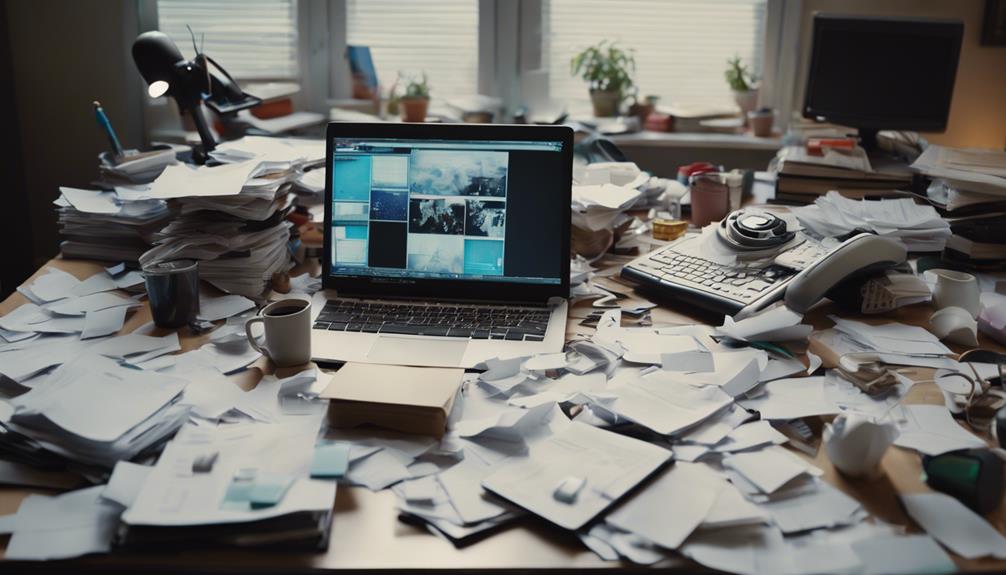Avoid these common Salesforce data entry errors: watch out for duplicates, maintain correct formatting, never skip required fields, ensure data consistency, import data carefully, and respect validation rules. Neglecting backups leaves your data vulnerable. These tips are essential for maintaining accurate records and maximizing CRM effectiveness.
Duplicate Entries
To prevent duplicate entries in Salesforce, always check existing records before adding new data. Data reconciliation is crucial in maintaining a clean database. When entering data, ensure that you compare it with what is already in Salesforce. Record deduplication processes should be implemented to merge or eliminate redundant entries. Start by conducting thorough searches using relevant information such as names, email addresses, or phone numbers. If a potential duplicate is found, carefully analyze the details to determine if it is indeed the same record. Utilize Salesforce’s built-in tools to assist in identifying and resolving duplicates efficiently. Regularly scheduled data audits can also aid in keeping the database free from redundancies. By diligently following data reconciliation practices and employing record deduplication techniques, you can minimize errors and maintain the integrity of your Salesforce database.
Incorrect Data Formatting
When entering data into Salesforce, ensuring correct formatting is crucial. By following formatting best practices, you can maintain data consistency and accuracy. Understanding the importance of data validation and implementing error prevention strategies are key in avoiding formatting errors.
Formatting Best Practices
Ensure your data is correctly formatted to prevent errors in Salesforce data entry. Proper formatting is crucial for maintaining data accuracy and integrity. To help you optimize your data formatting, consider the following best practices:
- Consistent Date Formats: Use a standard date format across all records to avoid confusion. For example, YYYY-MM-DD or DD/MM/YYYY.
- Uniform Naming Conventions: Implement a consistent naming structure for fields to ensure clarity and ease of use. For instance, use “First Name” instead of “FName” or “First_Name.”
- Clear Text Field Guidelines: Provide clear instructions for filling in text fields to avoid variations in data entry that could impact searchability and reporting accuracy.
Data Validation Importance
Maintain data accuracy and integrity by paying close attention to data validation, particularly in ensuring correct formatting to prevent errors in Salesforce data entry. Data integrity is crucial for reliable reporting and decision-making. Quality control measures should be implemented to validate data at the point of entry, ensuring that it meets the required format standards. Incorrectly formatted data can lead to issues such as inaccurate analytics and flawed business insights. By enforcing strict validation rules, you can maintain the consistency and reliability of your Salesforce database. Regularly review and refine your data validation processes to adapt to changing business needs and to uphold the quality of your data.
Error Prevention Strategies
To prevent errors related to incorrect data formatting in Salesforce, meticulous attention to detail is paramount in ensuring data accuracy and integrity. When focusing on incorrect data formatting, consider the following strategies:
- Utilize Automation Solutions: Implement automation tools within Salesforce to standardize data formats automatically, reducing the chances of human error.
- Implement Error Tracking Techniques: Set up error tracking mechanisms to identify and rectify formatting mistakes promptly, ensuring clean and consistent data entry.
- Regularly Review Data Entry Processes: Conduct periodic audits of data entry practices to catch and correct any formatting errors, maintaining a high level of data accuracy in Salesforce.
Missing Required Fields
When inputting data into Salesforce, ensuring that all required fields are filled is crucial for accurate record-keeping. Implementing data validation checks can help prevent missing required fields, reducing errors in your database. Providing comprehensive user training on the importance of completing all necessary fields can greatly improve data accuracy and overall system efficiency.
Required Field Importance
Ensure all required fields are filled out accurately to avoid data entry errors in Salesforce. When entering data, keep in mind the significance of required fields for maintaining data integrity. Missing required fields can lead to incomplete records and hinder data entry efficiency. To prevent this, follow these key points:
- Understand Field Validation Requirements: Familiarize yourself with the specific criteria and formats required for each mandatory field to ensure correct data input.
- Utilize Default Values: Where possible, set default values for required fields to reduce manual data entry errors and streamline the process.
- Regularly Review Field Requirements: Periodically review and update the list of required fields to align with evolving business needs and prevent oversights.
Data Validation Checks
Check all fields in Salesforce data entry for completeness before submitting records to ensure data accuracy and integrity. Utilize automated validation tools and set up custom validation rules to enforce data completeness. These tools can prompt users to fill in required fields and prevent incomplete records from being saved. Additionally, providing comprehensive data entry training can help users understand the importance of filling in all necessary fields. Implementing robust data quality management practices will also aid in maintaining accurate and reliable data within Salesforce. By incorporating these strategies, you can minimize errors caused by missing required fields and enhance the overall quality of your Salesforce database.
User Training Strategies
To enhance data accuracy and completeness in Salesforce, incorporate user training strategies that emphasize the importance of filling in all required fields during data entry.
- Continuous Learning: Provide ongoing training sessions to keep users updated on the importance of data completeness and accuracy.
- Interactive Workshops: Conduct interactive workshops where users can practice filling in required fields correctly and receive immediate feedback.
- Role-Based Training: Tailor training sessions based on different user roles to highlight the specific required fields relevant to each role, ensuring a more targeted approach to training.
Data Inconsistency
Inconsistencies in data can lead to misunderstandings and errors in Salesforce records. Ensuring data accuracy is crucial for maintaining the integrity of your Salesforce database. One common source of data inconsistency is a lack of data validation processes. Without proper validation, inaccurate or incomplete data can easily be entered into the system, leading to issues down the line. It is essential to establish clear data validation rules to catch and correct errors at the point of entry.
Regularly reviewing and updating data validation rules is key to preventing data inconsistency. By continuously refining these rules based on the evolving needs of your organization, you can improve data accuracy and reduce errors. Additionally, providing training to users on the importance of data consistency and accuracy can help reinforce these practices.
Improper Data Import
Improper data imports can result in significant discrepancies and errors within your Salesforce database if not carefully managed. To ensure a smooth import process, pay close attention to the following:
- Data mapping accuracy: Make sure that the fields in your import file align correctly with the corresponding fields in Salesforce. Incorrect mapping can lead to data being placed in the wrong fields, causing confusion and inaccuracies.
- File compatibility issues: Before importing data into Salesforce, ensure that the file format is compatible with the system. Different file types may not be supported, leading to errors during the import process.
- Data validation: Validate the data in your import file to ensure its accuracy and completeness. Running checks for duplicate records, missing information, or formatting errors can help prevent issues post-import.
Ignoring Validation Rules
By disregarding validation rules, you risk compromising the integrity and accuracy of your Salesforce data. Validation rules in Salesforce are crucial for maintaining data quality and ensuring record accuracy. These rules act as safeguards to enforce specific criteria or constraints that data must meet before it is entered or updated in the system.
When you ignore validation rules, data inconsistencies and errors can easily slip through the cracks. This can lead to inaccurate reporting, flawed analytics, and ultimately impact business decisions based on unreliable information. For example, without validation rules, essential fields may be left blank, incorrect data formats may be entered, or invalid values may be accepted, all of which can distort the integrity of your Salesforce data.
To maintain data quality and record accuracy, it is essential to adhere to validation rules set up in Salesforce. These rules not only help in preventing data entry errors but also ensure that your Salesforce data remains reliable and consistent for effective decision-making.
Neglecting Data Backup
Neglecting data backup in Salesforce can have detrimental consequences on the security and recoverability of your crucial information. Here are three key reasons why data recovery and protection should be a top priority in your Salesforce operations:
- Data Loss Prevention: Without regular backups, you risk losing important data due to accidental deletions, system failures, or malicious activities. By neglecting data backup, you leave your valuable information vulnerable to permanent loss.
- Business Continuity: In the event of a Salesforce system failure or a cyberattack, having up-to-date backups ensures that your operations can quickly resume with minimal disruption. Data backup is essential for maintaining business continuity and preventing costly downtime.
- Compliance and Legal Requirements: Many industries have strict regulations regarding data protection and retention. Neglecting data backup can lead to non-compliance issues and legal repercussions. By implementing a robust backup system, you can ensure that you meet all necessary requirements and safeguard your organization from potential liabilities.
Frequently Asked Questions
What Are Some Best Practices for Managing Duplicate Entries in Salesforce?
To manage duplicate entries effectively in Salesforce, ensure you use Duplicate Management features to maintain data quality and integrity. Use validation rules and unique identifiers to prevent errors, ensuring accurate information within your system.
How Can Users Ensure Correct Data Formatting When Entering Information Into Salesforce?
To ensure correct data formatting in Salesforce, utilize data validation techniques like required fields and validation rules. Implement user training strategies emphasizing accurate input. These steps streamline data entry, enhancing system efficiency and reliability.
What Steps Should Be Taken to Prevent Missing Required Fields in Salesforce Records?
To prevent missing required fields in Salesforce records, ensure you fill in all mandatory fields marked with asterisks. Salesforce’s validation rules help prevent errors, ensuring data accuracy. Pay attention to warnings that prompt you to input essential information.
How Can Data Inconsistency Issues Be Identified and Resolved in Salesforce?
Hey you! Want to tackle data inconsistency in Salesforce? Use data validation to catch discrepancies. Automate checks for data integrity. Implement robust quality control measures. Keep your Salesforce records squeaky clean!
What Are Some Common Mistakes to Avoid When Importing Data Into Salesforce?
When importing data into Salesforce, ensure data validation by verifying accuracy and completeness. Error prevention is key. Validate fields, format data correctly, and avoid duplicates. Regularly audit data for accuracy and consistency to maintain data integrity.