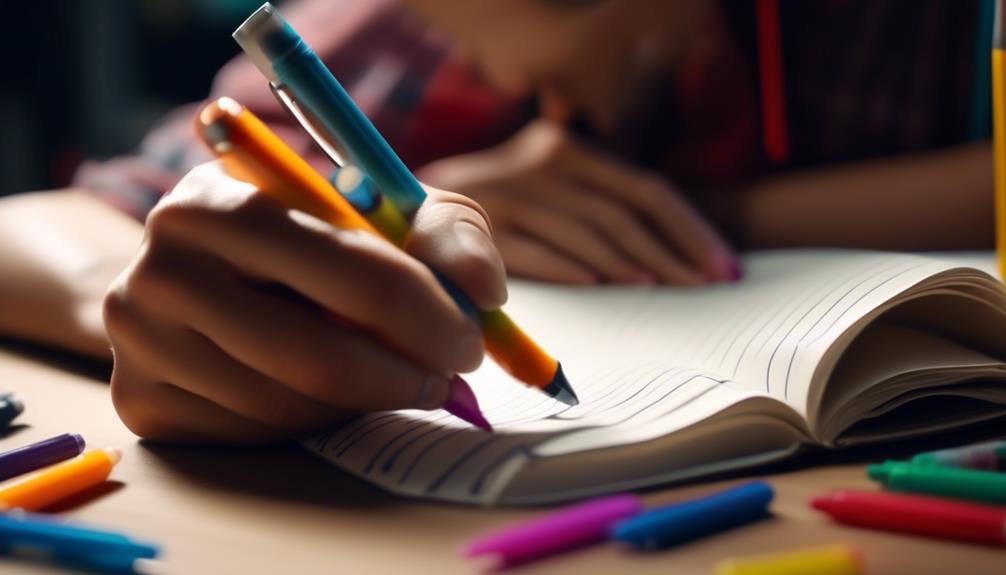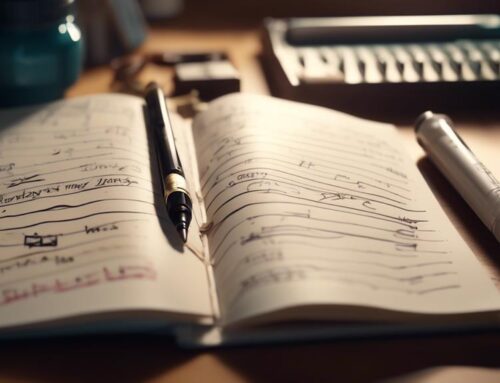When it comes to improving handwritten data entry, consistency is key. Regular training, the use of technology, and double-checking your work are just a few aspects that can significantly enhance your data entry accuracy. But there’s more to it than just these basics. By implementing a few additional strategies, you can streamline your data entry process and minimize errors.
Regular Training
Regular training is essential for improving handwritten data entry accuracy and efficiency. To enhance your skills in this area, it is crucial to engage in regular practice and maintain consistency in training. By dedicating time each day to practice data entry tasks, you can sharpen your handwriting, increase speed, and boost accuracy.
Consistency in training is key to mastering the art of handwritten data entry. Set aside a specific time each day to focus on practicing your skills. Whether it’s early morning or late at night, establish a routine that works for you and stick to it. This regular practice will help you develop muscle memory and improve your hand-eye coordination, leading to smoother and more precise data entry.
Use of Technology
You can enhance your handwritten data entry by utilizing tech tools designed for efficiency. Consider exploring digital handwriting recognition software to streamline the process. Embracing automation can significantly boost accuracy in your data entry tasks.
Tech Tools for Efficiency
To enhance efficiency in handwritten data entry, utilizing modern tech tools is essential. Here are three tech tools that can significantly improve your handwritten data entry process:
- Smart Pens: These innovative writing utensils can digitize your handwriting in real-time, allowing for seamless transfer of handwritten notes into digital format.
- OCR Software: Optical Character Recognition software can accurately convert scanned handwritten documents into editable text, saving you time on manual transcription.
- Speech-to-Text Apps: By utilizing digital transcription solutions that convert spoken words into text, you can dictate your data entry instead of typing it out, increasing speed and accuracy.
Incorporating these tech tools into your workflow will streamline your handwritten data entry tasks and boost overall productivity.
Digital Handwriting Recognition
Enhancing handwritten data entry efficiency relies on embracing digital handwriting recognition technology, revolutionizing the way handwritten content is processed and utilized. This technology involves the conversion of handwritten text into digital format, allowing for easier storage, searchability, and manipulation of data. Handwriting analysis algorithms play a crucial role in deciphering and interpreting different styles of writing, enhancing accuracy and speed in data entry processes. Additionally, digital handwriting recognition tools contribute to penmanship improvement by providing instant feedback on writing legibility and consistency. By integrating these advanced technologies into your data entry workflow, you can streamline the process, reduce errors, and enhance overall productivity. Embrace digital handwriting recognition to unlock the full potential of handwritten data in the digital age.
Automation for Accuracy
Improving accuracy in data entry processes can be significantly enhanced through the strategic implementation of automation technologies. To make the most of automation for accuracy in handwritten data entry, consider the following:
- Automation Implementation: Utilize software solutions like optical character recognition (OCR) to automatically convert handwritten text into digital data, reducing manual errors.
- Data Entry Training: Provide comprehensive training to employees on how to use automation tools effectively, ensuring they understand the technology and its benefits.
- Regular Updates: Stay updated with the latest automation advancements and software upgrades to optimize accuracy in data entry processes continually.
Double-checking
When double-checking handwritten data, ensuring accuracy is paramount. Implementing error detection strategies can help catch mistakes early on. Using various validation techniques adds an extra layer of assurance to the verification process.
Verification Process Importance
Implementing a thorough verification process is crucial for ensuring accuracy in handwritten data entry. By double-checking the entered information, you can significantly reduce errors and maintain data integrity. Here are three key aspects highlighting the importance of the verification process:
- Data Verification Techniques: Utilize tools such as spell checkers, comparison software, or manual review to verify the accuracy of the entered data.
- Quality Control: Implement quality control measures to ensure that the data entry process meets the required standards and adheres to the specified guidelines.
- Importance of Validation: Validating the entered data against the original source helps in identifying and rectifying any discrepancies, thus preventing errors from propagating further.
Error Detection Strategies
To ensure the accuracy of handwritten data entry, adopting error detection strategies such as double-checking is essential for maintaining data integrity and minimizing errors. Double-checking serves as one of the most effective error prevention techniques to catch and rectify mistakes before they lead to larger issues. By implementing quality control measures like double-checking, you can significantly reduce the chances of inaccuracies slipping through the cracks. Make it a habit to review your entries carefully to spot any discrepancies or inaccuracies promptly. Taking the time to double-check your work not only enhances the overall quality of your data but also instills a sense of thoroughness in your data entry process.
Accuracy Validation Techniques
Double-check your handwritten entries to ensure accuracy and maintain data integrity effectively. When it comes to accuracy validation techniques, incorporating error prevention techniques and data validation methods is crucial. Here are three key strategies to enhance the accuracy of your handwritten data entry:
- Review Entries Twice: Take the time to review your handwritten entries at least twice to catch any potential errors.
- Utilize Accuracy Assessment Tools: Consider using software or tools that can help assess the accuracy of your data entry and identify discrepancies.
- Implement Quality Control Measures: Establish quality control measures within your data entry process to ensure consistency and accuracy throughout.
Regular Breaks
Consider incorporating short, frequent breaks into your workflow to enhance productivity and reduce fatigue when engaging in handwritten data entry tasks. Mindful breaks are essential for maintaining focus and preventing burnout. To make the most of these breaks, ensure you have an ergonomic setup that supports good posture and reduces strain on your body. Stand up, stretch, and move around to refresh your mind and body.
Stress management is crucial in maintaining accuracy and efficiency during data entry. Taking regular breaks can help alleviate stress and prevent mental fatigue. Use this time to practice deep breathing or mindfulness techniques to clear your mind and improve concentration. Additionally, incorporating productivity techniques like the Pomodoro method, where you work for a set time and then take a short break, can help you stay on track and avoid feeling overwhelmed.
Maintain a Clean Workspace
Ensure your workspace remains tidy and organized to optimize efficiency and focus during handwritten data entry tasks. Maintaining organization and workspace cleanliness can significantly impact your productivity and accuracy. Here are three simple tips to help you keep your workspace clean and conducive to effective data entry:
- Declutter Regularly: Take a few minutes at the end of each day to tidy up your workspace. Clear away any unnecessary papers, pens, or other items that may be cluttering your desk. A clean and organized space can help you focus better the next time you sit down to work.
- Use Organizational Tools: Invest in storage solutions such as file folders, desk organizers, or trays to keep your papers and supplies neatly arranged. Having designated spots for different items can save you time searching for things and avoid unnecessary distractions.
- Clean Your Workspace: Wipe down your desk, keyboard, and mouse regularly to prevent dust buildup. A clean workspace not only looks more professional but also creates a pleasant environment that can enhance your mood and productivity.
Prioritize Accuracy Over Speed
To achieve optimal results in handwritten data entry tasks, prioritize accuracy above all else. While speed is important, accuracy is paramount in ensuring the integrity of the entered information. To enhance accuracy, consider investing time in accuracy training. This could involve practicing proper handwriting techniques, learning to recognize common errors, and implementing strategies to minimize mistakes.
Speed exercises can help improve efficiency in data entry, but rushing through tasks at the expense of accuracy can lead to costly errors. Take the time to focus on precision and double-check entries for accuracy. Developing a systematic approach to data entry, such as organizing information before inputting it, can also help prevent errors.
Regular Audits
To maintain accuracy in handwritten data entry, it’s crucial to conduct regular audits. By scheduling audit checks at appropriate frequencies, you can ensure data integrity and detect errors promptly. Audits also provide valuable insights for improving processes and enhancing overall efficiency.
Audit Frequency
Regular audits play a crucial role in maintaining the accuracy and integrity of handwritten data entry processes. To ensure effective audit frequency, consider the following:
- Consistency: Schedule audits at regular intervals to catch errors early and maintain data integrity.
- Documentation: Keep detailed records of audit findings to track improvements and ensure quality control.
- Feedback Loop: Use audit results to provide feedback to data entry staff, promoting continuous learning and enhancing accuracy.
Data Accuracy Checks
For optimal data accuracy checks in handwritten data entry, ensure regular audits are conducted to maintain precision and integrity. Handwriting analysis plays a crucial role in these audits as it helps identify patterns, inconsistencies, and potential errors. By analyzing the handwritten data, you can spot discrepancies and take corrective actions promptly, enhancing the overall accuracy of the entered information. Additionally, providing data entry training to individuals involved in the process can significantly improve the quality of data input. Proper training ensures that data entry staff understand the importance of accuracy, know how to interpret different handwriting styles, and are equipped with the skills to enter data efficiently and correctly. Regular audits, combined with handwriting analysis and data entry training, form a robust system for ensuring accurate handwritten data entry.
Process Improvement Suggestions
Maintaining optimal data accuracy in handwritten data entry requires consistent improvement suggestions through regular audits, ensuring precision and integrity are upheld. To enhance your process, consider the following:
- Implement Time Management Strategies: Set specific time blocks for data entry tasks, minimizing distractions and increasing focus.
- Utilize Quality Control Techniques: Develop a checklist or standardized procedures to verify the accuracy of entered data, reducing errors.
- Conduct Regular Audits: Schedule periodic reviews of data entry processes to identify areas for improvement and ensure adherence to established guidelines.
Invest in Good Hardware
Consider investing in high-quality hardware to enhance the accuracy and efficiency of your handwritten data entry tasks. Hardware maintenance is crucial for ensuring your devices function optimally. Regularly clean your equipment and perform updates to keep them in top shape. Additionally, explore upgrade options to improve processing speed and storage capacity, which can significantly impact your data entry speed.
Creating an ergonomic setup is essential for long hours of data entry. Invest in a comfortable chair, an adjustable desk, and a wrist rest to prevent strain and enhance productivity. A well-designed workspace can lead to fewer errors and faster input speed. The productivity benefits of having the right hardware cannot be overstated. Faster processors, larger screens, and efficient peripherals like ergonomic keyboards can streamline your workflow and increase your overall output.
Use Standard Formats
Opt for standardized formats to streamline your handwritten data entry process and enhance organization. Consistency in how you format your data entries not only saves time but also ensures data completeness and accuracy. By following standard formats, you establish a framework that promotes efficient data entry practices and reduces the chances of errors.
To make the most of using standard formats, consider the following tips:
- Format consistency: Stick to a set structure for your data entries, such as date formats, naming conventions, and categorization methods. Consistent formatting makes it easier to locate and interpret information accurately.
- Quality control: Implementing standard formats enables you to conduct quality checks more effectively. By having a clear template to follow, you can easily spot any discrepancies or missing data points, ensuring the overall quality of your entries.
- Error prevention: Standard formats act as a preventive measure against errors. When everyone follows the same guidelines, the chances of making mistakes due to misinterpretation or inconsistency decrease significantly.
Stay Organized
To ensure your handwritten data entry process remains efficient and error-free, maintaining a well-organized system is crucial. Organization tips play a vital role in keeping your data entry tasks streamlined. Start by creating a designated workspace with all necessary supplies within reach. This simple step can save you valuable time searching for pens, paper, or reference materials. Utilize folders, binders, or digital tools to categorize and store your data effectively. Labeling each section clearly will help you locate information swiftly when needed.
Implement time management strategies to enhance your organizational skills further. Set specific time blocks for data entry tasks and stick to them. Prioritize your entries based on deadlines or importance to ensure timely completion. Regular breaks can prevent burnout and help maintain focus throughout your work sessions. Additionally, create a checklist or schedule to track your progress and stay on top of upcoming entries.
Frequently Asked Questions
How Can I Prevent Hand Cramps and Fatigue While Doing Handwritten Data Entry?
To prevent hand cramps and fatigue during handwritten data entry, ensure you do hand exercises and use ergonomic tools. Maintain proper posture and take breaks regularly. These practices help reduce strain on your hands and body.
What Are Some Common Mistakes to Watch Out for When Entering Data by Hand?
When entering data by hand, watch out for common errors like transposing numbers or omitting details. Ensure accuracy by double-checking your work. Follow best practices such as maintaining clear handwriting and organizing data systematically to avoid mistakes.
Is It Necessary to Have a Backup System in Place for Handwritten Data Entry?
Having a backup system in place for handwritten data entry is crucial to ensure data security. It reduces the risk of losing valuable information. Remember, mistakes happen, so be prepared with reliable backup systems.
How Can I Improve My Handwriting to Ensure Better Accuracy in Data Entry?
To enhance your handwriting for precise data entry, practice handwriting exercises regularly. Experiment with different pen grip techniques to find what works best. Consistent practice and comfortable grip will lead to improved accuracy.
Are There Any Special Ergonomic Tools or Techniques That Can Help With Handwritten Data Entry Tasks?
To enhance your handwriting for data entry, explore ergonomic aids like adjustable desks and wrist rests. Incorporate techniques such as proper posture and regular breaks. Upgrade your handwriting with practice, patience, and ergonomic support.