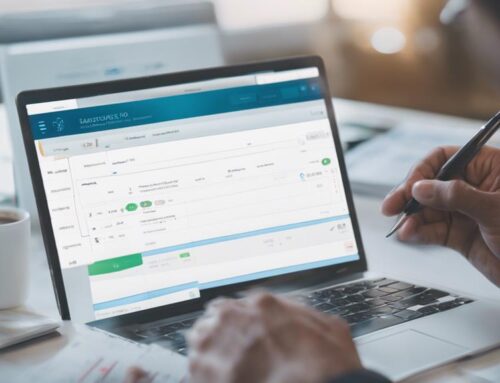Improve Salesforce data entry productivity. Use keyboard shortcuts for faster input. Templates streamline workflow and ensure accuracy. Update masses of data efficiently. Quick actions populate fields swiftly. Inline editing allows quick updates. Manage duplicates with merging and prevention techniques. Utilize Salesforce mobile app for offline access and field sales support. Enhance user engagement and productivity. Optimize processes for efficient data entry.
Keyboard Shortcuts
To boost efficiency in Salesforce data entry, familiarize yourself with essential keyboard shortcuts. Utilizing efficiency shortcuts can significantly increase your productivity by reducing the time spent on repetitive tasks. For example, shortcuts like Ctrl + S to save or Ctrl + C to copy can streamline your data entry process. These shortcuts not only save time but also minimize the risk of errors, enhancing data accuracy techniques.
Learning keyboard shortcuts is a simple yet powerful way to optimize your workflow in Salesforce. By incorporating these time-saving techniques into your daily routine, you can expedite data entry tasks and improve overall efficiency. Additionally, mastering shortcuts like Ctrl + F to search for specific information within Salesforce can help you locate data quickly and accurately.
Data Entry Templates
Utilizing data entry templates can streamline your Salesforce workflow and enhance efficiency when entering information. Data entry automation is a key feature of templates, allowing you to pre-define fields, formats, and values, reducing the manual effort required for repetitive data entry tasks. By leveraging templates, you can ensure consistency in data input across records, saving time and minimizing errors.
In addition to data entry automation, templates offer built-in data integrity checks. These checks help maintain data quality by enforcing validation rules, ensuring that only accurate and reliable information is entered into Salesforce. Templates can include required fields, data format validations, and default values, prompting users to input data correctly and completely.
Mass Data Update
When managing large volumes of data in Salesforce, utilizing mass data update techniques can significantly streamline your processes. Data import strategies and data validation tools are essential components of this efficiency. By employing these strategies, you can ensure data accuracy and save time on manual data entry tasks.
Data Import Strategies
Consider using a batch update process to efficiently import large volumes of data into Salesforce. When dealing with mass data updates, it’s crucial to streamline the process. Here are some key strategies to enhance your data import efficiency:
- Data Cleansing Techniques: Ensure data accuracy by cleaning up duplicates, correcting errors, and standardizing formats before importing.
- Data Migration Strategies: Plan ahead by mapping out data fields, preparing data mapping templates, and conducting trial imports to avoid complications.
- Data Integrity Checks: Verify data consistency and completeness during the import process to maintain data quality and reliability.
Implementing these strategies will help optimize your mass data import process and enhance overall Salesforce data entry productivity.
Data Validation Tools
To enhance the efficiency of mass data updates in Salesforce, leverage data validation tools for ensuring data accuracy and integrity. Data entry automation features within Salesforce can streamline the process of validating large volumes of data, reducing manual effort and minimizing errors. By utilizing error prevention techniques such as validation rules, duplicate management tools, and data import wizards, you can maintain data consistency across your Salesforce platform. These tools help in identifying and rectifying discrepancies, ensuring that only clean and accurate data is entered into the system. Implementing data validation tools not only enhances the quality of your Salesforce data but also optimizes the overall data entry process, leading to increased productivity and effectiveness in managing your organization’s information.
Quick Actions
Utilize Quick Actions to streamline data entry processes and enhance efficiency within Salesforce. Quick Actions are powerful tools that allow you to perform various actions directly from the record detail page, saving you time and effort. Here’s how Quick Actions can boost your productivity:
- Custom Fields Enhancement: Quick Actions enable you to populate custom fields quickly without navigating through multiple pages, making data entry seamless and efficient.
- Record Types Optimization: By utilizing Quick Actions, you can easily select the appropriate record type when creating a new record, ensuring data accuracy and consistency from the outset.
- Improved User Experience: Quick Actions provide a user-friendly interface that simplifies the data entry process, leading to increased user adoption and overall satisfaction with Salesforce usage.
Inline Editing
Enhance data entry efficiency by employing Inline Editing functionality within Salesforce. Inline Editing allows you to make quick updates to records directly from list views, eliminating the need to open each record individually. This feature streamlines the data entry process, saving you time and improving overall productivity.
By using Inline Editing, you can easily update multiple records in one go, enabling batch processing of data. This capability is particularly useful when you need to make similar changes to several records simultaneously. It helps you avoid the tedious task of editing each record individually, enhancing your efficiency in managing Salesforce data.
Furthermore, Inline Editing contributes to maintaining data quality within Salesforce. With the ability to quickly update records, you can ensure that information is accurate and up to date. This feature facilitates prompt corrections and modifications, reducing the chances of errors and enhancing the overall quality of your data. By leveraging Inline Editing, you can boost productivity while upholding the integrity of your Salesforce data.
Duplicate Management
When managing duplicates in Salesforce, you need to first identify duplicate records within your database. Setting up matching rules is vital to determine what constitutes a duplicate entry. Utilize automated merging features to streamline the process of consolidating duplicate records efficiently.
Identify Duplicate Records
To streamline data entry processes and maintain data quality, identifying duplicate records through Duplicate Management is crucial in Salesforce. Here are some key points to consider:
- Data Deduplication Techniques: Utilize Salesforce’s built-in tools to merge duplicate records effectively.
- Duplicate Record Prevention Strategies: Implement validation rules to prevent the creation of duplicate records proactively.
- Regular Data Audits: Conduct periodic audits to identify and merge any existing duplicate records, ensuring data cleanliness.
Set up Matching Rules
To improve the efficiency and accuracy of data management in Salesforce, implementing robust matching rules in Duplicate Management is paramount. Setting up matching rules helps in data cleansing by identifying and handling duplicate records effectively. By defining specific criteria such as email, phone number, or custom fields, you ensure data integrity by preventing the entry of duplicate information. These rules enable Salesforce to flag potential duplicates, prompting users to review and resolve them during data entry. By proactively managing duplicates, you maintain a clean and reliable database, enhancing overall data quality. Establishing precise matching rules not only streamlines the data entry process but also contributes significantly to maintaining accurate and consistent information within your Salesforce platform.
Use Automated Merging
Consider leveraging automated merging functionality within Duplicate Management to streamline the process of consolidating duplicate records efficiently. Automated merging efficiency can significantly benefit your Salesforce data entry by reducing manual efforts and ensuring data accuracy. Here are some advantages of using automated merging:
- Time-Saving: Merge automation allows you to quickly identify and merge duplicate records without the need for manual intervention.
- Data Integrity: By automating the merging process, you can maintain a clean database with accurate and up-to-date information.
- Increased Productivity: With automated merging, your team can focus on more strategic tasks instead of spending time on manual data consolidation.
Salesforce Mobile App
Enhance your productivity on Salesforce by utilizing the intuitive features of the Salesforce Mobile App. The Salesforce Mobile App offers offline access, allowing you to continue working even without an internet connection. This feature is particularly useful for field sales representatives or professionals who travel frequently, ensuring that you can update records and access important information on the go, increasing your efficiency and responsiveness.
Moreover, the Salesforce Mobile App can significantly boost user adoption. Its user-friendly interface and convenient access to key Salesforce functionalities make it easier for team members to engage with the platform. By simplifying data entry and providing a seamless user experience, the mobile app encourages broader adoption across your organization, ultimately leading to more accurate and up-to-date data in your Salesforce instance.
Incorporating the Salesforce Mobile App into your workflow can streamline data entry processes, improve user engagement, and enhance overall productivity within your Salesforce environment.
Frequently Asked Questions
How Can I Ensure Data Integrity in Salesforce Data Entry?
To ensure data integrity in Salesforce data entry, focus on data validation and error prevention techniques. Implement validation rules, use picklists, and provide training to users. Regularly review data for accuracy and completeness to maintain high-quality data.
Is There a Way to Automate Data Entry Tasks in Salesforce?
Yes, there are ways to streamline Salesforce data entry through data automation and efficiency tools. By leveraging these solutions, you can reduce manual tasks, increase accuracy, and boost productivity in your Salesforce data management processes.
What Are Some Best Practices for Managing Data Entry Permissions in Salesforce?
To manage data entry permissions effectively in Salesforce, set user access restrictions based on roles and responsibilities. This ensures data integrity and security while allowing appropriate access levels for efficient data management and compliance.
How Can I Track Data Entry Errors and Monitor Data Quality in Salesforce?
Ensure error tracking is meticulous to maintain data quality. Monitor consistently for accuracy. Assure data integrity by implementing regular checks. Stay vigilant to uphold high standards. Your diligence will safeguard Salesforce information reliability.
Are There Any Tools or Plugins Available to Enhance Data Entry Efficiency in Salesforce?
To enhance data entry efficiency in Salesforce, you can utilize tools or plugins for data validation and data enrichment. These resources help streamline the process, ensuring accurate and enriched data entry, ultimately boosting productivity.