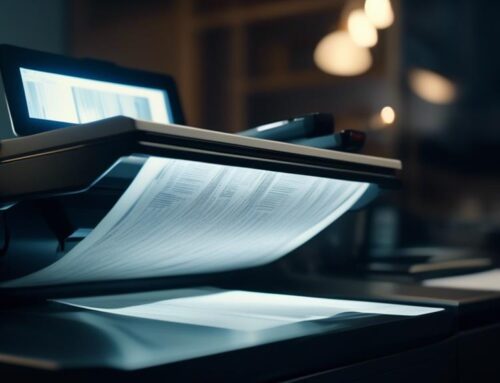Imagine a world where the tedious task of entering image data is no longer a burden. Picture yourself effortlessly gliding through the process, saving time and energy. Well, it’s not just a daydream anymore. In this discussion, we will explore the fascinating realm of automating image data entry. From the initial research to the final configuration, we will guide you through the steps to streamline this essential task. So, buckle up and get ready to unlock the secrets of automation.
Research Automation Software
Research automation software streamlines the process of collecting and analyzing data, making it a valuable tool for researchers. This software offers numerous benefits for research, including increased efficiency, accuracy, and productivity. By automating repetitive tasks such as data entry, researchers can save valuable time and focus on more critical aspects of their work. Automation software also minimizes the risk of human error, ensuring the accuracy and reliability of the collected data. Additionally, it allows for the integration and analysis of large datasets, facilitating more comprehensive and in-depth research.
However, like any technology, research automation software also comes with its own set of challenges. One of the main challenges is the initial setup and customization process. Researchers need to invest time and effort into configuring the software to meet their specific research needs. Additionally, training and learning how to use the software effectively can be time-consuming. There may also be compatibility issues with existing research tools and systems, requiring additional adjustments or integration efforts.
Despite these challenges, the benefits of research automation software outweigh the drawbacks. It empowers researchers to conduct research more efficiently, accurately, and comprehensively. By embracing automation, researchers can make significant strides in their work and achieve better outcomes.
Download Suitable Software
To begin the process of downloading suitable software, consider your specific research needs and explore available options. When it comes to automating image data entry, using the right software can provide a range of benefits. Firstly, it saves time and effort by eliminating the need for manual data entry. With automation, you can extract data from images quickly and accurately, increasing productivity and efficiency. Additionally, automation reduces the chances of errors that can occur during manual data entry, ensuring data accuracy.
However, there are common challenges in automating image data entry that you should be aware of. One challenge is the quality of the images. Poor image quality can make it difficult for the software to accurately extract data. It is important to ensure that the software you choose can handle different types of images and adjust for variations in quality. Another challenge is the complexity of the data. Some images may contain complex data structures that require advanced software capabilities to extract accurately.
When downloading suitable software, look for options that offer features like optical character recognition (OCR) and image analysis. These features can help overcome common challenges and ensure successful automation of image data entry. Prioritize software that offers customizable templates and supports integration with other tools or systems you use. By considering your specific research needs and exploring available options, you can find the right software to automate your image data entry tasks effectively.
Install the Software
Now that you have downloaded the suitable software, it’s time to install it and begin automating image data entry. The software installation process is straightforward and requires following the provided instructions. Once installed, you can proceed to set up image recognition and start automating the extraction of data from images.
Software Installation Process
Installing the software can be easily accomplished by following these step-by-step instructions:
- Download the software from the official website.
- Double-click on the downloaded file to start the installation process.
Troubleshooting common software installation issues:
- Check your system requirements to ensure compatibility.
- Disable any antivirus or firewall temporarily during installation.
Comparing different image recognition algorithms for data automation:
- Evaluate the accuracy and efficiency of each algorithm.
- Consider the specific requirements of your project, such as image complexity and dataset size.
Setting up Image Recognition
You can easily set up image recognition by installing the software. However, it is important to be aware of the limitations of image recognition technology. One major limitation is the accuracy of the recognition process. Images with complex backgrounds or poor lighting conditions can present challenges for the software, resulting in lower accuracy rates. To improve the accuracy of image recognition, there are several strategies you can employ. First, ensure that the images are of high quality and properly captured. Good lighting and clear backgrounds can significantly enhance recognition accuracy. Additionally, training the software with a large and diverse dataset can help improve its ability to recognize different types of images. Regularly updating the software and keeping up with advancements in image recognition technology can also contribute to better accuracy.
Automating Data Extraction
To streamline the process of automating data extraction, the next step is to install the software. This software will enable you to efficiently extract data from images, saving you time and effort. Here are two key benefits of automating data extraction:
- Increased accuracy: Automating data extraction techniques ensure that the extracted data is accurate and error-free. This eliminates the risk of human error that is common in manual data entry.
- Improved efficiency: Automating data extraction allows you to process a large volume of images quickly and effortlessly. This saves you valuable time and resources, enabling you to focus on more strategic tasks.
However, it is important to be aware of the challenges in automating data entry, such as the need for accurate image recognition and the potential for variations in image quality. By installing the right software and addressing these challenges, you can unlock the full potential of automating data extraction.
Configure the Software Settings
As you configure the software settings, you can optimize the automated image data entry process for greater efficiency. To ensure a smooth operation, it is important to troubleshoot common software configuration issues and follow best practices for optimizing software settings for image data entry.
When it comes to troubleshooting common software configuration issues, it is crucial to identify and address any compatibility problems that may arise between the software and the image files. This includes checking for updates and patches for both the software and the operating system. Additionally, verifying that the software is properly installed and configured on your system can help prevent any potential issues.
To optimize software settings for image data entry, it is recommended to customize the OCR (Optical Character Recognition) settings based on the type of images you are working with. Adjusting parameters such as image resolution, color mode, and language settings can significantly improve the accuracy and speed of the data extraction process.
Furthermore, it is advisable to establish a consistent naming convention for your image files and configure the software to recognize and extract relevant data based on predefined templates or rules. This can help streamline the data entry process and minimize errors.
Test the Software With a Sample Image
Testing the software with a sample image allows for the evaluation of its performance and functionality. This crucial step helps determine the accuracy of image recognition and identifies any common issues that may arise during image data entry automation. To evoke emotion in the audience, consider the following:
- Frustration: Imagine spending hours configuring the software, only to find out that it fails to accurately recognize the data from the sample image. Testing provides an opportunity to assess the software’s ability to accurately extract information, avoiding potential frustration in the future.
- Relief: By testing the software with a sample image, you can troubleshoot common issues that may arise during automation. This allows you to identify and address any problems beforehand, ensuring a smooth and error-free data entry process. The relief of knowing that the software is capable of accurately extracting data can save you time and effort in the long run.
Testing image recognition accuracy and troubleshooting common issues in image data entry automation are vital to ensure the software’s effectiveness. It allows you to make necessary adjustments, improve performance, and avoid any potential frustrations or setbacks. By conducting thorough testing with a sample image, you can have peace of mind knowing that the software is reliable and capable of automating image data entry seamlessly.
Adjust Settings if Necessary
If necessary, adjust the settings to optimize the performance of the software. When automating image data entry, it is crucial to explore alternatives and make adjustments to ensure the software operates efficiently. By fine-tuning the settings, you can overcome potential challenges that may arise during the data entry process.
One potential challenge is the variability in image quality. Images may have different resolutions, lighting conditions, or color settings, which can affect the accuracy of the data extraction. To address this, you can adjust the software settings to enhance image processing capabilities. For example, you can experiment with different image filters, contrast adjustments, or color correction algorithms to improve the accuracy of the data extraction.
Another challenge is the complexity of the data to be extracted. Some images may contain intricate patterns or overlapping elements that make it difficult for the software to accurately identify and extract the desired data. In such cases, you can explore alternative settings or algorithms that are better suited for handling complex image structures. This may involve adjusting parameters related to image segmentation, feature extraction, or pattern recognition.
Frequently Asked Questions
Are There Any Limitations or Restrictions in Terms of Image File Formats That Can Be Processed by the Automation Software?
The automation software has some limitations in terms of image file formats it can process. It may not be compatible with all formats, so it’s important to check if your desired format is supported.
Can the Automation Software Handle Images With Complex or Irregular Shapes?
The automation software handles images with complex or irregular shapes by accurately extracting data, even from images with transparent backgrounds. It can also process images with low resolution or poor quality, ensuring reliable data entry.
Is It Possible to Automate the Extraction of Specific Data From Images, Such as Text or Barcodes?
Automating the extraction of specific data from images, like text or barcodes, is possible. The accuracy of the automated image data extraction may vary, but it has potential applications in various industries.
Does the Automation Software Offer Any Advanced Features, Such as Image Enhancement or Noise Reduction?
The automation software utilizes image recognition and machine learning to provide advanced features such as image enhancement and noise reduction. These capabilities enhance the accuracy and quality of the extracted data from images.
Are There Any Security Measures in Place to Ensure the Confidentiality of the Extracted Data During the Automation Process?
To ensure the confidentiality of your data during automation, security measures are in place. These measures protect your sensitive information, giving you peace of mind that your extracted data remains secure and private.