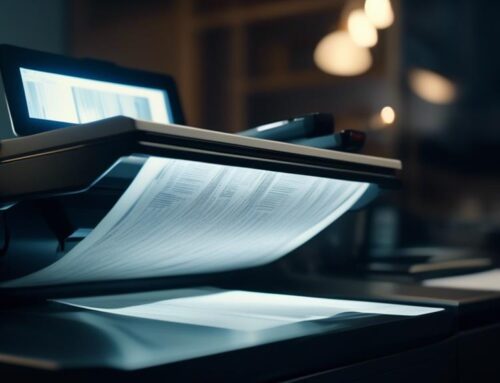Are you tired of manually transcribing data from image files? Converting image files for data entry can be a time-consuming task, but fear not, there is a solution. In this discussion, we will explore a step-by-step guide on how to convert image files into a format that is easily editable for data entry purposes. By the end of this article, you will have all the knowledge you need to streamline your data entry process and save valuable time. So, let’s dive in and uncover the secrets to efficient image file conversion!
Download Image Conversion Software
To easily transform your image files into editable data, take the first step and download powerful image conversion software. With a plethora of image conversion tools available in the market, it is essential to do an image conversion tools comparison before making a decision. Look for software that offers a user-friendly interface, advanced features, and compatibility with different image formats. This will ensure a seamless conversion process and save you valuable time and effort.
When selecting image conversion software, consider the tips for optimizing image file size. A good software will allow you to compress your image files without compromising on quality. This is especially important if you are dealing with large volumes of data. By reducing the file size, you can save storage space and improve the overall performance of your system.
Additionally, look for software that offers batch processing capabilities. This will enable you to convert multiple image files simultaneously, saving you even more time. Moreover, ensure that the software supports both manual and automatic conversion options, giving you the flexibility to choose the method that works best for you.
Install the Software
Now that you have selected the perfect image conversion software, it’s time to embark on the next step of your journey: installing the software onto your computer. Don’t worry, the installation process is usually straightforward and hassle-free. Here are three key steps to follow:
- Download the software: Locate the installation file you downloaded earlier and double-click on it. This will initiate the installation wizard, which will guide you through the process step by step. Follow the on-screen instructions and choose the appropriate options, such as the installation directory and any additional features you may want.
- Troubleshooting common issues: Occasionally, you may encounter some common issues during the installation process. For example, you might receive an error message indicating that your system doesn’t meet the software’s minimum requirements. In such cases, ensure that your computer has the necessary specifications and check for any available updates or patches for your operating system.
- Comparing different software options: While you have already chosen the perfect image conversion software, it’s always a good idea to be aware of the alternatives. Take note of the features, user reviews, and pricing of other software options. This will help you make informed decisions in the future and ensure that you have the best tool for your needs.
Open the Software
You’re ready to dive into the world of image conversion software by opening the program and exploring its powerful features. As you click on the software icon, an interface filled with options and tools appears before you. The possibilities seem endless as you envision the data that will soon be extracted from the images.
To start the image conversion process, you need to adjust the image settings for optimal data extraction. Look for the “Settings” tab or a similar option, where you can fine-tune parameters such as brightness, contrast, and resolution. Experiment with these settings to enhance the clarity and legibility of the images, ensuring accurate data extraction.
However, even with the best settings in place, you may encounter common issues during the image conversion process. Don’t worry, as the software is equipped with troubleshooting features to help you overcome these obstacles. Look for a “Troubleshoot” or “Help” section, where you can find step-by-step instructions or FAQs to troubleshoot issues like blurry images, distorted text, or unrecognized characters.
With the software open, you are now ready to embark on your data entry journey. Get ready to convert those image files into valuable data with the aid of the software’s powerful features.
Select the Image File
As you gaze at the interface filled with options and tools, your excitement builds as you prepare to select the image file that holds the valuable data waiting to be extracted. The image file selection process is crucial for a successful data entry operation. Here are three important factors to consider when selecting the image file:
- File Format Compatibility: Ensure that the image file you choose is compatible with the data entry software. Most commonly used formats like JPEG, PNG, and TIFF are usually supported. However, it’s always a good idea to check the software’s documentation for any specific requirements.
- Image Quality: Select an image file with high resolution and clarity. This will help improve the accuracy of the data extraction process. Avoid images that are blurry, distorted, or have low visibility as they may lead to errors during data entry.
- File Organization: Keep your image files organized in a logical and systematic manner. Create separate folders for different projects or categories to make it easier to locate and select the desired file. This will save you time and effort when searching for specific images.
Choose the Desired Format
To ensure a smooth and efficient data entry process, carefully choose the desired format for your image files. Converting image files for data entry offers several benefits. First and foremost, it allows for easier manipulation and editing of the data. By converting the image files into a digital format, you can easily extract the required information and input it into a database or spreadsheet. This not only saves time but also reduces the chances of errors during the data entry process.
However, there are some common challenges faced during image file conversion for data entry. One of the main challenges is ensuring the accuracy and completeness of the converted data. Sometimes, due to the poor quality of the image or technical limitations, certain details may be lost or distorted during the conversion process. It is crucial to carefully review the converted data to ensure its accuracy and completeness.
Another challenge is choosing the most suitable format for your image files. There are various formats available, such as JPEG, PNG, TIFF, and PDF. Each format has its own advantages and limitations. For example, JPEG is commonly used for photographs, while PDF is preferred for documents with multiple pages. It is important to consider the requirements of your data entry process and choose the format that best meets those needs.
Frequently Asked Questions
Can I Convert Multiple Image Files at Once Using This Software?
Yes, you can convert a whole folder of image files simultaneously with this software. Imagine effortlessly transforming a pile of photos into organized, digital data with just a few clicks. It’s efficient and time-saving.
Is There a Limit to the File Size of the Image That Can Be Converted?
There is no limit to the file size of the image that can be converted. You can resize images for efficient data entry and optimize image files for data conversion using best practices.
Can I Convert Scanned Documents or Only Image Files?
You can convert both scanned documents and image files for data entry. Converting scanned documents has the advantage of preserving the original formatting, while converting image files may face challenges with OCR accuracy.
Does the Software Support Batch Processing for Converting Large Amounts of Images?
You’ll love it! This software supports batch processing, making it a breeze to convert large amounts of images. Say goodbye to tedious manual conversions and hello to efficiency and time-saving benefits.
What Are the System Requirements for Installing the Software?
To install the software and meet its system requirements, you’ll need a compatible operating system, sufficient storage space, and a reliable internet connection. The installation process is straightforward and user-friendly, ensuring a smooth setup.